If you want to know how to save a picture from Instagram, you’ve landed on the right page.
It’s worthy to note that Instagram doesn’t have a feature that allows you to save a picture from any user’s profile or feed.
You can save your own posts to your phone, but if you want to save or download a full-resolution jpg image from another user’s account, that’s a whole other thing.
Instagram designed it to be this way.
Unless you created or took the picture yourself to share, you don’t have the copyright to use it in any way.
While there are some workarounds and third-party apps for this issue that allow you to save photos from the platform whether they are yours or not, we don’t recommend it.
First, we’ll briefly discuss the copyright rules from Instagram, then we will go over some ways to save images from Instagram from your phone or computer.
We aren’t suggesting or recommending that you violate any users’ copyright on Instagram.
Post Contents
Why You Can’t Save Pictures from Instagram
We’re going to briefly cover Instagram’s copyright rules, so that you will understand why it’s so hard to save image posts.
If you took a picture or recorded a video, you are the owner with the copyright to said photo in a post.
When you own the rights to the image, you can prevent other users from copying it or sharing your images or videos.
Instagram provides no option to save images or videos from the app or the platform. It’s not programmed that way for a reason.
The platform is hindering copyright infringement by leaving that kind of programming out of its system.
It’s one way this social media outlet protects its users.
How to Save a Picture from Instagram that You Own
While Instagram makes it difficult to save other users’ pictures or videos to your phone, you can save your own images and videos.
Let’s look at that process.
- Open your Instagram app and tap on your profile picture at the lower right bottom of the screen.

- In your profile page, tap the three little horizontal lines (hamburger menu) at the far the top right of your screen.
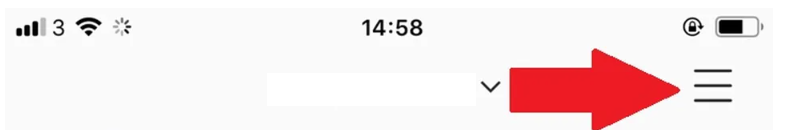
- Tap “Settings” in this menu.
- Now, look for “Account” in this menu and tap to choose it.
- Tap “Original Posts”.
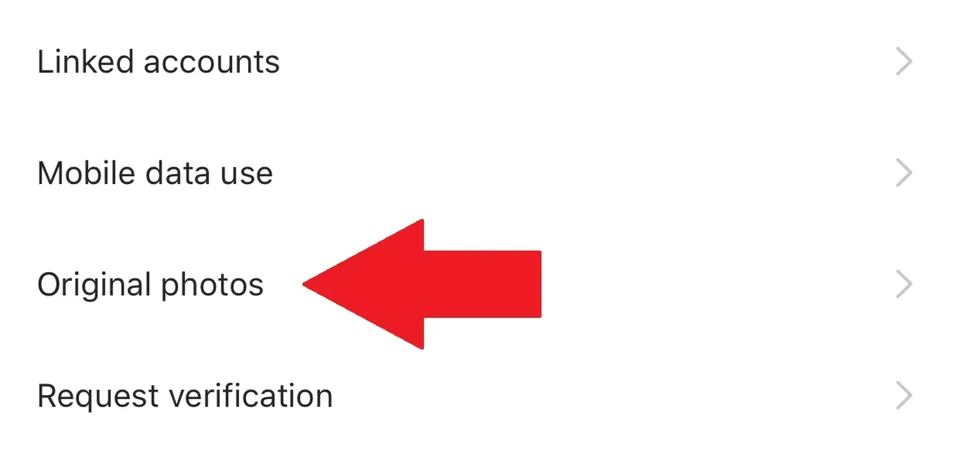
- Tap on the slider button to “Save original posts”, which turns on more options.
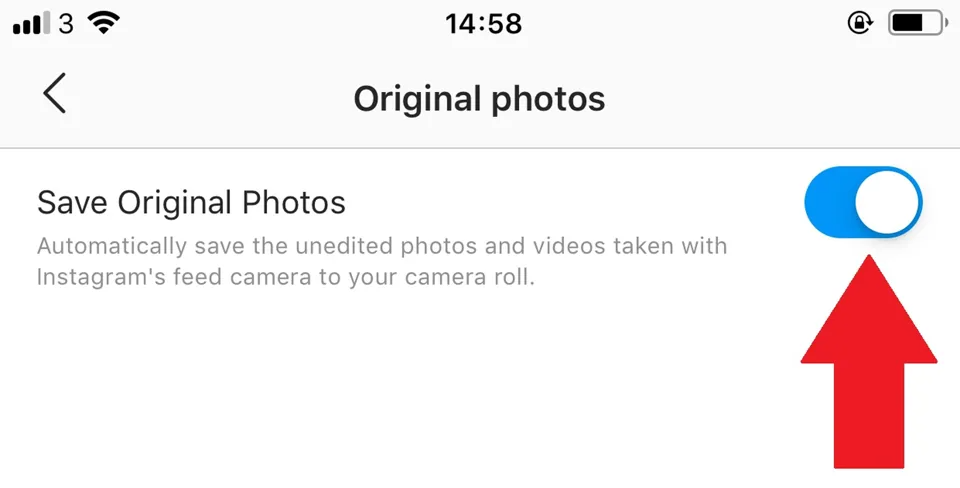
- Now, tap on the slider buttons to “Save posted photos” and/or “Save posted videos”.
These steps will allow your photos and videos to be saved in your phone’s gallery, image, or video library.
Notes:
- iOS: The only difference between Android and iOS is the fifth step from above. In the iOS Instagram app, you will see “Original photos” instead of “Original posts”. Otherwise, the process is similar.
- Android: Android users may notice a delay in photos showing up in their Instagram photo album on their phones.
How to Download Your Instagram Photos to your Computer
The process of downloading your own images from your account to your computer is not a one-off task, but we’re going to describe how you can officially and ethically download your own photos to your computer.
You need to know that downloading your photos from Instagram is a “package” deal.
If you’ve been on the platform for a long time, or if you’ve shared a lot on it, your account history download will be massive.
It will include all your posts, Stories, and other content you may or may not want like likes, comments, etc.
So, officially, without the worry of privacy concerns, you can download your Instagram history to your computer (PC or Mac).
If you’ve ever considered deleting and leaving the platform, it’s wise to download your history anyway so you don’t lose your content, and any photos that hold sentimental value.
You will be requesting a download link from Instagram to get your photos and history. Here is how you do that.
- Navigate to the Instagram website and log into your account on your computer.
- Head to your profile page.
- Click on the gear icon to open the popup menu.
- Select “Privacy and security”.
- Scroll down until you see “Data Download”.
- Click “Request Download”.
- Choose the information format: HTML or JSON.
- You may be asked for your password, so enter that before proceeding.
You should see a page that says, “Download requested”. It will inform you that a file of your IG information is being created, and that you will get a link via your email provided when it’s ready. It can take up to 14 days to gather and deliver this data to you.
Note:
- You can make this request via computer or mobile device.
How to Download Individual Instagram Photos via Source Code
Since not everyone wants to dig through all their IG data to find one photo they want, you can download files individually.
With permission, you can also download an image from someone else’s profile.
The key to this concept is using source code. Let’s take a walk through this process.
- Locate the image source: Depending on the browser you use this process will vary. In Google you can right-click and choose “Inspect” then go to the “Sources” tab. Otherwise, there may be an option for “View page source” or use other options in the menu.
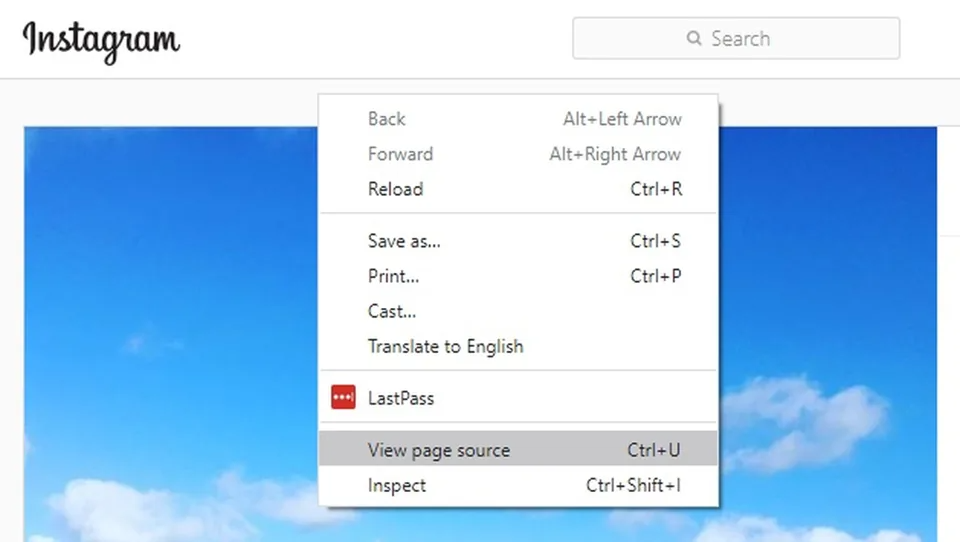
- Copy the image code: Scroll down the code to locate the “meta property”, or search for it by using CTR+f (or command+f) and search for “meta property”. You’ll copy the URL associated with the image, which will start like this: <meta property=”og:image” content=”. *This may not work for everyone.

- Save image: Paste the copied link into another browser tab and click “Enter”. The image you want to download should appear in the browser. Now you can right-click the image and “Save Image As” from your browser.
- Change the image name: When you’re saving an image this way, you need to give it a name. You want to be able to find it on your computer later. Also, the long name from the browser will be harder to find.
You may also be able to use this same process to save videos to your computer. If this solution doesn’t work with your browsers, you may be able to use a third-party tool, though we aren’t recommending it.
If you just want to find something again on Instagram, you can save it to your collection on the platform/app. Here’s how to do that.
- Go to the image or post you want to save.
- Click or tap on the “Bookmark” icon on the bottom right of the post.
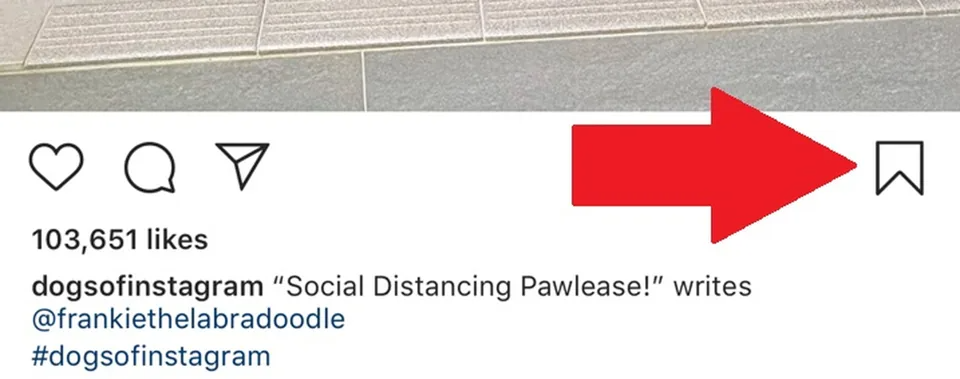
- An option to “Save to Collection” will appear. Click or tap on that.
- If you already have some collection categories, choose the one you want to save the post.
- If you only see a “+” sign, you can click/tap on that and create a collection category to save it.
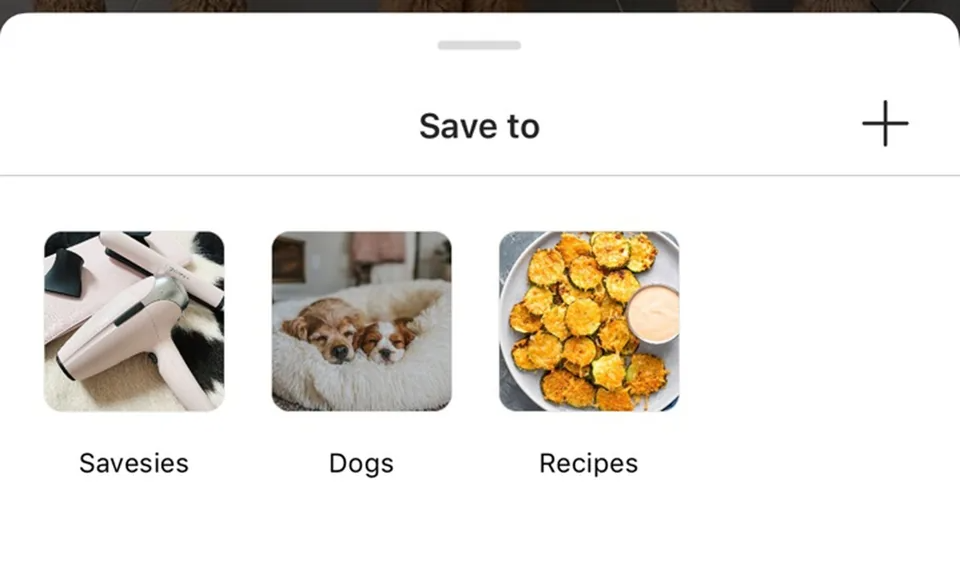
- If you do nothing more than click or tap the bookmark icon, it will still save the post to your “Saved” posts.
- You can find all your “Saved” posts from your profile. Just choose the “Saved” tab under your profile information.
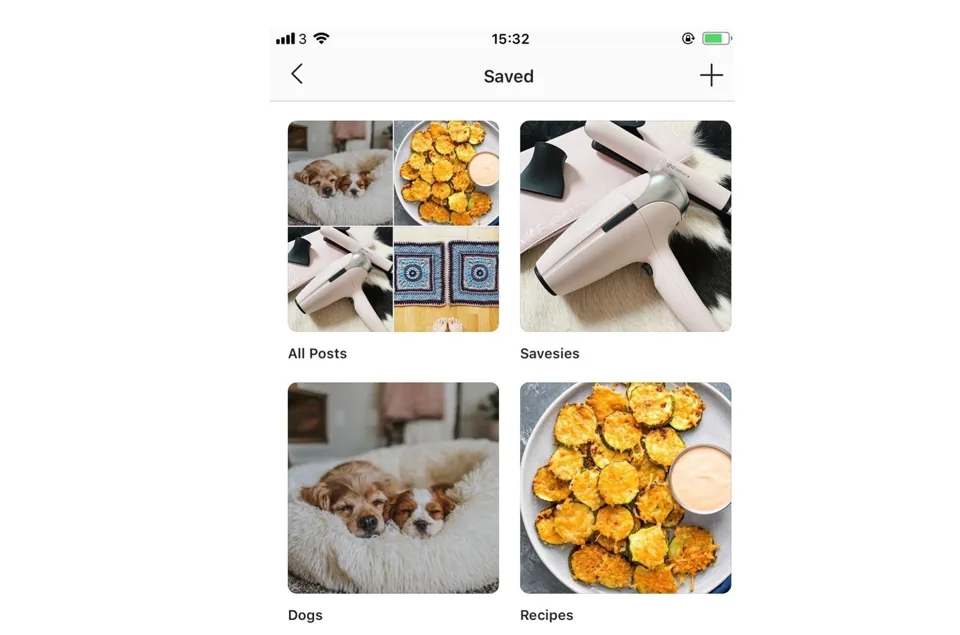
This option is a legit way to save other posts and images that you want to look at later instead of trying to save or download them to your device.
FAQ
Is It Legal to Save Instagram Pictures?
If you own the content, or if you gain permission from the owner of the picture, video, or other image, it’s legal to save Instagram pictures to your device.
If you don’t own or get permission, it could be a copyright violation. You don’t want to take chances. You can ethically and easily save posts, images, and content to your collections.
Is It Illegal to Use Screenshots to Capture Instagram Images?
It’s not illegal to screenshot images, but if you publish or otherwise use said image without license or rights to the content, it’s an infringement of the owner’s copyright, which can become a legal issue for you.
What Are Things You Can or Can’t Do with Instagram Photos?
It’s not difficult to infringe on an Instagram user’s copyright. In fact, sometimes this is down without the person realizing they have infringed on a copyright.
The difference between a “public” and “private” label doesn’t grant permission to use or not use an image. It’s just a label that designates who can view the image.
It’s not a waiver to use said image. If you don’t have permission, you cannot and should not share other people’s photos. You can only share Instagram photos when it’s allowed by the owner.
You own your own images that you create or capture. You don’t have ownership, permission, or license to use other people’s images as you would your own. Be cautious about what you do with photos online.
Conclusion
This guide for saving pictures from Instagram is designed to inform you of how to save your pictures and how to get permission to use others’.
You should now understand the ins and outs of Instagram photos and content usage.
We mentioned third-party apps and tools that will let you save or download the content from other Instagram users, but we recommend using caution if you decide to check into this option.
You could get hit with a copyright infringement lawsuit that you can’t afford.
Your takeaway from this should be that you own what you capture or create and share. You don’t own anyone else’s Instagram pictures.
Therefore, either use your own, or get permission to use other people’s pictures.
Now that you know how to save a picture from Instagram using various methods, you can easily add pictures to your collection(s), save or request a data download from your Instagram app or browser.






























