Instagram is one of the most popular visual platforms in the world.
It allows users to share photos, videos, connect with friends and followers, and discover unique content through hashtags and explore pages.
With over 2.35 billion monthly active users, Instagram is the go-to platform for businesses and influencers to connect with their audience and promote products through Stories, Instagram Live and Instagram Shopping.
Every day millions of photos get published on the platform and Instagram creates custom feed content based on your Interests and followings.
You might’ve come across posts where you wanted to download an image instantly.
Maybe the image resonated with you, or you want to repurpose the image in a project.
This Is why it’s critical to know how to download pictures from Instagram.
While the social media giant doesn’t offer a native feature to achieve this, there are a few workarounds you can use.
In this article, we’ll discuss: How to download pictures from Instagram.
Post Contents
How to Save Instagram Photos
Before discussing the workarounds, it’s important to know you can save photos you’ve created to your phone and other users’ photos on the platform.
Say you are researching unique template ideas for the New Year.
Using the save feature, you can save photos from many accounts in one place without losing track of your research.
How to save photos you’ve created to your phone
Instagram allows you to save all the photos you have created on the platform, along with the edits and filters.
Follow the steps below to achieve this:
- Navigate to your Instagram Profile and tap on the hamburger icon in the top-right corner.
- Tap on “Settings,” > “Account,” > “Original Photos/Posts.”
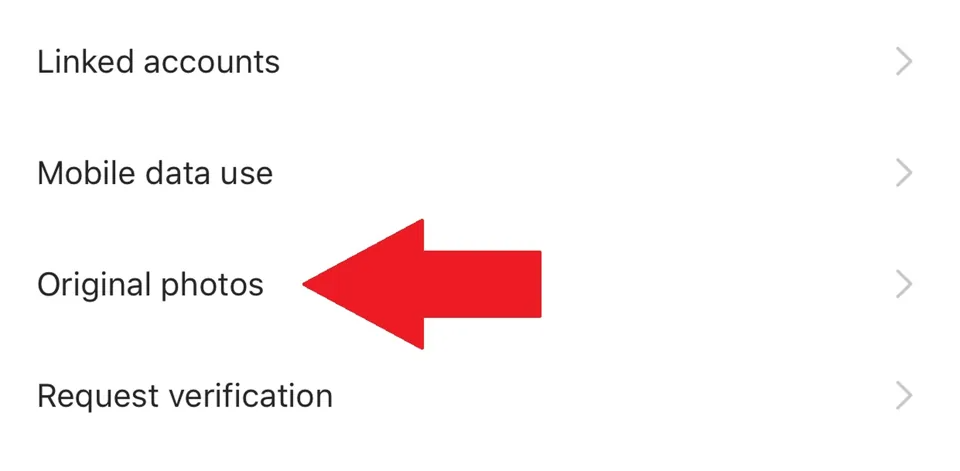
- Now, toggle on the setting that appears.
This ensures that every time you capture a photo using Instagram’s camera, it will get saved on your phone’s photo library.
How to Save All the Shared Photos to Your PC or Mac
Well, you can download all the photos you have shared from your account.
Follow the steps below to achieve this:
- Log in to your Instagram account through the official website.
- Click on the gear icon and choose “Privacy and Security”.
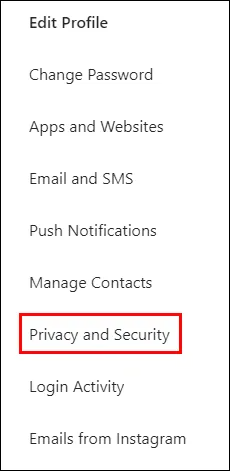
- In the Account Privacy Page, scroll down to “Data Download.”
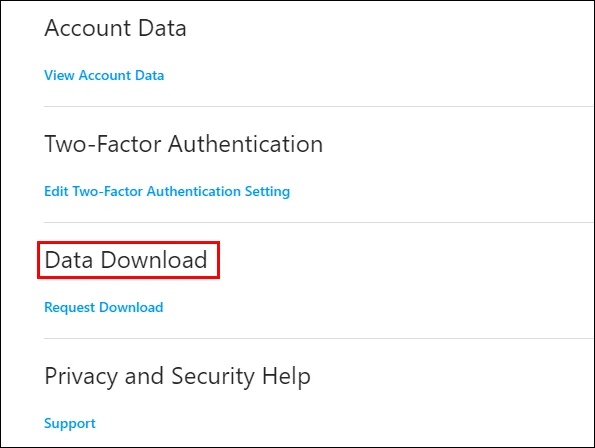
- Click on “Request Download.”
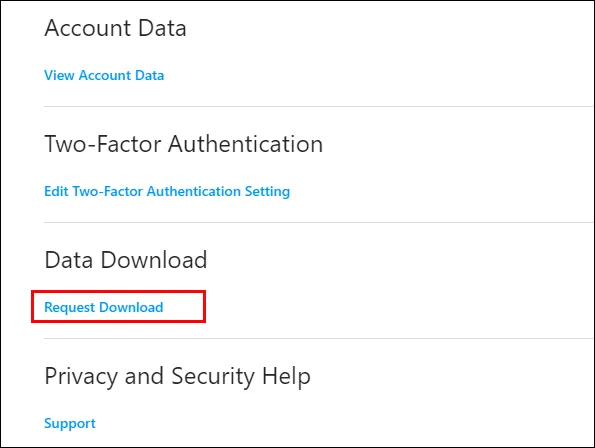
- Enter your Email and Password again, upon which you will receive a download link and click “Next.”
- Once you receive the link, click on it to download all your data into a zip file.
Note: The Instagram download link you’ll receive will be valid for four days.
How to Save Other Users’ Instagram Photos
Saving photos from other users is simple. Instagram provides you with a space on the platform where you can save posts that resonate with you.
To achieve this, tap on the bookmark icon at the bottom-right of any post. This will save the post to your “Saved” section.
You can also create private sections to save specific photos. For instance, you can save photos of cats in a separate collection and photos of cakes in another.
To achieve this, tap and hold the bookmark icon on a post. This will trigger a pop-up allowing you to create unique collections.
You can create as many collections by tapping the “plus” symbol.
To access all the saved photos, click on “Saved” under “Settings,” which will reveal all your saved content.
How to Download Pictures from Instagram on Your Phone
Well, you can use a few third-party services to download pictures from Instagram.
One such service is a free website: DownloadGram.
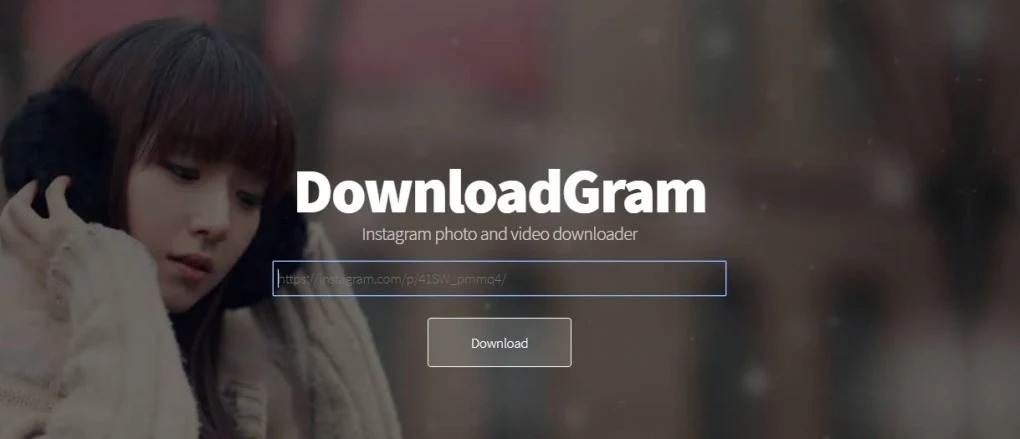
Here’s how you can use it:
1. Navigate to the photo on Instagram which you want to download.
2. Tap on the three-dotted icon in the top-right corner of the post.
3. Select “Link” to copy it to your clipboard.
4. Go to: www.downloadgram.org
5. Paste the link in the search box
6. Select and tap on “Download.”
This’ll save the image to your device.
You can also use a third-party free application from the Play Store: Fast Save.
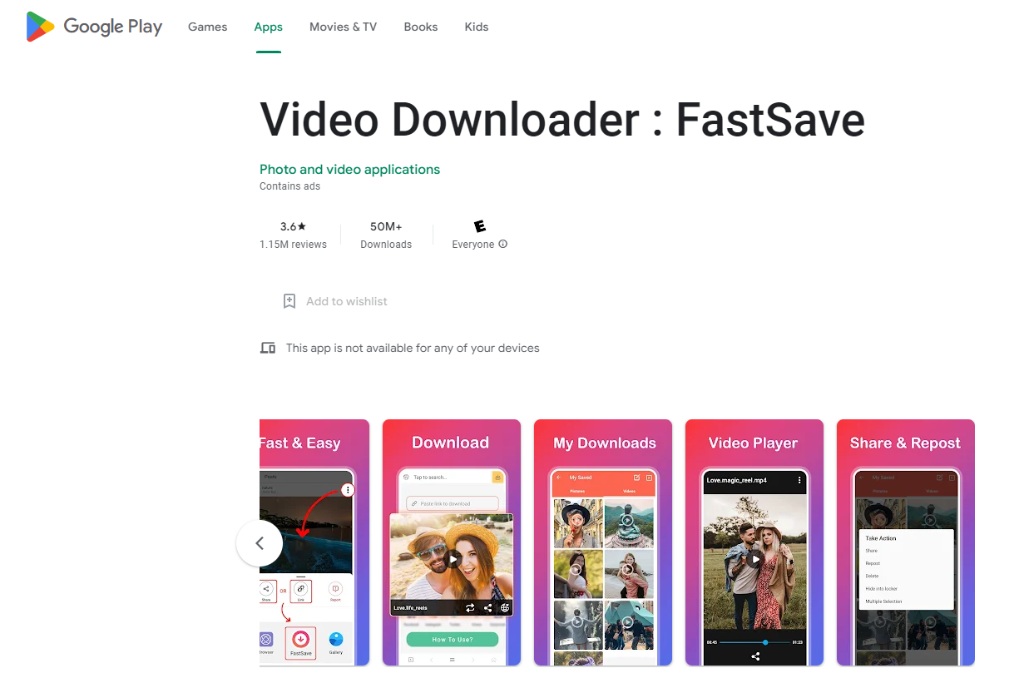
Here’s how to use it:
1. Download the Fast Save application from the Play Store.
2. Navigate to the image on Instagram which you want to download.
3. Click on the three-dotted icon and tap on “Link.”
4. Launch the Fast Save application and paste the link.
5. Tap “Download.”
Conclusion
There you have it. Now you know how to download pictures from Instagram.
You can enable settings to automatically save every photo you capture using the Instagram camera and save other users’ photos in unique collections.
You can also download pictures using third-party services and applications, or request to download all your data.






























