Instagram Stories are one of the most loved features on the platform.
It helps you quickly share photos, and videos paired with extensive editing features like stickers, GIFs, text, location, mentions and more.
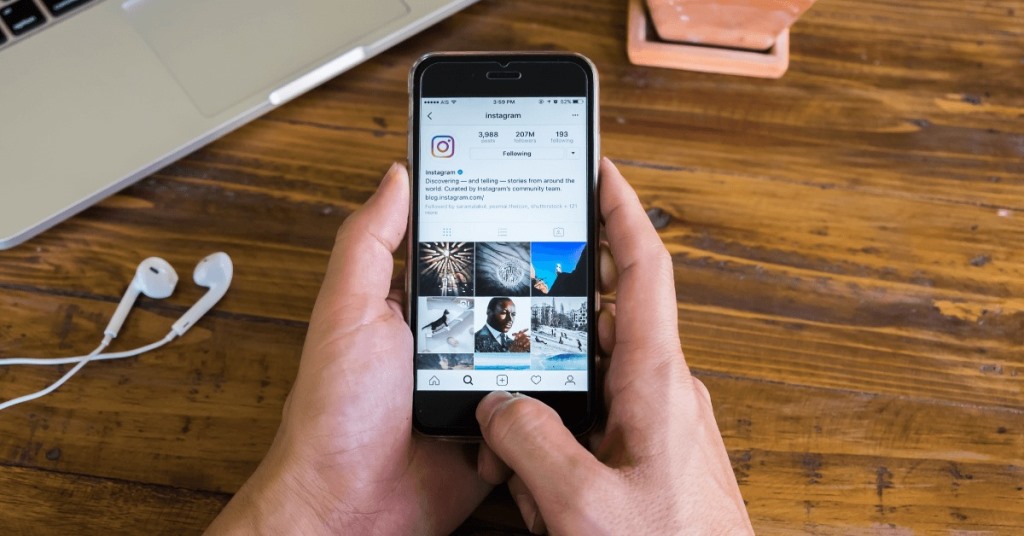
According to a statistic: There are over 500 million active daily Instagram Stories users and 86.6% of Instagram users post Stories.
This means, whether you are an individual looking to grow more followers or a brand marketing its products, Stories provide many opportunities to interact with your relevant audience.
But the competition on Instagram is tough, which means you must always share unique content to attract the attention of your audience.
One way of achieving this is adding music to your Instagram Stories.
In this article, we’ll discuss how to add music to Instagram Story.
Post Contents
How to Add Music to Instagram Story Using the Music Sticker
You can add music to an Instagram story using the music sticker.
Follow the steps below to achieve this:
- Launch the Instagram application and tap on the “Plus icon”
- Select “Story” and add a photo from your device or capture one or simply share a post by tapping on the airplane widget
- Click on the “Sticker” icon on the top of your screen
- Tap on the “Music” Sticker
- Now, either select a song from your library or search for one
- Pick whether you wish to show the name of the song or just the album art. You can also pick from where you want the song to start.
- Select where you want to share with your close friends or all followers.
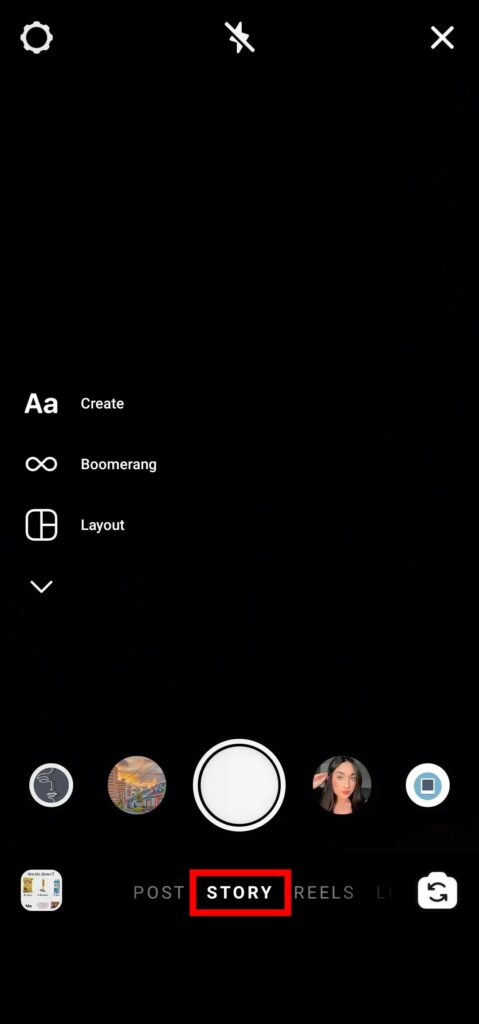
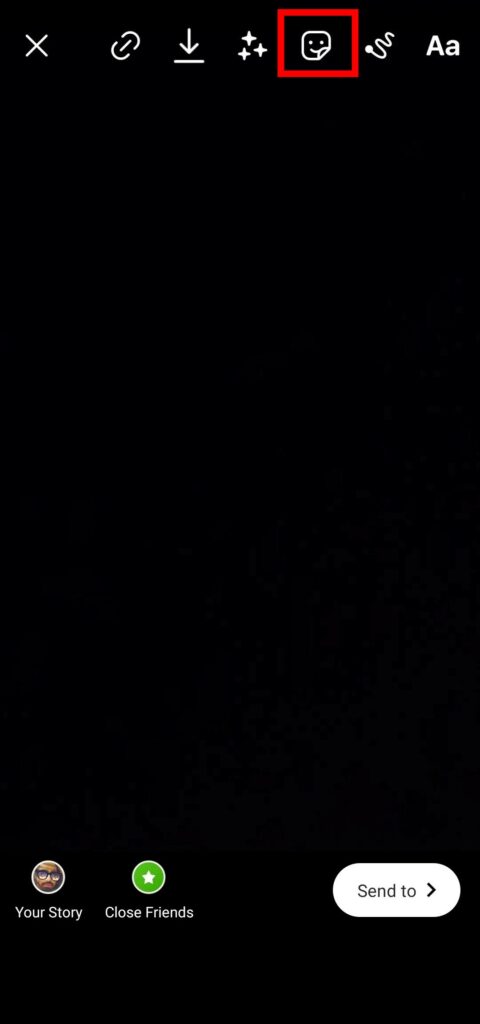
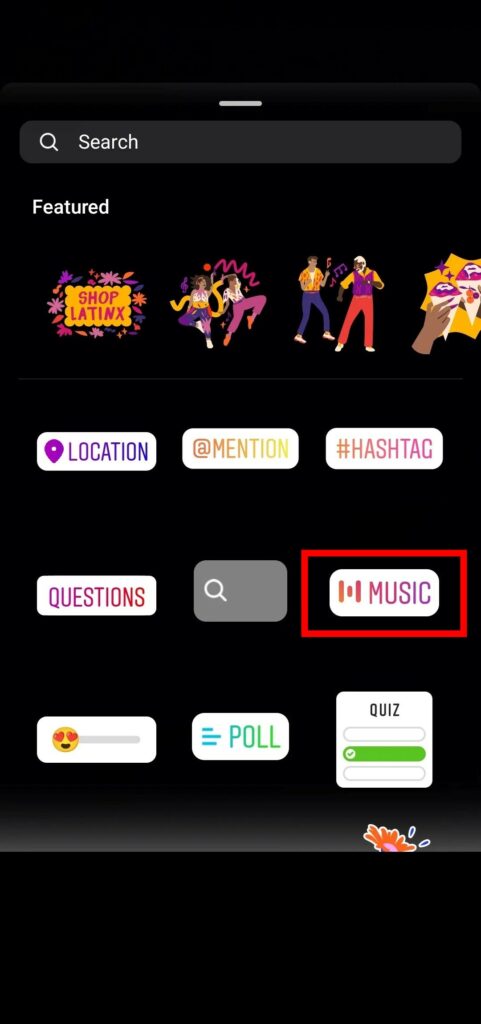
Tip: If you just want the song without the name or album art, simply drag it outside your screen
How to Add Music to Instagram Story without The Music Sticker
Adding music to your Instagram story using the music sticker is simple.
But every-so-often users complain of not finding the music sticker.
This can happen when you haven’t updated your application or the music feature isn’t available in your country.
Instagram also restricts the music feature if you are sharing a branded content campaign.
Fortunately, there’s a workaround to share music without the sticker.
You can achieve this through third-party streaming services like Spotify, and Apple Music.
To share music on your Instagram story using Spotify or Apple Music, follow the steps below:
- Launch the Spotify/Apple Music application
- Search and play the song you want to add to your Instagram Story
- Open the Instagram application and record a new story with the song playing in background
This’ll add the song to your song, but won’t display the covert art of the song or the lyrics.
While this process works, you mustn’t violate Instagram’s “general copyright guidelines,” else Instagram can remove your Story or flag your account.
Conclusion
There you have it. Now you know how to add music to your Instagram Stories.
Adding music to your Instagram Story helps grab the attention of the audience and produce unique content.
Follow the above steps to share music on your Instagram stories.
I hope this article helps.






























