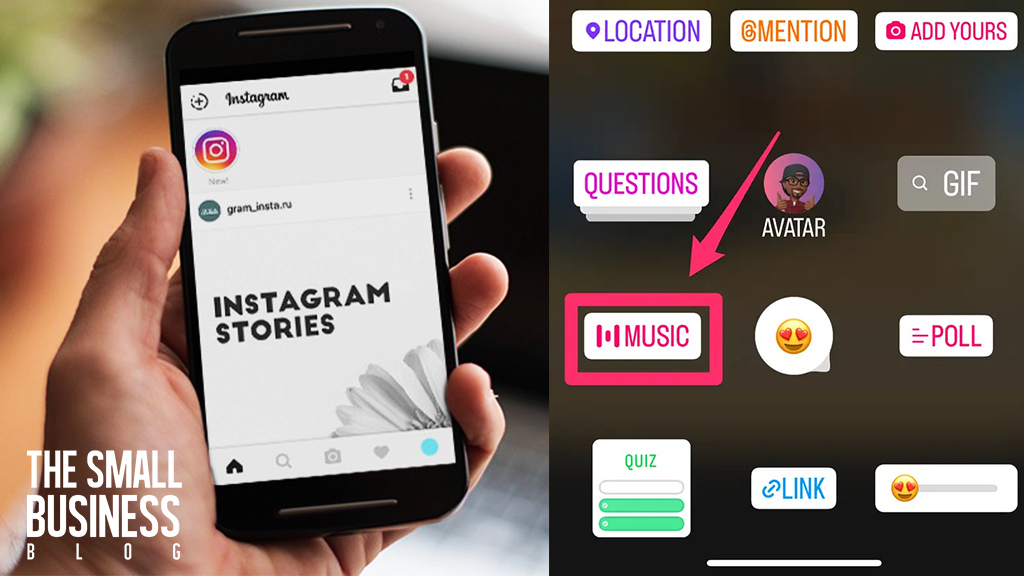With Instagram stories, you can share content quickly, which expires after 24 hours of posting.
The social media giant offers an extensive library of customisations like stickers, GIFs, text, location, and more which help you stand out from your competitors and create unique content around your brand guidelines.
You can also add songs to your Instagram story to grab the attention of your audience.
While it’s simple to add songs to Instagram stories, every-so-often users get confused.
In this article, we’ll discuss how to add songs to your Instagram Stories.
Post Contents
How to Add Songs to Instagram Story Using the Music Sticker
Adding songs to your Instagram story is simple. You can achieve this using the music sticker.
Follow the steps below for the same:
1. Launch the Instagram application and tap on the “Plus” icon
2. Tap on “Story” and either select a photo from your device or simply capture one
3. Tap on the “Stickers” icon and select the “Music” sticker
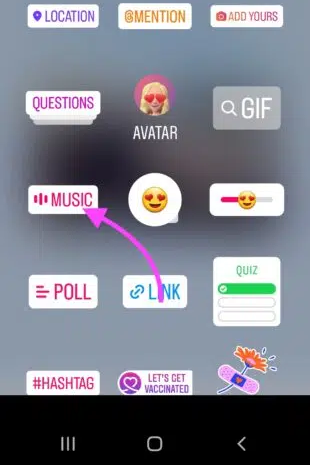
4. Select a song from the “For You” library or make a search for another
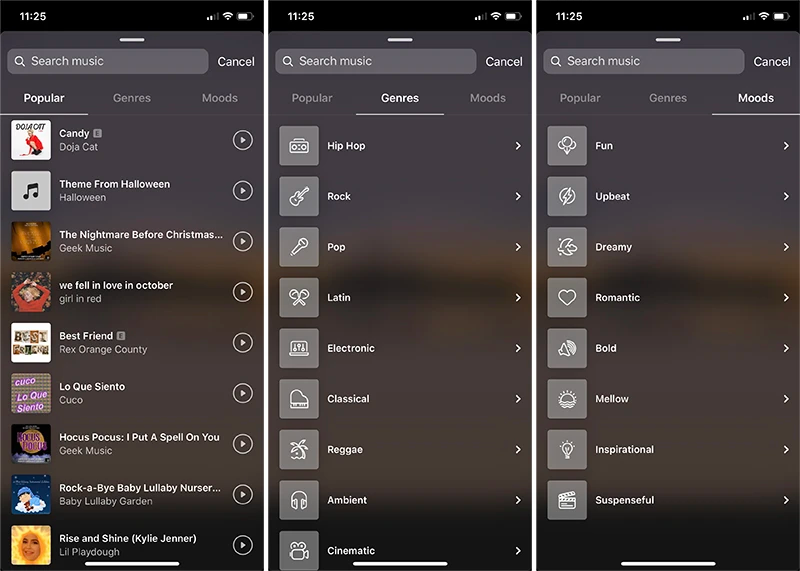
5. Select the song you want to use and pick whether you wish to showcase the album art or the song name
6. Scroll through the song to pick from where you wish the song to start
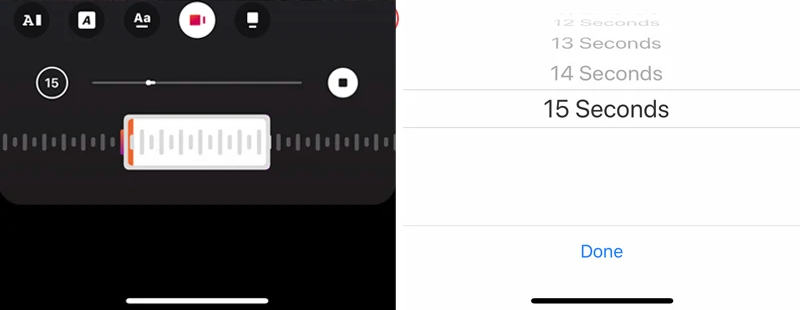
7. Now, select whether you wish to share the story with your close friends or all followers
How to Add Songs to Instagram Story without The Music Sticker
The music sticker helps you add songs to your Instagram story seamlessly. But every-so-often, users don’t find the sticker.
This can happen if you haven’t updated your application or you are sharing a branded content campaign.
Another reason is Instagram hasn’t released the music feature in your country.
But you can add songs to your stories without the music sticker using music streaming platforms like Spotify, Apple Music, Shazam, and SoundCloud.
Follow the steps below to achieve this:
1. Launch the streaming application and play the song you wish to add
2. Now, record your Instagram story with the song still playing in the background
This will include the song in your story, but it won’t display the song’s name or the album cover.
How to Add Songs to Instagram Story Using Spotify
There’s another method you can use to add songs to your Instagram stories, allowing your audience to open the song on their Spotify application.
Follow the steps below to achieve this using Spotify:
1. Launch the Spotify application and tap on the music you wish to add
2. Tap on the vertical ellipsis icon and click “Share”
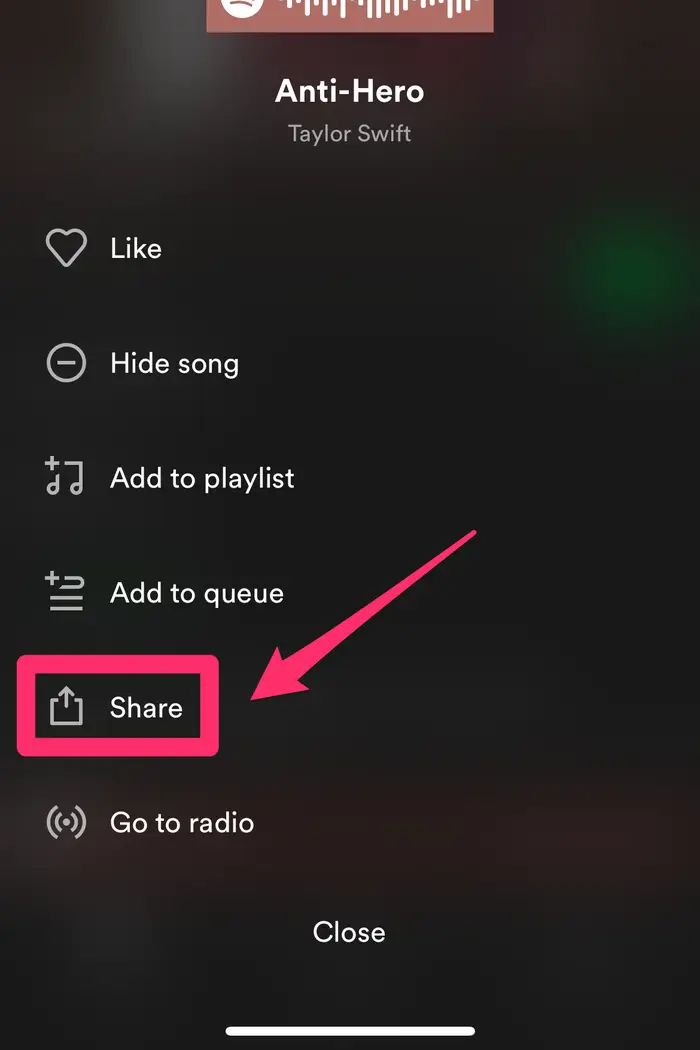
3. Pick “Instagram Stories” which will open a fresh story with the cover art of the song
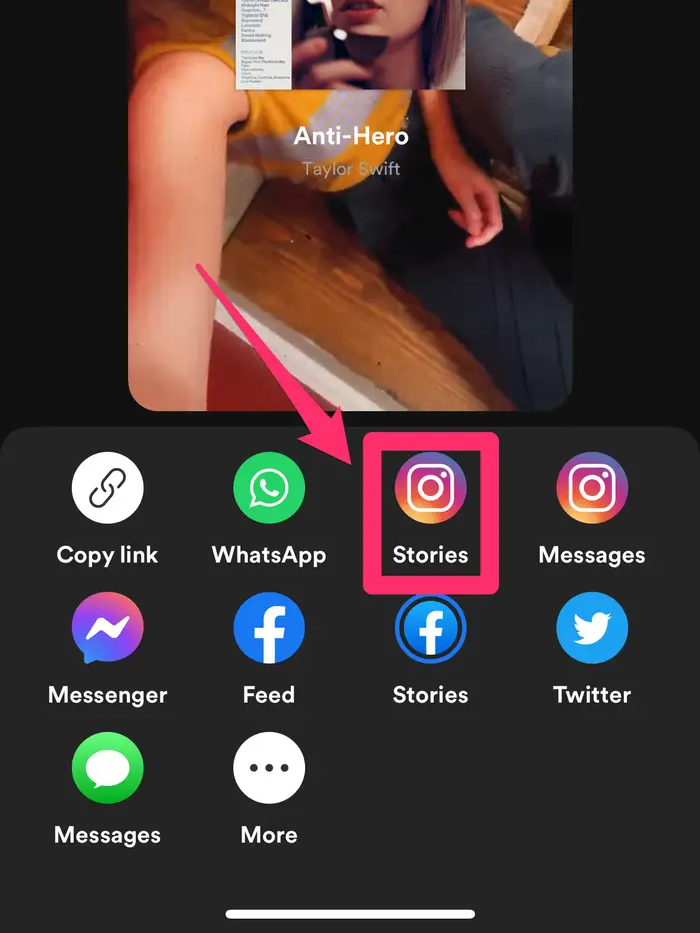
4. Now, simply use the music sticker to play the song over the cover art
Now, your followers can click through your story to the song you posted on Spotify.
Note: Follow the same steps with Apple Music to add songs to your Instagram stories.
How to Add Songs to Instagram Story Using SoundCloud
You can also use SoundCloud to add songs to your Instagram stories.
Follow the steps to achieve this:
1. Open the SoundCloud application and find the song you wish to add
2. Tap on “Share” and then, from the pop-up menu, select “Stories”
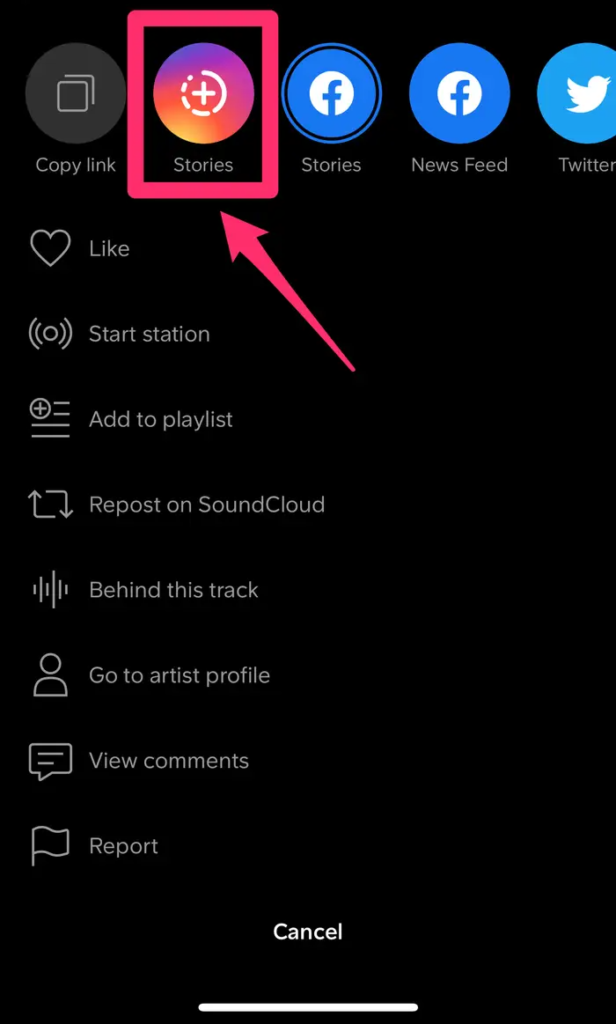
3. SoundCloud will upload the cover art to your Instagram Story
4. Now, simply use the music sticker to play the song over the cover art
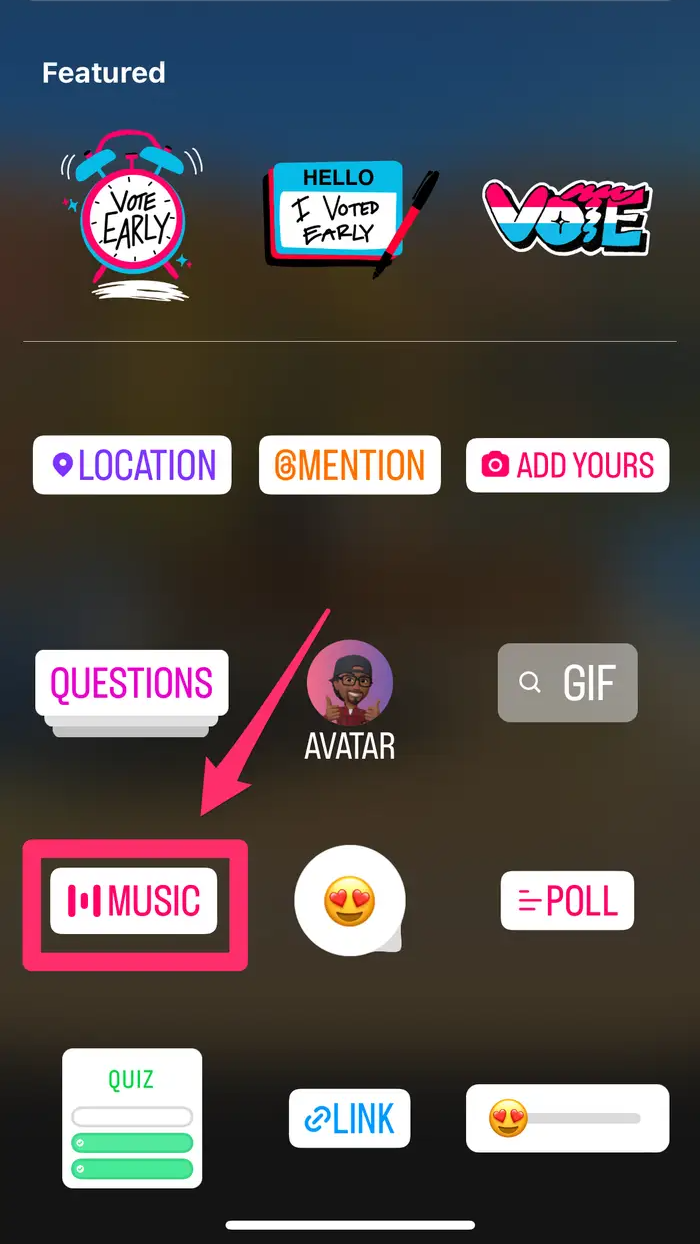
5. This’ll display a link at the top of the Story saying “Play on SoundCloud”
Now, your followers can click on the link to open the song on SoundCloud.
Note: Follow the same steps with Shazam to add songs to your Instagram stories.
Conclusion
There you have it. Now you know how to add songs to Instagram Stories.
You can use the music sticker to add music to your stories from the platform or through streaming platforms like Spotify, Apple Music, SoundCloud, and Shazam.
Follow the above steps to achieve the same. I hope this article helps.