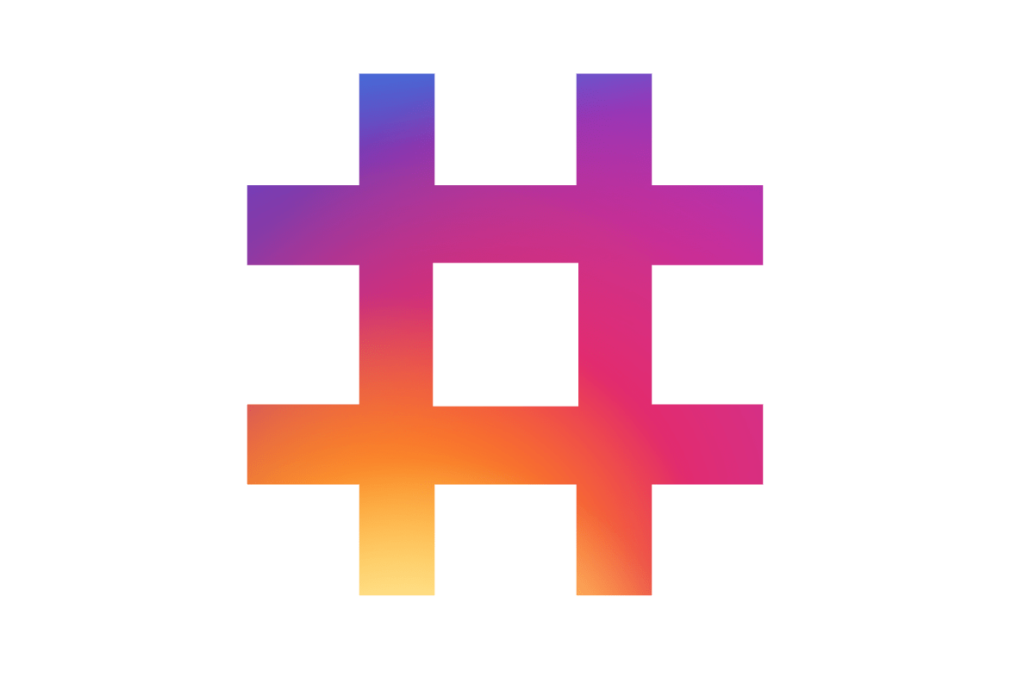Top Instagram Growth Tools
Post Contents
To Hide Hashtags or Not to Hide Them?
When it comes to using hashtags, you have no option – you must have them to make it on Instagram. Hashtags are the main way you can promote your content beyond just your feed and deliver it to the masses.
If you are looking for a way to promote your content, then learn how to use your hashtags.
They are key to gaining more followers and expanding your reach.
Hashtags come in various types, ranging from general to specific.
General hashtags help you extend your reach to other users, while specific hashtags seek to boost your engagement. Make sure you know what kind of hashtags work for your campaign, and use them the right way.
Instagram allows you a total of 30 hashtags to use at any one time, but it is recommended that you use just a few, say, 6 or whatever number you deem works for you.
Why Hide Your Hashtags?
On the other side, experts argue that hiding the hashtags can get you more engagement from your followers.
Just the way hashtags are important to your search, they are also detrimental to your campaign when used in excess.
If you use more than the recommended number of hashtags, you can’t transform your viewers into followers.
Use too many and your audience will see you as a brand looking just to increase numbers without associated value.
So, How to Hide Hashtags on Instagram?
- Open your favorite text editor on the phone (Evernote or notes)
- Type a dot (.) then press return several times
- After the last dot, place your first hashtag
- Follow with the rest of the tags to form a list (maximum 12 hashtags will do)
- Select all the text and open the Instagram app
- Post your photo, and then caption it.
- After posting the photo, click on the comment button and paste the info you copied that contains the dots and the hashtags, paste the text and then click on “Post.”
- That’s it – you have hidden the hashtags.
Learning how to hide hashtags on Instagram doesn’t mean you won’t be found when users search for your content.
The hashtags will still be there and will be associated with your content; it is just that they won’t make your Instagram feed messy.
However, as you hide the hashtags don’t forget to follow the best practices that make hashtags work for you.
Hide Your Hashtags with Flick
Flick is a really good service that can help you not only work out how to hide hashtags on Instagram, and which ones to hide, but they can help you find more hashtags that are relevant to your niche, and even analyze them as well.
This is basically a one-stop shop that is going to make your life a whole lot easier.
So not only can you make your content look clean and tidy, without having your hashtags floating around everywhere, but you can also optimize your hashtag strategy.
So then you are not only using hashtags that are going to advance the success of your content, and not take away from it.
There aren’t too many services out there that cover every aspect of what you need when it comes to your Instagram hashtag strategy, so definitely check out these guys.
What’s the big deal with hashtags anyway?
If you are somebody who used to use Instagram back in the day, and you took a little bit of a break from it, but now you’re back and trying to promote your brand on it, or even trying to become an influencer, you might be surprised that hashtags are still a pretty big deal.
While you might wish that you could just forget about them completely, and focus on the content side of things, if you don’t have a robust hashtag strategy, your Instagram profile isn’t going to go anywhere.
In fact, hashtags are even more important now than they were, because they help brands optimize their marketing campaigns on Instagram, and they can also help you find more of your target audience.
What’s the ideal number of hashtags to use on a post?
At this point, you are probably wondering the ideal number of hashtags to use on a post when figuring out how to hide hashtags on Instagram.
Of course, there has been a lot of conjecture over the years about this number, and there are people that will agree and disagree with this recommendation.
Instagram has a limit of 30 hashtags per post, but there are some experts in the industry that say that the ideal number of hashtags to use on a post is 7.
There are some that say that it is even less, and you should only be using three or four hashtags on your posts.
We don’t recommend that you necessarily stick to a precise number of hashtags, but we do recommend that you try not to use all 30.
Final Thoughts
At the end of the day, you want to make sure your Instagram profile is looking sleek, so that you can attract your target audience, and provide an appealing and attractive Instagram profile for them to interact with.
One of the best ways to do this is to learn how to hide hashtags on Instagram.
The last thing that you want is for your audience to be bombarded with things like hashtags when they visit your Instagram content, because this is definitely going to put them off interacting with your content further.