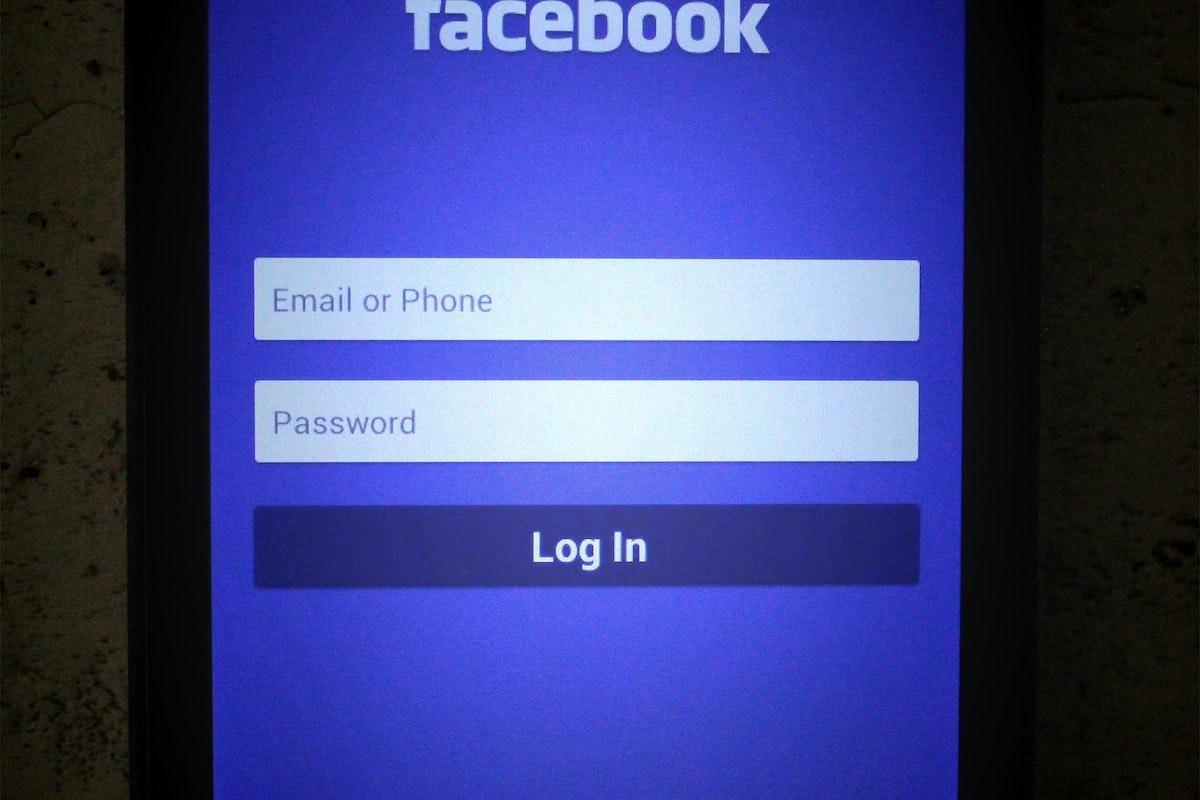Changing the name of your Facebook page can be a simple process if you know where to look.
Whether you’re rebranding your business or simply want to make a change, updating your page name can help you stay relevant and keep your audience engaged, but how to change Facebook page name?
In this article, we’ll walk you through the steps to change your Facebook page name.
To start, you’ll need to access your page settings and navigate to the “General Page Settings” section.
From there, you can click on the “Edit” button next to your page name and enter your new desired name.
It’s important to note that there are specific rules for naming your Facebook page, so make sure your new name meets the requirements before submitting your change request.
Post Contents
- 1 Understanding Facebook Page Basics
- 2 Accessing Page Settings
- 3 Navigating to Edit Page Info
- 4 How to Change Facebook Page Name
- 5 Understanding Facebook’s Page Name Guidelines
- 6 Dealing with Notifications
- 7 Role of Page Admin
- 8 Importance of Username
- 9 Growing Your Business on Facebook
- 10 Generic Tips for Facebook Pages
- 11 Key Takeaways
Understanding Facebook Page Basics

If you have a business, organization, or public figure that you want to promote on Facebook, creating a Facebook Page is the way to go.
A Facebook Page is a public profile that allows you to share your content, connect with your audience, and build your brand.
Here are some basic concepts you need to understand:
Facebook Page
A Facebook Page is a public profile that allows you to share your content, connect with your audience, and build your brand.
You can create a Page for your business, organization, or public figure.
Once you create a Page, you can post updates, photos, videos, and other content to engage with your followers.
Official Page
An Official Page is a Facebook Page that has been verified by Facebook as the authentic presence of a public figure, celebrity, brand, or organization.
An Official Page has a blue checkmark next to its name to indicate its authenticity.
If you are a public figure, celebrity, brand, or organization, you can apply for verification of your Facebook Page.
Page Role
A Page Role is a set of permissions that you can assign to other people to help you manage your Facebook Page.
There are six different Page Roles: Admin, Editor, Moderator, Advertiser, Analyst, and Jobs Manager.
Each Page Role has a different level of access and responsibility.
As the Page Owner, you can assign Page Roles to other people based on their needs and your trust level.
In summary, a Facebook Page is a public profile that allows you to share your content, connect with your audience, and build your brand.
An Official Page is a verified Facebook Page of a public figure, celebrity, brand, or organization.
A Page Role is a set of permissions that you can assign to other people to help you manage your Facebook Page.
Understanding these basics will help you create and manage your Facebook Page more effectively.
Accessing Page Settings
If you need to change your Facebook Page name, you can do it easily through the Page Settings.
Here’s how to access Page Settings using the Facebook app or through the website.
Using the Facebook App
- Open the Facebook app on your mobile device.
- Log in to your Facebook account if you haven’t already.
- Tap on the three horizontal lines on the top right corner of the screen.
- Scroll down and tap on “Pages.”
- Select the Page you want to edit.
- Tap on the gear icon on the top right corner of the screen.
- Tap on “Edit Page.”
- Tap on “Page Info.”
- Tap on “Name.”
- Enter your new Page name and tap on “Save Changes.”
Through the Website
- Go to the Facebook website and log in to your account.
- Click on the arrow on the top right corner of the screen.
- Click on “Pages” from the dropdown menu.
- Select the Page you want to edit.
- Click on “Settings” on the top right corner of the screen.
- Click on “Page Info” from the left-hand menu.
- Click on “Edit” next to your Page name.
- Enter your new Page name and click on “Continue.”
- Review your request and click on “Request Change.”
Make sure to choose a new name that accurately reflects your Page and complies with Facebook’s guidelines.
Keep in mind that Facebook may take up to three days to review and approve your request.
Navigating to Edit Page Info

If you want to change your Facebook page name, you will need to navigate to the “Edit Page Info” section.
Here are the steps to follow:
- Log in to your Facebook account and go to your page.
- Click on the “Settings” button located at the top right corner of your page.
- From the drop-down menu, select “Edit Page Info.”
Once you click on “Edit Page Info,” you will be taken to a page where you can edit your page’s information.
This includes your page name, category, contact information, description, and more.
It’s important to note that not all page information can be edited.
For example, your page’s URL or username can only be changed once every 14 days, and your page category can only be changed if you have fewer than 200 likes.
In the “About” section of your page, you can also add or edit your page’s description, website, business hours, and more.
This information can help potential followers or customers learn more about your page and what you offer.
How to Change Facebook Page Name
If you’ve created a Facebook page and want to change its name, it’s a simple process. Just follow the steps below.
Requesting a Name Change
- Log in to your Facebook account and navigate to your page.
- Click on the “About” tab on the left side of the page.
- Click on the “Edit” button next to your page’s name.
- Enter your new page name in the “New Page Name” field.
- Click on the “Continue” button.
Saving Changes
- Review your new name and make sure it meets Facebook’s guidelines.
- Click on the “Request Change” button.
- Facebook will review your request and notify you of the status of your request.
It’s important to note that Facebook has guidelines for page names, and if your new name doesn’t meet those guidelines, your request may be denied.
In summary, changing your Facebook page name is a simple process.
Just follow the steps above to request a name change and save your changes.
Remember to keep your new name within Facebook’s guidelines to ensure your request is approved.
Understanding Facebook’s Page Name Guidelines

If you’re looking to change your Facebook Page name, it’s important to understand Facebook’s guidelines regarding page names.
Facebook has strict rules in place to ensure that Page names are not abusive and do not violate someone’s rights.
Here are some of the key guidelines you need to keep in mind:
- Your Page name cannot include terms or phrases that may be abusive or violate someone’s rights. This includes offensive language, profanity, or hate speech.
- Your Page name cannot include the word “official” if the Page isn’t the official Page of a brand, place, organization, or public figure.
- Your Page name must accurately reflect the content of your Page. It cannot mislead users or be misleading in any way.
- Your Page name cannot include excessive capitalization, symbols, or punctuation. This includes using all caps or adding unnecessary symbols or punctuation to your Page name.
It’s important to note that Facebook regularly updates its Page name guidelines, so it’s a good idea to check back periodically to ensure that your Page name remains in compliance.
In addition to these guidelines, it’s also important to adhere to Facebook’s terms of service.
Violating Facebook’s terms of service can result in your Page being removed or your account being suspended. Some key terms to keep in mind include:
- You must be at least 13 years old to use Facebook.
- You cannot impersonate someone else or create a Page on someone else’s behalf without their permission.
- You cannot use Facebook to engage in illegal activities or promote illegal products or services.
- You cannot use Facebook to harass or bully others.
By understanding Facebook’s Page name guidelines and terms of service, you can ensure that your Page name complies with Facebook’s rules and that your Page remains in good standing.
Dealing with Notifications
When you change the name of your Facebook page, your followers and customers might not be notified of the change.
However, you may still receive notifications related to your page, such as comments, messages, and reviews. Here’s how to manage your notifications after changing your Facebook page name:
- Go to your Facebook page and click on “Settings” in the top right corner.
- Click on “Notifications” in the left column.
- Edit your notification settings to receive notifications for the types of activities you want to be notified about.
- You can also turn off notifications for specific activities by unchecking the boxes next to them.
- To see all notifications related to your page, click on “Notifications” at the top of your page.
It’s important to note that you may receive notifications for activities that are not directly related to your page, such as events or groups you are a part of.
To manage these notifications, you can adjust your overall Facebook notification settings.
If you find that you are receiving too many notifications, you can adjust the frequency of notifications or turn them off completely.
You can also choose to receive notifications through email or push notifications on your mobile device.
Role of Page Admin
As a Page Admin, you have the ability to control and manage your Facebook Page.
You can make changes to the Page’s settings, including changing the Page’s name.
However, it’s important to note that not all Page Admins have the ability to change the Page’s name.
To change the name of a Facebook Page, you need to have a Page role or Page access that allows you to do so.
If you don’t see the option to edit the Page’s name, it means you don’t have the necessary permissions.
As a Page Admin, you also have the ability to manage other people’s Facebook access or task access to the Page.
You can add, edit, or remove someone’s Page access at any time. You can give someone Facebook access with full control or partial control.
Here are some of the tasks that you can do as a Page Admin:
- Create, manage, and delete ads
- Use Page, post, and ad insights to analyze the performance of the Page
- Create, edit, and delete events by the Page
- Remove or ban people from the Page
It’s important to remember that as a Page Admin, you have a responsibility to manage your Page in a way that is consistent with Facebook’s Community Standards.
This means that you should not post content that violates Facebook’s policies, such as hate speech, harassment, or spam.
Importance of Username
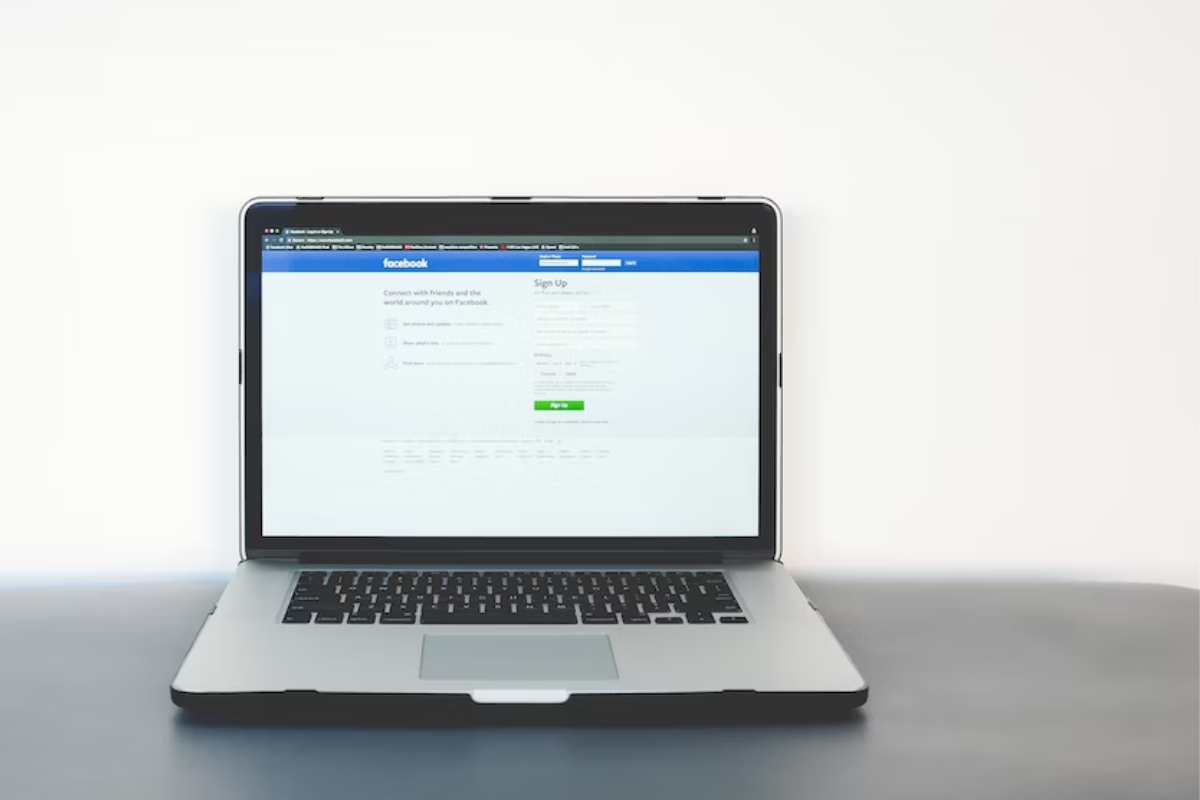
When it comes to Facebook Pages, your username is an essential element that helps people find and remember your Page.
Your username is what appears in the URL of your Page and is often used in search results, making it easier for people to find you.
Having a clear and memorable username can help your Page stand out and be more easily recognized by potential followers.
It also makes it easier for people to share your Page with others, as they can simply share the URL with your username in it.
Furthermore, usernames also play a role in branding and marketing.
A well-crafted username that reflects your brand or business can help establish your online presence and make it easier for people to connect with you.
It’s important to note that once you choose a username for your Page, it cannot be changed.
Therefore, it’s essential to choose a username that accurately represents your brand or business and is easy to remember.
Growing Your Business on Facebook

Facebook is a great platform to grow your business and connect with your followers.
With over 2.8 billion monthly active users, Facebook is a great place to promote your products and services.
Here are some tips to help you grow your business on Facebook:
Engage with Your Followers
Engaging with your followers is a great way to build a relationship with them.
Respond to their comments and messages promptly and show them that you care about their opinions.
You can also create polls and ask for their feedback on your products and services.
Promote Your Products
Facebook is a great platform to promote your products and services.
You can create a Facebook shop and showcase your products to your followers.
You can also create Facebook ads to reach a wider audience.
Facebook ads are a great way to target your ideal customers and promote your products to them.
Use Facebook Ads
Facebook ads are a great way to reach a wider audience and promote your products and services.
You can target your ideal customers based on their location, interests, and behavior.
You can also retarget your website visitors and promote your products to them.
Connect with Other Businesses
Connecting with other businesses on Facebook is a great way to expand your network and collaborate with them.
You can join Facebook groups and connect with other businesses in your industry.
You can also attend Facebook events and meet other business owners in person.
Attend Local Events
If you are based in New York City, attending local events is a great way to promote your business and connect with your local community.
You can attend trade shows, conferences, and networking events to meet other business owners and promote your products and services.
By following these tips, you can grow your business on Facebook and connect with your followers.
Remember to engage with your followers, promote your products, use Facebook ads, connect with other businesses, and attend local events.
Generic Tips for Facebook Pages
If you’re managing a Facebook page, there are a few things you should keep in mind to make the most out of your page.
Here are some generic tips to help you create a successful Facebook page:
1. Keep Your Page Name Simple and Memorable
Your page name should be easy to remember and reflect what your page is about.
Avoid using long or complicated names that are hard to remember.
Keep it simple and straightforward.
2. Use High-Quality Images and Videos
Visual content is crucial for Facebook pages.
Use high-quality images and videos to grab your audience’s attention.
Avoid using blurry or low-quality images that can make your page look unprofessional.
3. Post Regularly and Consistently
Posting regularly and consistently is key to keeping your audience engaged.
Make sure to post at least once a day, but avoid posting too frequently, as this can overwhelm your audience.
4. Engage with Your Audience
Engaging with your audience is crucial for building a loyal following.
Respond to comments and messages promptly, and encourage your audience to share their thoughts and opinions.
5. Use Facebook Insights to Track Your Performance
Facebook Insights is a powerful tool that can help you track your page’s performance.
Use it to monitor your reach, engagement, and other metrics to see what’s working and what’s not.
By following these generic tips, you can create a successful Facebook page that engages your audience and helps you achieve your goals.
Key Takeaways
Changing your Facebook page name can be a simple process, but it’s important to follow the rules and guidelines set by Facebook.
Here are some key takeaways to keep in mind:
- You can only change your Facebook page name if you are an admin of the page. If you don’t have admin access, you will need to request access or ask the current admin to change the name for you.
- Facebook has strict rules about page names. Your page name must accurately reflect the content of your page and cannot include any misleading or offensive terms.
- When you change your page name, it may take up to three days for Facebook to review and approve the change. During this time, your page may not be visible to others.
- If you want to change your page’s username and web address, you can do so separately from changing the page name. However, you may need to meet certain eligibility requirements to change your username.
- If you have a large following or have established your brand under a certain name, changing your page name may cause confusion or loss of followers. Consider the potential impact before making any changes.
Overall, changing your Facebook page name can be a useful tool for rebranding or updating your page’s content.
Just make sure to follow the guidelines and consider the potential impact before making any changes.