Discord is one of the best platforms for communication since it is a VoIP platform.
It allows the users to assign the role name, which means they can assign the name according to the user’s role and duties.
Roles are actually helpful in maintaining and running the Discord server, and naming those helps monitor the activity and performance of the roles.
Here’s some good role names for Discord servers.
Post Contents
Good Role Names for Discord Server 2024
General Role Names
These general Discord role names are suitable when you want to categorize the regular roles.
- Chef
- Slayer
- Phoenix
- Community advisor
- Visitor
- Duke
- Manager
- Director
- President
- Vice-president
- Veteran
Marvel Heroes Role Names
In case you are a fan of Marvel Superheroes, there are various Discord role names and ideas that you can assign based on the role’s authority and power.
- Groot
- Hulk
- Iron Man
- Vision
- Thor
- Black Panther
- Captain America
- Loki
- Wanda
DC Heroes Ideas
The Discord owners can also assign the DC superhero names to the community members, depending on their role.
- Aqua Man
- Flash
- Superman
- Wonder Woman
- Cyborg
Military Rank Role Names
You can make the rank-wise names as they are better for official purposes, and Discord role ideas related to military ranks are actually suitable.
- Drones for bots
- Commander for the administrators
- Specialist for the staff
- Sergeant for the mods
- Infantry for members
Organizational Rank Role Names
If the military ranks don’t suit the community members, you can opt for organizational or corporate Discord role ideas and names.
These organizational ranks appear very official when the community members are properly assigned the names.
- CEOs for the administrators
- Director for mods
- Manager for staff
- Clients for members
- Desktop machine for bots
Funny Role Names
If you don’t want the corporate or serious names for the Discord role, there are various funny role names that you can try.
- Mr. Bean
- Fried Veggies
- Potato
- Bloop
- Toddler
- Lemon
- Funky
- Breza
- Sherlock
- Ariana
- Jumbo dumbo
- Who are you
- A_Mad
Cool Channel Names For Discord
Every channel on Discord is different, which is why it’s important to choose the name wisely. However, there are various channel names that can help you select the best one.
- Picture perfect
- Spice girls
- Gouda friends
- The miracle whops
- Core four
- Finest fam
- Forever 21
- The awkward peas
- 50 shades of play and slay
- Nerd herb
- Lost and found
- Tick talk
Guide For Creating Roles & Naming Them

Create Interest-Based Roles
If your Discord server has a particular niche, it is possible to create roles based on interest and according to the sub-niches that are relevant to the main topic of the server.
For instance, if your Discord server is based on gaming, the role names can be created for different games, including Cyberpunk.
This way, whenever the news related to a specific game is announced, the users can ping the role to get news about the game.
If the server is hosting events that involve a particular game, it’s possible to ping the role to gain information about the event.
This is why having a Discord role can keep everyone informed about the news that everyone is interested in.
The Events Role
If the Discord users are interested in the events of the server, they can request to have their roles added.
It’s actually suitable for live events, particularly when you aren’t certain about which members like to be pinged.
So, the users who are actually interested in the events can request the ping, making it a useful and more practical option.
In case you run multiple types of events every week, it is better to create different roles for every event to keep everything streamlined.
The Reaction Roles
If you want to allow the members to assign themselves the roles automatically, it’s possible to choose reaction bots.
For instance, there is a reaction roles bot that allows the users to react to messages and it assigns the role that they select.
In simpler words, one message reaction is equivalent to a specific role in the server.
Add Kaomoji
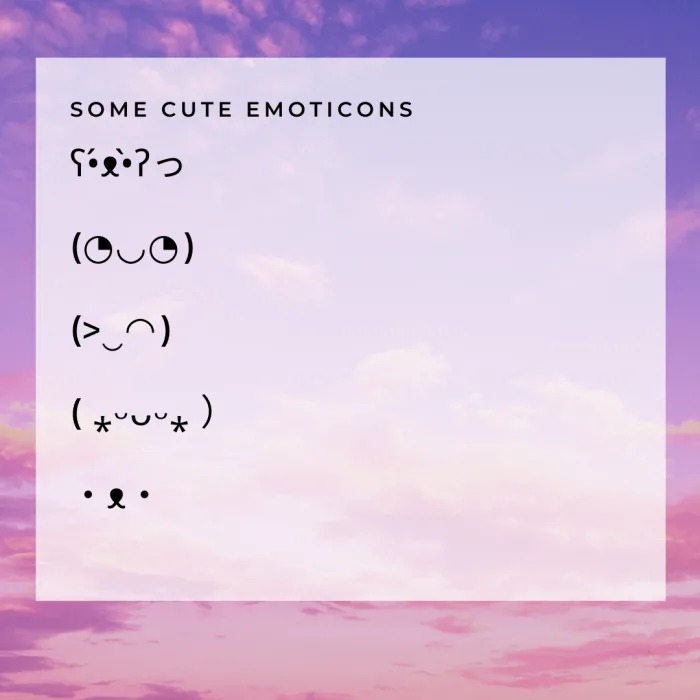
In case your server is aesthetic, you can add some cute kaomoji to the roles as they look pretty appealing.
There are various animal-themed and emotion-based kaomoji options. However, it’s important to consider the type of role before you add a kaomoji with it.
Create The Moderator Roles
To create a competitive server and add a fun edge to the server, you could try adding the roles according to the main topic of the server as it helps stand out from the crowd.
For instance, rather than calling a member moderator, you could add a twist to the name and make it edgy.
The Bot Roles
The bot roles are usually like administrative roles and are used for the server bots.
It’s suitable to have every bot on the server with a single role, as it helps create a nice group within the sidebar of the server.
Whenever a member participates in the server, they prefer seeing which bots are available for them to try out. So, it’s best to have bots visible on the sidebar.
Roles For Specific Events
Various servers host events and you could try creating dedicated roles for different events.
For instance, if you want to inform the members about the coffee chat events, it’s important to assign them a role that’s based on these types of events.
It is a suitable choice for large-scale servers with multiple events and when members want to be pinged about specific events that they are interested in.
Favorite Products Or Items
The server owners can provide roles according to the main topic and ask their members to select their favorite one.
For instance, if you are running a gardening server for growing different types of plants and flowers, you can set different roles to represent a specific plant or flower, such as rose, daisy, and lavender.
On the other hand, if you need a gaming server, you can set roles for different games, including Grand Theft Auto, Minecraft, and more.
It’s possible that you ask the members to select their favorite game via roles so that the fans of different games are able to ping each other in case they want to discuss the topic.
Add Some Text Fonts
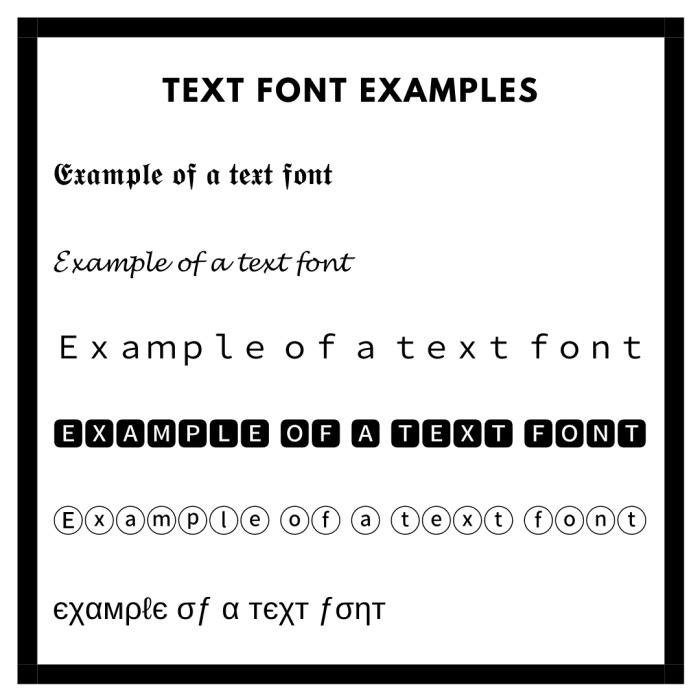
If you want to add a cool and fun twist to the roles, it’s possible that you add the text fonts as they look extremely aesthetic.
The text fonts can be generated on online text generators as you only have to type in the role name and it will create various aesthetic fonts.
These fonts can be easily copied and pasted into the roles.
Add The Emojis

Emoji makes an amazing and fun addition to the server role.
The emojis can be added at the start of the role or you can distribute them throughout the role name but it all depends on your preferences.
It doesn’t matter how you intend on adding the emojis, it will always look cool.
Discord also provides different emojis, so you can browse through them to take some inspiration.
The Meaning & Importance Of Roles
With so much information about Discord role ideas, it’s common for people to ask about the meaning of roles.
The roles allow the users to organize the server members and customize their authority and permission.
For instance, if you have some staff members, you can create the mod or admin roles, and you will be able to customize their permission.
Usually, the admin role tends to have more permission as compared to the mod role.
For instance, you can give someone the mod role for giving permission to kick out the members.
On the contrary, the admin role allows the users to ban members after kicking them out.
There are various other permissions that a Discord owner can assign to the roles, such as management of webhooks and checking the server’s sights.
However, when you create a role, the members have to be assigned manually.
Adding Color Roles On Discord Server
Every member on Discord servers has a different color, which helps everyone differentiate them.
There are eighteen colors available but you can also customize the color to create a unique color for the role.
In addition, you must remember that changing the color requires administrative permission.
So, if you have administrator rights, you can easily add color roles.
The color roles can be changed from the server settings. Once the server settings are open, choose the roles and choose the role that you would like to edit.
Open the display tab and you will be able to see the role color section.
From this section, you have to choose the color that you want to add to a specific role. Once selected, just click on the save changes option.
Lastly, you must remember that the color of the member’s name is connected with the role’s color.
The Bottom Line
Choosing the right name is quite challenging but Discord role ideas and names can surely help you categorize the members and roles easily.
These role names are perfect for creating an identity on the server, and it actually helps the community communicate and connect with each other.






























