“Why isn’t Facebook and Instagram working?” is a question that often baffles all users of the social media platforms.
Both social media platforms have been experiencing issues, leaving users unable to access their accounts or post updates.
The outage has been ongoing for several hours, causing frustration and confusion among users worldwide.
According to reports, the outage started around 11:35 a.m. ET on Monday, October 4th, and lasted for nearly six hours.
During this time, users were unable to access Facebook and Instagram, with some experiencing error messages or partial connectivity.
While the issue has since been resolved, many are left wondering what caused the outage and how it can be prevented in the future.
Post Contents
Why Isn’t Facebook and Instagram Working?
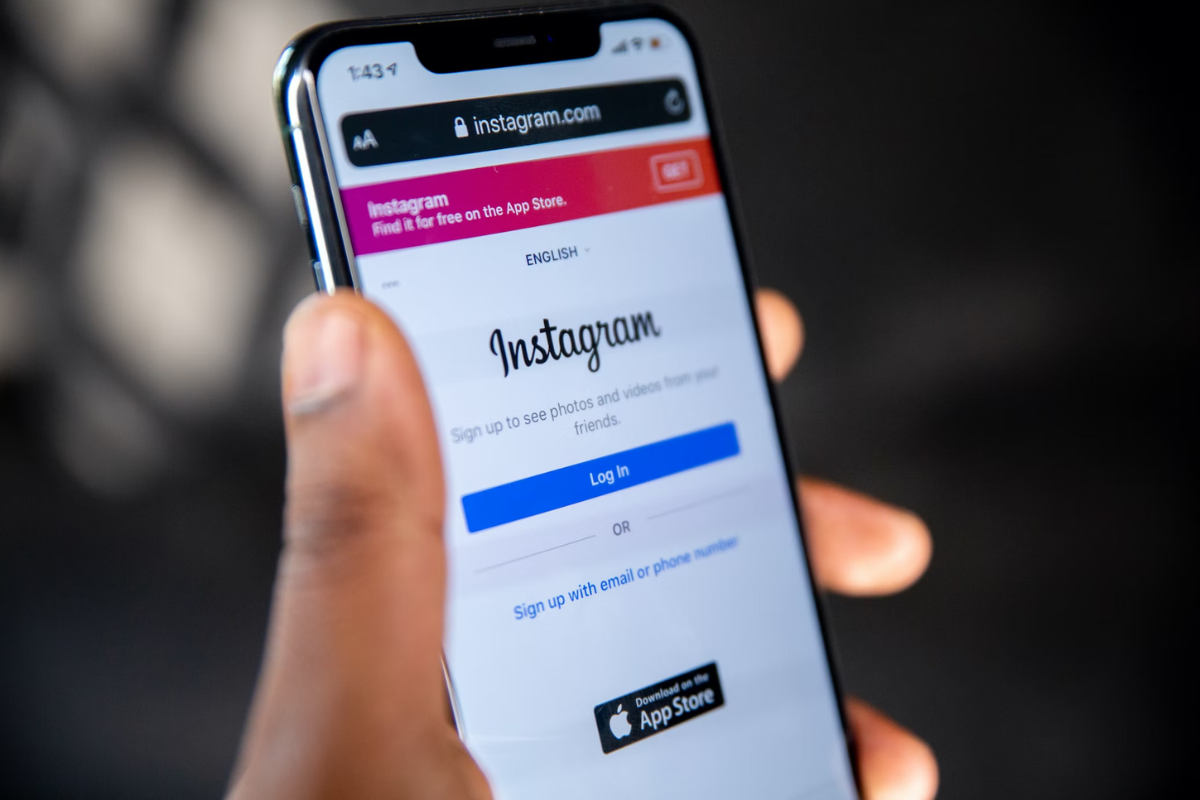
If you’re having trouble accessing Facebook and Instagram, you’re not alone.
Many users have reported issues with these social media platforms, and there are several reasons why they might not be working.
In this section, we’ll explore some of the most common causes of Facebook and Instagram outages.
Technical Issues
One of the most common reasons why Facebook and Instagram might not be working is due to technical issues.
These can include problems with the app or website itself, as well as issues with your internet connection or device.
If you’re experiencing technical issues, there are a few things you can try to resolve the problem:
- Check your internet connection: Make sure you’re connected to a stable internet connection and try resetting your router or modem.
- Clear your cache and cookies: This can help resolve issues with the app or website.
- Update the app: Make sure you have the latest version of the app installed on your device.
- Try accessing the app or website from a different device or browser: This can help determine whether the issue is with your device or the app/website itself.
Server Problems
Another common cause of Facebook and Instagram outages is server problems.
This can occur when there’s a problem with the server that hosts the app or website, or when there’s a high volume of traffic that’s causing the server to crash.
If you suspect that the issue is with the server, there’s not much you can do except wait for the problem to be resolved.
You can check social media or news outlets to see if others are reporting issues with the app or website.
Maintenance and Updates
Finally, Facebook and Instagram may not be working due to maintenance or updates.
These platforms are constantly being updated and improved, and sometimes this requires taking the app or website offline for a period of time.
If you’re experiencing issues with the app or website, it’s possible that maintenance or updates are being performed.
In this case, you’ll just need to wait for the maintenance to be completed before you can access the app or website again.
What to Do When Facebook and Instagram Aren’t Working

If you’re experiencing issues with Facebook or Instagram, don’t panic.
There are several basic troubleshooting steps you can take to try and resolve the issue before contacting support.
Basic Troubleshooting Steps
1. Check your internet connection
Make sure you’re connected to a reliable Wi-Fi or data network.
If you’re using Wi-Fi, try disconnecting and reconnecting to the network.
If you’re using mobile data, try turning it off and on again.
2. Update the app
Ensure that you’re using the latest version of the Facebook or Instagram app.
You can check for updates in the app store on your device.
3. Clear cache and data
Clearing the cache and data of the app can help resolve issues.
Go to your device’s settings, then to the app settings, and select the Facebook or Instagram app.
From there, you can clear the cache and data.
4. Restart your device
Sometimes a simple restart can fix the issue.
Turn off your device, wait a few seconds, and turn it back on.
When to Contact Support
If the basic troubleshooting steps don’t resolve the issue, it’s time to contact support.
Here are some situations where you should reach out for help:
- You’re unable to log in to your account.
- You’re seeing error messages that you can’t resolve.
- Your account has been hacked or compromised.
- You’re experiencing issues with your account that are not related to the app itself.
When contacting support, be sure to provide as much detail as possible about the issue you’re experiencing.
This will help the support team to quickly identify and resolve the problem.
You can usually contact support through the app or website’s help center or by submitting a support request.
How to Verify a Social Media Outage

If you’re having trouble accessing Facebook or Instagram, it’s possible that the platforms are experiencing an outage.
Here are some steps you can take to verify if there is a social media outage.
Checking Official Sources
The first step in verifying a social media outage is to check the official sources.
Facebook and Instagram have official Twitter accounts that provide updates on any outages or issues.
You can follow these accounts and check for any updates on the platforms.
Additionally, both Facebook and Instagram have status pages that provide information on any known issues or outages.
You can visit these pages to see if there are any reported problems.
Using Third-Party Websites
There are also third-party websites that provide information on social media outages.
One such website is Downdetector, which tracks social media outages and reports them in real-time.
You can visit Downdetector and search for Facebook or Instagram to see if there are any reported outages.
The website also provides a map showing the locations where the outage is being reported.
Another website that provides information on social media outages is Isitdownrightnow.
This website checks if the platform is down for everyone or just for you.
Key Takeaways
If you’re having trouble accessing Facebook or Instagram, you’re not alone.
Here are some key takeaways to help you understand why these platforms may not be working for you:
- Technical issues on the server side, network problems on your device, or certain settings being enabled or disabled on the app itself could be causing the issue.
- Facebook and Instagram have experienced global outages in the past, leaving millions of users unable to access their accounts.
- Facebook whistleblower Frances Haugen testified that Facebook consistently chose to prioritize growth over implementing safeguards on its platforms.
- This could have contributed to technical issues and outages.
- Troubleshooting tips for Facebook and Instagram include checking if the platforms are offline, updating the app to the latest version, and clearing the cache and cookies on your device.
- If you’re still unable to access Facebook or Instagram, you can try reaching out to their customer support teams for further assistance.
Remember, technical issues and outages can happen to any platform, so don’t panic if you’re having trouble accessing Facebook or Instagram.
By following these troubleshooting tips and staying patient, you’ll be back to scrolling through your feeds in no time.






























