Instagram offers you many remarkable features to share content with your followers.
You can post content in many formats, schedule and edit them with filters, stickers, text and more.
With its professional tools, Instagram also helps brands and individuals market their content and influence a relevant audience.
One such tool is the drafts feature, which helps create and save posts in advance to avoid last-minute rush.
Say, you’ve edited a photo, added the location, stickers, and text but you wish to post the photo later. Now, you would have to discard the edits you’ve made and start from scratch.
But using the drafts feature, you can save the photo with all the edits and post it later seamlessly.
While creating drafts on Instagram is straightforward, most users get confused while finding the drafts they have made.
In this article, we’ll discuss where are drafts on Instagram.
Post Contents
What Are Drafts on Instagram?

Consider drafts as a “save now, use later” feature. In simple words, if you have added a photo/ video to share and made all the edits.
And you wish to post it later, you can save it in drafts and access it later with all the edits intact. This saves you time from editing the post again.
You can create drafts anytime during and after the filtering and editing step.
How to Create Drafts on Instagram?
Before discussing where to find drafts on Instagram, let’s quickly recap how to make drafts. Follow the steps below to save a post as draft:
- Launch the Instagram application and tap on the “Plus” icon
- Pick a photo from your device or simply capture one using the Instagram camera
- Tap “Next”
- Make the edits with filters, stickers, text, location and more
- Tap the back-arrow to go back to the filtering step and tap it again to reveal the option to save the post
- Tap “Save as a draft,”
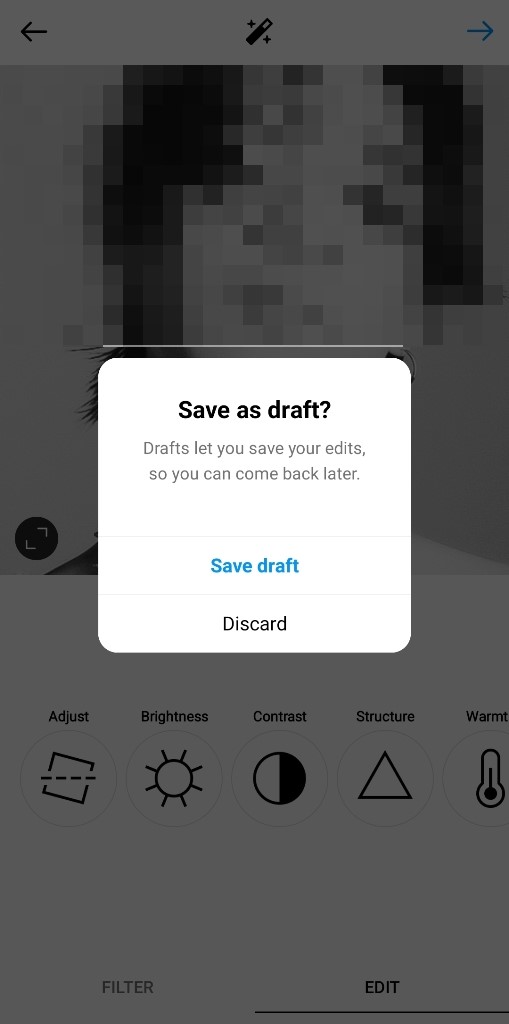
Now, you can also save stories and reels as drafts on Instagram.
Follow the steps below to save a reel as draft:
1. Record a video or upload one
2. Then, after making all the edits, tap on the next button in the bottom-right corner
3. Save it as a draft
Saving stories as drafts follows the same process.
Start by creating a story and add the edits. Now, click on the “X” sign in the top-left corner of your screen and click on save draft.
Where Are Drafts on Instagram?
Instagram gives you complete control of managing your drafts. You can create, find and delete them.
Follow the steps below to find a post or stories draft you have created:
1. Launch the Instagram application and tap on the “Plus” icon

2. Tap on “Post” to open the gallery
3. Tap on “Drafts”
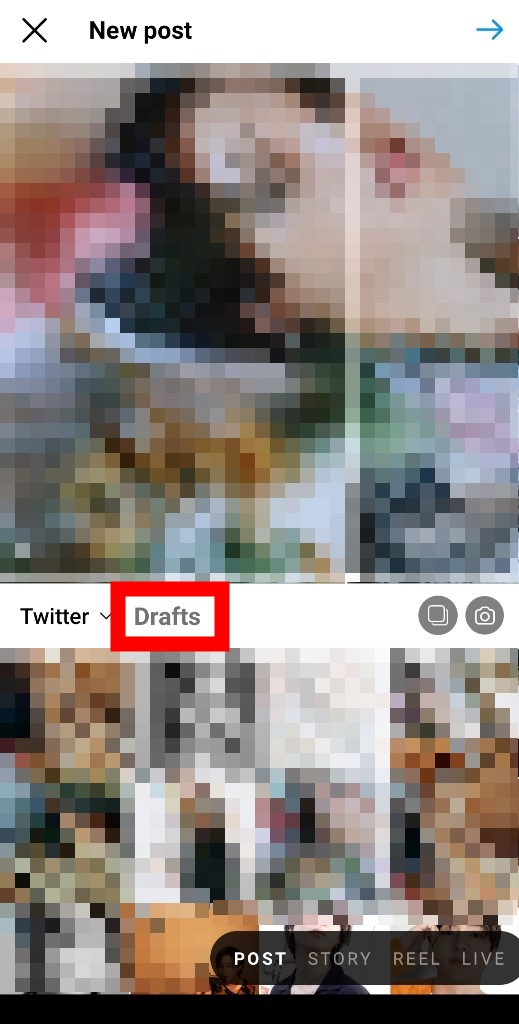
You can follow the same steps to find story drafts. This time, tap on “Story” after tapping on the “Plus” icon.
Now, follow the steps below to find the reels you have saved as drafts on the platform:
1. Navigate to your profile after launching the Instagram application
2. Tap on the reels tab
3. This’ll show all the drafts you have saved
Now, you can pick a video and make further edits or simply delete it.
Note: Post and Reels drafts stay on the platform indefinitely, but Story drafts disappear permanently after seven days.
Conclusion
There you have it.
Now you know what they are and where to find drafts on Instagram. Saving drafts helps you keep all the edits you make on a post, story, and reel which you can access later.
You can use this feature to plan your content in advance. Creating drafts is straightforward, and you can find the drafts you have created following the above steps.
I hope this article helps.






























