Top Instagram Growth Tools
The best Instagram filter apps have become essential tools for both amateur and professional photographers alike, transforming ordinary shots into visually stunning masterpieces.
These apps offer an array of features, from basic color adjustments to advanced artistic effects, empowering users to express their unique vision and style.
With the right app, even the simplest photo can become a work of art, ready to capture the attention and admiration of followers.
Best Instagram Filter Apps in 2024
Whether you’re looking to add a subtle touch of elegance or a bold artistic statement to your photos, there’s an app tailored to meet your creative needs.
The following list is a curated selection of the top Instagram filter apps, each offering its own unique set of tools and features.
Get ready to explore the possibilities and elevate your Instagram game to new heights.
1. VSCO
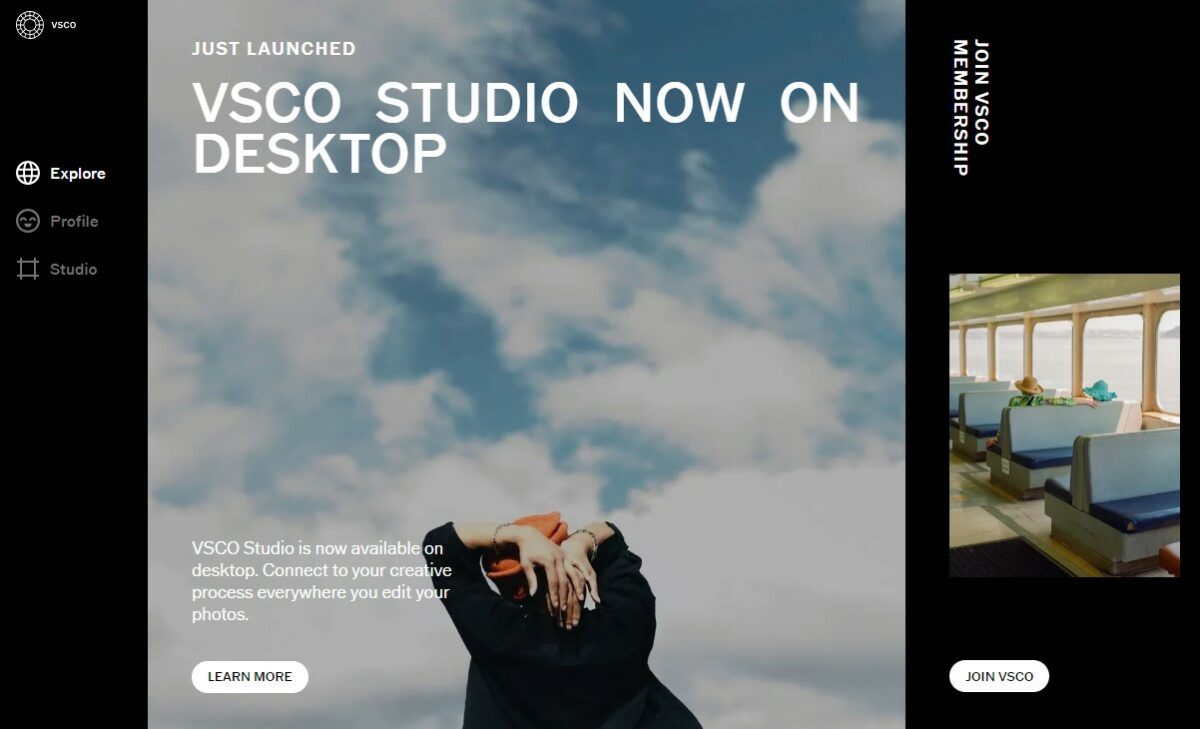
VSCO is more than just a filter app; it’s a community for creativity.
Renowned for its elegant and understated filters, VSCO offers a range of presets that mimic the look of classic film.
The app’s strength lies in its subtle yet impactful adjustments, which can elevate a photo’s mood without appearing overdone.
Users can also adjust the strength of each filter for a customized look.
Beyond filters, VSCO provides advanced photo editing tools and a platform to share your creations with a like-minded community.
It’s ideal for those who seek a balance between simplicity and artistic expression in their Instagram posts.
2. Snapseed
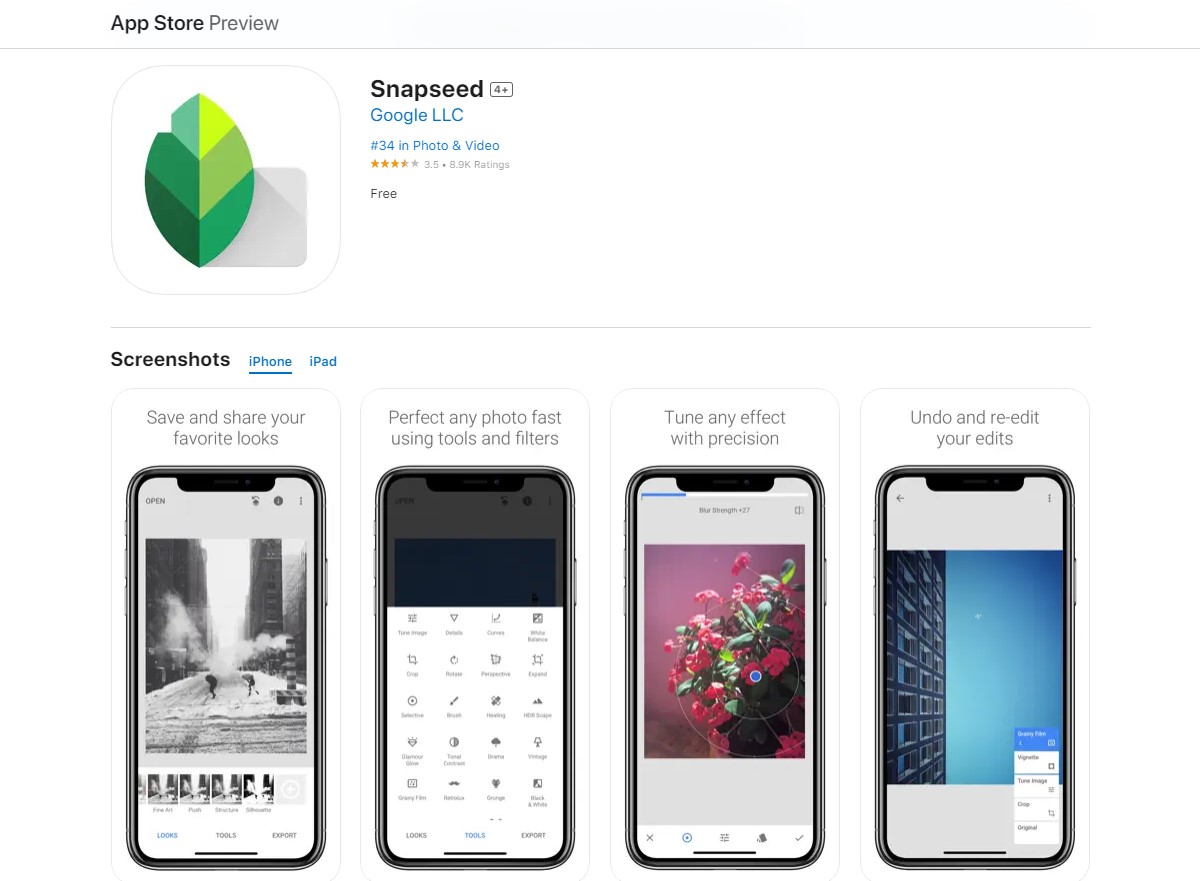
Snapseed, a Google product, is a comprehensive photo editing app with a wide array of professional-grade tools and filters.
Its intuitive interface makes it accessible to photographers of all skill levels.
Snapseed offers unique features like selective adjust, which lets you enhance specific areas of a photo, and a healing tool for removing unwanted elements.
The app’s filter collection ranges from vintage to modern looks, each fully customizable.
Snapseed is perfect for Instagram users who want detailed control over their edits without the complexity of professional software.
3. Afterlight
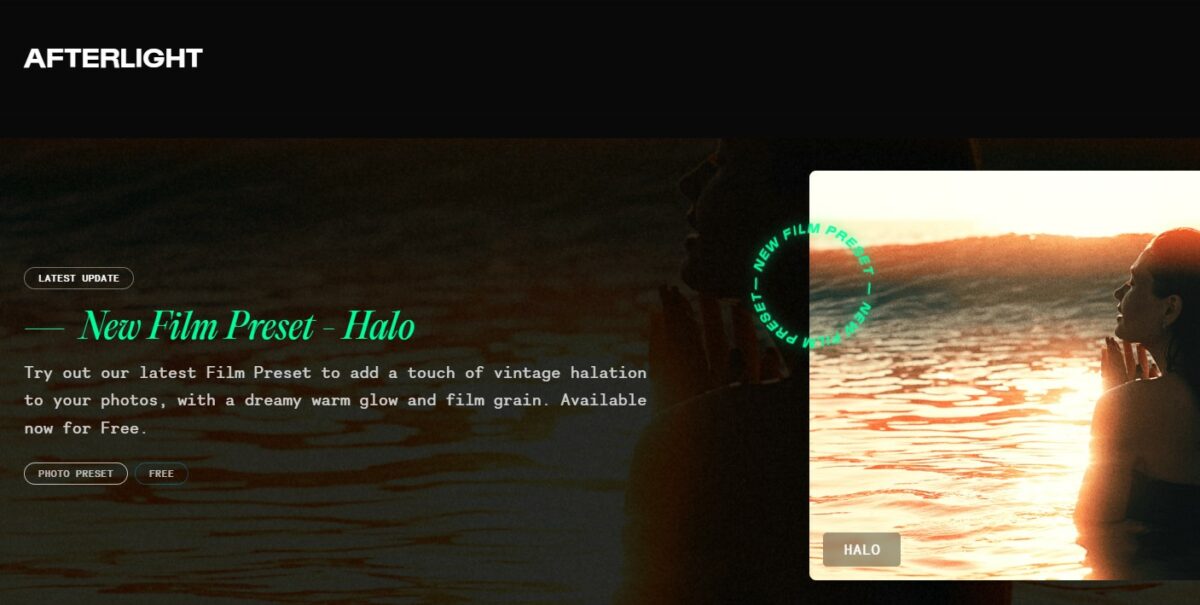
Afterlight stands out for its fusion of simplicity and depth in photo editing.
It offers a carefully curated selection of natural and artistic filters, along with textures and light leaks for added character.
Users can create their own filters, a feature that sets Afterlight apart in personalization.
The app also includes essential editing tools like color, exposure, and sharpness adjustments.
Afterlight is ideal for Instagram enthusiasts who want a mix of classic and contemporary styles in their photos.
4. Prisma
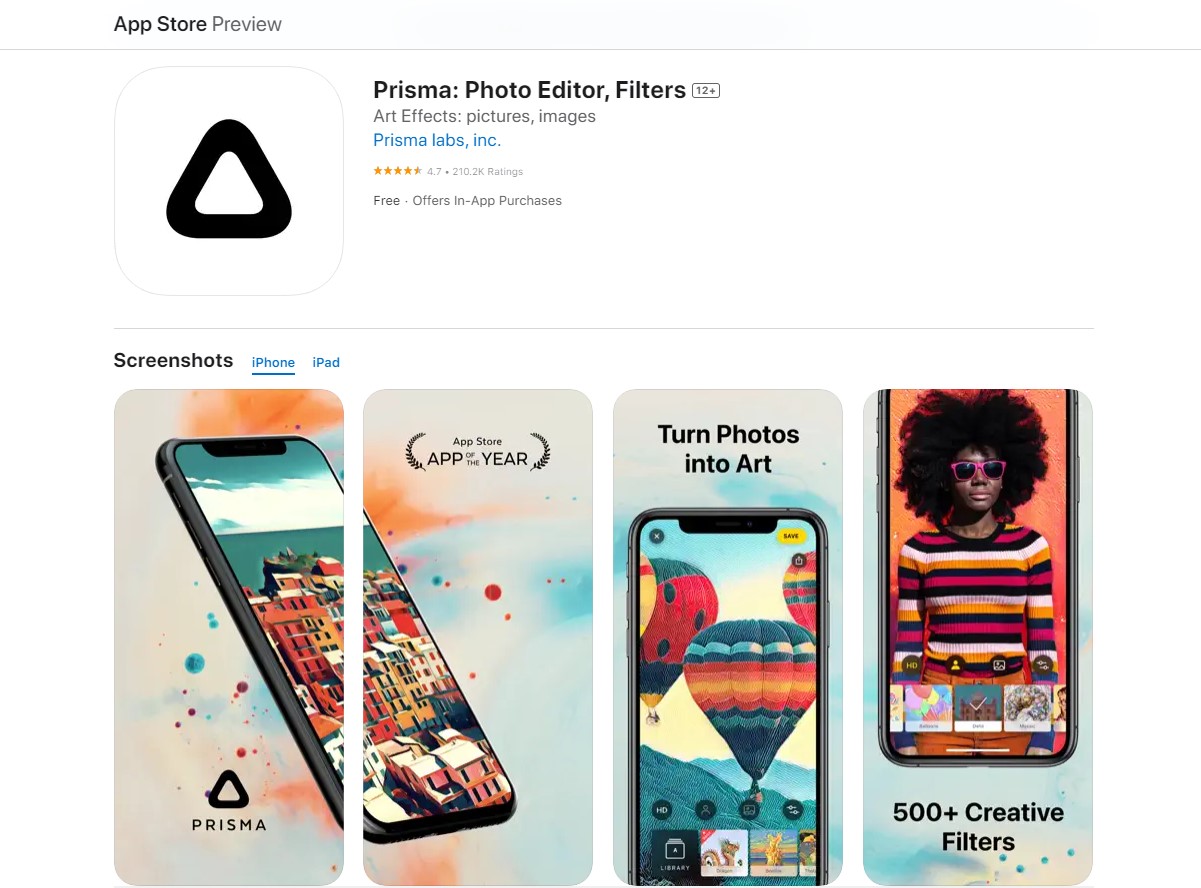
Prisma transforms your photos into artworks using the styles of famous artists.
This app uses advanced AI to recreate your images in an array of artistic styles, from impressionist paintings to modern digital art.
Each filter in Prisma is unique, offering more than just color adjustments – they reshape your photos into entirely new creations.
Prisma is perfect for those who want to add an artistic flair to their Instagram feed, making each post a standout piece.
5. A Color Story
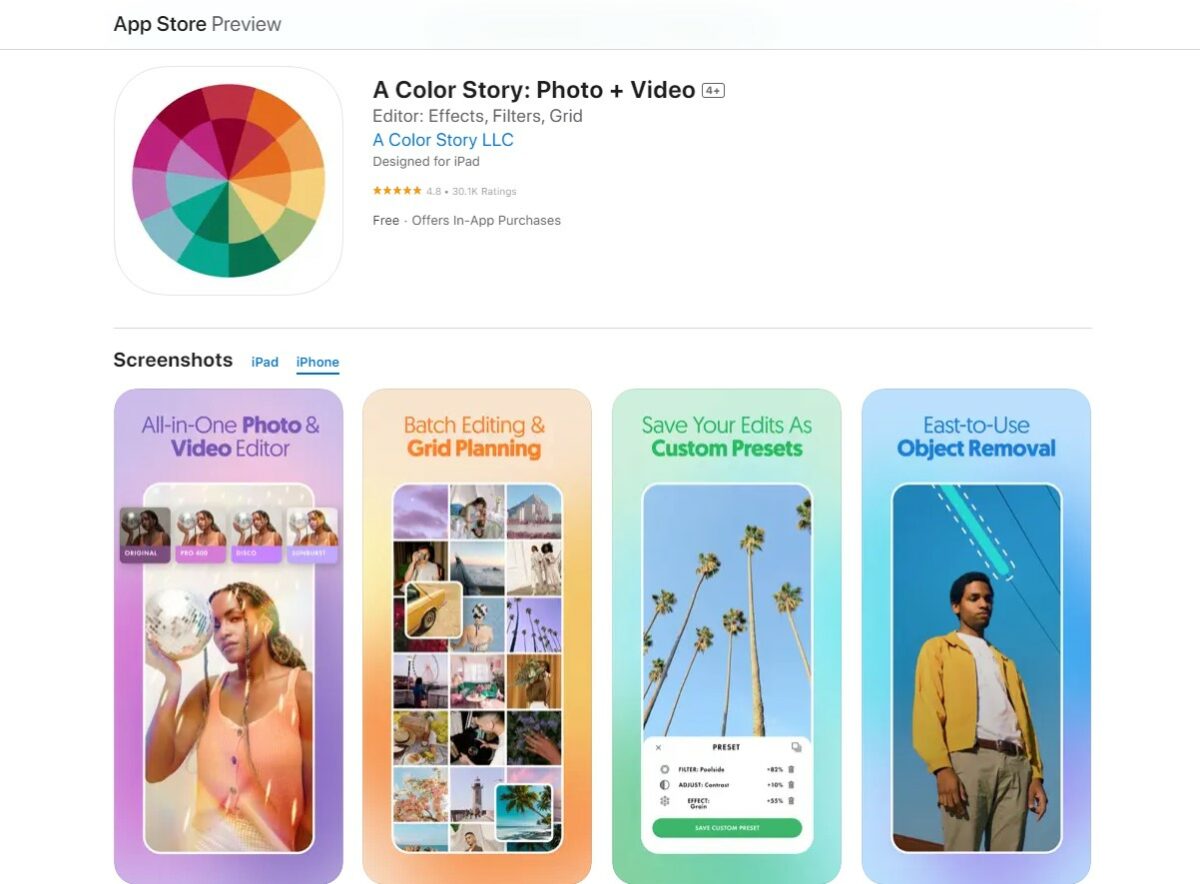
A Color Story focuses on bright, vivid colors, bringing a lively and vibrant touch to your photos.
The app offers a wide range of filters that enhance colors without compromising the natural look of the image.
Users can also create custom filters, allowing for consistent aesthetics in their Instagram feed.
A Color Story includes advanced editing tools like curves and selective color.
It’s ideal for Instagram users who want their photos to be eye-catching and full of life.
6. Lightroom Mobile
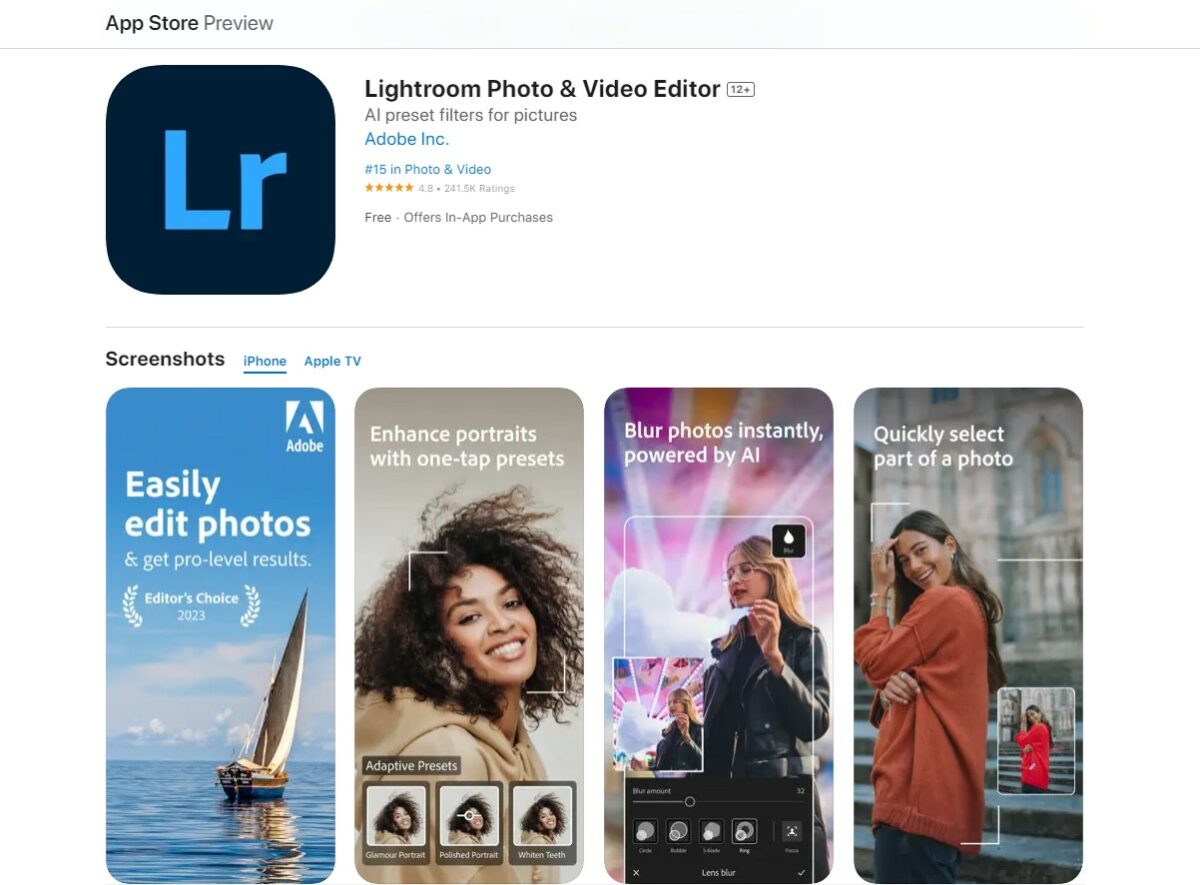
Adobe Lightroom Mobile brings the power of Adobe’s professional photo editing tools to your smartphone.
It’s known for its advanced color grading and detailed editing capabilities.
Lightroom Mobile offers a range of presets, but its strength lies in its comprehensive editing tools, allowing for precise adjustments.
The app also includes Adobe’s cloud storage, making it easy to edit across devices.
It’s perfect for serious photographers who want professional-grade editing on-the-go.
7. Canva
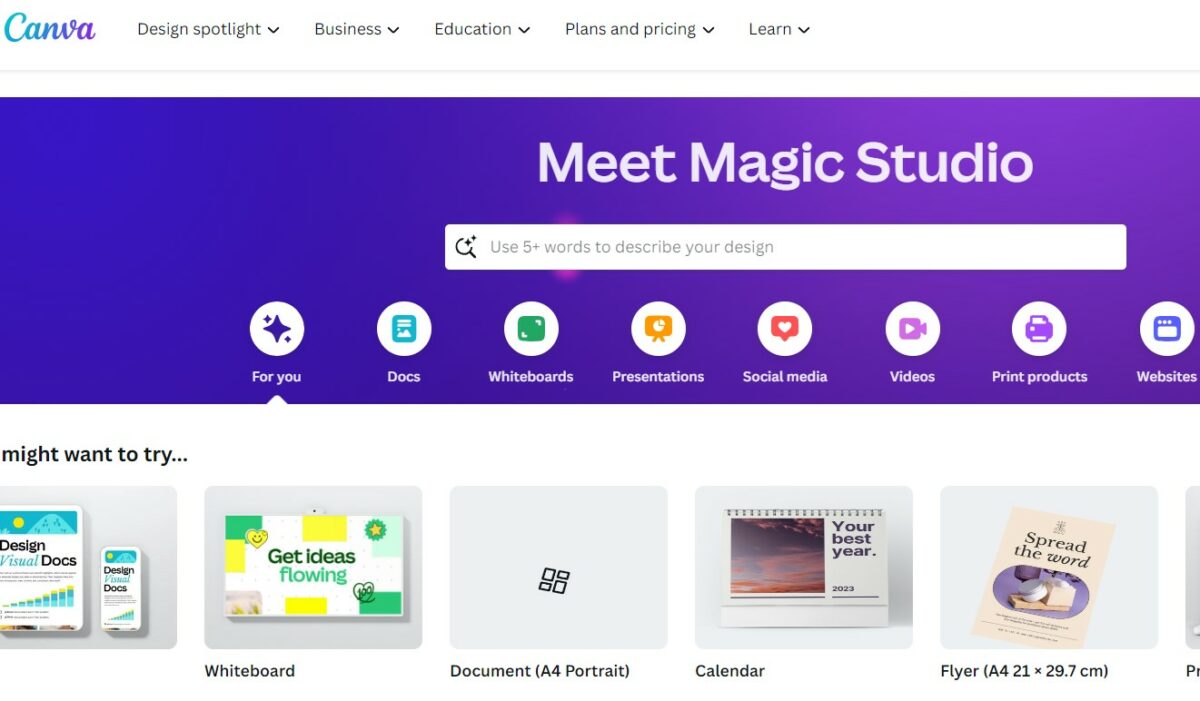
Canva is not just a photo editing app; it’s a comprehensive design tool.
Ideal for creating Instagram posts that require text overlays, graphics, or a combination of both, Canva offers a vast library of templates and design elements.
The app also includes basic photo editing features and filters, making it a one-stop-shop for creating visually appealing Instagram content.
Canva is perfect for businesses, influencers, or anyone looking to add a professional touch to their posts.
8. Tezza
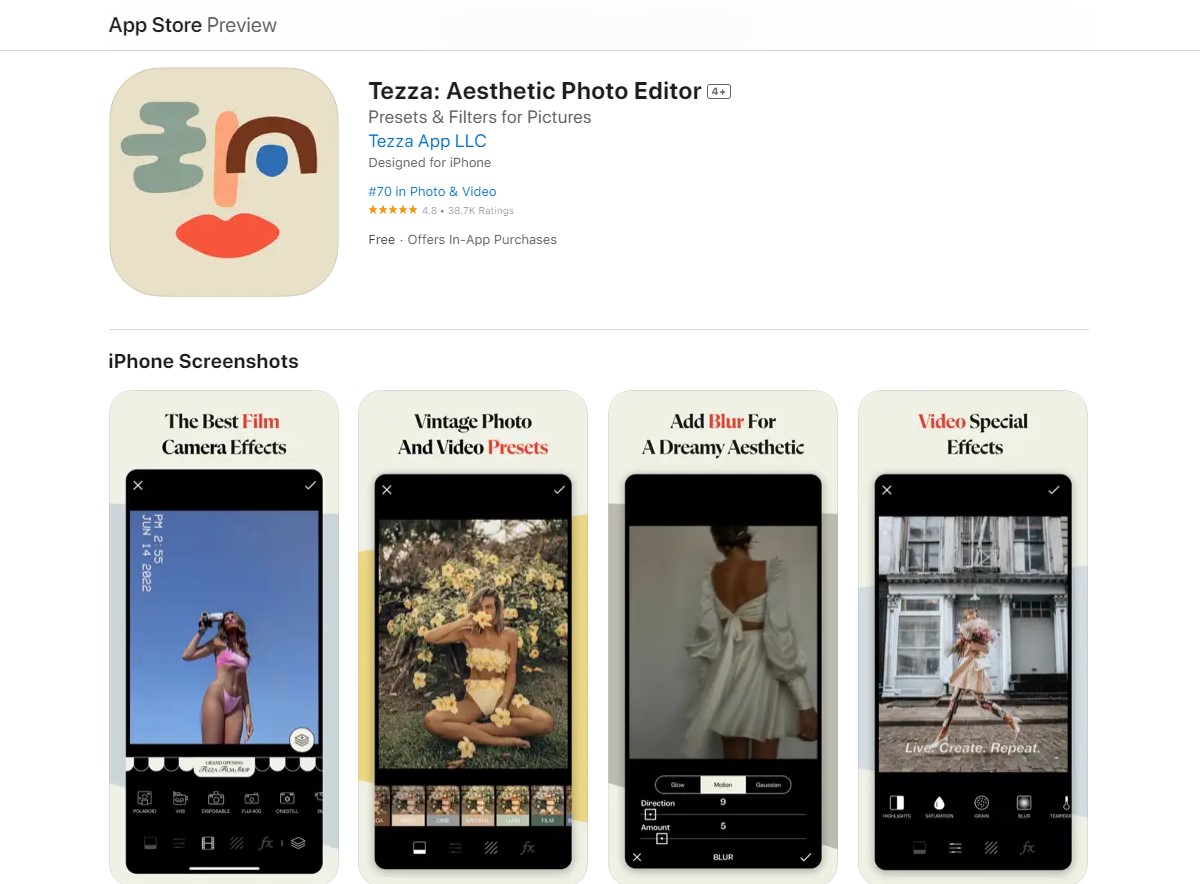
The Tezza app is celebrated for its stylish and contemporary filters, perfectly aligning with modern Instagram aesthetics.
It’s not just about applying filters; Tezza offers creative tools like dust and light overlays, which impart a whimsical, dreamy quality to your photos.
The app’s filters are meticulously designed to help users achieve a cohesive and visually appealing Instagram feed.
Additionally, Tezza extends its capabilities to video editing, a feature that’s increasingly popular among Instagram users.
This makes it a comprehensive tool for those who share both photos and videos.
Ideal for fashion bloggers, lifestyle influencers, or anyone aiming for a polished, curated Instagram presence, Tezza stands out as a trendsetter in the world of photo editing apps.
9. Huji Cam
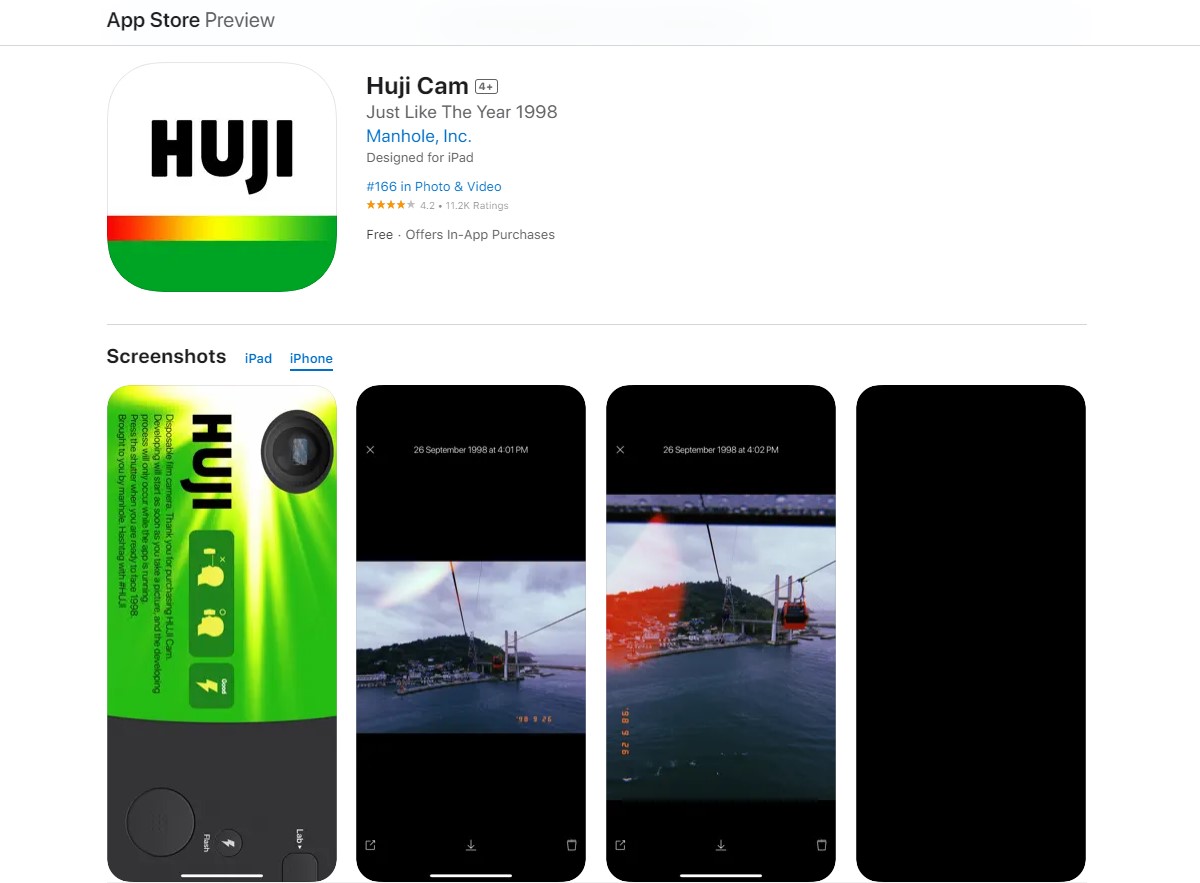
Huji Cam takes you back in time with its vintage filters that mimic the look of 90s film photography.
The app adds a nostalgic charm to your photos with its light leaks and date stamp effects, reminiscent of disposable cameras.
Huji Cam’s filters are automatic, offering a surprise element with each shot, much like the analog cameras of the past.
This app is perfect for those who enjoy a retro aesthetic and the unpredictability of film photography.
It’s a favorite among Instagram users who want to add a unique, nostalgic touch to their feed.
10. Facetune
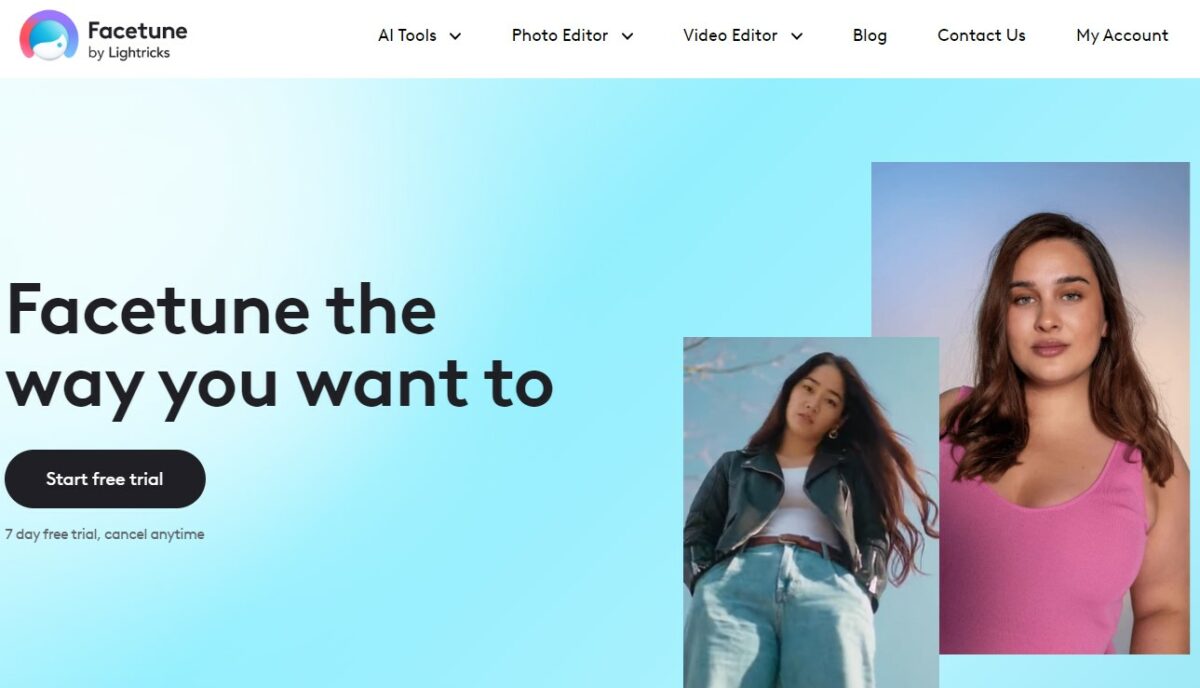
Facetune is a popular app for portrait and selfie editing, known for its powerful retouching tools.
It allows users to smooth skin, whiten teeth, reshape facial features, and apply makeup digitally.
While it’s primarily known for its beautification tools, Facetune also offers a range of filters and artistic effects.
This app is ideal for influencers, models, or anyone looking to present a polished image on Instagram.
Facetune helps in creating flawless portraits that stand out in the crowded world of social media.
11. Foodie
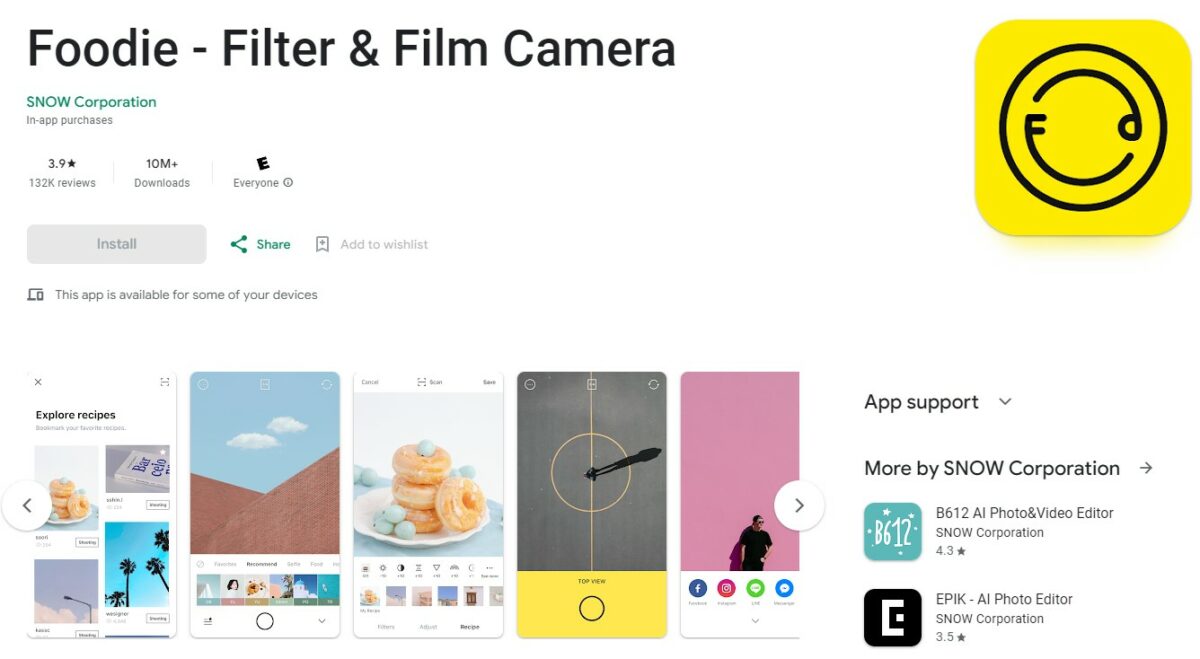
Foodie is specifically designed for food photography, offering filters and editing tools that make your culinary shots look mouth-watering.
The app provides a variety of options to enhance the colors and textures of food, ensuring your dishes look as delicious as they taste.
Foodie also includes features like blur effects and tilt-shift, which can add a professional touch to your food photos.
It’s a must-have for food bloggers, chefs, or anyone passionate about sharing their culinary creations on Instagram.
12. RNI Films
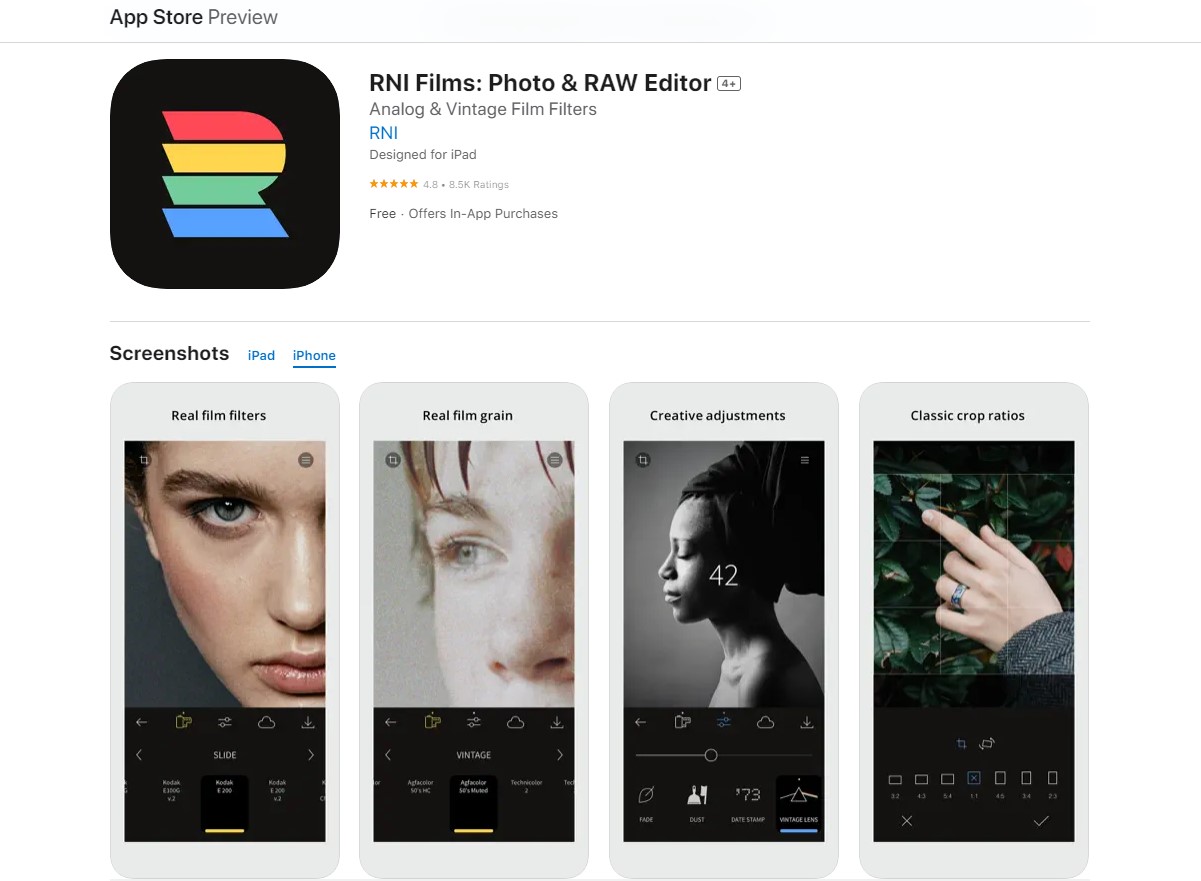
RNI Films is designed for enthusiasts of analog photography.
The app offers a collection of film-inspired filters, each crafted to replicate the look and feel of specific film stocks.
RNI Films is perfect for photographers who appreciate the timeless beauty of film and want to bring that aesthetic to their digital photos.
The app provides a simple yet effective way to add a classic, cinematic touch to your Instagram posts.
13. Darkroom
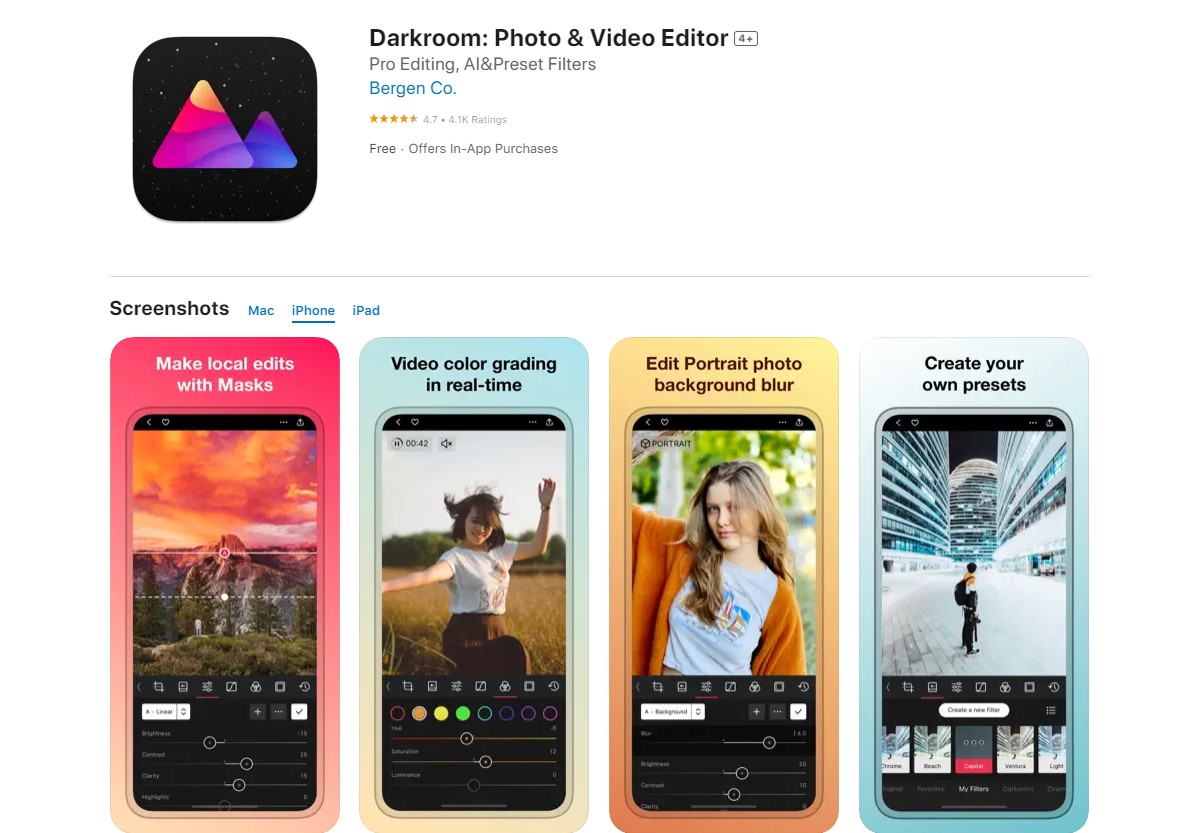
Darkroom is a photo editing app that caters to both beginners and professionals.
It offers a suite of editing tools, including curves, color correction, and selective color.
Darkroom’s interface is user-friendly, making it easy to apply complex edits quickly.
The app also allows users to create their own filters, providing a high level of customization.
Darkroom is ideal for iPhone users looking for a powerful, yet accessible photo editing tool for their Instagram content.
14. Over
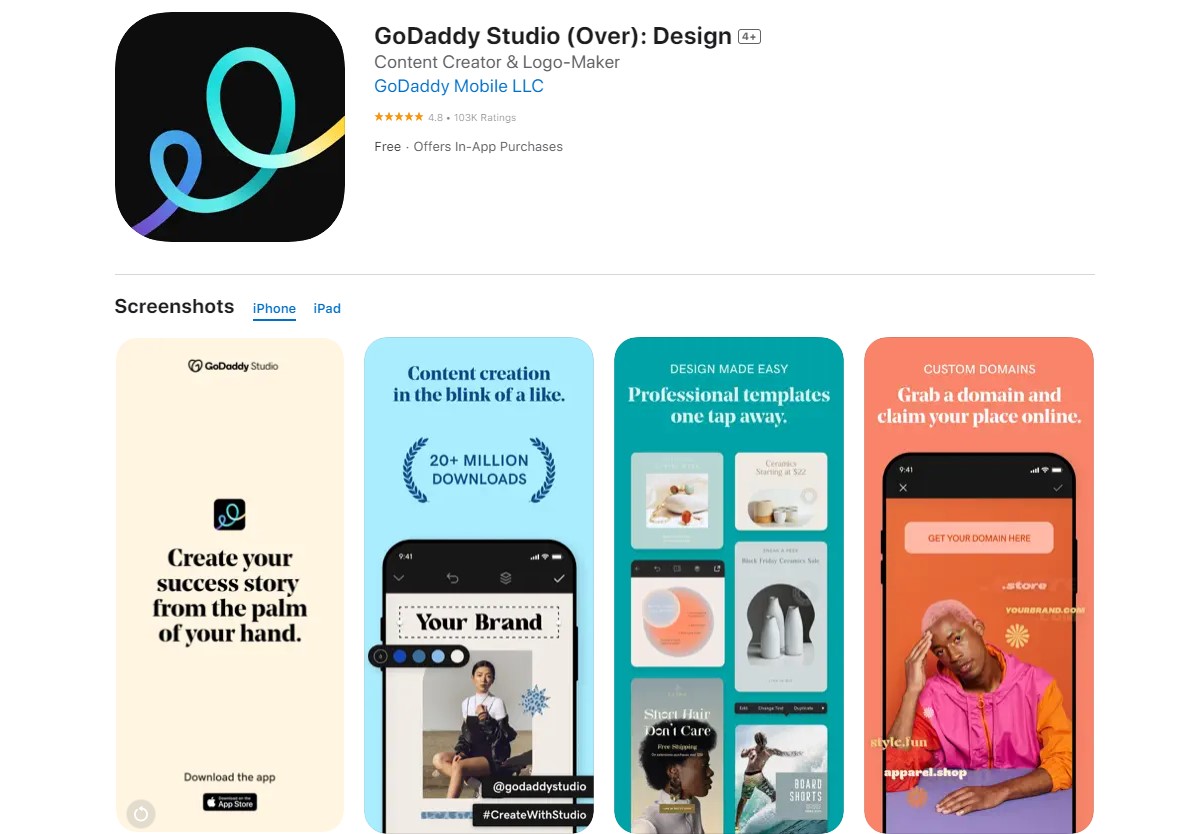
Over is a versatile app that combines photo editing with graphic design.
It’s particularly useful for creating Instagram stories and posts that require text overlays, graphics, or branding elements.
Over offers a wide range of fonts, templates, and design tools, enabling users to craft visually compelling content.
Whether you’re a business promoting products or an individual sharing inspirational quotes, Over provides the tools to make your visuals stand out on Instagram.
15. Polarr
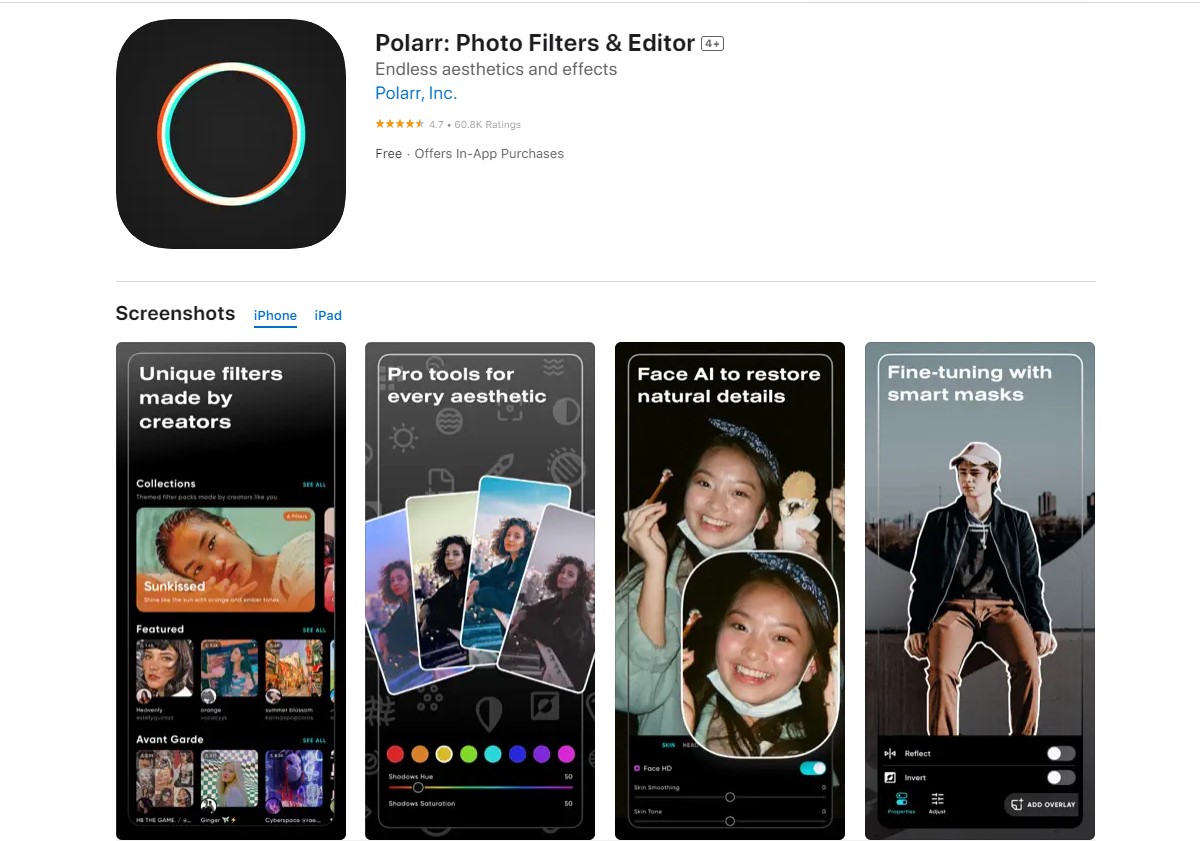
Polarr is known for its advanced photo editing capabilities, offering features like custom overlays, dual lens effects, and depth adjustments.
The app caters to both novices and seasoned editors, providing a wide range of tools to fine-tune images.
Polarr is particularly effective for creating dramatic edits and artistic effects, making it a popular choice for Instagram users who want to add a professional touch to their photos.
FAQs
How Do Filter Apps Impact the Authenticity of My Instagram Photos?
Filter apps can enhance the authenticity of your Instagram photos by allowing you to express your vision and mood more effectively.
While it’s important to maintain a balance and not overly distort reality, the right filter can amplify the natural beauty and emotion of your shots.
The key is to use filters to complement, not overshadow, the original essence of your photos.
Can I Achieve a Consistent Aesthetic on My Instagram Feed Using Different Filter Apps?
Achieving a consistent aesthetic on your Instagram feed using various filter apps is entirely possible.
The trick is to understand the unique style and tone each app offers and apply them judiciously to maintain a cohesive look.
Some apps even allow you to save custom presets, which can be particularly helpful in keeping a uniform style across your posts.
What Are Some Tips for Beginners to Effectively Use Filter Apps for Instagram?
For beginners, start by experimenting with different apps to understand their features.
Begin with simple adjustments like brightness, contrast, and saturation before moving on to more complex edits.
Pay attention to how each filter affects the mood of your photo and try to match it with the message or feeling you want to convey.
Conclusion
The journey through the world of Instagram filter apps is a testament to how a simple touch can redefine a photograph.
These apps are not just tools; they are gateways to unleashing creativity and personal expression on your Instagram feed.
Whether you’re aiming for a subtle enhancement or a dramatic transformation, the right app can turn your vision into reality.
As you explore these diverse options, remember that each photo tells a story, and with these apps, you have the power to tell yours in the most visually captivating way.

































