Top Instagram Growth Tools
For those who aspire to make their feed a visual delight, the right editing tool can be the secret ingredient to transforming simple photos into eye-catching masterpieces.
This article is your guide to the best photo editing apps for Instagram.
Whether you’re a casual poster, an aspiring influencer, or a professional looking to add that extra zing to your photos, understanding which apps can elevate your Instagram game is crucial in a world where every pixel counts.
Post Contents
- 1 Best Photo Editing Apps for Instagram in 2024
- 1.1 1. Adobe Lightroom
- 1.2 2. VSCO
- 1.3 3. Snapseed
- 1.4 4. Afterlight
- 1.5 5. TouchRetouch
- 1.6 6. PicsArt
- 1.7 7. Canva
- 1.8 8. Tezza
- 1.9 9. InShot
- 1.10 10. Adobe Photoshop Express
- 1.11 11. Facetune
- 1.12 12. Prisma
- 1.13 13. Foodie
- 1.14 14. Over
- 1.15 15. A Color Story
- 1.16 16. LightX
- 1.17 17. Hipstamatic
- 1.18 18. Darkroom
- 1.19 19. Polarr
- 1.20 20. RNI Films
- 1.21 21. Layout from Instagram
- 1.22 22. Superimpose
- 1.23 23. Mextures
- 1.24 24. Enlight
- 1.25 25. Huji Cam
- 1.26 26. Glitché
- 1.27 27. AfterFocus
- 1.28 28. Camera+
- 1.29 29. Pixlr
- 1.30 30. SKRWT
- 2 FAQs
- 3 Conclusion
Best Photo Editing Apps for Instagram in 2024
Some apps might excel in giving your photos a professional touch, while others could be the key to adding creative filters or quirky effects.
The upcoming list is curated to help you find the perfect match for your Instagram style and needs.
So, let’s dive in and uncover the tools that will help you create Instagram posts that are not just seen but remembered.
1. Adobe Lightroom
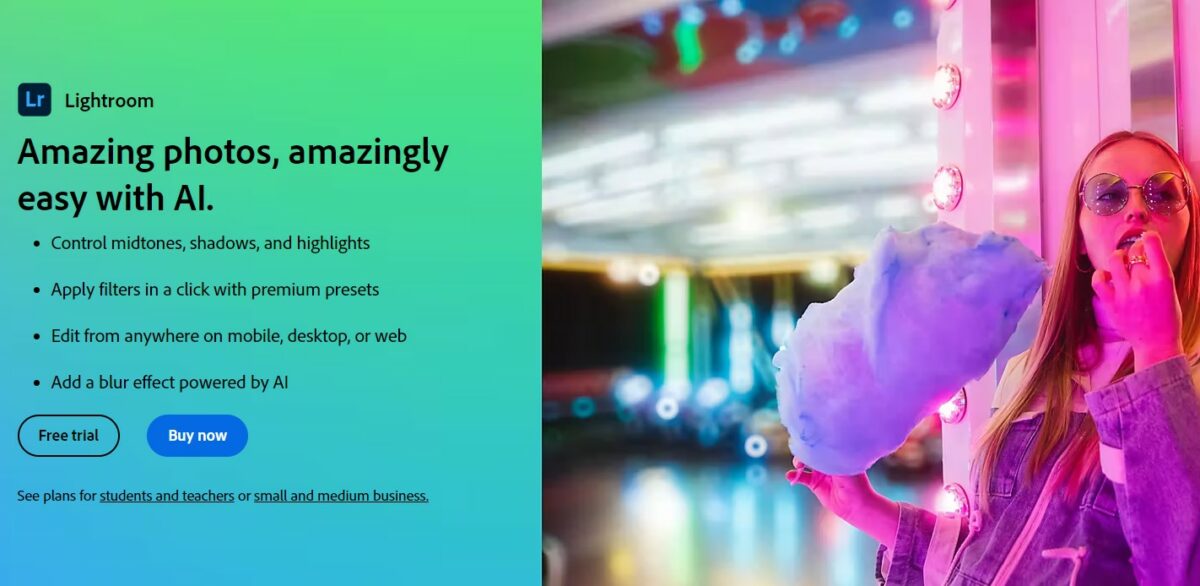
Adobe Lightroom stands as a powerhouse in photo editing, offering unparalleled control over image adjustments.
Its user-friendly interface makes it a favorite among both amateurs and professionals.
Lightroom’s strength lies in its ability to handle a wide range of editing tasks, from basic tweaks to advanced color grading.
The app also offers cloud storage, ensuring your edits are synced across devices.
Its preset feature allows for quick, consistent edits, making it ideal for those who value efficiency and quality.
2. VSCO
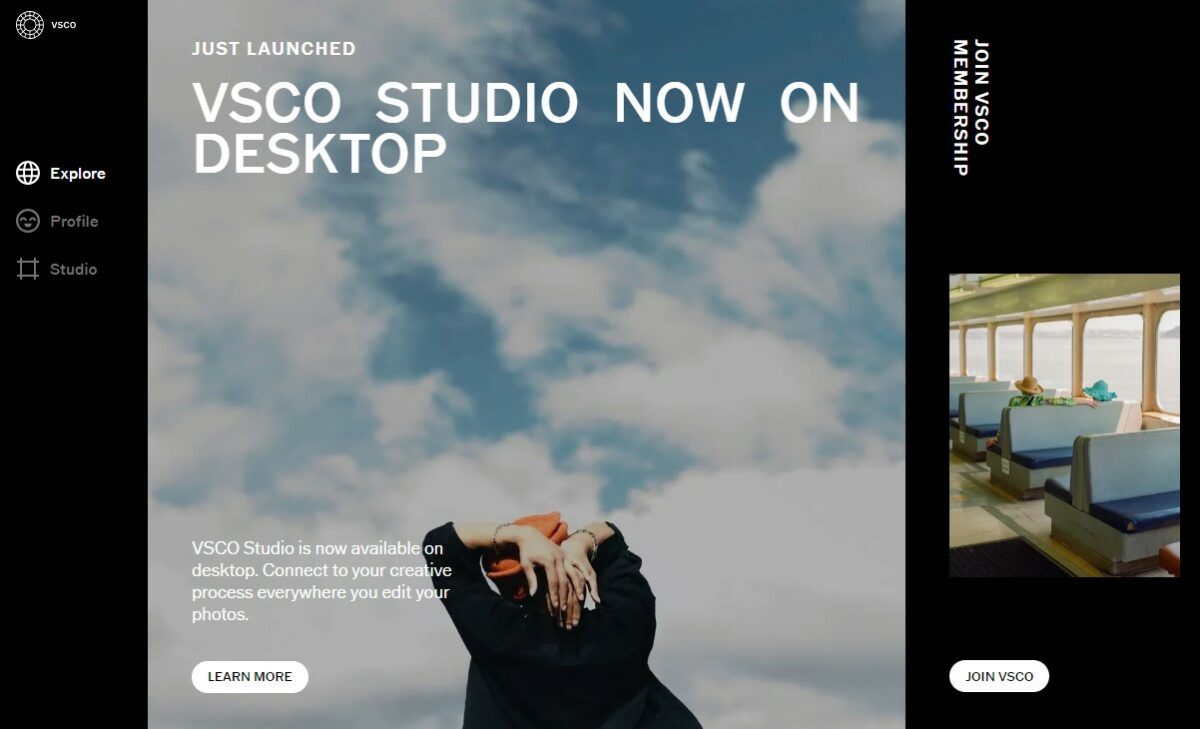
VSCO is more than just a photo editing app; it’s a creative community.
Known for its stylish filters and presets, VSCO offers a range of tools that cater to those seeking a vintage or artistic look.
The app’s editing capabilities extend to video, allowing for a cohesive aesthetic across all your media.
VSCO’s strength lies in its simplicity and the quality of its presets, which can transform your photos with just a few taps.
3. Snapseed
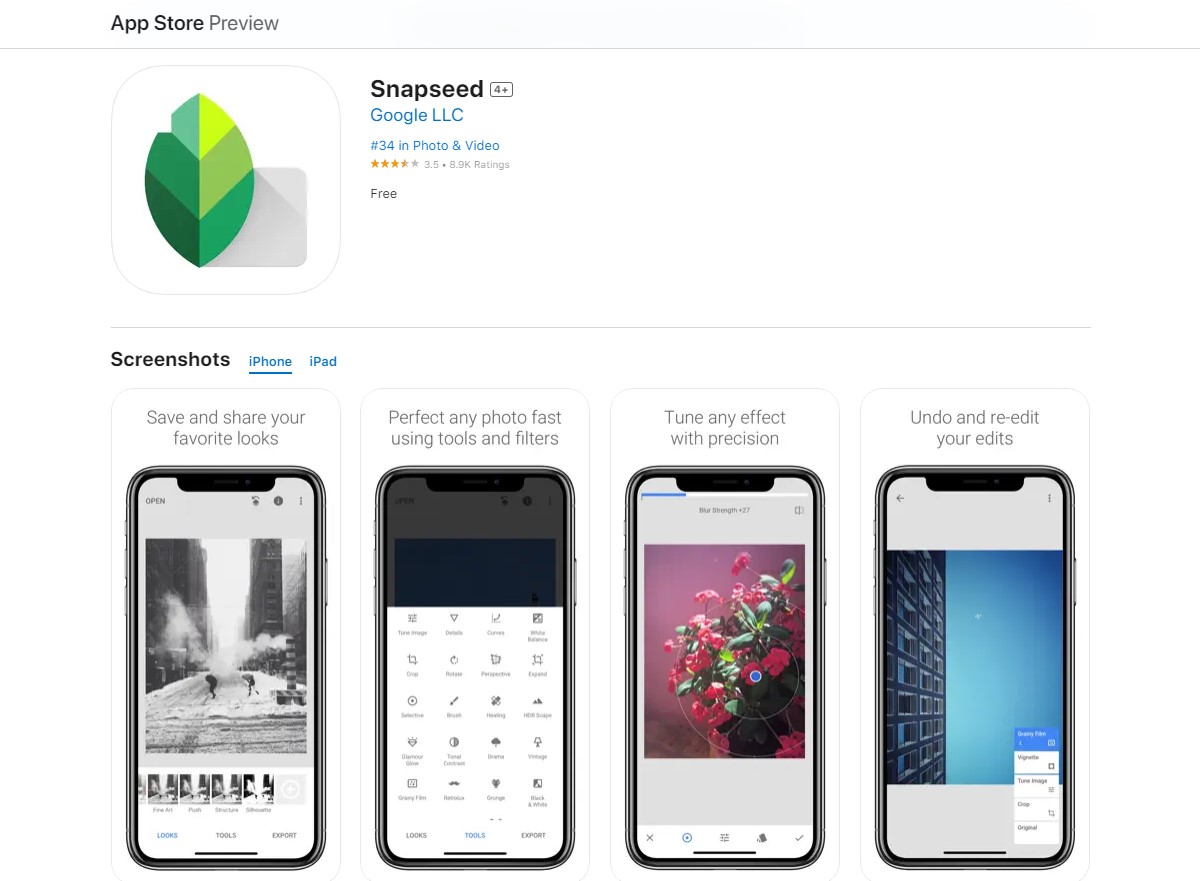
Snapseed, a versatile editing tool, is renowned for its intuitive interface and wide range of features.
From basic adjustments like brightness and contrast to more complex edits like selective adjustments and healing, Snapseed covers it all.
Its unique ‘Stacks’ feature lets you save your edit combinations as presets.
The app is particularly favored for its precision in editing, making it a go-to for detailed photo enhancements.
4. Afterlight
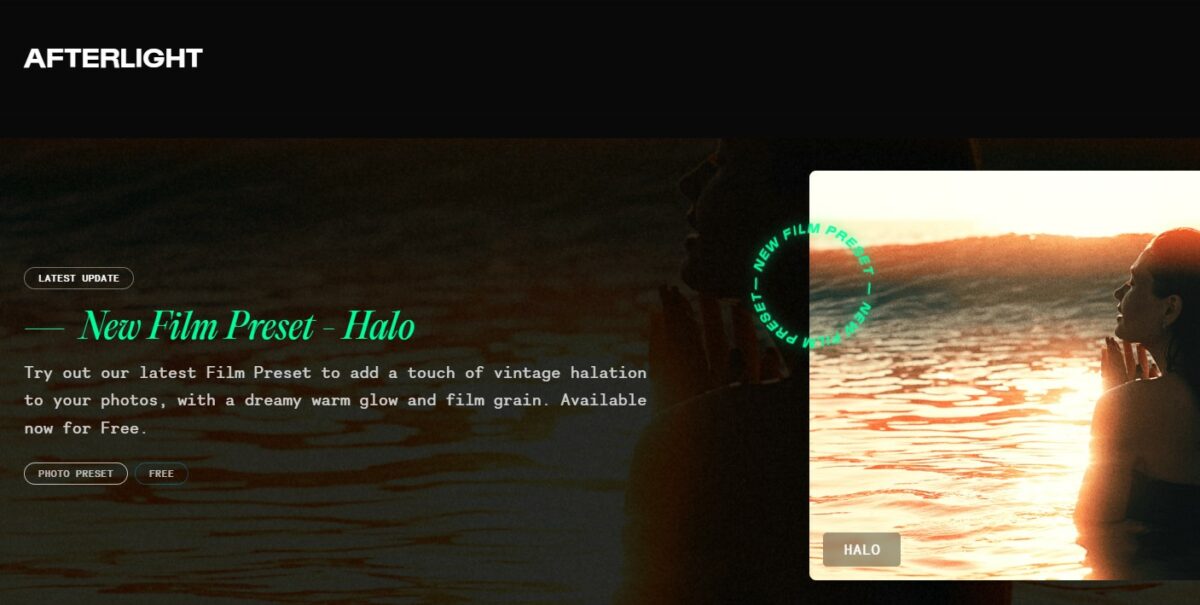
Afterlight is celebrated for its straightforward design and comprehensive editing tools.
It offers an extensive collection of filters, textures, and frames, allowing for creative and unique photo edits.
The app’s fusion feature lets you blend multiple filters for a custom look.
Afterlight is particularly useful for those who want to achieve a distinctive style or mood in their photos with minimal effort.
5. TouchRetouch
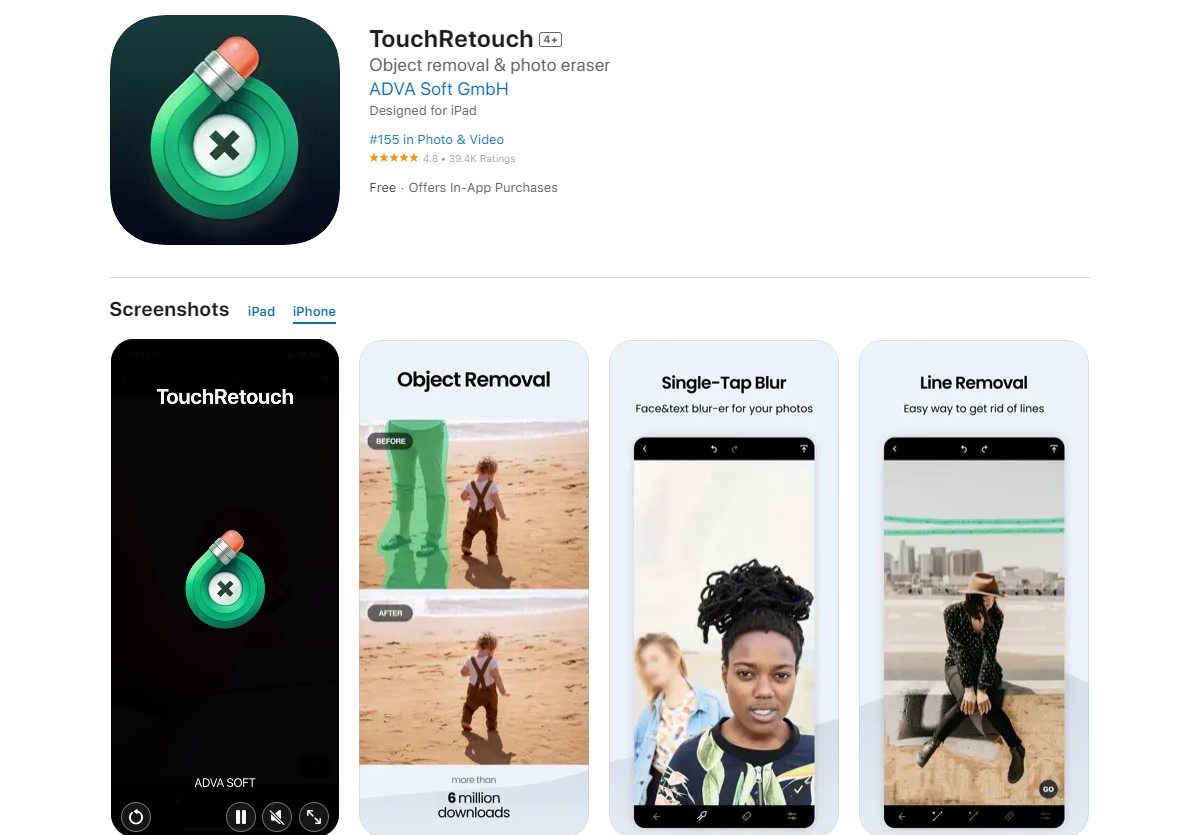
TouchRetouch is specifically designed for removing unwanted elements from your photos.
Its user-friendly interface allows you to effortlessly erase blemishes, objects, and even people from your images.
The app’s precision and effectiveness in object removal are unmatched, making it a must-have for creating flawless images.
TouchRetouch is ideal for those who want to focus on the subject without distractions in the background.
6. PicsArt
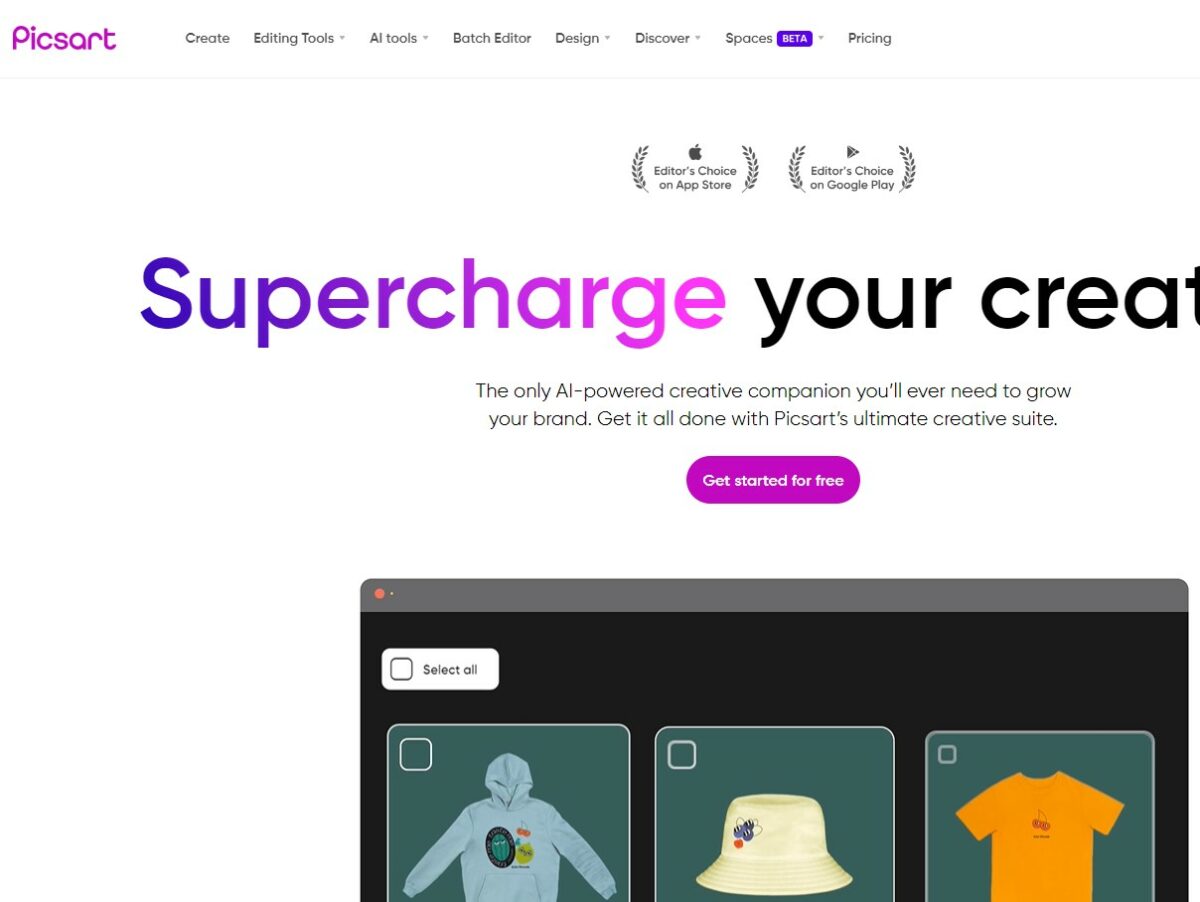
PicsArt stands out as a versatile and creative powerhouse in the realm of photo editing.
It’s not just an app for basic tweaks; it offers a rich tapestry of features including collage making, digital drawing, and adding artistic text overlays.
The app’s strength lies in its vast array of creative tools, making it a playground for those who love to experiment with their images.
Whether you’re looking to add a whimsical touch with stickers or delve into more complex photo manipulations, PicsArt is the go-to app.
It’s particularly favored by users who enjoy blending photography with digital artistry, offering a unique edge to their Instagram posts.
7. Canva
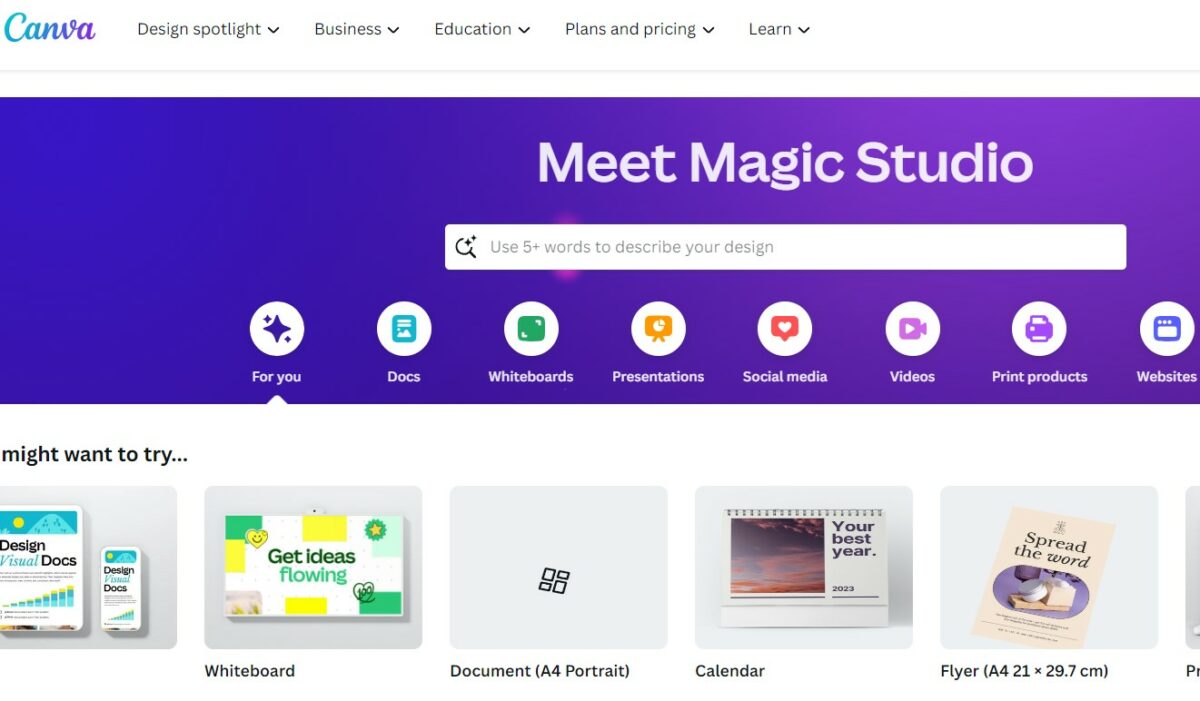
Canva is a multifaceted tool that transcends traditional photo editing, venturing into the realm of graphic design.
It’s an invaluable resource for creating striking Instagram posts, offering a plethora of templates, fonts, and design elements.
Whether you’re crafting a visually compelling story or designing an eye-catching post, Canva’s user-friendly interface makes it accessible to all.
It’s particularly beneficial for businesses and influencers who aim to integrate text or graphic elements seamlessly into their images, ensuring their Instagram feed stands out with a professional flair.
8. Tezza
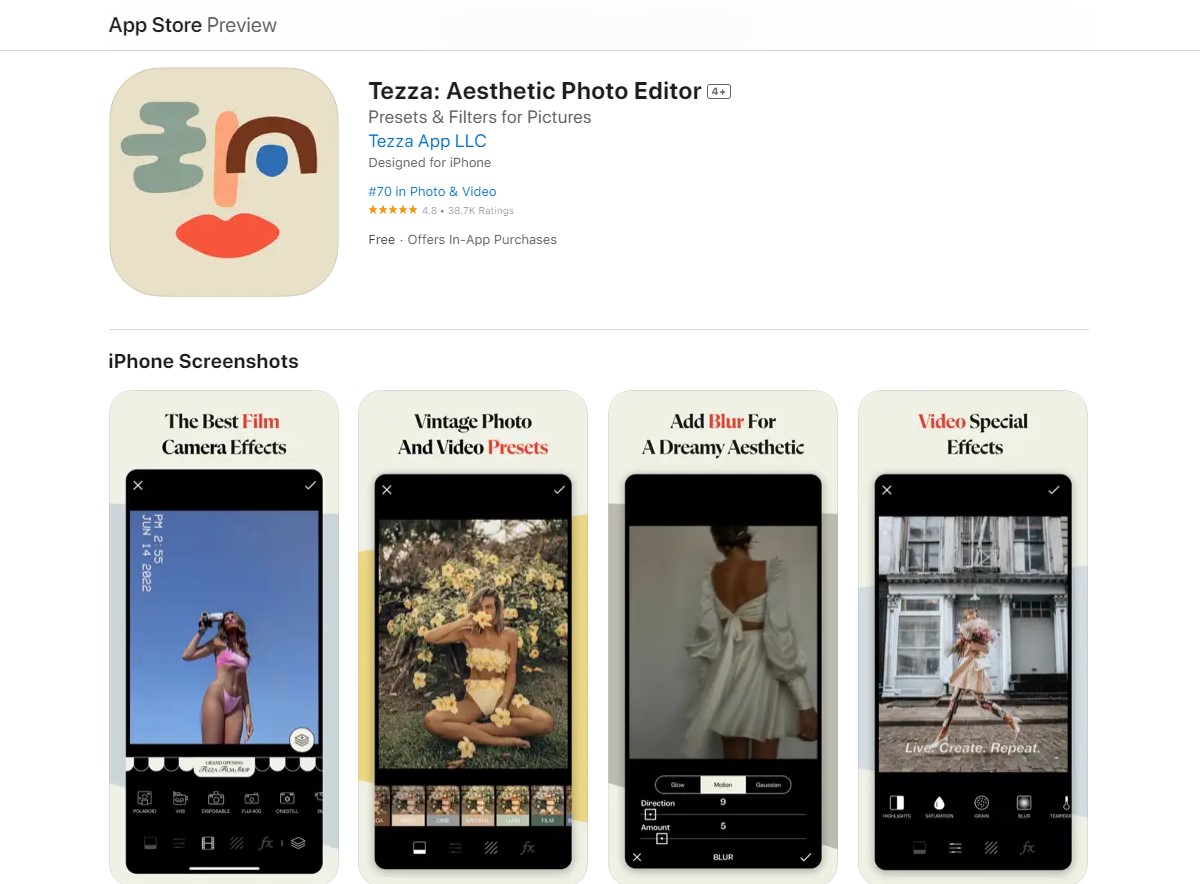
The Tezza app is synonymous with contemporary style and elegance in photo editing.
Renowned for its collection of chic and modern filters, the app caters to those seeking an Instagram feed that exudes a curated and fashionable vibe.
Beyond photo editing, Tezza extends its prowess to video editing, offering a cohesive aesthetic for all your media.
Its user-friendly interface and unique effects make it a favorite among Instagram users who aspire for a feed that mirrors the pages of a style magazine.
9. InShot
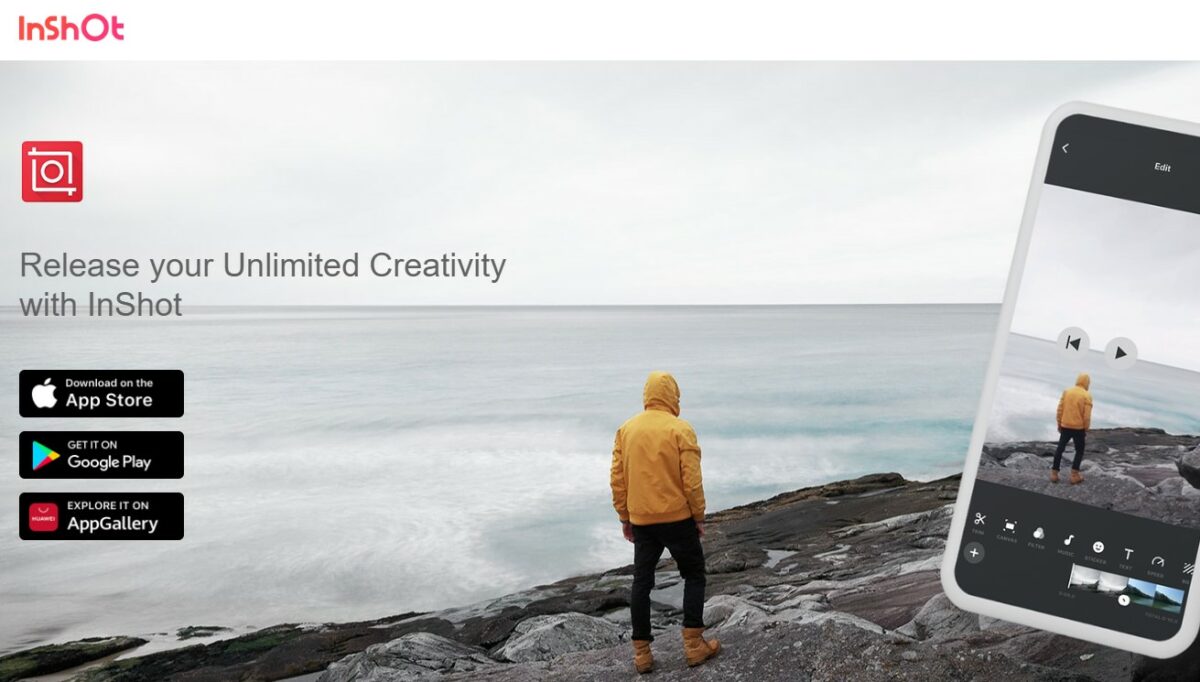
InShot is a dynamic editing tool, especially acclaimed for its video editing capabilities.
It’s a comprehensive app that caters to both photo and video editing needs, equipped with features like trimming, speed adjustments, and music integration.
Ideal for Instagram users who frequently post videos, InShot simplifies the editing process without compromising on quality.
Its versatility makes it a one-stop app for creating engaging and professional-looking Instagram content, both in the form of images and videos.
10. Adobe Photoshop Express
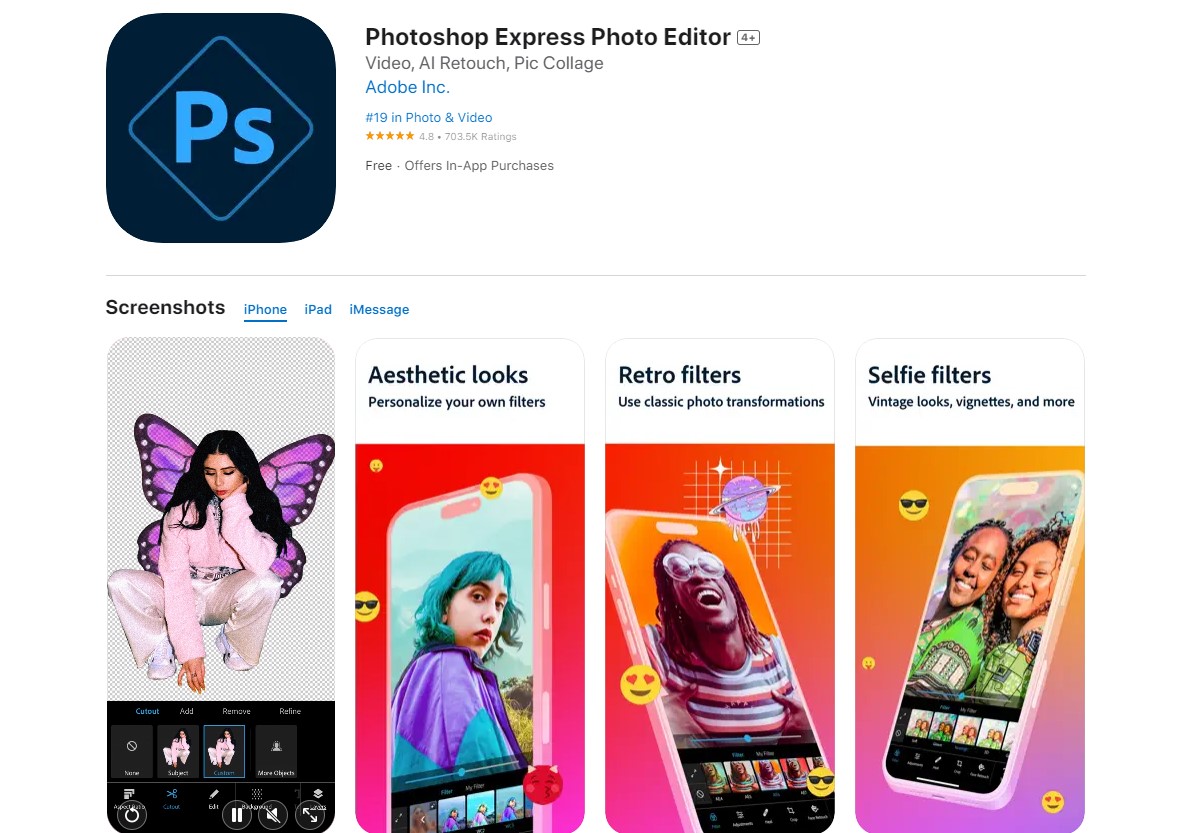
Adobe Photoshop Express brings the renowned capabilities of Adobe Photoshop into a more accessible mobile format.
It offers a spectrum of editing tools, ranging from fundamental adjustments to more sophisticated features like spot healing and layer manipulation.
The app is celebrated for its precision and the high-quality results it delivers, making it a preferred choice for those seeking a professional touch in their Instagram visuals.
It’s particularly suited for users who desire detailed and refined edits, elevating their Instagram presence.
11. Facetune
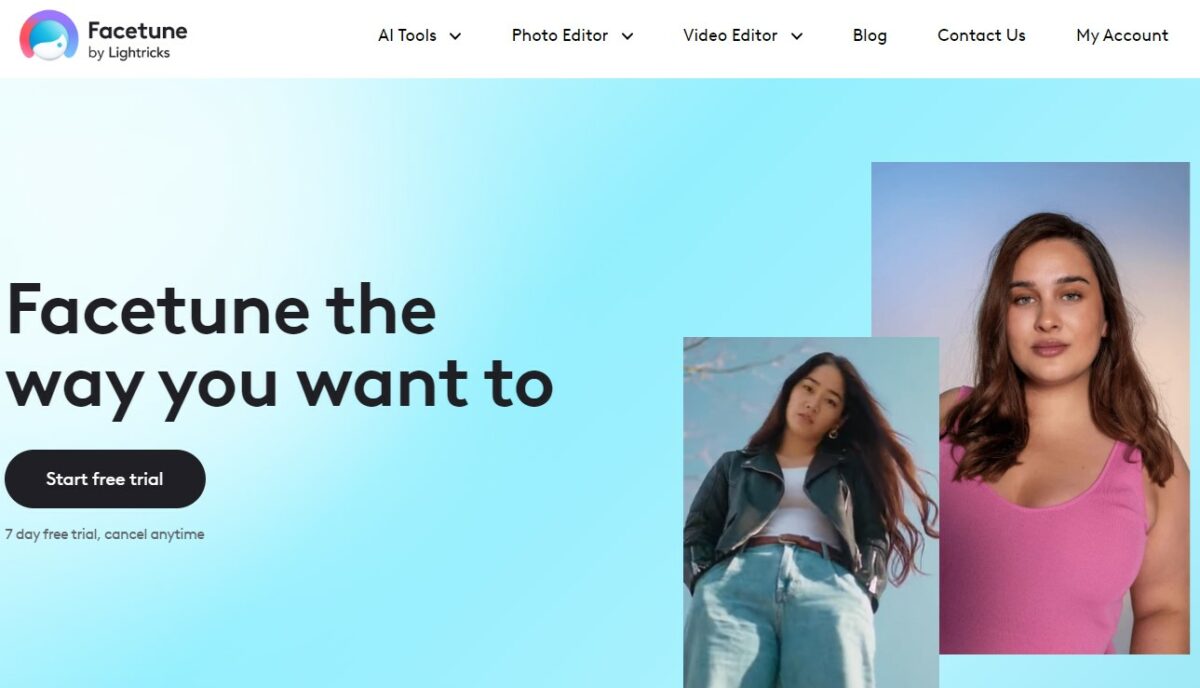
Facetune specializes in portrait and selfie enhancement, providing tools tailored for perfecting facial features.
It’s designed to refine portraits, offering functionalities like skin smoothing, teeth whitening, and feature accentuation.
The app is a favorite among Instagram users who focus on portrait photography, allowing them to present polished and stunning selfies.
Facetune’s user-friendly interface makes professional-level retouching accessible to all, ensuring every portrait on Instagram can look flawless.
12. Prisma
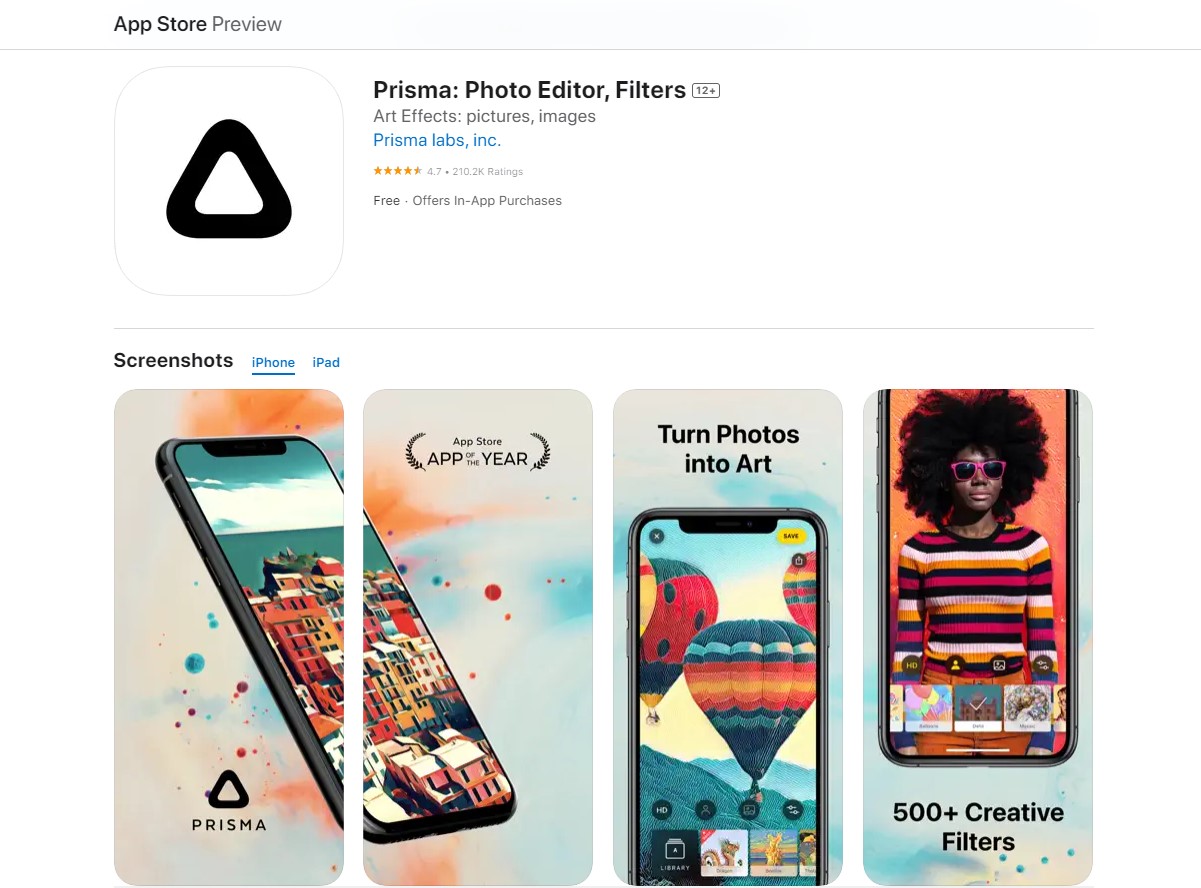
Prisma stands out in the world of photo editing by transforming your images into artistic masterpieces.
It’s not just about applying filters; Prisma uses advanced AI technology to recreate your photos in the styles of famous artists like Van Gogh and Picasso.
This app is perfect for those who wish to infuse a touch of artistic flair into their Instagram feed.
Whether you’re looking to add a surreal, painterly effect to your landscape shots or give your portraits a unique artistic twist, Prisma offers a creative playground for your photos.
It’s an excellent choice for Instagram users who want their feed to stand out with a distinctive, artistic look.
13. Foodie
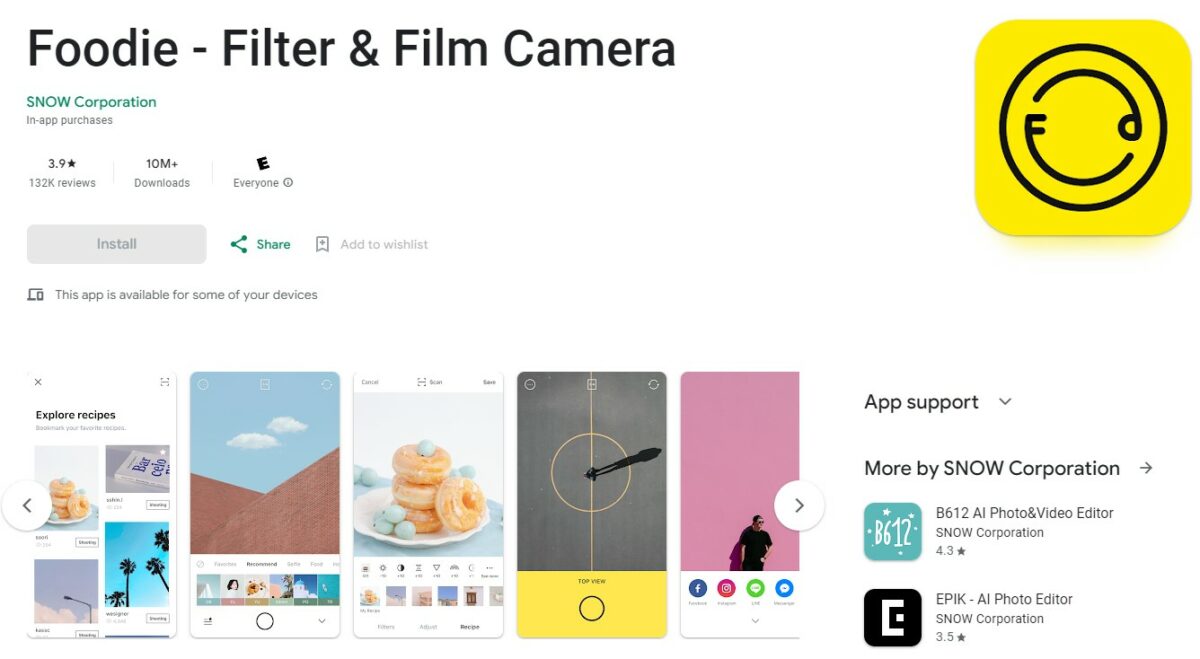
Foodie is the go-to app for food enthusiasts and bloggers.
It’s specifically designed to enhance food photography, offering filters and tools that make dishes look more appetizing and vibrant.
With Foodie, every meal becomes an opportunity to create mouth-watering images.
The app provides a variety of editing options to adjust the brightness, contrast, and saturation, ensuring your culinary creations look as delicious as they taste.
14. Over
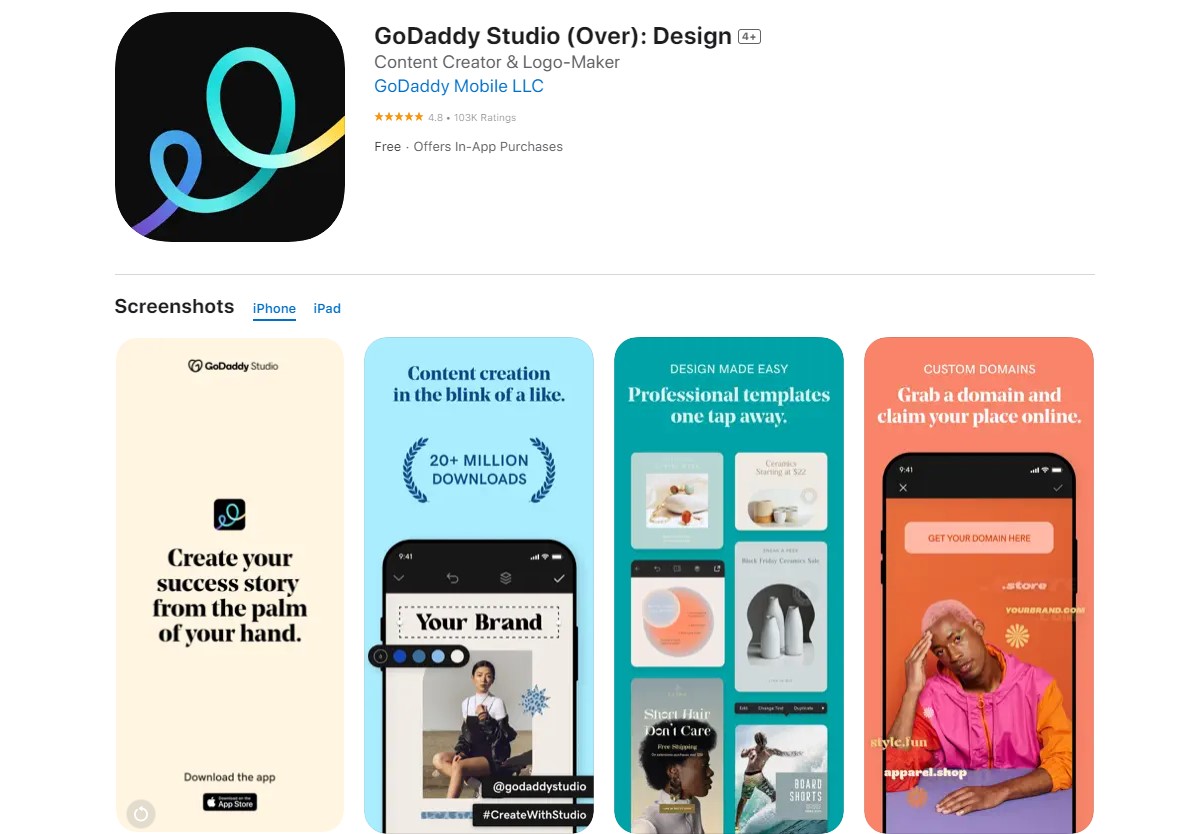
Over is a versatile graphic design app that excels in adding text overlays and creative graphics to photos.
It offers a wide array of fonts, templates, and design elements, enabling users to create visually compelling Instagram stories and posts.
Over is particularly useful for businesses and influencers who aim to blend eye-catching graphics with their photos for a more impactful message.
Whether you’re announcing a new product, sharing inspirational quotes, or just adding creative touches to your images, Over provides the tools to make your visuals stand out.
15. A Color Story
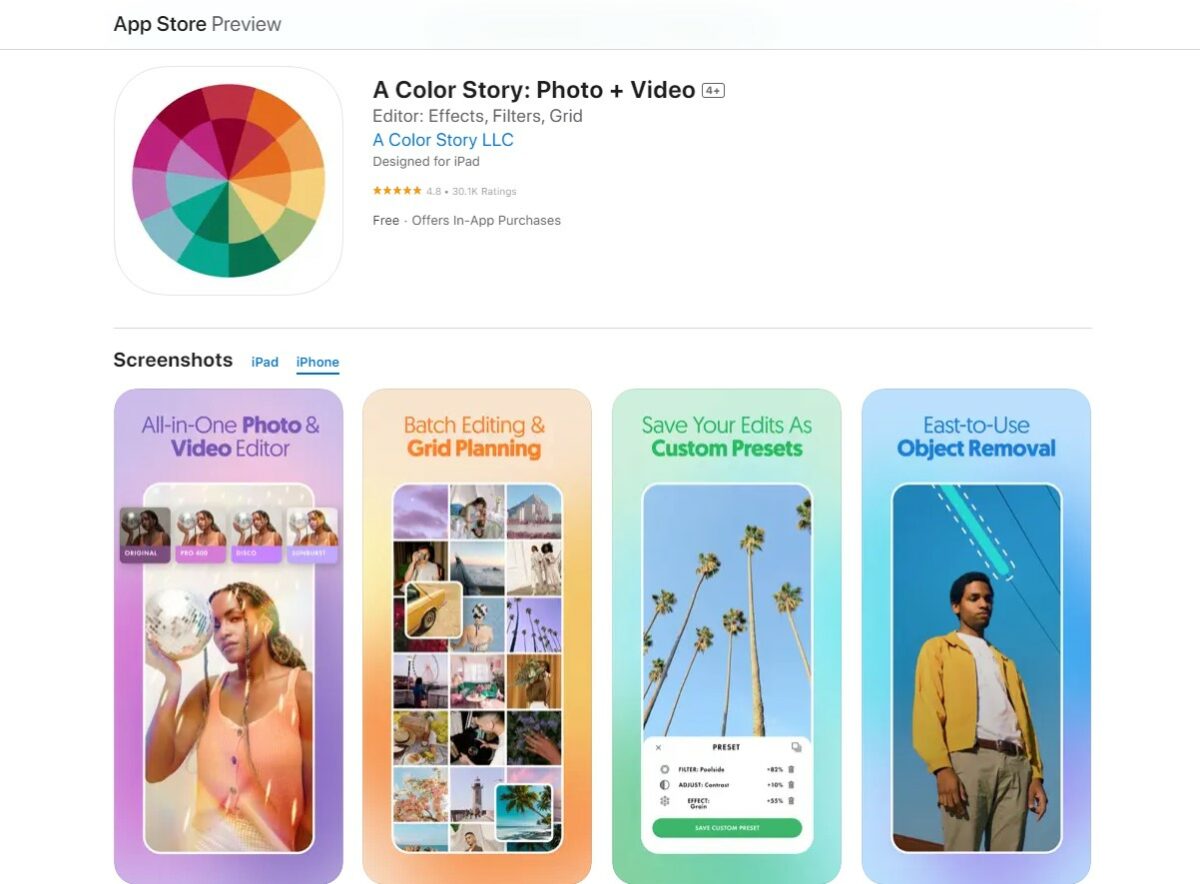
A Color Story focuses on delivering vibrant, eye-catching color enhancements to your photos.
With its array of filters and editing tools, this app is dedicated to making colors in your photos pop, bringing a lively and energetic feel to your Instagram feed.
It’s particularly effective for users who want to maintain a bright, colorful aesthetic.
A Color Story allows you to play with light effects, gradients, and color adjustments, ensuring each photo radiates with vivid hues.
16. LightX
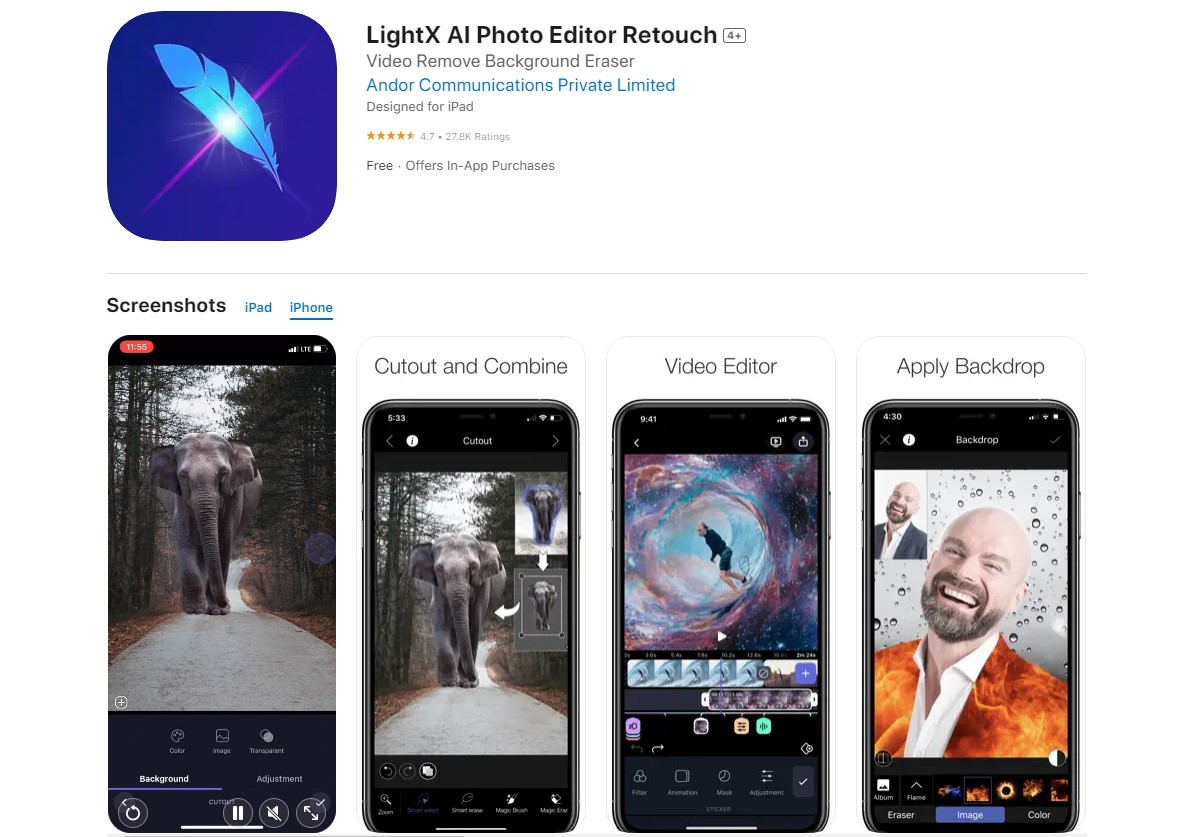
LightX is a versatile photo editor known for its array of creative tools.
It allows users to blend images, create photo collages, add color splash effects, and much more.
The app’s strength lies in its ability to handle complex editing tasks like background removal and selective editing with ease.
LightX is perfect for Instagram users who want to explore creative photo manipulation, offering tools to create unique and eye-catching images that stand out in a feed.
17. Hipstamatic
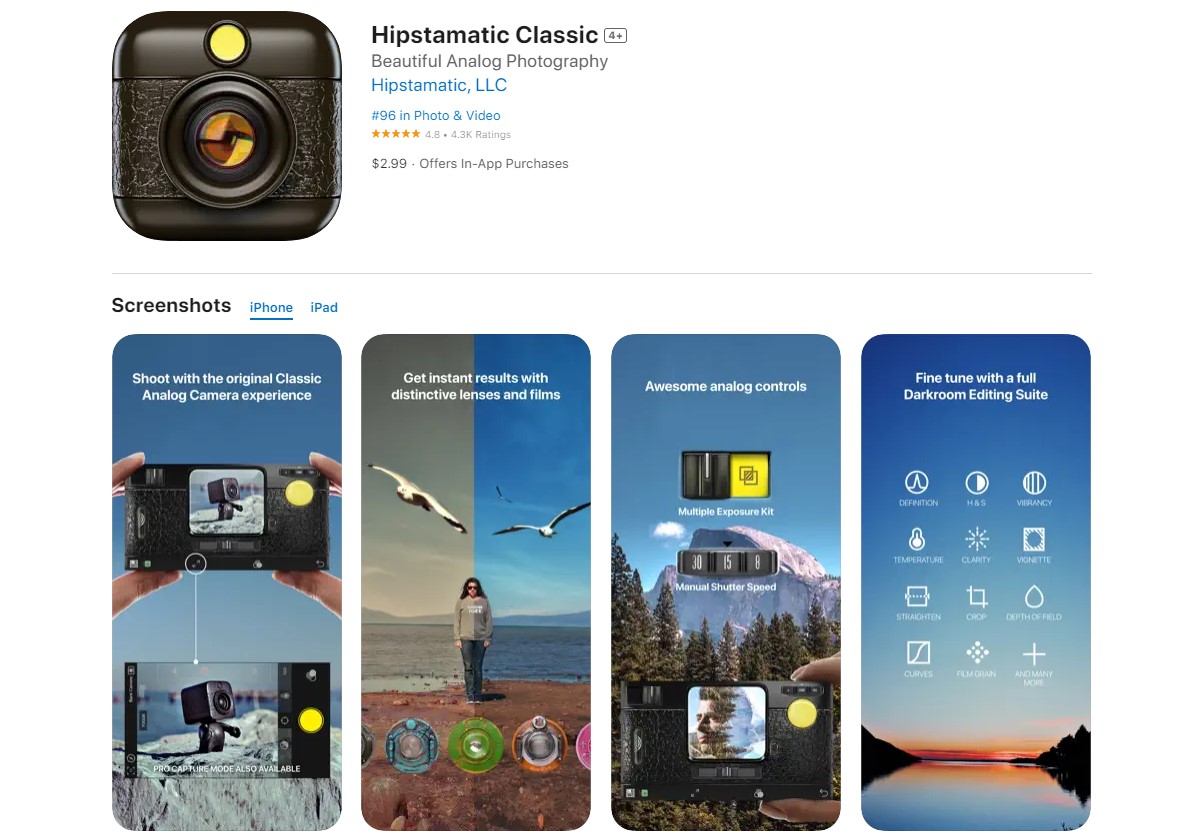
Hipstamatic brings a touch of retro charm to your photos, emulating the look of vintage cameras and films.
It’s known for its classic filters and effects that add a nostalgic feel to your images.
The app allows users to mix and match lenses, films, and flashes to create custom effects.
Hipstamatic is ideal for those who appreciate the timeless beauty of analog photography and want to infuse their Instagram feed with a classic, vintage aesthetic.
18. Darkroom
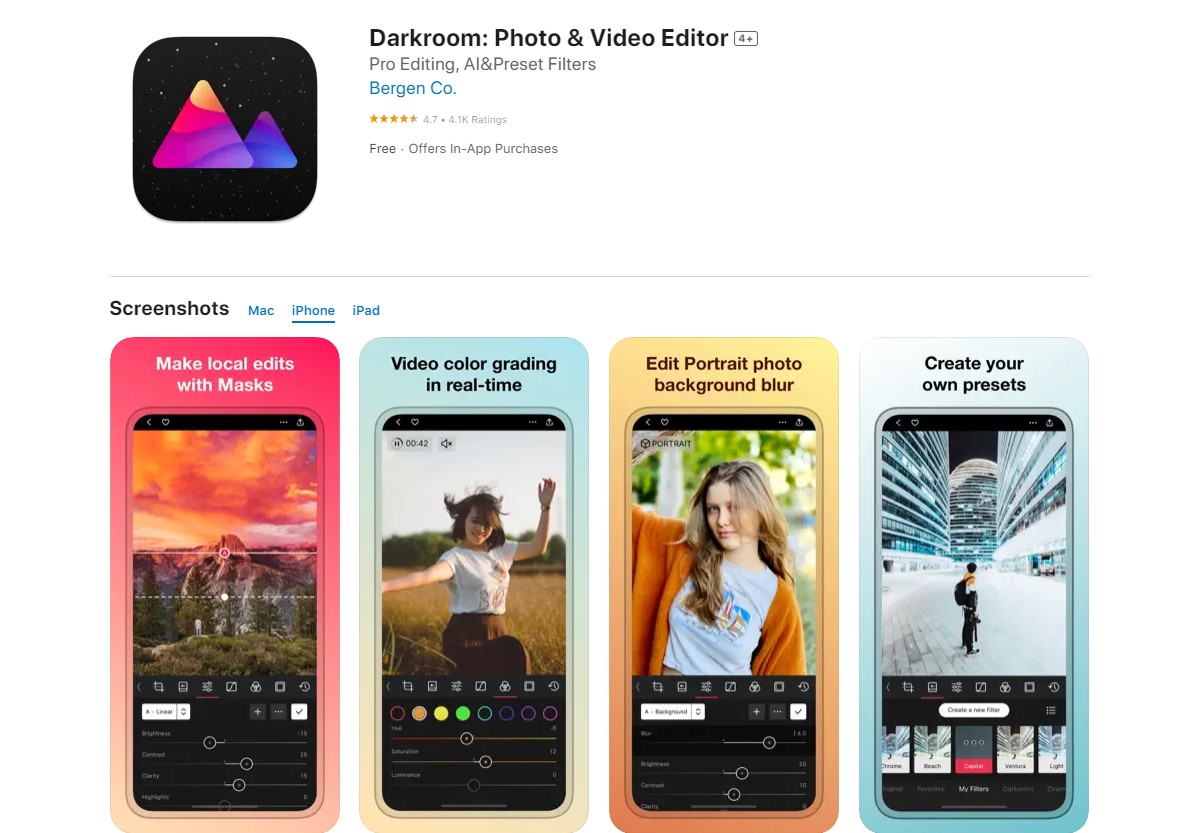
Darkroom is a powerful photo editing app that caters to both beginners and professionals.
It offers a suite of editing tools, including curves, selective color, and batch editing.
Darkroom’s interface is intuitive, making it easy to apply complex edits quickly.
The app is particularly favored for its seamless integration with iOS, offering a fluid editing experience.
It’s a great choice for iPhone users looking to achieve professional-grade edits with minimal effort.
19. Polarr
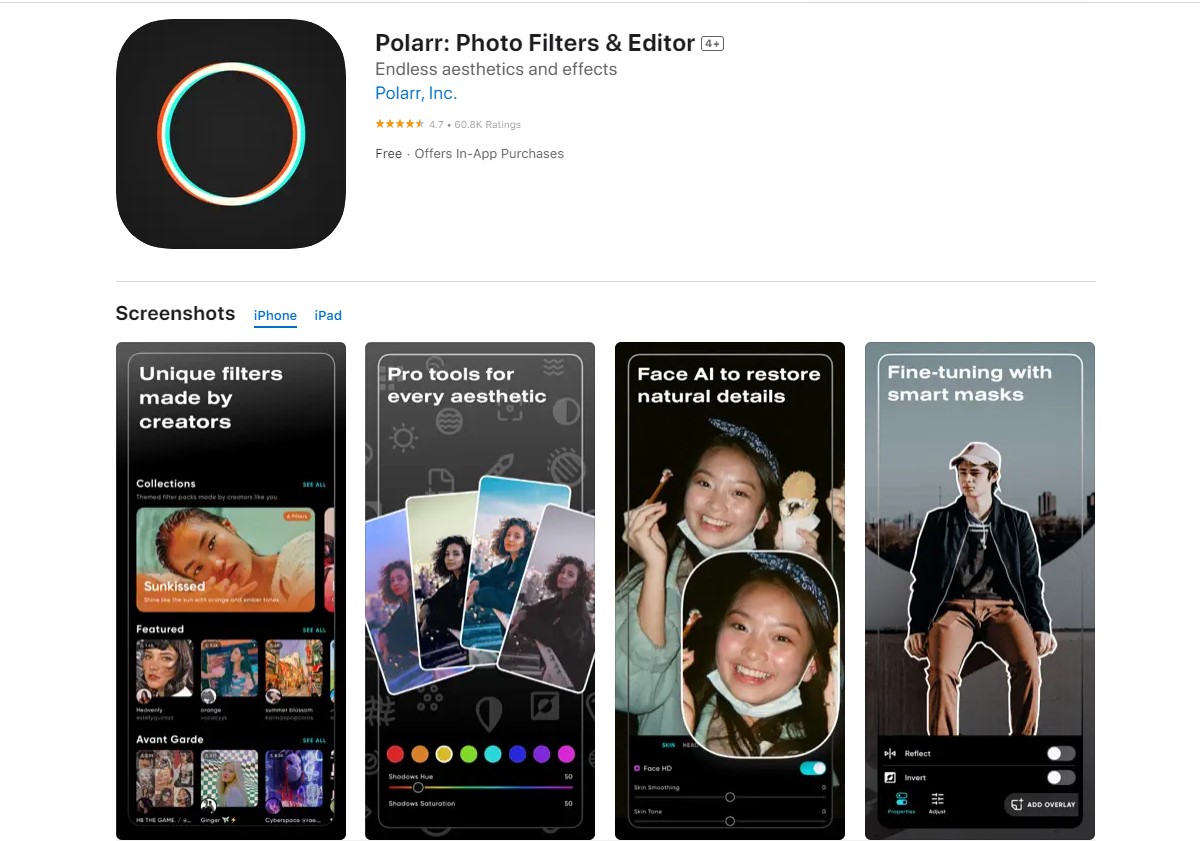
Polarr stands out for its advanced photo editing capabilities, offering features like custom overlays, dual lens effects, and depth adjustments.
The app caters to both novices and seasoned editors, providing a wide range of tools to fine-tune images.
Polarr is particularly effective for creating dramatic edits and artistic effects, making it a popular choice for Instagram users who want to add a professional touch to their photos.
20. RNI Films
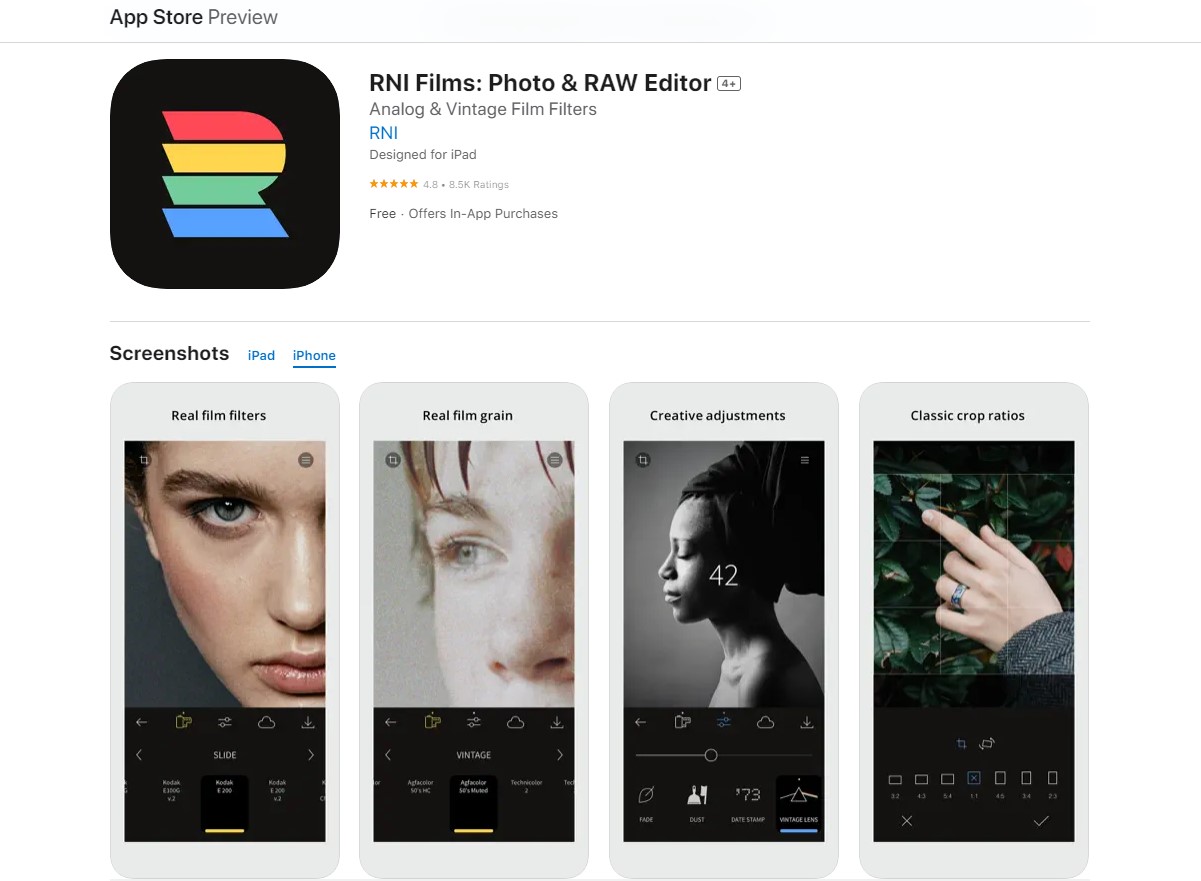
RNI Films is designed to emulate the aesthetic of classic film photography.
The app offers a curated selection of film-inspired filters, each crafted to replicate the look of specific film stocks.
RNI Films is perfect for photographers who want to give their digital photos the warmth and character of analog film.
It’s a great choice for creating Instagram posts with a timeless, cinematic feel.
21. Layout from Instagram
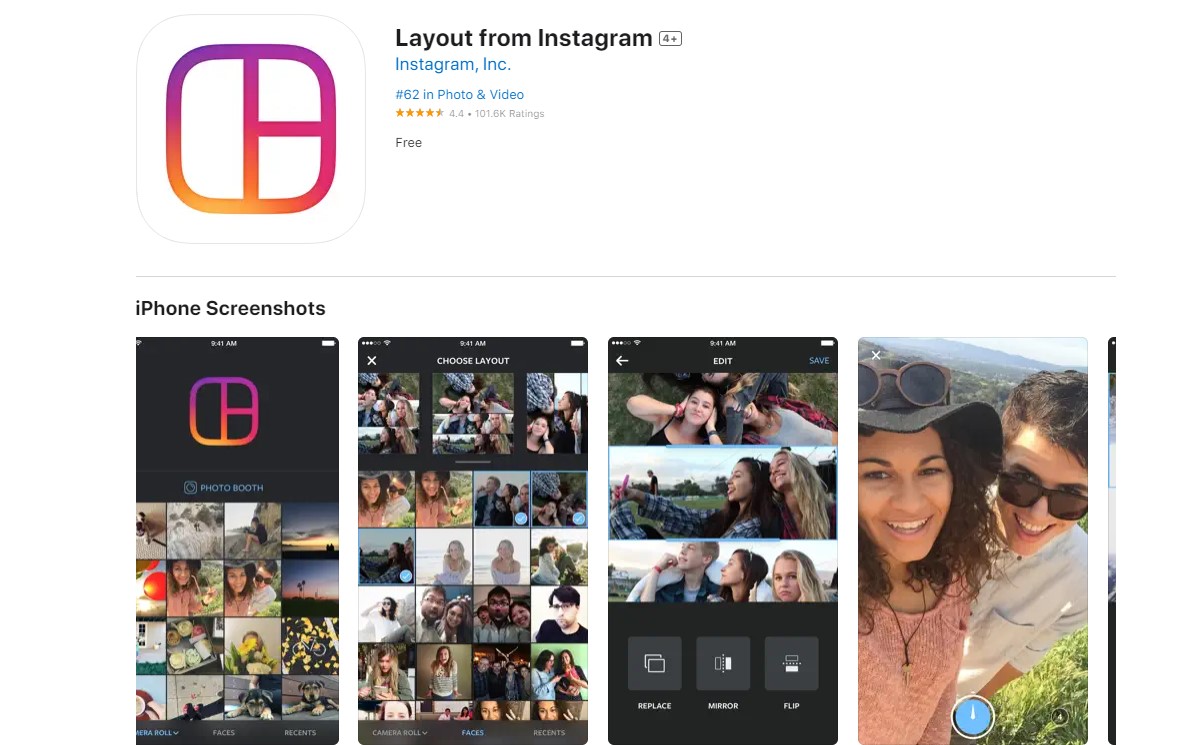
Layout from Instagram is a user-friendly collage maker that seamlessly integrates with your Instagram experience.
It allows you to combine multiple images into a single, cohesive post, offering a variety of layouts and arrangements.
This app is particularly useful for showcasing a series of photos, like step-by-step tutorials, event photos, or before-and-after comparisons.
With its intuitive design, Layout makes it easy to create visually appealing collages that can enhance storytelling on your Instagram feed.
It’s an ideal tool for users who want to share more than one perspective in a single post, without compromising on aesthetic appeal.
22. Superimpose
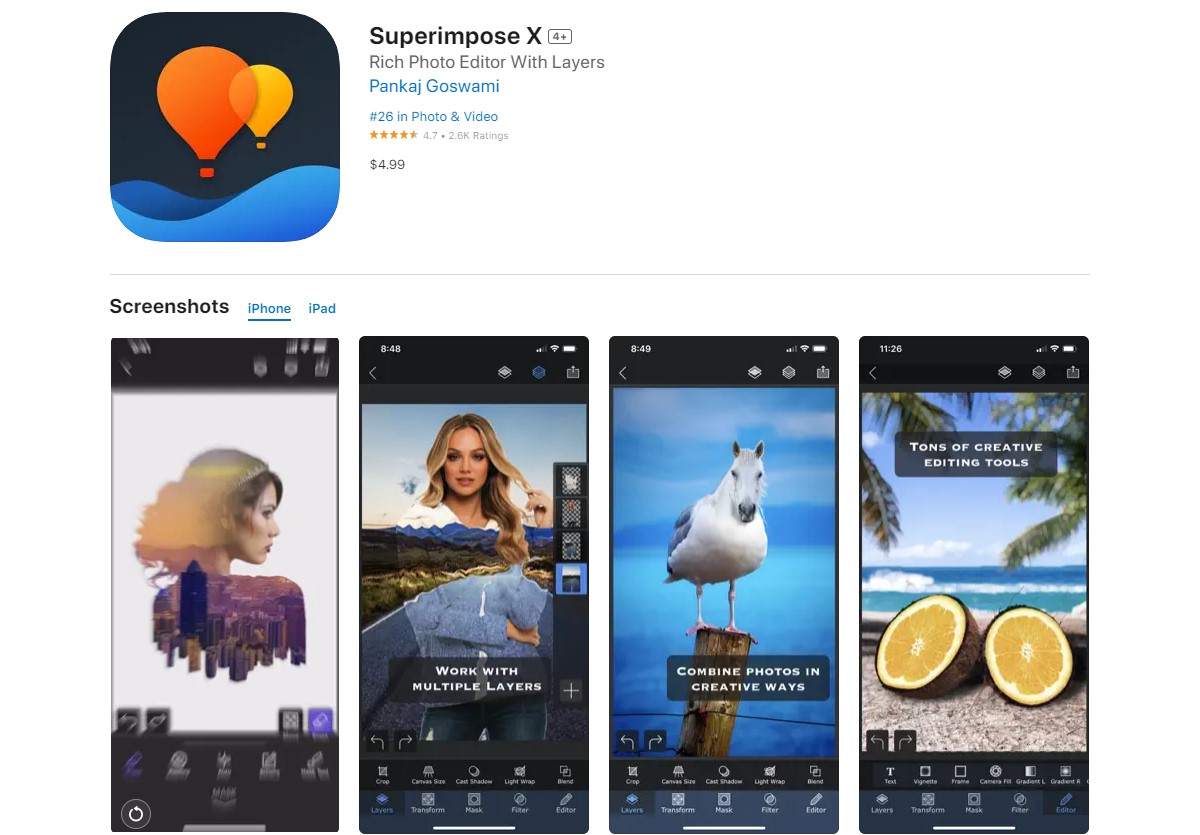
Superimpose offers a creative platform for blending and superimposing images, opening up endless possibilities for artistic photo manipulation.
Whether you’re looking to create surreal landscapes, imaginative portraits, or just combine elements from different photos, Superimpose provides the tools to do it with ease.
The app’s range of blending modes, masking tools, and adjustment features make it a powerful tool for those who wish to push the boundaries of traditional photo editing.
It’s perfect for Instagram users who want to stand out with unique, eye-catching images that tell a story beyond the ordinary.
23. Mextures
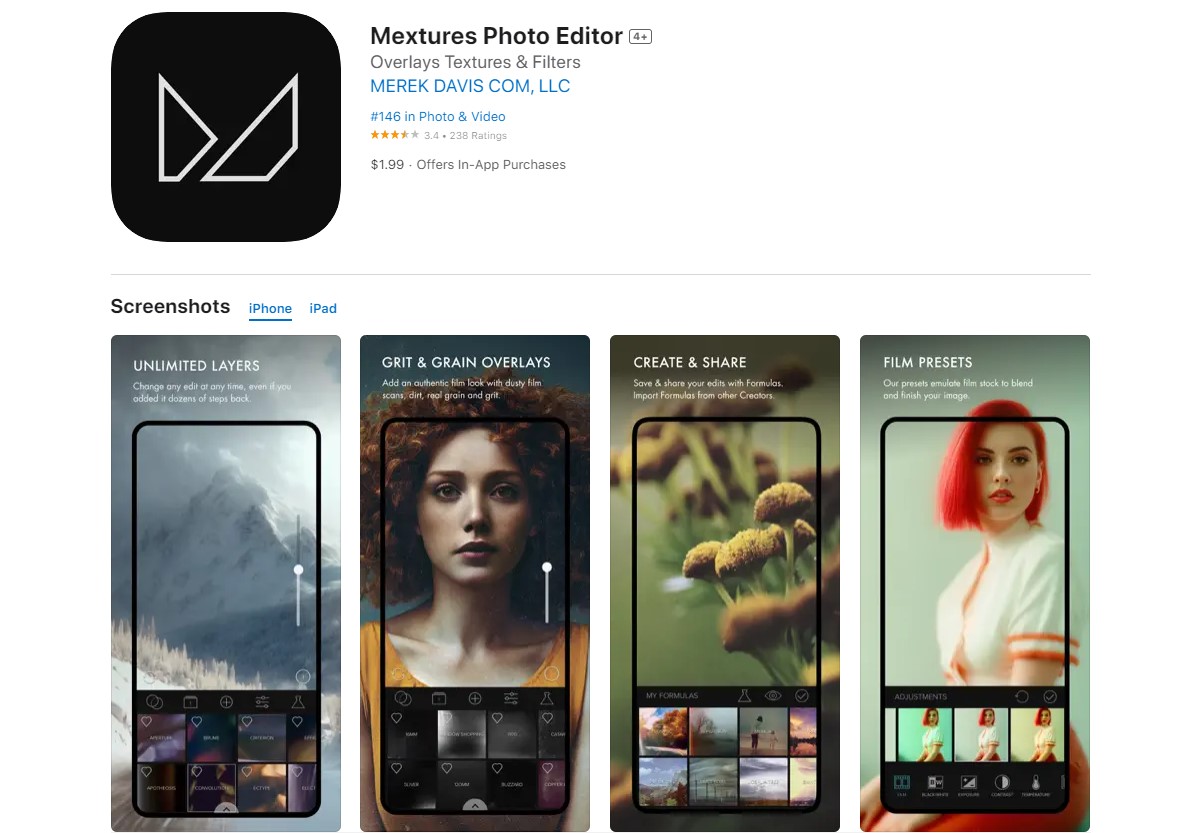
Mextures is a distinctive photo editing app that specializes in adding texture, grain, and light effects to your images.
It allows for layer-based editing, giving you the freedom to apply and fine-tune multiple effects for complex, richly textured results.
With Mextures, you can imbue your photos with an atmospheric, moody quality that can elevate your Instagram feed’s visual narrative.
The app’s extensive library of textures, overlays, and editing presets makes it a favorite among photographers and artists who seek to add depth and character to their images.
24. Enlight
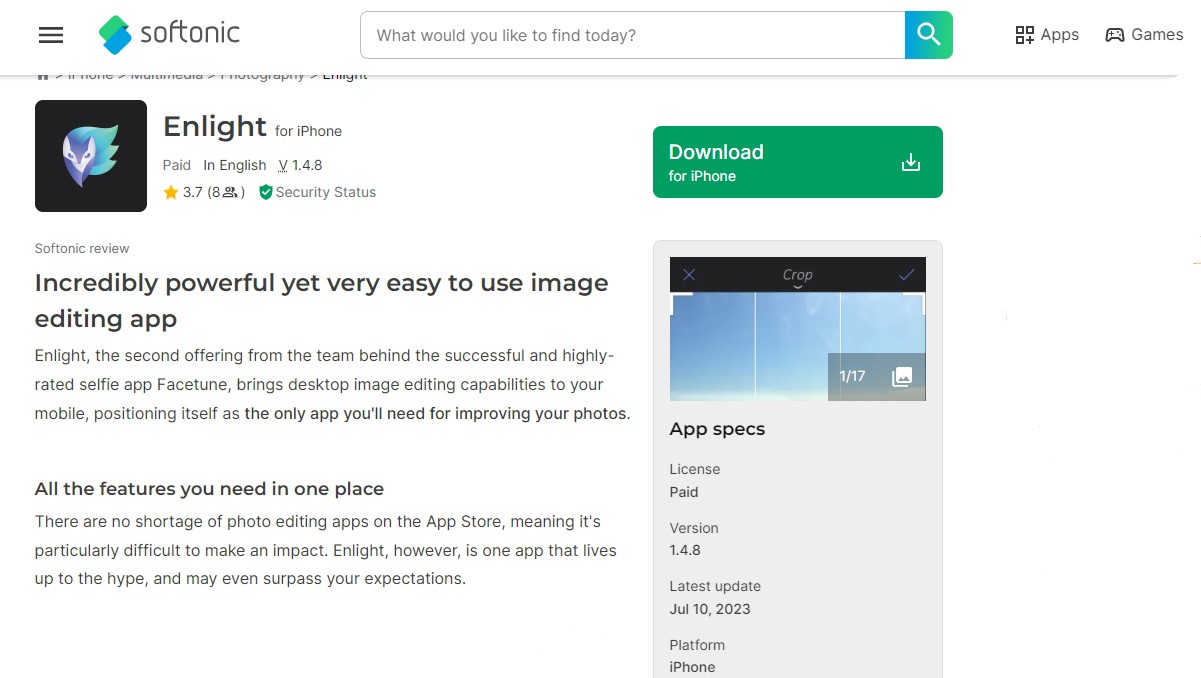
Enlight combines a comprehensive set of editing tools with a creative edge, making it a versatile choice for both straightforward and complex photo edits.
From basic adjustments to advanced artistic effects like blending and double exposures, Enlight covers a wide spectrum of editing needs.
The app’s intuitive interface makes it accessible to beginners, while its depth of features appeals to more experienced editors.
Whether you’re looking to create stunning black and white photos, intricate graphic designs, or simply enhance your everyday shots, Enlight offers the tools to bring your creative vision to life on Instagram.
25. Huji Cam
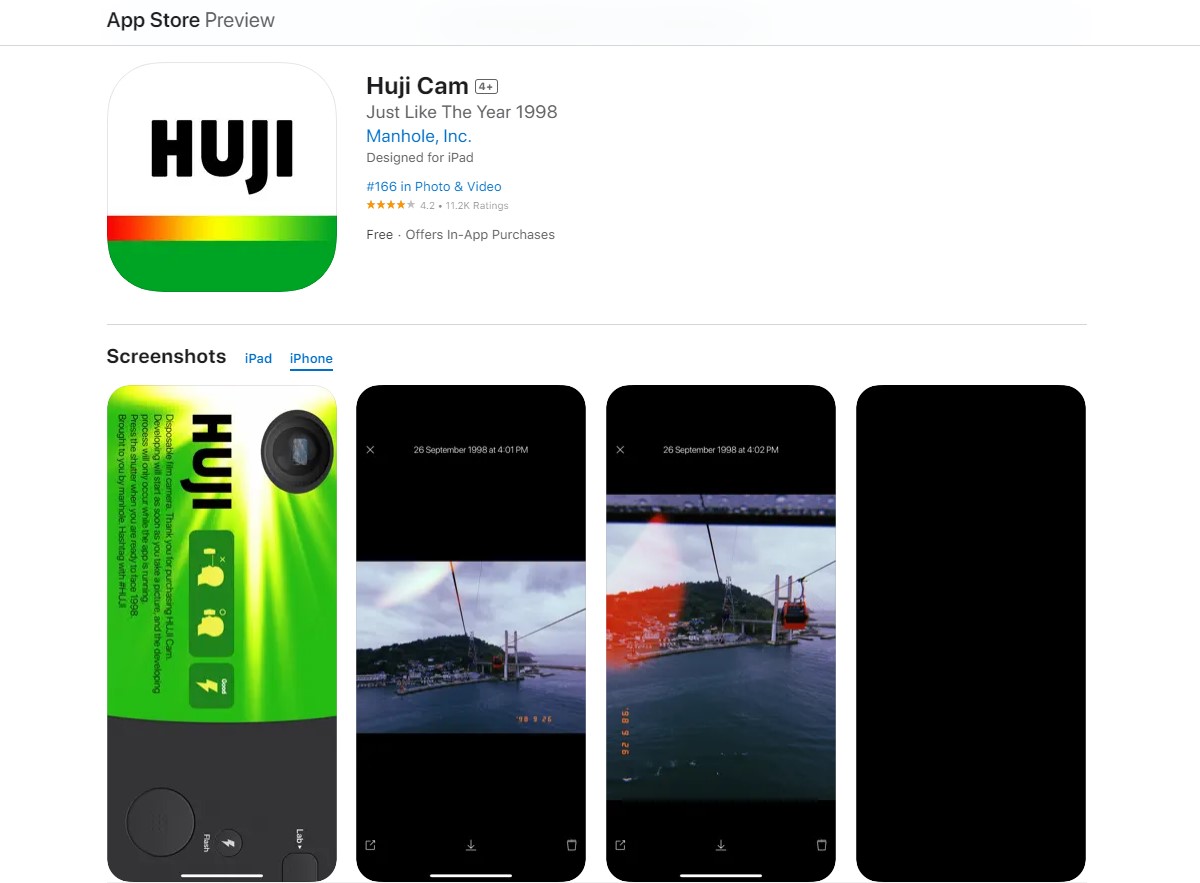
Huji Cam captures the essence of 90s photography with its disposable camera-style effects, complete with light leaks and date stamps.
This app is perfect for those who love a touch of nostalgia and unpredictability in their photos.
Huji Cam’s charm lies in its ability to add a spontaneous, candid feel to your images, reminiscent of film photography.
It’s a great choice for Instagram users who want to infuse their feed with a retro, whimsical vibe, offering a refreshing break from the polished look of digital photography.
26. Glitché
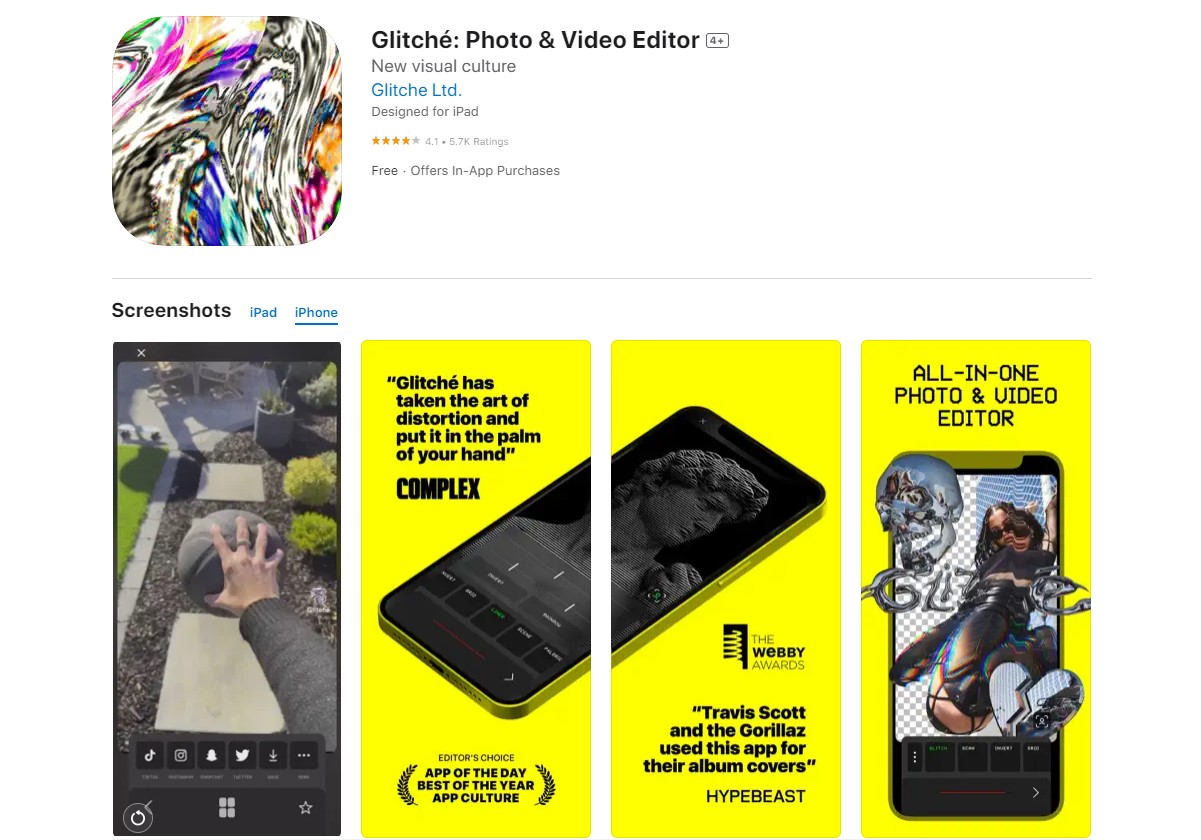
Glitché is a unique app that allows you to experiment with digital glitch art, offering a range of effects like 3D transformations, color distortions, and pixelated textures.
It’s designed for the bold and creative Instagram user who wants to make a statement with their visuals.
Glitché is perfect for creating avant-garde, eye-catching images that challenge traditional aesthetics.
Whether you’re an artist looking to showcase your work in a new light or someone who enjoys exploring the boundaries of digital art, Glitché provides the tools to create truly unique and striking images.
27. AfterFocus
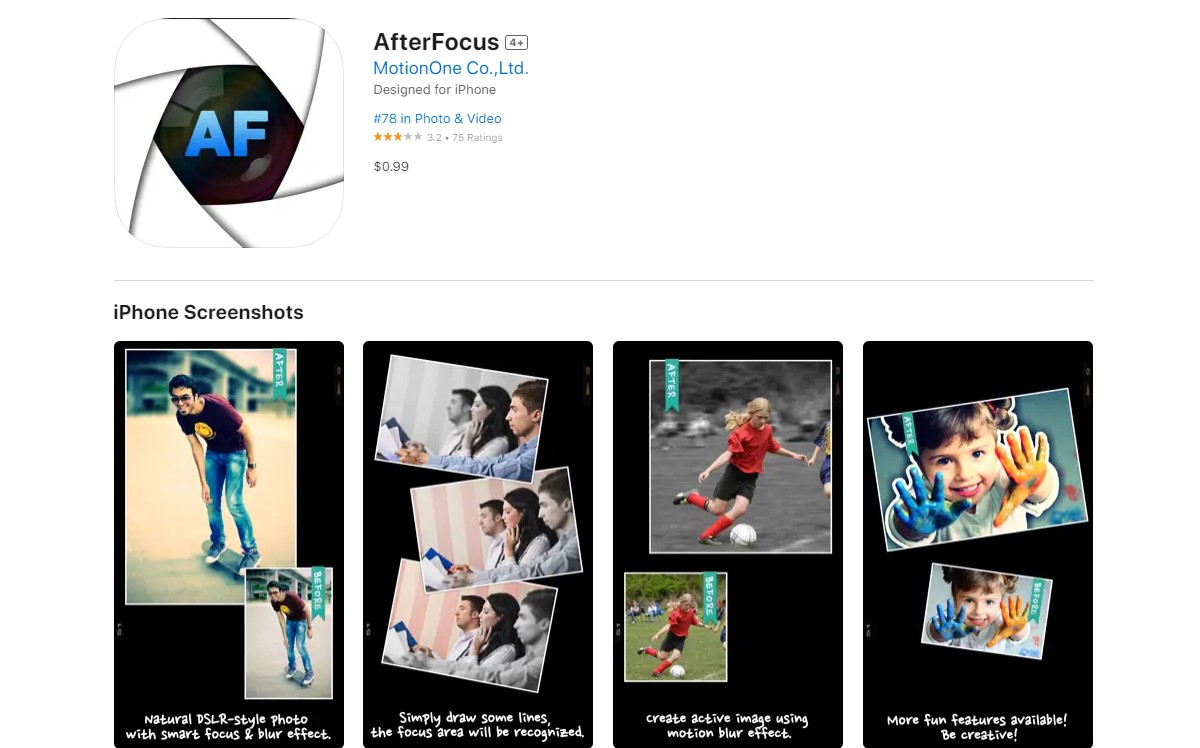
AfterFocus brings DSLR-like depth-of-field effects to your smartphone, allowing you to create photos with a professional blur and focus.
This app is ideal for highlighting the subject of your photo, whether it’s a portrait, a pet, or a stunning landscape.
AfterFocus offers a simple yet effective way to draw attention to the key elements of your image, adding a layer of sophistication to your Instagram posts.
The app’s user-friendly interface makes it easy to achieve the desired level of focus and blur, making it a great tool for both beginners and experienced photographers.
28. Camera+
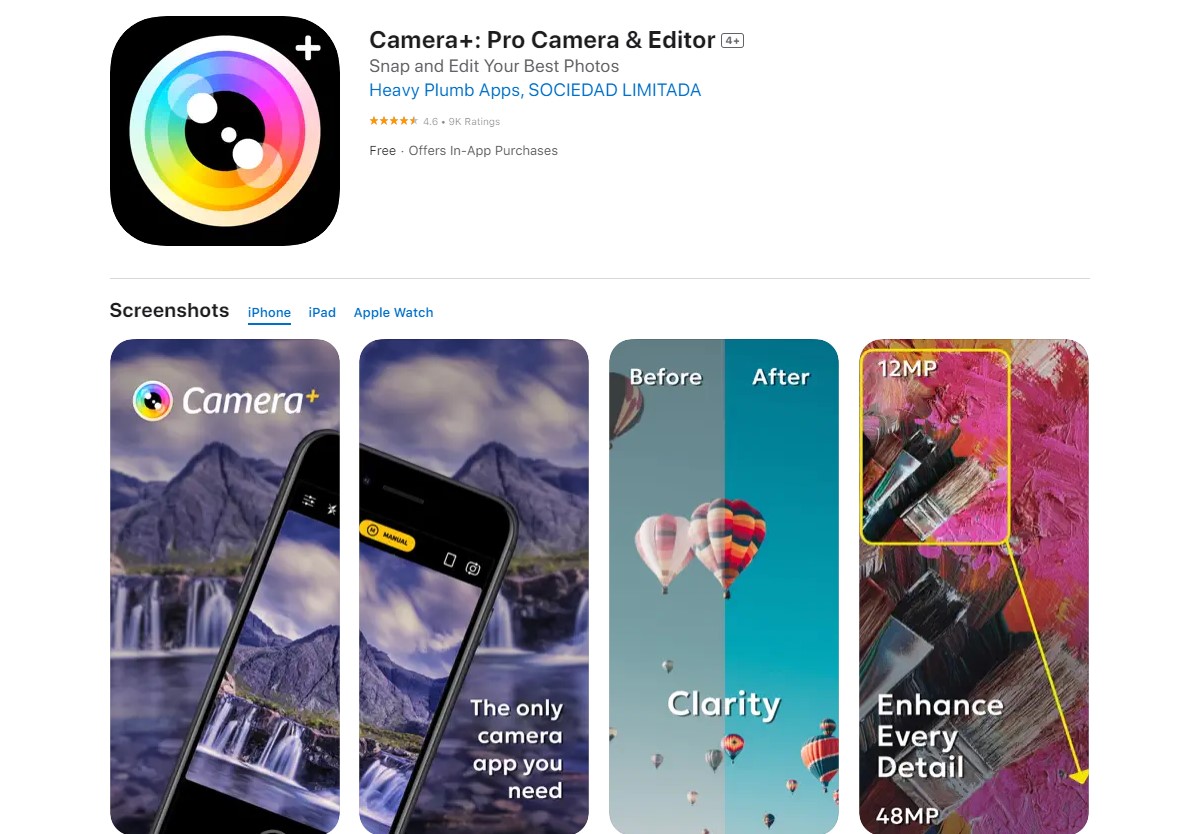
Camera+ is an all-encompassing app that combines advanced camera controls with a wide range of editing features.
It’s designed for those who take their smartphone photography seriously and seek more control over the shooting process.
Camera+ offers manual controls like shutter speed, ISO, and white balance, along with a host of editing tools to refine your images.
Whether you’re capturing landscapes, portraits, or everyday moments, Camera+ provides the functionality to elevate your photos to professional standards, making it a valuable asset for your Instagram toolkit.
29. Pixlr

Pixlr is a user-friendly photo editor that balances simplicity with a comprehensive set of editing tools.
It offers everything from basic adjustments to creative filters, overlays, and text options.
Pixlr is ideal for quick edits as well as more detailed projects, catering to a wide range of editing preferences.
Whether you’re a beginner or an experienced editor, Pixlr provides a flexible platform to enhance your Instagram photos, ensuring they capture the attention they deserve.
30. SKRWT
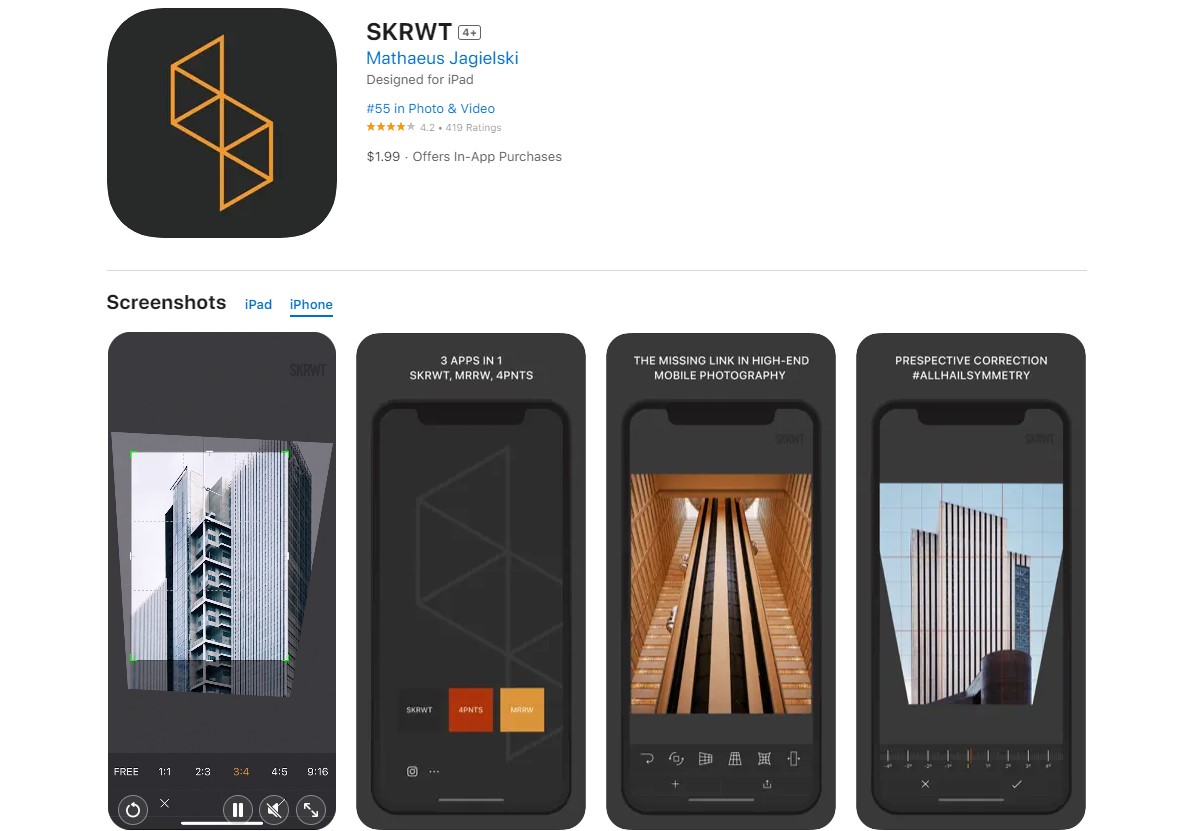
SKRWT is dedicated to correcting lens distortion and perspective issues, making it an essential tool for architectural and landscape photographers.
The app offers precise control over lines and angles, ensuring your photos have a balanced, professional look.
SKRWT is particularly useful for correcting the common distortions seen in smartphone photography, such as skewed lines and uneven horizons.
It’s an ideal choice for Instagram users who want their images to reflect the true beauty and symmetry of their subjects.
FAQs
What Are the Key Features to Look for in a Photo Editing App for Instagram?
When choosing a photo editing app for Instagram, consider factors like ease of use, range of editing tools, filter quality, and sharing capabilities.
Look for apps that offer basic adjustments like brightness, contrast, and saturation, as well as advanced features like layer editing, texture overlays, and AI-enhanced effects.
The app should align with your skill level and editing goals, whether you’re aiming for quick, casual edits or more detailed, professional work.
Additionally, seamless integration with Instagram for easy sharing can be a significant advantage.
How Can I Improve My Instagram Photos Using Editing Apps?
To enhance your Instagram photos, start by adjusting basic elements like exposure, contrast, and color balance.
Use filters and presets judiciously to maintain a consistent aesthetic on your feed.
Explore advanced features like selective editing, background removal, or texture overlays for more creative edits.
Remember, the goal is to enhance the photo’s natural beauty, not to over-edit.
Regularly experimenting with different apps and features can also help you develop your unique style and keep your content fresh and engaging.
Conclusion
Navigating the world of photo editing apps for Instagram can be both exciting and overwhelming, given the plethora of options available.
Each app offers its unique set of features, catering to different styles and editing needs.
Whether you’re a professional photographer, a budding influencer, or someone who enjoys sharing life’s moments, there’s an app out there to enhance your Instagram experience.
The key is to experiment and find the tools that best align with your creative vision and personal style.
With the right app, every Instagram post can become a reflection of your unique perspective, captivating your audience with visually stunning and engaging content.

































