Are you looking to transfer Ethereum from Coinbase to your MetaMask wallet?
If so, you’ve come to the right place.
Sending ETH from Coinbase to MetaMask is a straightforward process that can be completed in just a few simple steps, but how to send ETH from Coinbase to MetaMask?
Before you begin, make sure you have both a Coinbase and MetaMask wallet set up and ready to go.
Once you have both wallets, you’ll need to find your MetaMask wallet address, which you can copy and paste into Coinbase when you’re ready to send your ETH.
With these basic requirements in place, you’re ready to start transferring your Ethereum.
Post Contents
Setting Up Your Wallets
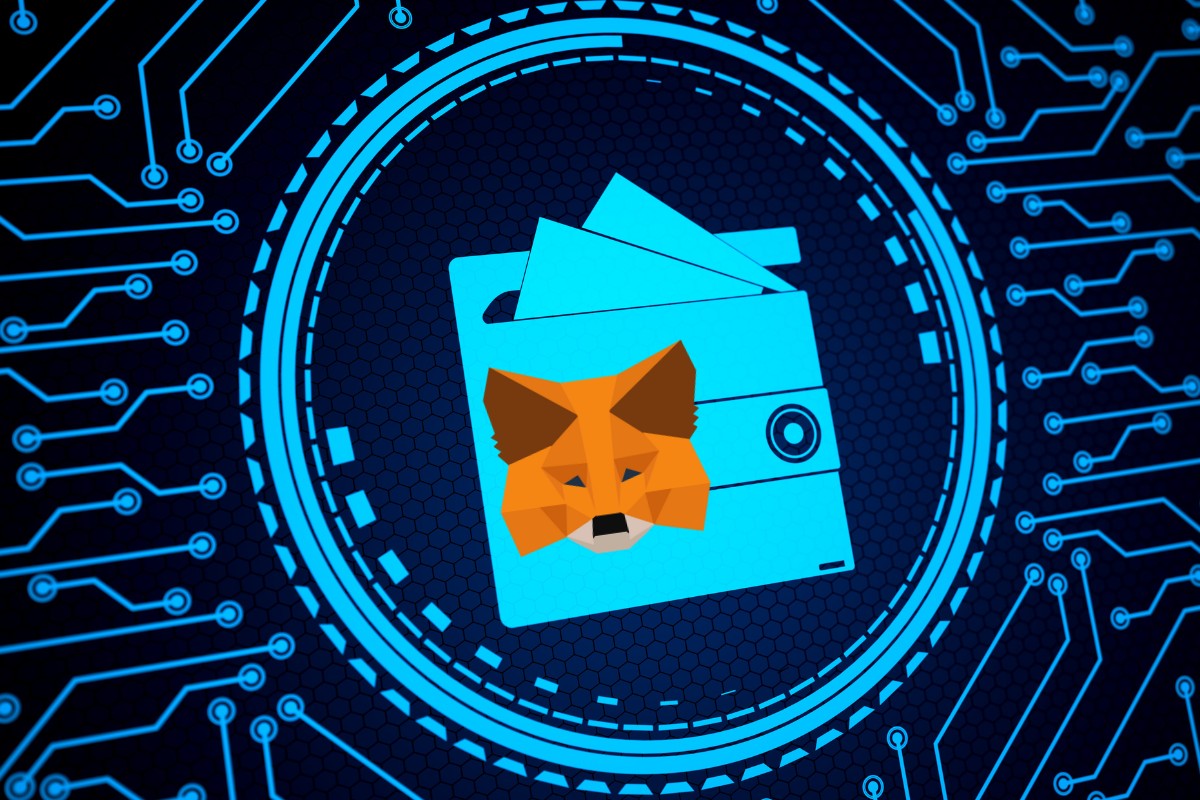
Before you can send ETH from Coinbase to MetaMask, you need to set up your wallets.
This section will guide you through the process of setting up your Coinbase and MetaMask wallets.
Setting Up Coinbase Wallet
To set up a Coinbase wallet, follow these steps:
- Go to the Coinbase website and sign up for an account.
- Once you have created your account, you will be asked to verify your email address and phone number.
- Next, you will need to set up two-factor authentication (2FA) to secure your account.
- After setting up 2FA, you can add a payment method, such as a bank account or debit card, to buy ETH.
- Once you have added a payment method, you can buy ETH and store it in your Coinbase wallet.
Setting Up MetaMask Wallet
To set up a MetaMask wallet, follow these steps:
- Download the MetaMask extension for your browser or the mobile app for iOS or Android.
- Once you have installed MetaMask, you will be prompted to create a new wallet or import an existing one.
- If you are creating a new wallet, you will need to choose a strong password and write down your seed phrase. Make sure to keep your seed phrase in a safe place as it can be used to recover your wallet if you lose your password.
- After setting up your wallet, you can connect it to Ethereum dApps and send and receive ETH.
Make sure to keep your Coinbase and MetaMask wallets secure by using strong passwords and enabling 2FA.
Also, make sure to double-check your wallet address before sending any ETH to avoid losing your funds.
With your wallets set up, you are now ready to send ETH from Coinbase to MetaMask.
Understanding Ethereum and Eth
If you’re new to the world of cryptocurrency, you may have heard of Ethereum and Eth.
Ethereum is a decentralized blockchain platform that enables developers to build decentralized applications (dApps) on top of it.
Eth, on the other hand, is the native cryptocurrency of the Ethereum platform.
Ethereum is different from Bitcoin, the most well-known cryptocurrency, in that it is not just a digital currency but a platform that allows developers to build on top of it.
Ethereum is often referred to as a “smart contract platform” because it allows developers to create and execute smart contracts, which are self-executing contracts with the terms of the agreement between buyer and seller being directly written into lines of code.
Eth is used to pay for transaction fees and computational services on the Ethereum network.
It is also used as a medium of exchange for other cryptocurrencies and tokens built on the Ethereum platform.
One of the most popular use cases for Ethereum is the creation and trading of non-fungible tokens (NFTs).
NFTs are unique digital assets that are stored on the Ethereum blockchain.
They can be anything from digital art to virtual real estate and are often bought and sold for large sums of money.
How to Send ETH from Coinbase to MetaMask

If you want to send ETH from Coinbase to your MetaMask wallet, follow these simple steps:
- Log in to your Coinbase account and click on the “Send/Receive” button in the top right-hand corner of the screen.
- Enter the amount of ETH you want to send in the “Amount” field, and then paste your MetaMask wallet address in the “Recipient” field.
- Make sure the address you entered is correct, as sending to the wrong address can result in a loss of funds. Double-check the address before proceeding.
- If you want to add a note or memo to your transaction, you can do so in the “Note” field.
- Review the transaction details, including the amount, recipient address, and any notes, to make sure everything is correct.
- If everything looks good, click on the “Send” button to initiate the transaction.
- Coinbase will prompt you to confirm the transaction by entering your two-factor authentication code or other security measures.
- Once the transaction is confirmed, you should see the ETH balance in your MetaMask wallet update to reflect the new deposit.
It’s important to note that Coinbase charges a network fee for sending ETH, which is separate from the transaction fee.
The network fee is the cost of processing the transaction on the Ethereum network, and it can vary depending on network congestion and other factors.
Make sure to factor in the network fee when sending ETH to your MetaMask wallet.
Understanding Fees
When sending Ethereum from Coinbase to MetaMask, you will encounter fees that you need to pay.
These fees are essential to ensure that your transaction is processed quickly and securely.
In this section, we will discuss the different types of fees you need to know when transferring Ethereum from Coinbase to MetaMask.
Transaction Fees
Transaction fees are charged by the network to process your transaction.
These fees are paid in Ethereum and are known as gas fees.
The amount of gas fees you need to pay depends on the size and complexity of your transaction.
If you want to ensure that your transaction is processed quickly, you may need to pay a higher gas fee.
Network Fees
Network fees are charged by the network to cover the cost of maintaining the Ethereum network.
These fees are paid in Ethereum and are also known as gas fees.
The network fee is usually a small percentage of the total transaction amount.
Gas Fees
Gas fees are the fees you need to pay to execute a transaction on the Ethereum network.
Gas fees are paid in Ethereum and are used to compensate the miners who process your transaction.
The more complex your transaction is, the higher the gas fee you need to pay.
How to Check Fees
To check the fees for your transaction, you can use a fee estimator tool.
This tool will give you an estimate of the fees you need to pay based on the size and complexity of your transaction.
You can also check the current gas price on the Ethereum network to get an idea of how much you need to pay.
Troubleshooting and Support
If you encounter any issues while sending ETH from Coinbase to MetaMask, don’t worry!
Here are some common problems and solutions to help you troubleshoot:
Pending Transactions
If your transaction is pending, it means that it has not yet been confirmed by the Ethereum network.
This can happen if the network is congested or if you did not set a high enough gas fee.
In this case, you can either wait for the transaction to be confirmed or cancel the transaction and try again with a higher gas fee.
Adding a Note
Adding a note to your transaction is optional, but it can be helpful to include a note to remind yourself why you sent the transaction.
If you forgot to add a note, you can’t add one after the transaction has been sent.
Contacting Support
If you encounter any issues that you can’t resolve on your own, you can contact the Coinbase support team for assistance.
You can reach them by email or phone.
Make sure to provide as much information as possible about your issue, including any error messages you received.
MetaMask Wallet Address
Make sure that you copy and paste your MetaMask wallet address correctly when sending ETH from Coinbase.
Double-check that you have the correct address and that you are sending ETH to the correct account.
Coinbase Support
If you encounter any issues with your Coinbase account or the Coinbase platform, you can contact Coinbase support for assistance.
You can reach them by email or phone.
Make sure to provide as much information as possible about your issue, including any error messages you received.
Security Measures
When it comes to sending ETH from Coinbase to MetaMask, it’s important to take some security measures to protect your assets.
Here are some tips to keep in mind:
- Private keys and seed phrases: MetaMask generates a private key and seed phrase when you create a wallet. Keep this information safe and secure, as it is the only way to access your wallet. Do not share your private key or seed phrase with anyone.
- 2-step verification: Enable 2-step verification on both Coinbase and MetaMask for an extra layer of security. This will require you to enter a code sent to your phone or email in addition to your password when logging in.
- Recovery phrase: In case you lose access to your wallet, make sure to write down your recovery phrase and keep it in a safe place. This phrase can be used to recover your wallet and access your funds.
- Avoid phishing scams: Be wary of emails or messages that ask for your private key, seed phrase, or other sensitive information. Always double-check the URL of the website you are on and make sure it is the official site before entering any information.
- Hardware wallets: For added security, consider using a hardware wallet such as a Ledger or Trezor to store your ETH and other cryptocurrencies.
By following these security measures, you can help ensure the safety of your assets when sending ETH from Coinbase to MetaMask.
Additional Information
When sending Ethereum from Coinbase to MetaMask, there are a few additional pieces of information that can be helpful to know.
Here are some tips to keep in mind:
- Network Fees: When sending Ethereum, there will be a network fee associated with the transaction. This fee can vary depending on the current network congestion and can be viewed on the Coinbase dashboard before confirming the transaction.
- Crypto Asset Compatibility: MetaMask is compatible with a variety of Ethereum-based assets, including tokens and digital assets. However, it is important to ensure that the asset being sent from Coinbase is compatible with MetaMask before initiating the transaction.
- Public Address: When sending Ethereum to MetaMask, it is important to ensure that the correct public address is used. This can be found in the MetaMask wallet under the “Assets” tab. Double-checking the address can help prevent any accidental transfers to the wrong wallet.
- Confirmations: After sending Ethereum from Coinbase to MetaMask, it may take some time for the transaction to be confirmed on the Ethereum network. This can be tracked using a block explorer such as Etherscan.
- Standalone App: MetaMask can be used as a standalone app or as a browser extension. Using the standalone app can provide additional privacy benefits and self-custody of digital assets.
- Lower Fees: Using MetaMask for sending and receiving Ethereum can often result in lower fees compared to using centralized cryptocurrency exchanges.
By keeping these factors in mind, you can ensure a smooth and successful transfer of Ethereum from Coinbase to MetaMask.
Key Takeaways
When it comes to sending Ethereum from Coinbase to MetaMask, there are a few key takeaways to keep in mind to ensure a smooth and secure transaction.
Firstly, it is important to make sure that you have your MetaMask wallet set up and ready to receive the Ethereum.
This involves creating a wallet, saving your seed phrase, and copying your wallet address.
Secondly, when sending Ethereum from Coinbase, it is crucial to double-check that you have copied the correct wallet address.
Sending Ethereum to the wrong address can result in permanent loss of funds.
Thirdly, it is recommended to add a note when sending Ethereum from Coinbase to MetaMask.
This can help you keep track of why the funds were sent and make it easier to identify the transaction in the future.
Finally, it is important to keep your private keys secure.
MetaMask allows you to store your private keys locally on your device, but it is recommended to also have a backup of your seed phrase stored in a safe location.
By following these key takeaways, you can ensure a smooth and secure transaction when sending Ethereum from Coinbase to MetaMask.






























