While most online marketplaces will accept a buyer’s offer, Depop is unusual in that it will not.
Anyone interested in purchasing from the vendor at a discounted price must initiate contact and agree with them via private messaging.
But things are changing, so if you’re a Depop seller, here’s everything you must consider about Depop offers.
Post Contents
Depop’s New Offer Feature
It would help if you realized that the Depop software has serious bugs before downloading it.
A potential buyer may have sent you a message hours ago, but you may not have been alerted to it.
Unlike its rivals, Poshmark and Mercari, Depop is more difficult to use.
This is crucial information because it’s possible that you won’t notice the updates when they’re implemented.
To explain, this is the point of Depop’s latest addition.
What Are The Offers On Depop?

All users are encouraged to make purchases and transactions on Depop because of the platform’s attractive incentives.
The customer can receive the product at the price he desires by haggling with the vendor.
The seller is not automatically bound by the terms of the offer and may choose to accept, reject, or counteroffer at any time; furthermore, the seller is under no obligation to accept or adhere to the terms of any offer.
It’s a way to save time and effort for both parties involved without the seller possessing to change the asking price of the post and deal with the ensuing complications, as doing so would make the offer public rather than private.
How To See Offers On Depop
It is very simple to see offers on Depop. You can do them with just a few clicks.
Access the Depop app by tapping the Home button, then tapping Offers.
How To Counter Offers On Depop
Just pick the offer you didn’t want to accept and go on. The button to make a counteroffer will be shown to you.
Place your counteroffer here. Buyer has 24 hours to accept your counteroffer and make payment.
How To Accept Offers On Depop?
You can respond to a “Make Offer” by email or the Depop app, depending on whether you want to approve or refuse the offer.
To access Offers in the Depop app, tap the menu button on the main screen.
Depop app issues may prevent you from receiving push notifications, so check your email.
Next, a list of deals awaits your inspection. The next step is to decide whether to agree or decline it.
Remember that, unlike Poshmark, accepting an offer does not legally bind the transaction. The shopper is still responsible for making the acquisition.
That leaves the door open for potential bidders to submit proposals or purchase the property outright.
How Do Depop Offers Work?
The offers section, fortunately for Depop users, is very straightforward.
The functionality is designed to facilitate quicker sales by making it simpler for sellers to accept or reject bids from buyers.
The opportunity to save money when shopping is another excellent benefit.
The following sections explain how both buyers and sellers can make the most of Depop’s special offers.
Depop Offers For Buyers
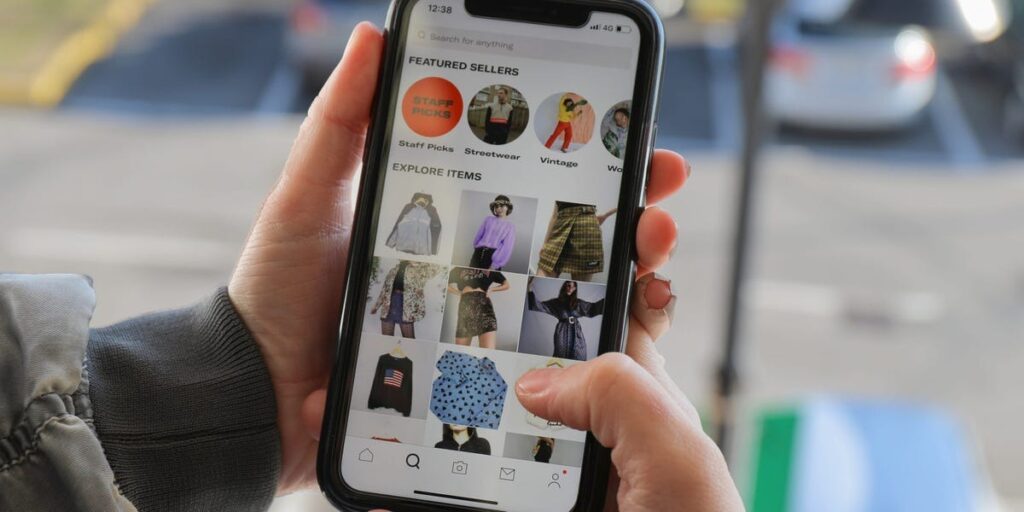
You, the prospective buyer, must first locate the “Make An Offer” button. You’ll find it in the app’s lower right corner, next to the “Buy” button.
The page where you can enter your offer price will load after selecting the Depops Offer option.
There is a recommendation from Depop, as can be seen on the deals page. You are encouraged to try to create a deal that is discounted by 5%-30%.
These figures are a good benchmark to aim for, so keep them in mind when you craft your bid.
Buyers typically have 24 hours from the time an offer is submitted to accept or reject it. After the buyer confirms your offers, you own the item outright.
Remember that the product will go to the first buyer if multiple approved offers exist.
Depop Offers For Sellers
This function is very user-friendly for merchants. Depop notifies you via email and pushes notifications when an offer comes on one of your products.
As most deals on Depop only expire for 24 hours, being alerted when a new one becomes available is a crucial and notable component of the platform.
After giving the offer some thought, you can decide whether to accept it, decline it, or treat it as if it were not being made.
You can always walk away if the offer is far lower than the asking cost or the seller has clearly lowballed you.
However, we advise responding to all offers, even if it means countering with the asking price.
Also, it is not a terrible idea to contact the seller and allow them to understand your lowest acceptable offer.
What To Do If Depop Offers Not Showing
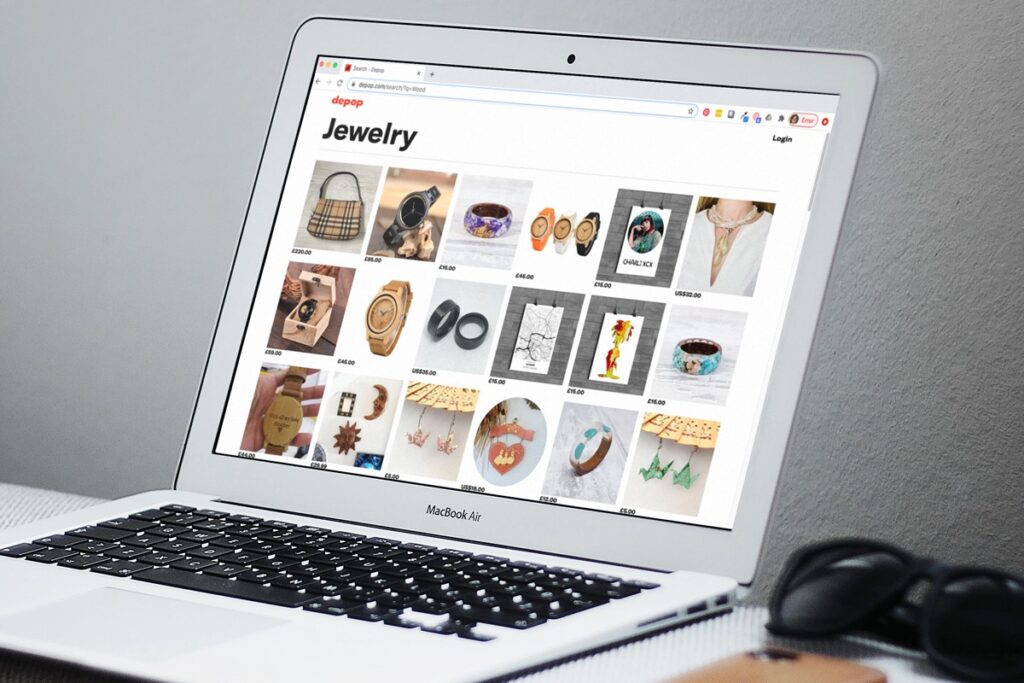
The Depop app has seen updates and enhancements but still has its share of bugs and problems.
They also provide updates gradually, at various times, for certain users. There may be a delay until all sellers can access the offer and counteroffer functionality.
Updating the app is the surest way to acquire the latest features. In rare circumstances, you may need to delete and reinstall the Depop program.
You will receive an email notification when an offer is made to your Depop account.
If the app stops sending you alerts for any reason, you can still check your inbox for discounts.
Final Thoughts
You can now browse Depop’s available items without any hassle due to the information provided in this post.
Access the Depop app by tapping the Home button, then tapping Offers.
The Depop app has seen updates and additions, but it still has its share of glitches and malfunctions.
The company also staggers the release of new functions to its various customers. There may be a delay until all sellers can access the sell and previous offer features.
Updating the program is the most reliable method for acquiring new features.
In rare circumstances, you may need to uninstall the Depop software and reinstall it. Depop will notify you through email whenever you have a new offer.
Thus, you can still receive offers via email even if the application is not sending you updates.





























