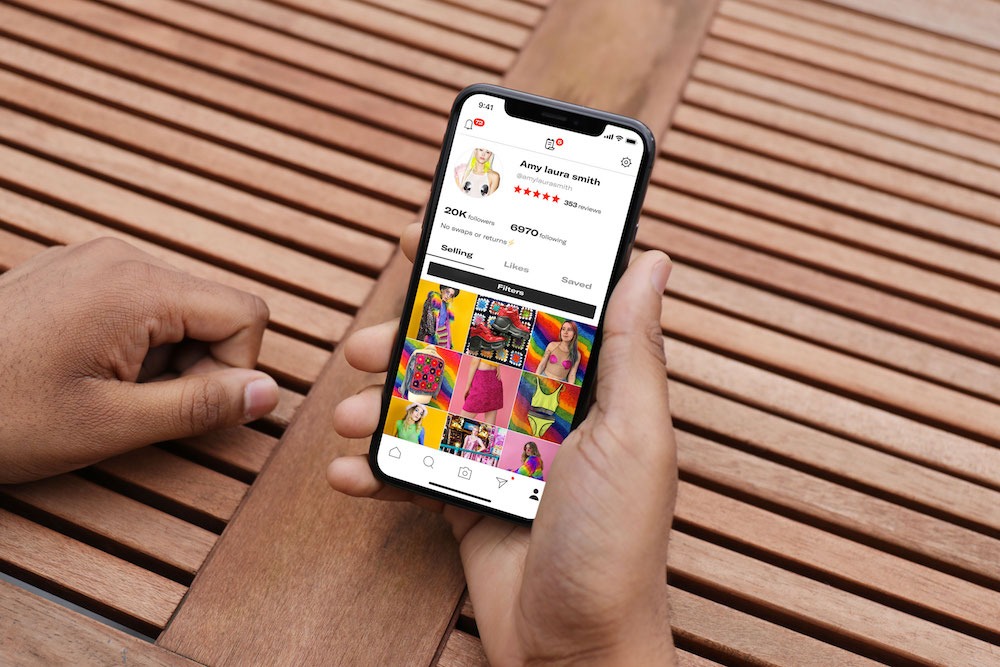Thrifting is the new trend in fashion and platforms like Depop has made it possible to let users have affordable clothes in their closets.
The Depop app is constantly changing and there are new features that are being introduced quite frequently.
One such feature that has been recently introduced is the “Make an offer” feature.
This new feature helps buyers to negotiate the price of an item with a buyer.
However, how do you do it?
And, where can you find this feature?
Not to worry, because in this article, we will be showing you how to make offers on Depop so that you can save some extra cash and make your shopping even more fun.
Keep on reading.
Post Contents
What are Depop Offers?

Depop has been around for a bit now and in an attempt to compete with the leading fashion platforms, they introduced a useful feature called “Make an offer”.
But, what does the feature mean?
Essentially, the feature enables you, the seller, to bargain the price of an item with the buyer.
However, don’t let the term confuse you.
Making an offer doesn’t mean that you are bound to get it at the same price you offered.
For that to happen, the buyer has to accept your offer, following which you can get the item at your desired price.
However, they can also reject your offer.
What’s so great about Depop is that it’s a platform that offers fashion items at already discounted prices, but features like this make it possible for fashion enthusiasts to save even more money and perhaps spend it on more pieces.
Moreover, another reason why this feature comes in handy is because of the fact that it makes the buying process between the buyer and seller seamless.
Prior to this feature, parties involved mostly used messages to come to a decision about the price of an item.
However, thanks to this newly introduced feature, they no longer have to do that and buyers can simply make an offer, which the seller can either accept or reject.
Remember that as a seller, you have the complete right to turn down any offer.
You have to keep your own profit in mind too so in case an offer seems completely unreasonable to you, you have the autonomy to turn it down.
However, how to make offers on Depop, in the first place?
How To Make Offers on Depop
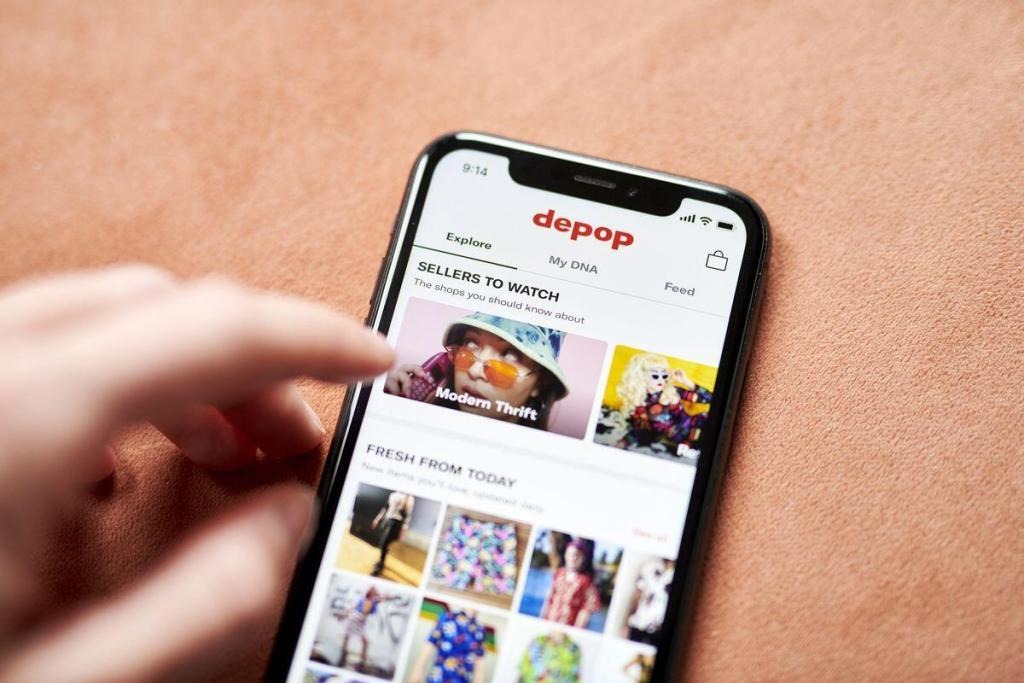
The Make an Offer feature isn’t something entirely new since platforms like Mercari and Poshmark have introduced it before.
That being said, features like this come more in handy on platforms like Depop to save even more money on the already discounted items.
Let’s see how you can use the feature.
For Buyers
As a buyer, in order to make an offer, you first need to locate the Make an Offer button.
You will find it on the lower right-hand side of the app.
Once you locate it, click on it. You will then be taken to a completely new page where you will be able to enter the offer amount.
Over there, you will notice a message by Depop stating that the discounted offer should be between 5-30%.
This recommendation acts as a yardstick and helps buyers make an offer that benefits both the buyer and seller.
While you are allowed to enter any offer amount you want, you have to be reasonable too and for that, use the encouraged percentage range.
Once an offer has been made, you might have to wait around 24 hours since that’s how long it can take the buyers to accept your offer.
However, keep in mind that just because you have made an offer, it doesn’t mean that the buyer will accept it.
They can even reject it.
Moreover, one item can have multiple offers from different buyers, so the buyer will choose the offer that seems the most justified to them.
For Sellers
The feature is equally easy for sellers to use.
However, it should be noted that the feature is time-sensitive which means that as a buyer, you will only get 24 hours to respond to an offer.
However, not to worry, since once you receive an offer, the Depop app will notify you right away.
You can then open the app and give the appropriate answer to the offer.
You have the right to accept, reject or even ignore the offer. Alternatively, you can even counter the offer.
As a seller, you have to keep your own costs in mind, so it’s important that you go ahead with an offer that benefits you too and not just the buyer.
But, how do you accept or reject offers on Depop? Don’t worry, we will show you!
Follow the instructions below:
- Open the Depop app and tap on the shop icon at the bottom-center part of the app. Alternatively, you can also click on the notification if you have received any.
- Once you go to the shop section, you will find an option labeled “Offers”. Click on it.
- Over there, you will see the list of items that you have listed and the offers you have on them. Click on the item that you have an offer on.
- Then, you will come across a list of offers stating different prices from different buyers. Over there, you will find two buttons labeled Reject and Accept.
That’s it! You can then choose the offer that makes most sense to you and accept it.
You also have the right to message the buyer and make a counter offer, if that’s what you want.
You have to keep the interest of both parties in mind. However, keep in mind that offers are not binding.
This means that even if a buyer has given an offer and you have accepted it, it doesn’t always mean that they will buy the item
It only means that the buyer has the option of buying it at a discounted rate.
Once certain platforms, the order automatically goes through once an offer has been accepted by the seller but Depop doesn’t work that way.
How To Place A New Offer
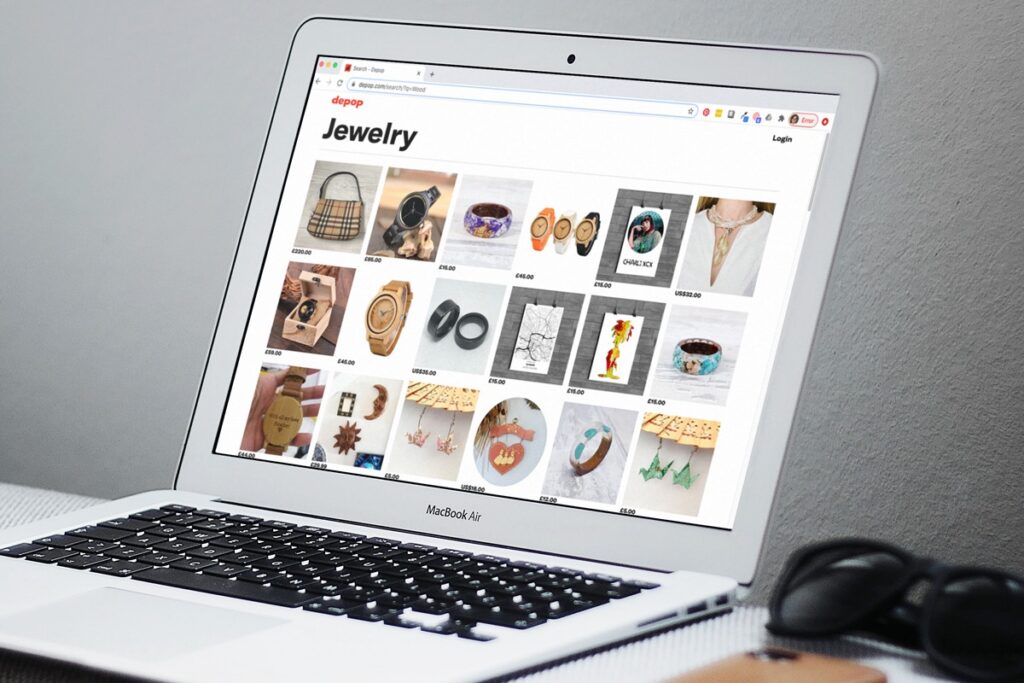
It might happen that you have made an offer but the seller has rejected it.
However, the good news is that you can still make another offer.
You just have to wait 24 hours to make another offer since that’s how long it takes for an existing offer to expire.
Once your previous offer has already expired, you can make another offer.
While making your second offer, make sure that it’s higher than your previous offer so that the seller has higher chances of accepting it.
It might also happen that the item is already sold to someone else within that time frame, which would be unfortunate.
Final Thoughts
Depop is a one-of-a-kind platform that has made fashion a lot more accessible for budget-conscious or environment-conscious people.
The app is always introducing new features and the recent Make an Offer feature has been a hit, especially since it makes the process smoother for both buyers and sellers.
In this article, we showed you how to make offers on Depop. We hope you have been able to get the item you want!