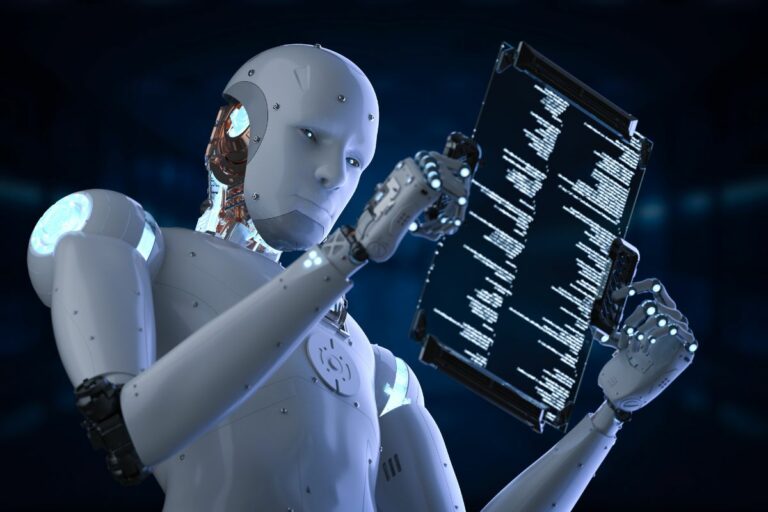How to get LinkedIn Premium for free?
Are you looking to take your career to the next level?
If so, LinkedIn Premium may be just what you need.
With LinkedIn Premium, you gain access to a variety of tools and features that can help you expand your network, find job opportunities, and even improve your skills.
However, the premium subscription can be quite expensive.
The good news is that there are ways to get LinkedIn Premium for free or at a discounted price.
In this article, we will explore some of these methods so you can take full advantage of all that LinkedIn has to offer.
One way to get LinkedIn Premium for free is to take advantage of the free trial period.
LinkedIn offers a 30-day free trial to all new members, during which you can test out all the premium features.
This is a great way to see if the premium subscription is right for you before committing to a paid plan.
Another way to get LinkedIn Premium for free is to take advantage of student discounts.
LinkedIn offers a special discount for students, which allows them to access all the premium features for free for up to six months.
This is a great opportunity for students to build their network and explore job opportunities.
In addition to these methods, there are other ways to get LinkedIn Premium for free or at a discounted price. For example, some employers offer LinkedIn Premium as a perk to their employees.
If you work for a company that offers this benefit, be sure to take advantage of it.
Alternatively, you can try reaching out to LinkedIn customer support and ask if they have any promotions or discounts available.
With a little bit of effort, you can get LinkedIn Premium for free or at a reduced cost and take your career to new heights.
Post Contents
Understanding LinkedIn Premium

What is LinkedIn Premium?
LinkedIn Premium is a paid subscription service that offers additional features and benefits beyond the free version of LinkedIn.
With LinkedIn Premium, you can access advanced search filters, view insights about who has viewed your profile, and send InMail messages to people outside of your network.
There are several different types of LinkedIn Premium subscriptions, including Premium Career, Premium Business, and Sales Navigator.
Each subscription offers different features and benefits tailored to specific needs.
Benefits of LinkedIn Premium
One of the main benefits of LinkedIn Premium is the ability to expand your professional network.
With advanced search filters, you can easily find and connect with industry experts, recruiters, and other professionals who may be interested in your skills and experience.
Another benefit of LinkedIn Premium is access to LinkedIn Learning courses.
With a Premium subscription, you can take advantage of thousands of online courses to improve your skills and knowledge in various areas.
If you’re actively job searching, LinkedIn Premium can also be a valuable tool.
With Premium Career, you can see how you stack up against other job applicants and get insights into how to improve your chances of getting hired.
How to Get LinkedIn Premium for Free
If you’re looking to explore the features of LinkedIn Premium subscription plans without paying anything, there are several ways to do it.
Here are some methods that you can try:
Free Trial Option
The easiest way to get LinkedIn Premium for free is by taking advantage of the free trial option.
You can try Premium for free for one month by clicking on the “Try Premium for free” button on your LinkedIn profile.
You’ll need to enter your credit card details, but you won’t be charged until the trial period ends.
Make sure to cancel before the trial ends if you don’t want to be billed.
Using Coupons
Another way to get LinkedIn Premium for free is by using coupons.
You can find LinkedIn Premium coupons on various coupon websites or through LinkedIn’s promotional emails.
These coupons usually offer a free trial period or a discount on the subscription fee.
Keep in mind that these coupons may have expiration dates or usage limits.
LinkedIn Employee Referral
If you know someone who works at LinkedIn, you can ask them to refer you to the Premium subscription.
LinkedIn employees have the ability to refer a limited number of people to the Premium plan for free.
This method is not guaranteed to work, but it’s worth a try if you have any LinkedIn connections who work at the company.
Visual Studio Dev Essentials
If you’re a tech student or professional, you may be eligible for a free LinkedIn Premium subscription through Visual Studio Dev Essentials.
This program offers a range of free tools and services for developers, including a LinkedIn Premium subscription.
You’ll need to sign up for the program and follow the step-by-step instructions to claim your free subscription.
These are some of the ways you can get LinkedIn Premium for free.
Make sure to read the terms and conditions before signing up for any of these methods.
Keep in mind that some of these methods may not work for everyone, so be prepared to try different options until you find one that works for you.
Maximizing LinkedIn Premium Features

If you’re using LinkedIn Premium, there are several features you can take advantage of to enhance your networking and job search efforts.
Here are some tips on how to make the most of your subscription.
Leveraging InMail
With LinkedIn Premium, you get a certain number of InMail messages that you can use to contact people outside of your network.
To make the most of your InMail messages, be sure to personalize each message and make it clear why you’re reaching out.
Keep your message concise and to the point, and always include a call to action.
Exploring LinkedIn Learning
LinkedIn Learning is a platform that offers thousands of online courses to help you develop your skills.
With LinkedIn Premium, you have access to all of these courses.
Take advantage of this by exploring courses that are relevant to your industry or career goals.
You can even earn certificates for completing courses, which can be a valuable addition to your resume.
Utilizing Advanced Search Filters
LinkedIn’s advanced search filters allow you to narrow down your search results based on specific criteria, such as location, industry, and job title.
This can be especially helpful when you’re looking for job opportunities or trying to connect with people in a certain field.
Take some time to explore the different filters and see how they can help you find the information you need.
Understanding Who Viewed Your Profile
With LinkedIn Premium, you can see who has viewed your profile in the past 90 days.
This can be a valuable tool for networking and job searching.
If you see that someone has viewed your profile, consider reaching out to them to introduce yourself and see if there are any opportunities for collaboration.
By taking advantage of these features and exploring all that LinkedIn Premium has to offer, you can enhance your networking and job search efforts and make the most of your subscription.
Cancellation and Renewal of LinkedIn Premium
If you’ve decided that LinkedIn Premium is not for you, or you want to cancel your subscription for any other reason, you can do so easily.
Here’s how to cancel your subscription and renew your LinkedIn Premium.
How to Cancel Your Subscription
To cancel your LinkedIn Premium subscription, follow these simple steps:
- Log in to your LinkedIn account on the desktop website.
- Click on your profile picture in the top right corner of the page and select “Premium subscription settings” from the drop-down menu.
- Click on “Manage Premium account” under the “Manage subscription” section.
- Click on “Cancel subscription” on the right-hand side of the page.
- Follow the prompts to confirm your cancellation.
It’s important to note that if you cancel your LinkedIn Premium subscription, you will immediately lose access to all Premium features.
However, you will still have access to your basic LinkedIn account.
Renewal Process
If you want to renew your LinkedIn Premium subscription, you can do so at any time.
Here’s how:
- Log in to your LinkedIn account on the desktop website.
- Click on your profile picture in the top right corner of the page and select “Premium subscription settings” from the drop-down menu.
- Click on “Manage Premium account” under the “Manage subscription” section.
- Click on “Renew subscription” on the right-hand side of the page.
- Follow the prompts to renew your subscription.
It’s important to note that LinkedIn Premium subscriptions are set to auto-renew by default.
If you don’t want to be charged for another subscription period, make sure to cancel your subscription before the renewal date.
LinkedIn Premium and Job Search

If you’re a job seeker, LinkedIn Premium can give you an edge over other candidates.
With its advanced search filters, unlimited profile views, and the ability to see who viewed your profile, LinkedIn Premium can help you find the right job faster.
Here are some ways you can use LinkedIn Premium to enhance your job search:
Pitching to Recruiters
One of the best features of LinkedIn Premium is the ability to send InMail messages to recruiters who aren’t in your network.
This means you can pitch yourself directly to recruiters who are hiring for positions that match your skills and experience.
Make sure your message is personalized, professional, and highlights your unique selling points.
Leveraging Your Professional Network
LinkedIn Premium gives you access to more data on your professional network.
You can see who has viewed your profile, which can be a good indication of who is interested in your skills and experience.
You can also use the “Connections of” filter to find potential job opportunities through your network.
Make sure to reach out to your connections and ask for introductions or referrals to companies you’re interested in.
Job Listings and Applications
LinkedIn Premium gives you access to more job listings and applications. You can use the “Jobs You May Be Interested In” feature to find relevant job openings.
You can also use the “Apply with LinkedIn” button to easily apply to jobs with your LinkedIn profile.
Make sure your profile is up-to-date and showcases your skills and experience.
Overall, LinkedIn Premium can be a valuable tool for job seekers.
With its advanced search filters, unlimited profile views, and the ability to see who viewed your profile, you can find the right job faster.
Use the features mentioned above to pitch yourself to recruiters, leverage your professional network, and apply to relevant job openings.
LinkedIn Premium and Professional Development
If you’re looking to take your professional development to the next level, LinkedIn Premium can be a valuable tool.
Here are some ways that LinkedIn Premium can help you learn new skills, network with industry experts, and set career goals.
Learning New Skills
One of the benefits of LinkedIn Premium is access to LinkedIn Learning courses.
These online courses cover a wide range of topics, from software development to business management.
You can learn at your own pace and on your own schedule, making it easy to fit learning into your busy life.
With LinkedIn Premium, you have unlimited access to these courses, so you can keep learning and growing as a professional.
Networking with Industry Experts
LinkedIn is the world’s largest professional network, and LinkedIn Premium can help you make the most of it.
With LinkedIn Premium, you can see who has viewed your profile, get insights into how you stack up against other professionals, and even send InMail messages to people outside your network.
This can be a great way to connect with industry experts, learn from them, and build your own professional network.
Setting Career Goals
LinkedIn Premium also gives you access to Career Insights, a tool that can help you map out your career path.
With Career Insights, you can see how your skills stack up against others in your field, explore career paths that match your skills and interests, and get personalized job recommendations based on your profile.
This can be a valuable tool for setting goals and making progress in your career.
LinkedIn’s Social Initiatives
LinkedIn is not just a platform for job searching and networking but also a company that takes social responsibility seriously.
Through various social initiatives, LinkedIn has demonstrated its commitment to making a positive impact on society. Here are some of LinkedIn’s social initiatives:
#PlusOnePledge
#PlusOnePledge is a LinkedIn social initiative that encourages its members to pledge to help someone else in their professional network.
The idea behind the pledge is simple: you pledge to help someone in your network by offering your time, expertise, or connections.
In turn, the person you help is encouraged to help someone else in their network, and the cycle continues.
By taking the #PlusOnePledge, you can make a difference in someone’s life and help them achieve their professional goals.
The pledge is a simple yet powerful way to give back to your network and help others succeed.
LinkedIn’s Response to COVID-19
LinkedIn has also responded to the COVID-19 pandemic by launching several initiatives to support its members and the wider community.
One of these initiatives is the LinkedIn Learning Pathways program, which offers free courses to help people develop new skills and stay productive during the pandemic.
LinkedIn has also launched a COVID-19 Resource Center, which provides up-to-date information and resources to help people stay informed and safe during the pandemic.
The resource center includes articles, videos, and other content from experts and organizations around the world.
In addition to these initiatives, LinkedIn has also provided support to its employees and their families during the pandemic.
The company has offered flexible work arrangements, mental health support, and other resources to help its employees navigate the challenges of the pandemic.
Key Takeaways
Here are some key takeaways to help you get LinkedIn Premium for free:
- Take advantage of the free trial: LinkedIn offers a one-month free trial of its Premium subscription plans. This is a great opportunity to test out the features and decide if it’s worth the investment.
- Utilize student discounts: If you’re a student, you can get a discounted subscription to Amazon Prime and then use that to get a discount on LinkedIn Premium. This can save you a significant amount of money.
- Network with others: One way to get LinkedIn Premium for free is to connect with others in your industry and offer to help them in some way. This can lead to new opportunities and potentially a Premium subscription as a thank you.
- Look for promotions: Keep an eye out for promotions or special offers from LinkedIn. They occasionally offer free trials or discounts on Premium subscriptions.
- Get creative: There are many other ways to potentially get LinkedIn Premium for free, such as participating in surveys or contests, attending events, or reaching out to customer support. Be creative and think outside the box.
In summary, getting LinkedIn Premium for free is possible if you know where to look and are willing to put in some effort.
Take advantage of free trials, student discounts, and networking opportunities, and keep an eye out for promotions and other creative ways to get a free subscription. Good luck!