Instagram is one of the best social media platforms to share photos and videos, connect with friends and build an audience.
While posting regular content on the platform helps you attract more followers, after some time you might want to remove some posts.
This Is where Instagram’s archive feature allows you to hide posts from your profile without deleting them.
But archiving every post on your profile can become tedious if you want to archive many posts.
Well, the good news is you can archive all Instagram posts at a time. In this article, we’ll discuss how to archive all Instagram posts.
Post Contents
What Does the Archive Feature Do?
The archive feature on Instagram helps to save posts into a unique space on the platform only visible to you.
This removes the posts from your profile without deleting them. You can restore them to your account whenever you want.
Another advantage of this feature is when you archive posts, Instagram doesn’t notify anyone.
Why Should You Archive Instagram Posts?

There are many reasons you might want to archive posts on Instagram.
Archiving posts helps you:
1. Declutter your profile: When you archive a post, Instagram hides it from your profile but saves it in a private area.
Hence, if you think there are some posts which are cluttering your profile, archiving them can help you declutter.
2. Temporarily hide posts: Say you wish to hide posts no longer relevant to your brand, archiving them allows you to revisit them later while hiding them from your profile.
How to Archive a Post on Instagram?
Archiving a post on Instagram is simple. Follow the steps below to achieve this:
1. Launch the Instagram application and navigate to your profile

2. Click on the post you want to archive
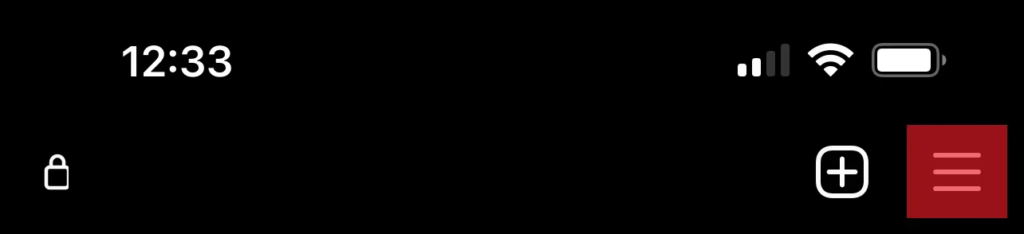
3. Tap on the three-dotted icon in the top-right corner
4. Click on “Archive.”
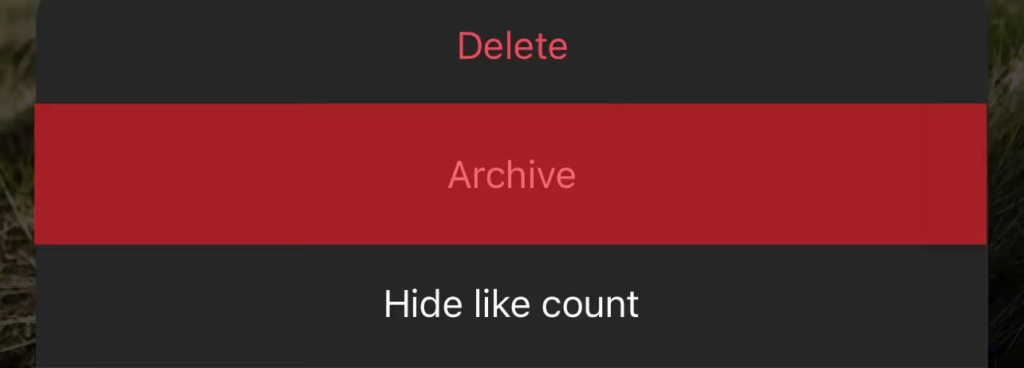
You can see all the posts you archive in your settings section.
All you need to do is tap the hamburger icon in your profile and tap on “Archive.”
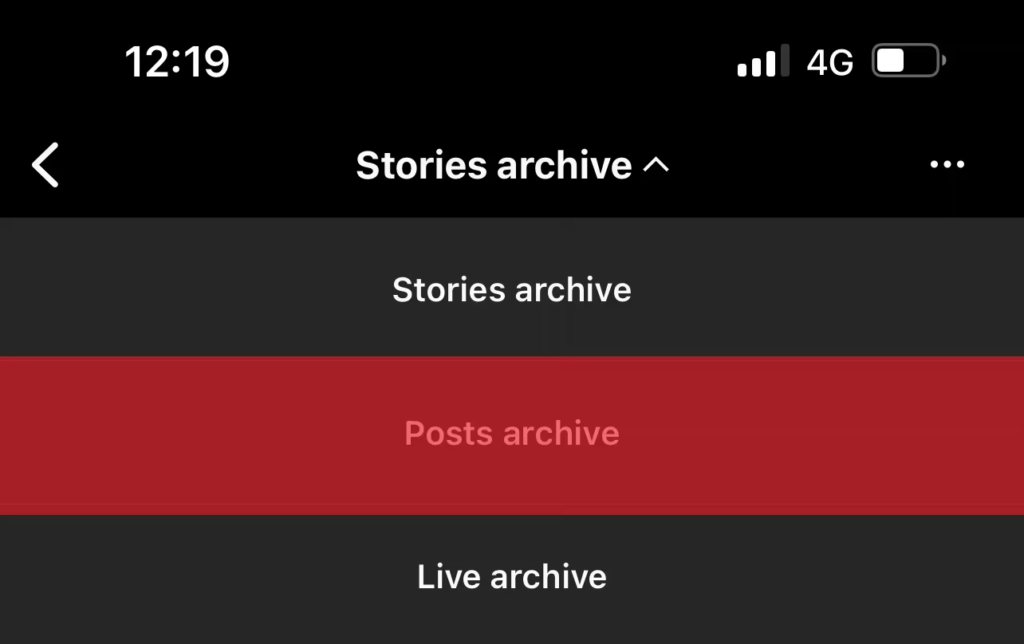
This’ll take you to the archive space. Select “Posts archive” to reveal all the posts you have archived.
How to All Posts on Instagram (Mass Archive)
Well, archiving many posts on your profile can get tedious.
But Instagram allows you to select all the posts you wish to archive and move them into the archive area at a time.
Follow the steps below to achieve this:
1. Launch the Instagram application and navigate to your profile.

2. Tap on the Hamburger icon in the top-right corner
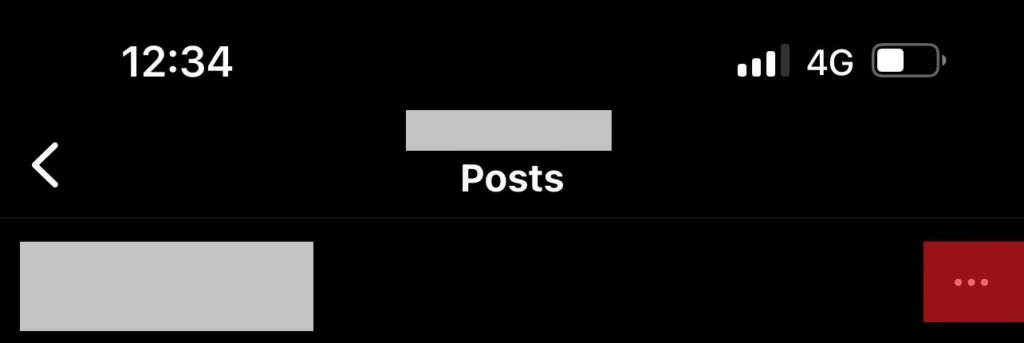
3. Click “Your Activity,” > “Photos and Videos,” > “Posts.”
4. Click “Select” in the top-right corner
5. Select all the posts you want to archive
6. Tap “Archive” in the bottom-left of the screen
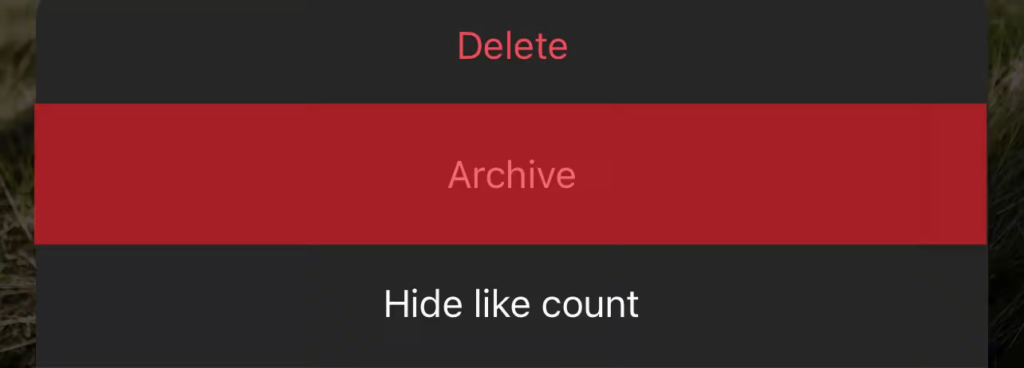
7. Finally, tap on “Archive” in the confirmation pop-up
Conclusion
There you have it. Now you know how to archive all Instagram posts.
Archiving posts on Instagram helps you hide them from your profile without deleting them.
You can recover them anytime you want.
While archiving many posts one-by-one can become tedious, Instagram also allows you to mass archive posts.
You can follow the above steps to achieve this. I hope this article helps.






























