Instagram is one of the best social media platforms to post content and connect with friends.
It offers you many easy-to-use features to post photos, videos, Go-live, share reels, stories and more.
While posting high-quality content helps build an audience, over time your profile stacks posts which don’t resonate with your work or vision.
Well, a simple solution to this is deleting posts which you don’t want others to see on your profile anymore. But this also means permanently erasing all the work you have done, which might come handy later.
To tackle this, Instagram allows users to archive posts which removes them from your profile, saving them in a private space accessible only to you.
While archiving posts on the platform is straightforward, users often get confused finding the posts they have archived.
In this article, we’ll discuss how to find archived posts on Instagram.
Post Contents
Why Does Archiving Posts Make Sense?

When you want to remove posts from your profile, you have two options: Delete the posts or archive them.
While deleting a post, permanently removes it from your profile, archiving it saves it in a private space, hiding it from your profile.
Archiving posts on Instagram is a great way to revisit them in case you might need to.
This’s true especially for brands. For instance, say your profile has a few posts which no longer resonate with the tone of your brand.
Instead of permanently deleting them, you can archive them to revisit later to draw inspiration when out of ideas.
What Does Archiving Posts on Instagram Do?
Archiving a post on Instagram, hides it from your profile and saves it in a private space on the platform.
Now, you can archive as many posts as you wish and unarchive them anytime you see fit.
Instagram doesn’t notify your followers when you archive posts, and not even users tagged in those posts will see them.
The only way someone can see an archived post is if you unarchive it.
How to Archive Posts on Instagram
Before discussing where to find the posts you have archived, let’s quickly recap how to archive posts on Instagram. Well, follow the steps below to archive posts:
1. Launch the Instagram application and navigate to your profile
2. Tap on the post you want to archive
3. Tap the three-dotted icon in the top-right corner of the post
4. Select “Archive” from the list of options
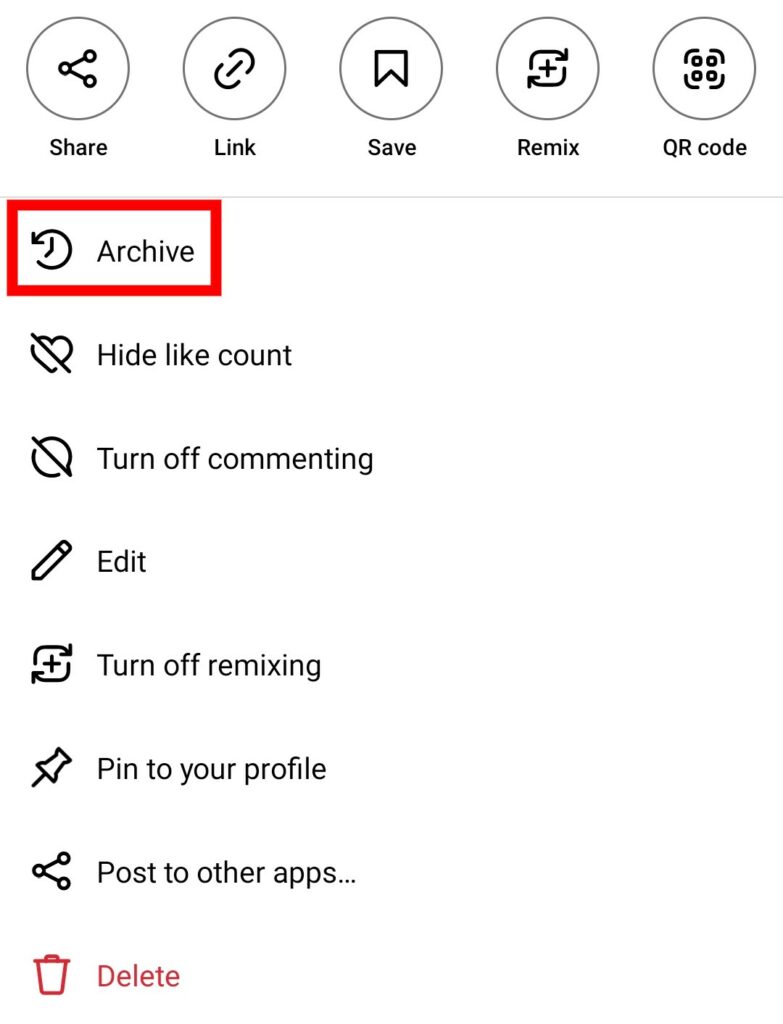
This will remove the post from your profile and save it in the archived-section.
How to Find Archived Posts on Instagram
You can view all the posts you have archived through Instagram’s settings. Follow the steps below to achieve this:
1. Launch the Instagram application and navigate to your profile
2. Tap on the hamburger icon in the top-right corner
3. Select “Archive” from the list of options
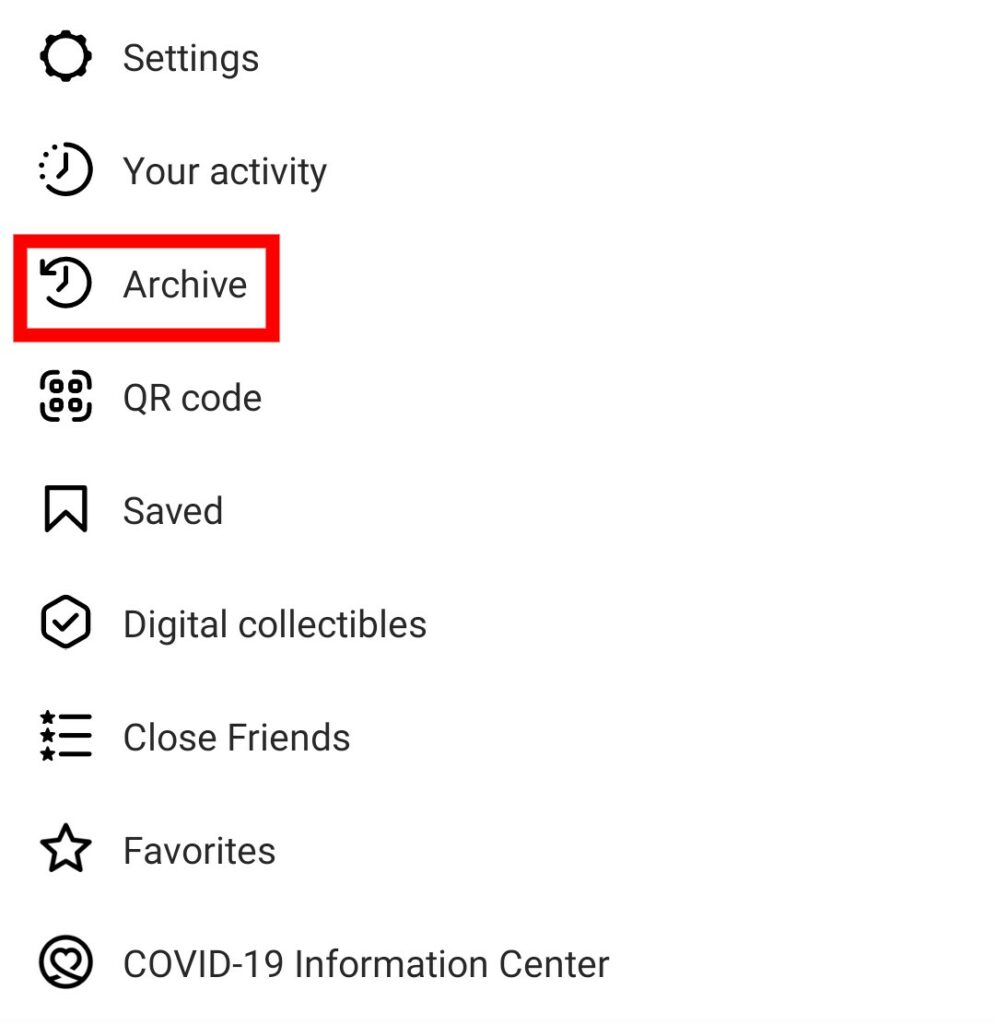
4. Tap the downward-pointing arrow to select “Posts” from the list of “Stories,” “Posts,” and “Live” archives.
This will reveal all the posts you have archived.
Here, you can also unarchive posts if you wish.
All you need to do is click on the post you wish to unarchive and select the three-dotted icon in the top-right corner of the post.
Finally, tap on “Show on Profile” to unarchive it.
Conclusion
There you have it. Being able to find archived posts on Instagram is now easy.
Archiving posts on Instagram hides it from your profile while saving it in the archived-section which you can access anytime.
You can also unarchive posts. This Is an excellent way to save posts for future references or inspiration.
You can view your archived posts on Instagram following the above steps.
I hope this article helps.






























