Many times, users will find the Add Post to Your Story missing on Instagram.
In such cases, what is the solution?
This issue is quite common and a lot of users have reported facing this problem. In fact, this problem has often been classified as frustrating.
Thankfully, we will be talking about how we can fix this error in this article so that you can get back the Add Post to Your Story feature on your Instagram app.
Once you are through with this article, this feature will be restored and you can start adding posts to your story once again.
Post Contents
Why is Add Post to Your Story Missing on Instagram?
As mentioned previously, there will be times when you are unable to share a post on your Instagram story.
In most cases, this peculiar feature does not work because either the owner of the post has disabled the re-sharing of their posts to stories or there is a glitch at play.
As of August 2021, the photo-sharing application has been testing a new ‘Reshare’ sticker; this may be another reason why you are unable to share posts to your stories.
If the Add Post to Story feature is not functioning properly or missing on your Instagram application due to a glitch, then you have no control over it.
Thankfully, there are several quick fixes that can help solve this problem.
This is because if you are facing this glitch, the fault is on your end, not Instagram’s.
Luckily, there are many simple solutions that can help get rid of this glitch.
On the other hand, if the owner of the post has disabled the re-sharing of their posts on Instagram Stories, you will have to get in touch with the concerned person to enable this feature.
How to Fix the Add Post to Your Story Missing on Instagram
There are a few basic ways of fixing the Add Post to Your Story missing on Instagram problem – you can ask the concerned person to enable the re-sharing posts to stories feature, use another smartphone device, reinstall or update the application, or keep scrolling down the sharing list.
According to the latest developments, you will have to make use of the ‘Reshare’ sticker if you want to share a post as a story on your Instagram profile.
Of course, there is another way to fix this problem – you can make use of another account to do the same.
Whether this unable to Add Post to Your Story feature is a glitch or an update issue, it can surely be very frustrating.
Let us learn some methods that can help you get rid of this problem:
Use the “Reshare” Sticker
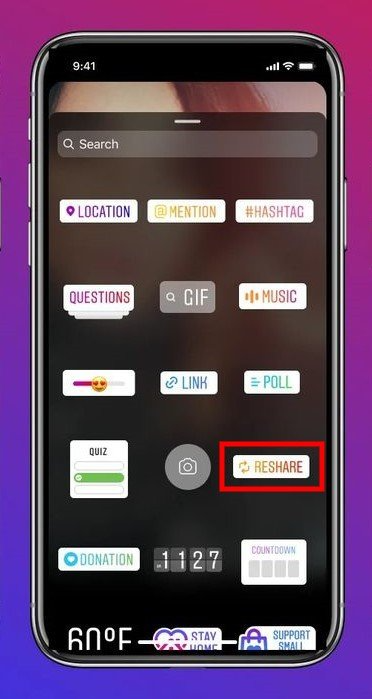
As mentioned previously, Instagram is currently testing out the new ‘Reshare’ sticker.
Therefore, some countries, like the US, will not be able to share posts to story. In such cases, you can:
- Head to the Instagram homepage
- Add a new story by tapping on your Profile Picture
- On the left side of the screen, tap on Create
- Here, click on the ‘Reshare’ sticker and select the post you want to re-share
- To add the post to the story, simply click on ‘Share’
As of now, we do not know whether Instagram has disabled this feature permanently or not.
However, the ‘Reshare’ button will solve this problem with ease.
Scroll Down Your Sharing List
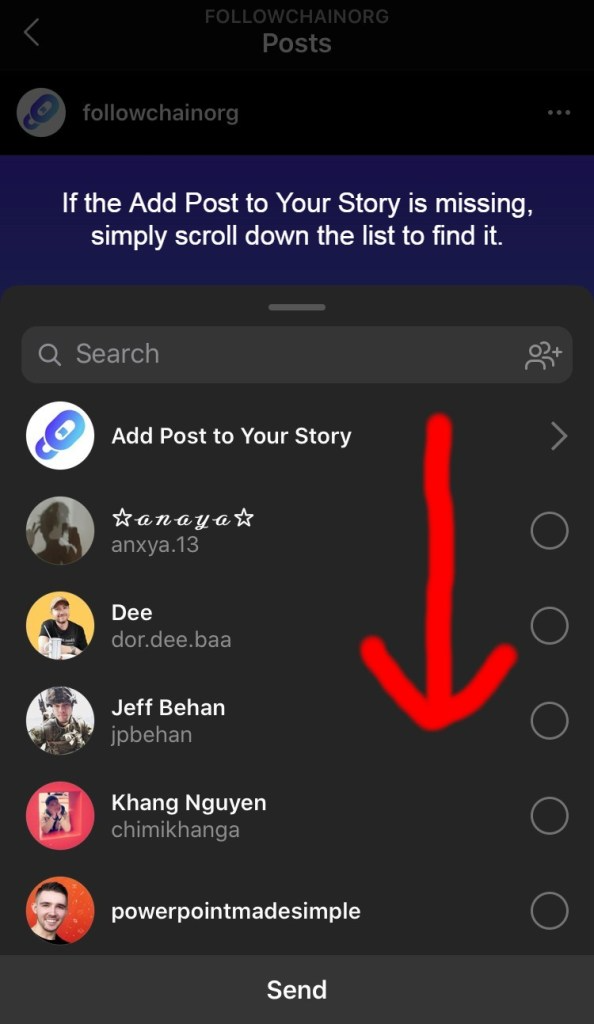
If you cannot see the post sharing to stories feature on the top of your sharing list, all you need to do here is to keep scrolling down until you find it.
This feature is likely hidden somewhere in the sharing list.
- Click on the airplane/arrow icon, which is just below the post
- This will open a navigation drawer and you will be provided with a list of all people you follow
- Keep scrolling down the list until you find the Add Post to Your Story option
It is possible that this feature may be hidden under your sharing list, particularly if you do not use the Instagram feature often.
Hence, all you need to do is keep scrolling until you find it.
Update Instagram
Of course, another obvious reason why you are unable to see this feature is that your Instagram has not been updated to the latest version.
In such cases, you must update your Instagram application.
Updating Instagram on Android Devices
- Click on Google Play Store and tap on the Menu button; here, navigate to the My Apps and Games section
- Here, you will find all outdated apps; or, you can also manually do so by tapping on the Refresh button
- Look out for the Instagram application and click to update it to the latest version
Updating Instagram on iOS Devices
- Tap and open the Apple App Store and head to the Profile icon, which is located on the top-right hand corner of the screen
- Keep scrolling until you find the Instagram application
- Click on the Update button to download and install the latest version of Instagram
Overall, updating your Instagram application should be enough to get rid of this problem.
Alternatively, you can also make use of the “Bug fixes and performance improvements” update feature.
Reinstall Instagram

Of course, you can always choose to uninstall and reinstall your Instagram application.
Doing so may even help you solve this Add Post to Your Story problem that you are facing.
Here is how you can reinstall Instagram on your Android smartphones:
- The first step here is to head to the Google Play Store and tap on the Menu button; here, you need to head over to the My Apps and Games section
- Here, you need to keep scrolling until you find the Instagram application
- Long-tap on the application and then click on Uninstall; next, install the application by downloading it again
Here is how you can reinstall Instagram on your iOS smartphones:
- You simply need to hold and tap on the Instagram application for roughly three seconds
- This will open a menu; here, click on the Delete option
- Look for the Instagram application on the Apple App Store and download/install it back on your device
In most cases, uninstalling and reinstalling any particular application tends to fix all problems that you have been facing with the same.
This happens because uninstalling the application also clears previous cache and data from your device.
Additionally, reinstalling the device means that you will only install the latest version of the application (in this case, Instagram).
Use Another Device
Another way to fix Add Post to Your Story missing on Instagram issue is to use a device other than your own.
For the best results, use a device that uses some other operating system; for instance, Android users can try using an iOS device to check whether this feature works, and vice versa.
In most cases, switching the devices is usually a foolproof method of solving problems related to most applications.
By using a separate device, you will also be able to confirm whether you are only facing this problem on your previous phone.
If so, Instagram may be facing a glitch on your device; in such cases, there are not a lot of solutions available.
Ask the Person to Enable Resharing to Stories
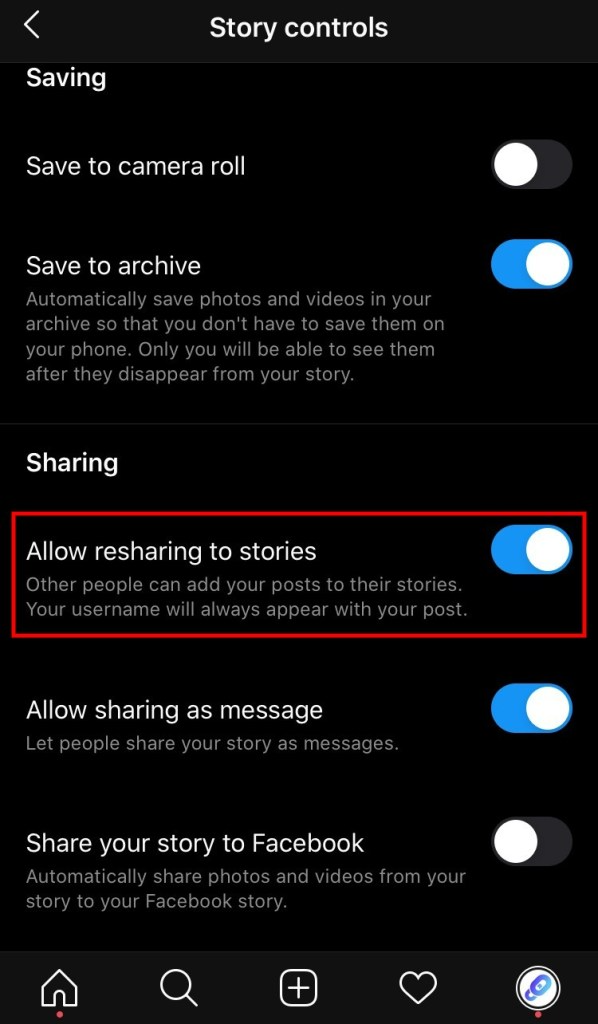
As mentioned previously, you will be unable to share a post as a story if the other person has disabled the re-sharing feature.
Therefore, you will have to ask them to enable the re-sharing feature.
If they do not know how you can guide them with the help of the steps below:
- Head over to your Instagram profile and tap on the Menu
- Click on the Settings option, after which you need to tap on Privacy; here, click on the Story option
- Keep scrolling until you reach the Sharing option; here, enable the Allow Resharing option
- Once done, you will be able to share their posts as stories until the person switches off the re-sharing option again.
FAQs
Why Can’t I Share a Post to My Instagram Story?
There may be various reasons why Add Post to Your Story is missing on Instagram.
For instance, you might not have installed the latest version of the application on your phone.
Or, this feature is not available for your region. In most cases, it is simply a glitch that can be worked out with the help of the tips in this article.
How to Enable Add Post to Your Story on Instagram?
All you need to do to enable Add Post to Your Story is ensure that the re-sharing feature has been enabled in the Settings option.
If it is on, you will be able to share the post as a story by tapping on the airplane/arrow icon below the post.
Why Don’t I Have the “Add This to Your Story” Button Even if My Instagram App Is Updated?
If you do not have this feature on your Instagram app, it could be that your app is not updated.
Alternatively, it could also be a glitch, which means it is not your fault.






























