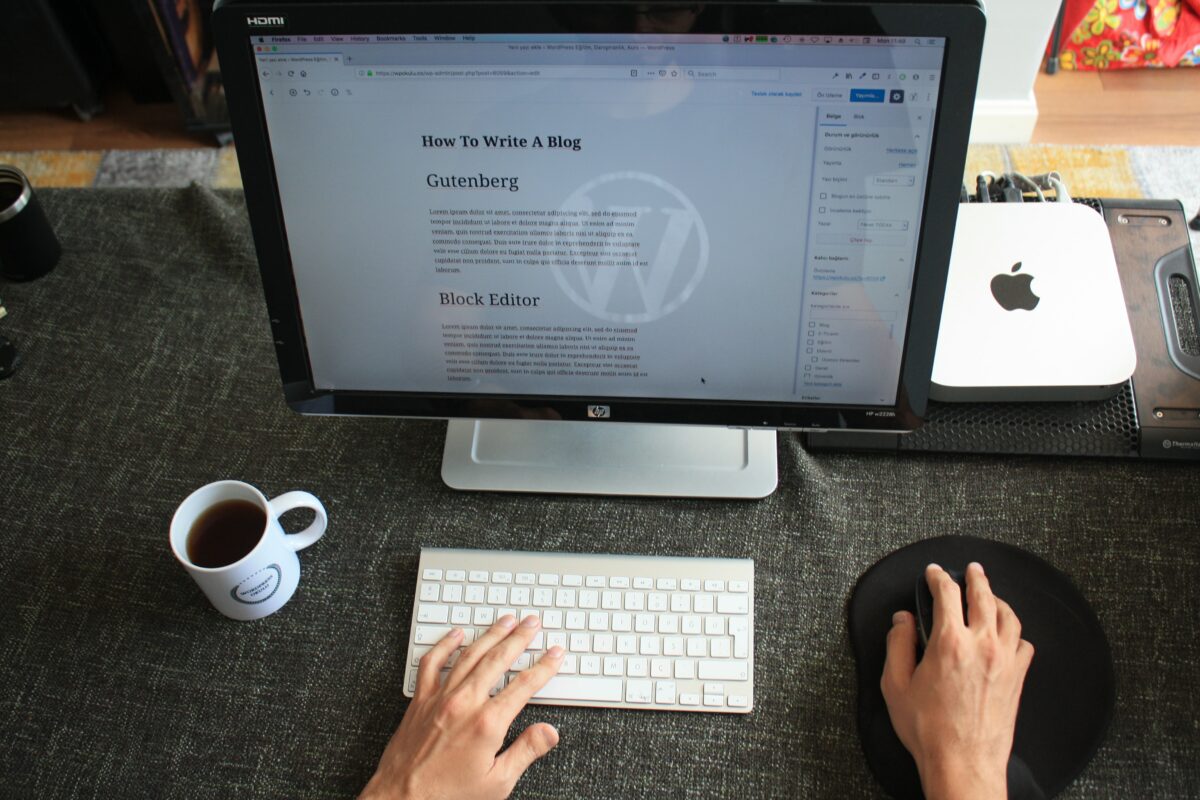As of 2020, it was estimated that WordPress powers 38% of all internet websites for both big and small businesses. This makes it the most popular Content Management System around.
WordPress allows you to create, manage, and scale any type of website, be it a personal blog, an online store, or an informational platform for your small business.
Furthermore, it’s free and open-source, meaning anyone can use it, and developers from around the world update it consistently. It’s also easy and intuitive to use and doesn’t require a significant time commitment to get it up and running.
Post Contents
Why You Should Use WordPress For Your Small Business Website
Simple and Fast Set-Up
WordPress installation is relatively straightforward. All that’s required is that you download the application and then upload it to your hosting service.
Some hosting services, like GreenGeeks, even offer 1-click WordPress install. This hosting feature allows you to install WordPress with just the click of a button automatically.
User-Friendly Interface
One of the main reasons for WordPress’ popularity is its user-friendly interface. When we say user-friendly, we mean that WordPress has menus and settings that are easy to find and understand, allowing you to set up your website easily.
For instance, using the left sidebar, you can find almost everything you would need to get your website running. Additionally, each setting comes with a short description explaining its use.
Furthermore, you also have the option of using WordPress’ visual editor so you can make changes to your site and see them in real-time.
Therefore, this user-friendly interface is advantageous for small businesses that don’t have the time or resources to learn complex systems.
Support Community
As a small business owner, you may have questions about the design and development of your site but little time to perform extensive research.
Fortunately, WordPress has a dedicated support community frequented by other users and developers who will answer your questions.
Additionally, there is a vast knowledge base that you can peruse for information on using WordPress’s various features.
Security and Reliability
Small businesses cannot afford to have a site that’s vulnerable to security breaches. However, developing robust site security can be time-consuming and expensive. Luckily, the WordPress platform is constantly being updated, so its websites remain secure.
Furthermore, since it’s large open-source groups of developers around the globe dedicate their time to addressing security threats by adding new features that protect your data.
WordPress also offers third-party security plugins that will further extend the platform’s security features. These include cloud-based backups, virus and malware real-time scanners, firewalls, and anti-spam for comments.
Tons of Features
WordPress comes with tons of useful features that make managing a small business website a breeze. For starters, it integrates with Google Analytics.
Google Analytics allows you to keep track of various pieces of data related to your site so you can come up with strategies for driving more results.
Another feature of the WordPress platform is that it allows you to extend the functionality of your site by installing third-party plugins from its vast library. There are currently over 50 thousand WordPress plugins in its official library, including plugins for design, scripting, SEO, and special pages.
WordPress also offers advanced eCommerce features. It has two principal plugins that allow you to sell products through your site.
These are WooCommerce and BigCommerce. By installing either of these plugins, you can combine WordPress’ ease of use with eCommerce functionality.
SEO-Friendly
SEO is crucial for the discoverability of your small business. Fortunately, WordPress is, by default, highly SEO-friendly.
WordPress offers a number of settings and features that work to give your content visibility for web crawlers, such as attractive permalinks, easy metadata handling, mobile responsiveness, image optimization, and more.
Vast Variety of Themes
The look and feel of your small business website are of the utmost importance. With WordPress, it’s simple to get a sleek design by using one of their many customizable themes.
WordPress themes provide a design template for your website, which you can then customize to your needs. As a result, it saves you from having to design your site from scratch.
Additionally, there are many free themes available.
How to Make a Small Business Website with WordPress
Select a Domain Name
The domain name for your website is what determines its web address. Therefore, it should be simple and easy to remember and accurately reflect the nature of your business.
Purchase Web Hosting
Web hosting is how your site’s files become accessible online. However, it also affects your site’s performance and security.
Therefore, when purchasing hosting services, you’ll want to consider the needs of your business. For instance, consider how much traffic you’ll get and what additional features you may need, like tech support.
Download and Install WordPress
To install WordPress, you need to go to the official website, download the latest files, and then upload those files to your hosting server space. It’s also a good idea to create a database for your site using MySQL.
Select a Theme and Activate It
Browse the available themes until you find one that reflects the nature of your business and which is easily customizable to your needs.
Add Functionality with Plugins
Increase the function of your small business website by adding plugins such as one that enables contact forms or one that lets you create popups.
However, be wary of activating too many plugins as they can affect your site’s performance and security.
Create Content
Populate your site with content that informs your target audience about your business and helps them take steps towards conversion.