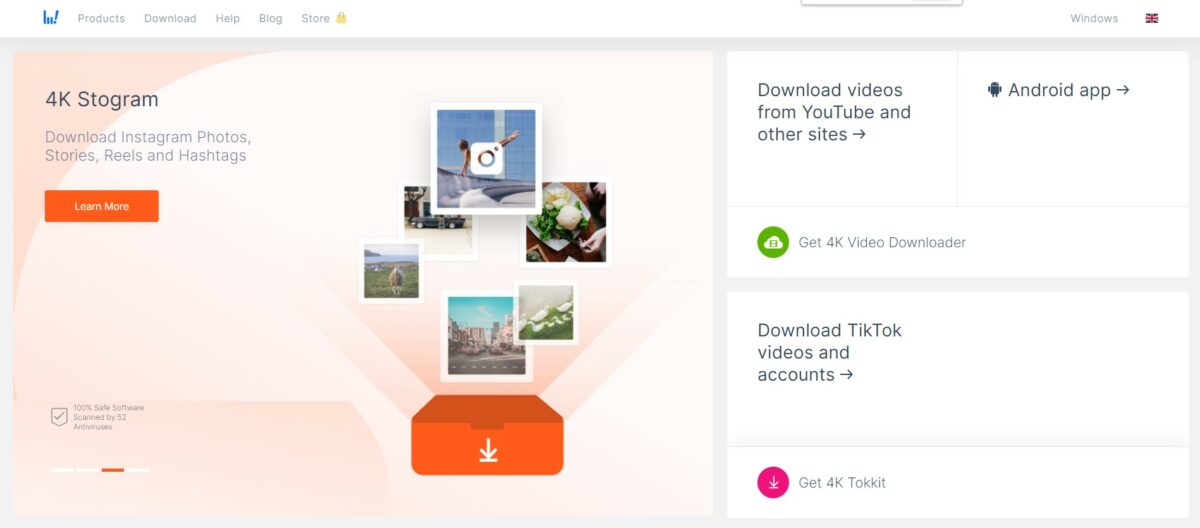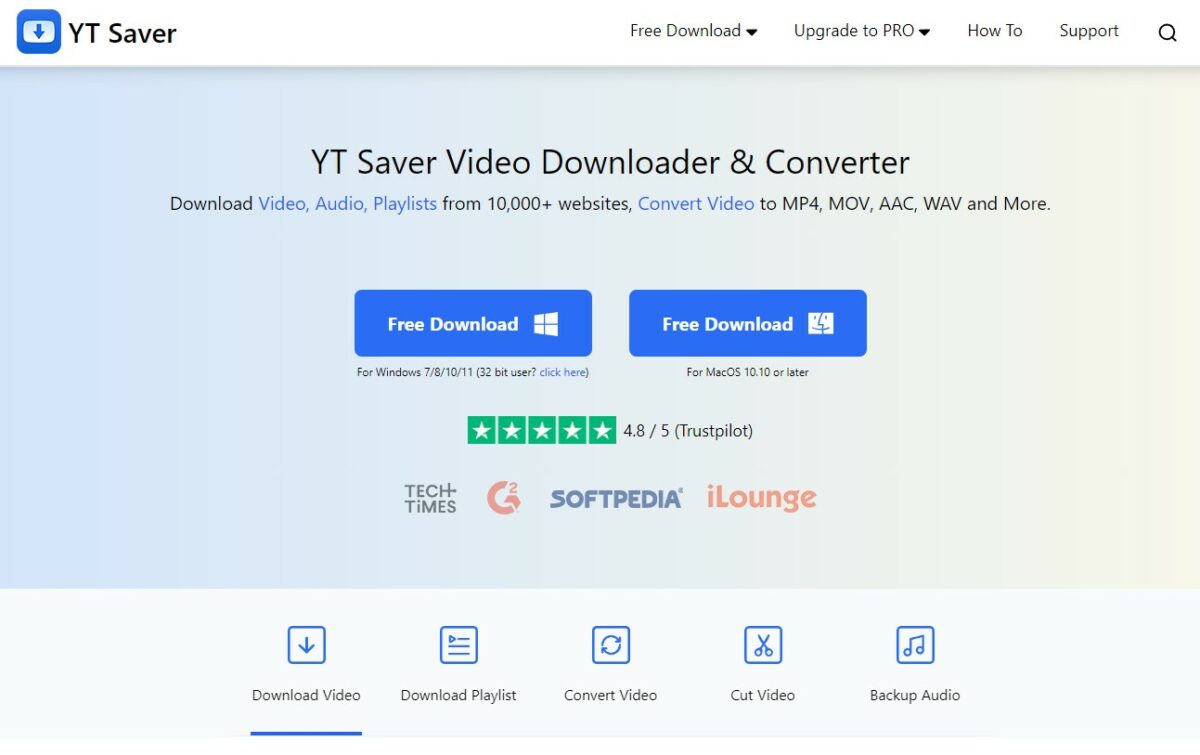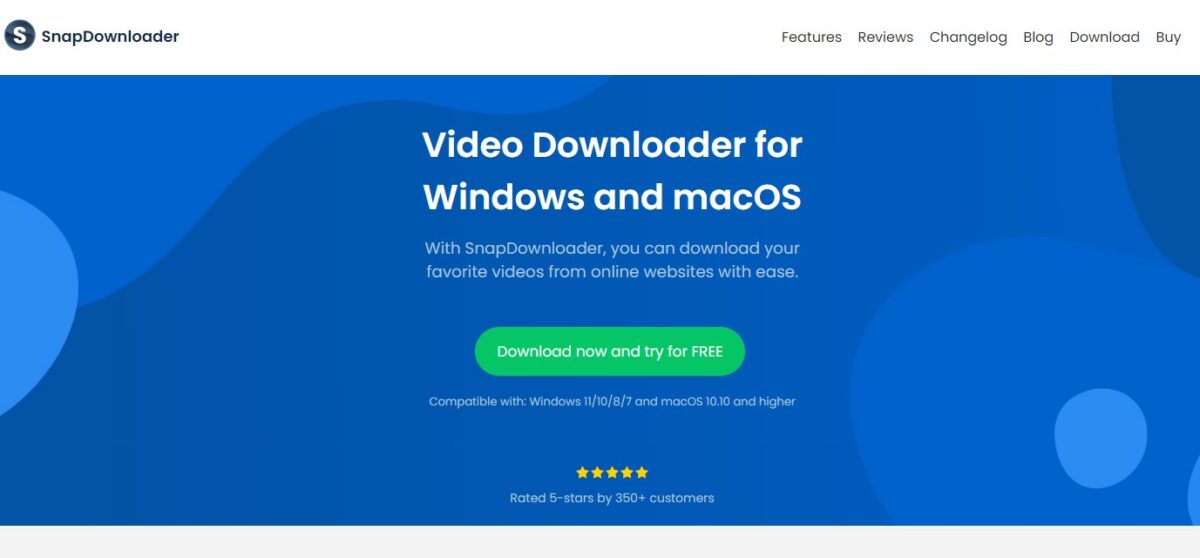Online videos have become an integral part of our daily lives, and YouTube remains the go-to platform for video content.
However, downloading YouTube videos directly from the platform can be challenging, as YouTube does not provide an official download option.
Fortunately, several reliable video downloader Chrome extensions are available that enable users to download their favorite YouTube videos effortlessly.
This article will explore the 10 best video downloader Chrome extensions for YouTube, highlighting their features, pros, and cons to help you choose the right tool for your needs.
Post Contents
- 1 Best Video Downloader Chrome Extension for YouTube in 2024
- 2 Tips for Choosing the Right Video Downloader Extension for Your Needs
- 3 Frequently Asked Questions
- 3.1 Is it legal to download YouTube videos using Chrome extensions?
- 3.2 Are these video downloader Chrome extensions safe to use?
- 3.3 Can I download videos in different formats and resolutions with these extensions?
- 3.4 Can I download YouTube playlists or channels with these extensions?
- 3.5 Do these extensions work on platforms other than YouTube?
- 4 Conclusion
Best Video Downloader Chrome Extension for YouTube in 2024
1. By Click Downloader
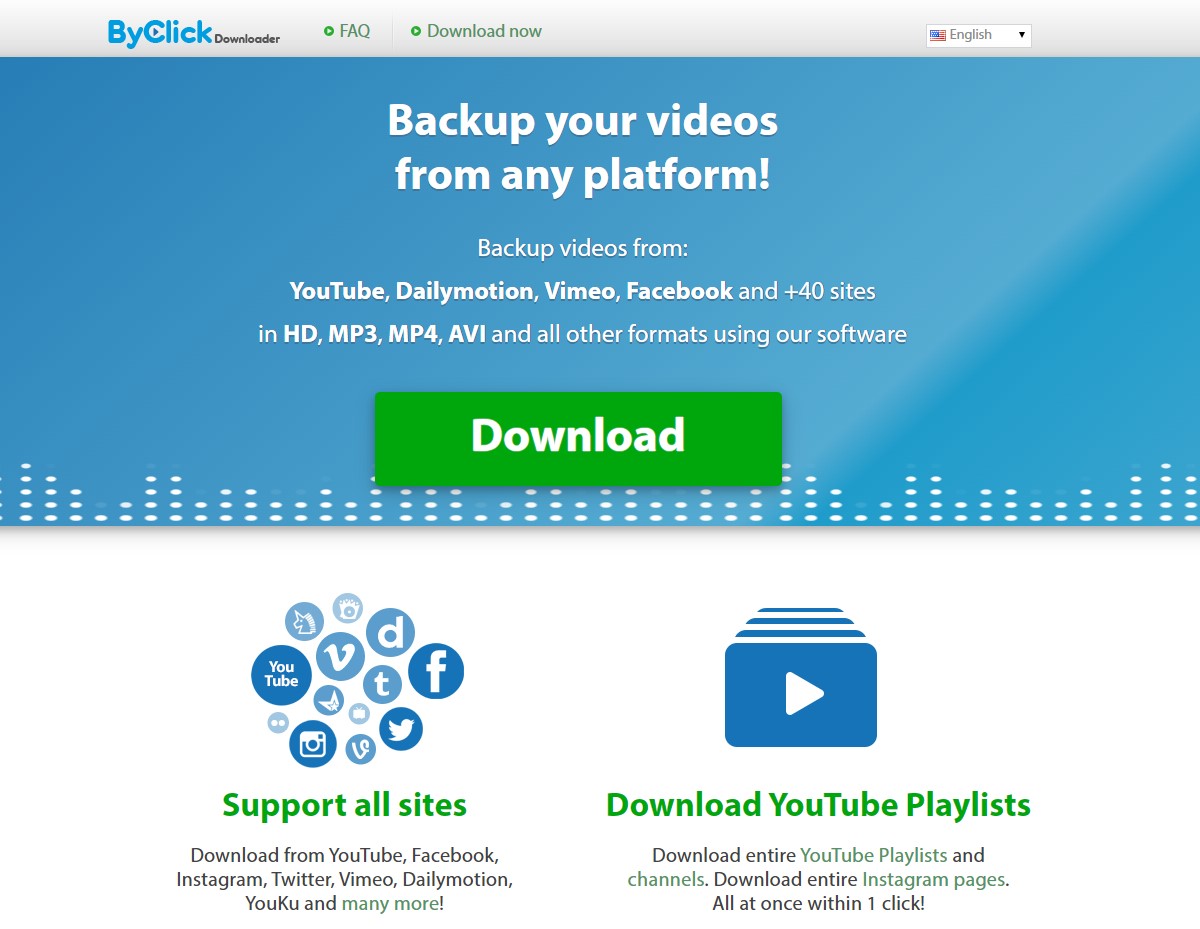
By Click Downloader is a versatile video downloader Chrome extension that supports a wide range of video platforms, including YouTube.
Its user-friendly interface allows users to download videos in different formats (such as MP4, FLV, and AVI) and resolutions, providing flexibility and convenience.
The extension also offers a one-click download feature, making the process quick and hassle-free.
Pros
- Extensive platform support for downloading videos.
- Easy-to-use interface with one-click video downloads.
- Option to choose from various video formats and resolutions.
Cons
- The free version has limitations on download speed and advanced features.
- Some users may experience occasional compatibility issues with specific websites or video formats.
2. 4K Video Downloader
4K Video Downloader is a powerful and popular Chrome extension specializing in high-quality video downloads, including support for 4K resolution.
Alongside YouTube, it allows users to download videos from various platforms.
The extension provides a user-friendly interface with a wide range of download options, including batch downloading, support for playlists and channels, and the ability to extract audio from videos.
Pros
- Supports high-quality video downloads, including 4K resolution.
- Convenient batch download feature for multiple videos.
- Ability to download entire YouTube playlists and channels.
Cons
- The free version has limitations on the number of downloads per day.
- Occasionally, the software may encounter issues with specific video formats, requiring manual adjustments or conversions.
3. iTubego
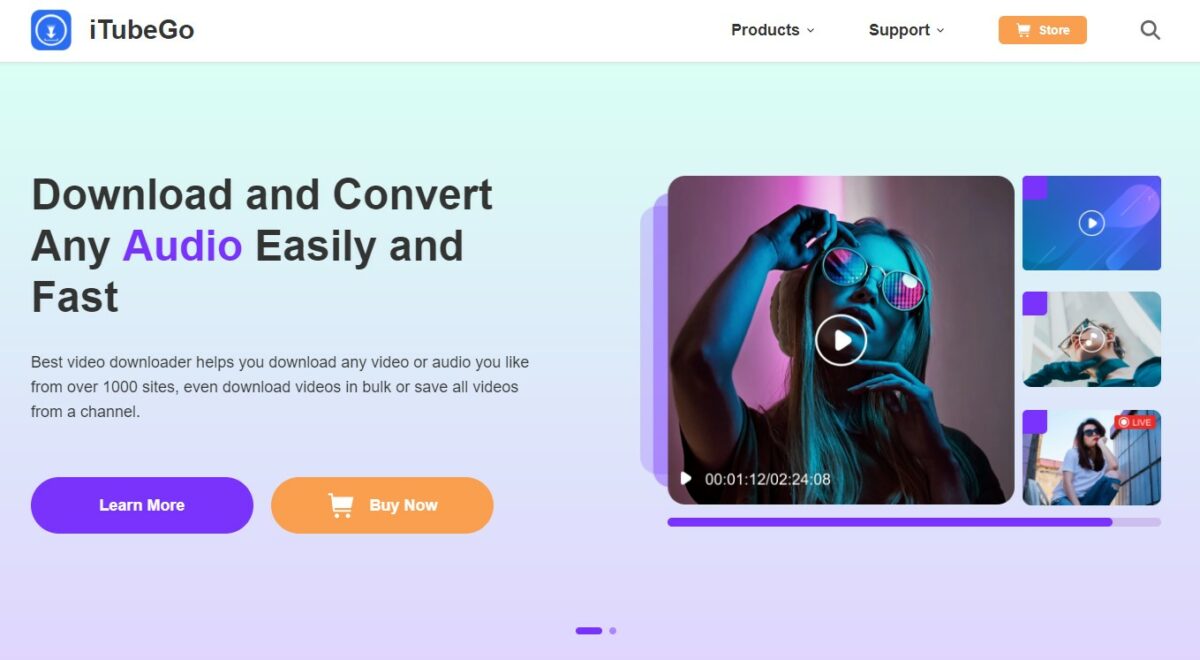
iTubego is a comprehensive video downloader Chrome extension that supports multiple platforms, including YouTube, Facebook, Instagram, and Vimeo.
With a built-in video search function, users can easily find and download their desired content in various formats and qualities.
The extension provides a simple and intuitive interface, making video downloads a seamless experience.
Pros
- Supports downloading videos from multiple platforms.
- It provides options to download videos in different formats and qualities.
- Features a built-in video search function for accessible content discovery.
Cons
- The free version has limitations on video length and quality.
- Some users may experience occasional download failures due to website changes or network issues.
4. YT Saver
YT Saver is a reliable, user-friendly video downloader Chrome extension designed specifically for YouTube.
Its streamlined interface allows users to download YouTube videos in various resolutions and extract audio as MP3 files.
While focusing on YouTube, the extension ensures fast and hassle-free video downloads.
Pros
- Simple and user-friendly interface dedicated to YouTube downloads.
- Supports downloading videos in multiple resolutions.
- Allows users to extract video audio and save it as an MP3 file.
Cons
- Limited features compared to other video downloader extensions.
- May encounter occasional compatibility issues with specific YouTube videos or changes in YouTube’s structure.
5. SnapDownloader
SnapDownloader is a feature-rich video downloader Chrome extension that supports various video platforms, including YouTube.
Its extensive download options allow users to choose from different video formats, qualities, and resolutions.
The extension also includes a built-in video converter, enabling users to convert downloaded videos to different file formats.
Pros
- Supports downloading videos from various platforms.
- Offers a wide selection of video formats and qualities.
- Includes a built-in video converter for format conversion.
Cons
- The free version has limitations on video length and download speed.
- Occasional software updates may cause compatibility issues with certain websites or video formats.
6. Video DownloadHelper
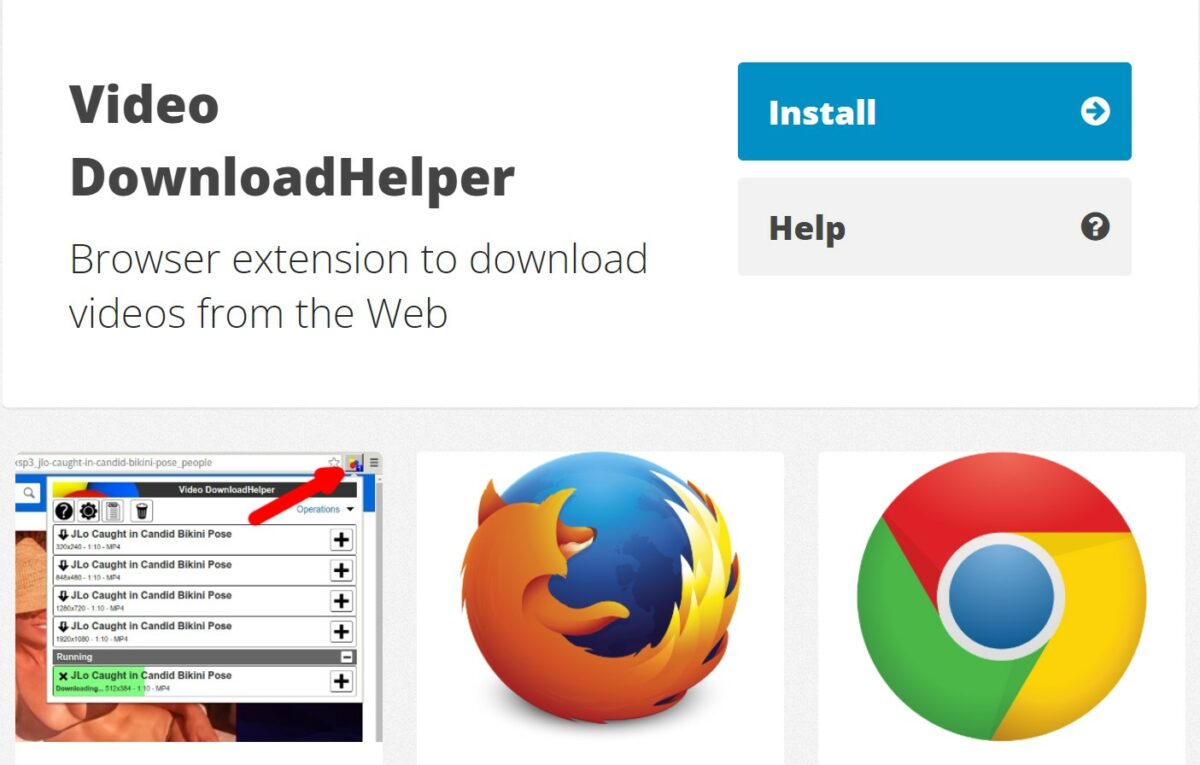
Video DownloadHelper is a highly versatile and widely-used video downloader Chrome extension that supports downloading videos from numerous websites, including YouTube.
Its intuitive interface and seamless integration with the browser make it a popular choice among users.
Along with video downloads, the extension offers additional features such as video conversion and audio extraction from videos.
Pros
- Comprehensive support for downloading videos from various websites, including YouTube.
- Offers options for video conversion to different formats.
- Includes a built-in video player for previewing downloaded content.
Cons
- The free version may display occasional pop-up ads during usage.
- Compatibility issues may arise with specific websites or video formats.
7. SaveFrom.net
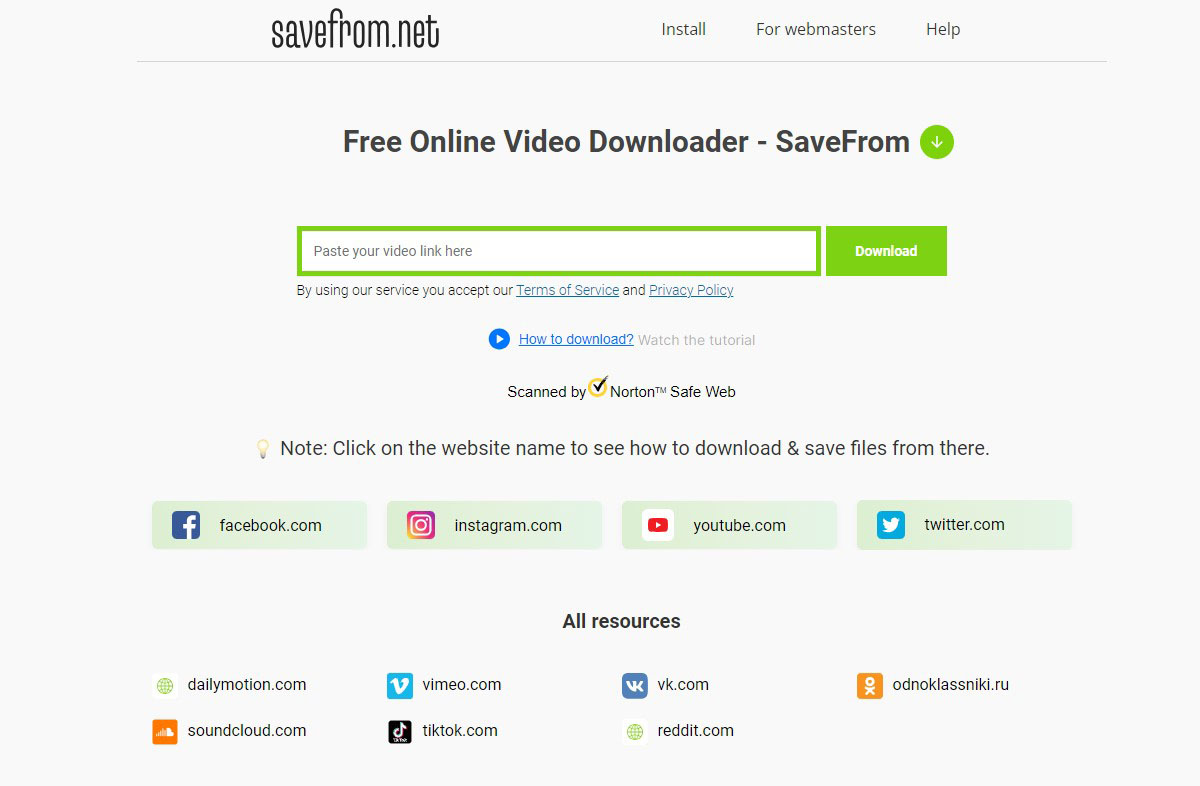
SaveFrom.net is a widely recognized and reliable video downloader Chrome extension specializing in downloading videos from various platforms, including YouTube.
Its straightforward interface allows users to save videos for offline viewing effortlessly.
The extension also supports multiple download options, enabling users to choose their preferred video quality and format.
Pros
- Supports downloading videos from multiple platforms, with a focus on YouTube.
- Offers flexibility in choosing video quality and format.
- Allows users to download entire playlists or channels.
Cons
- Pop-up ads may appear during usage.
- Compatibility issues may occur with specific video formats or resolutions.
8. Video Downloader Plus
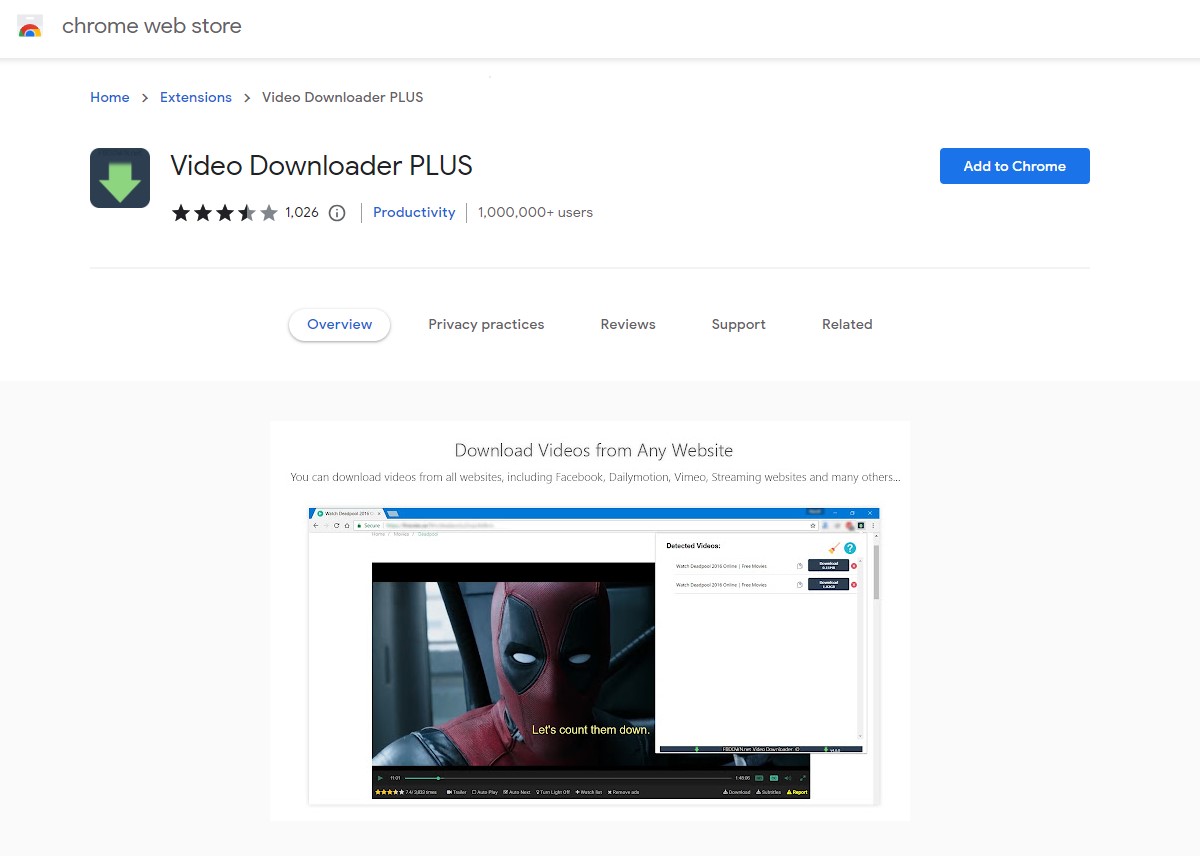
Video Downloader Plus is a comprehensive video downloader Chrome extension that caters to users’ diverse needs.
It supports video downloads from various platforms, including YouTube, and provides additional features like video conversion and screen recording.
The extension’s user-friendly interface and advanced functionalities make it a powerful tool for video enthusiasts.
Pros
- Supports downloading videos from multiple platforms, including YouTube.
- Offers video conversion options to different formats.
- Includes a screen recording feature for capturing online videos.
Cons
- The free version may have limitations on video length and quality.
- Compatibility issues may arise with specific websites or video formats.
9. FastestTube

FastestTube is a lightweight, straightforward video downloader Chrome extension designed exclusively for YouTube.
It provides a minimalist interface that seamlessly integrates with YouTube’s user interface.
With FastestTube, users can easily download YouTube videos without distractions.
Pros
- Designed exclusively for downloading YouTube videos.
- Offers multiple options for video quality downloads.
- Provides a seamless user experience within the YouTube interface.
Cons
- Limited compatibility with video platforms other than YouTube.
- It may lack advanced features compared to other video downloader extensions.
10. Easy Video Downloader Express
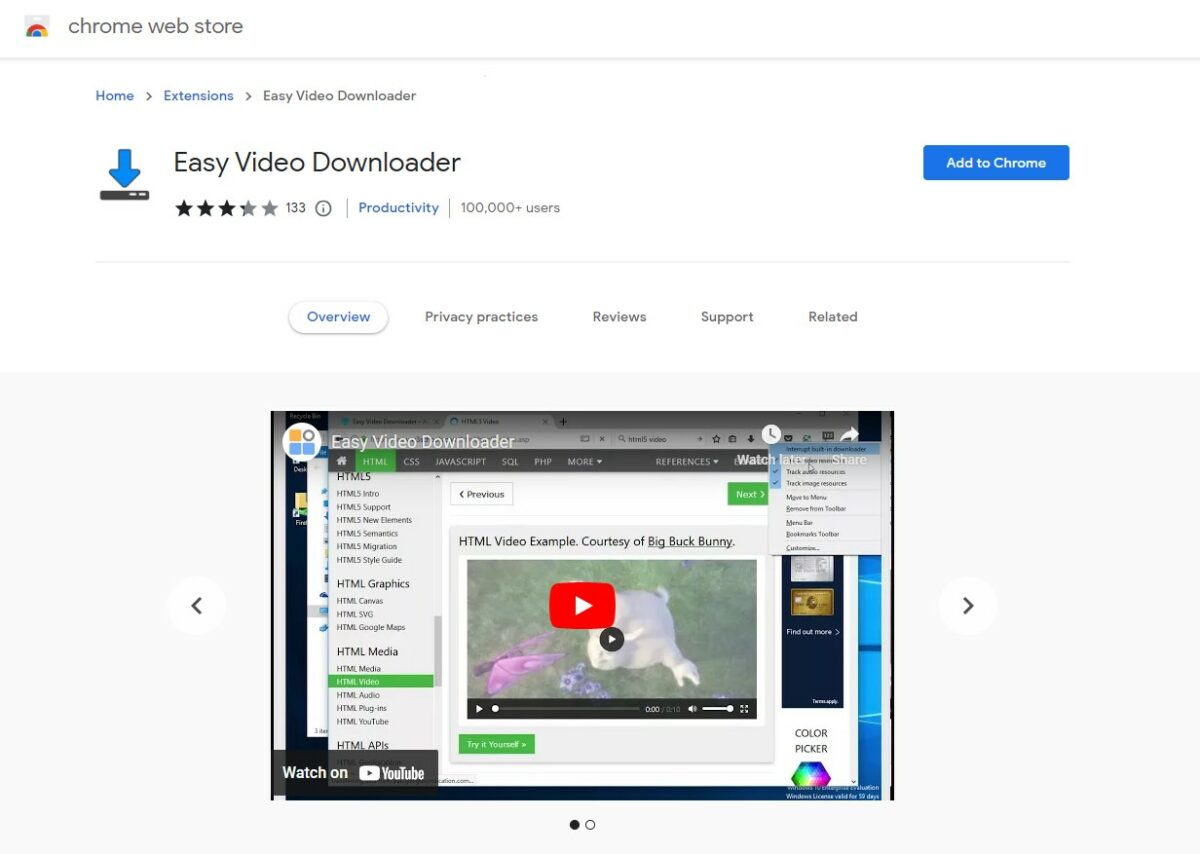
Easy Video Downloader Express is a user-friendly video downloader Chrome extension that supports downloading videos from various platforms, including YouTube.
Its simple interface allows users to download videos with just a few clicks.
The extension also includes a built-in video player for previewing downloaded content.
Pros
- Supports downloading videos from multiple platforms, including YouTube.
- Provides a range of download options for different video qualities.
- Includes a built-in video player for previewing downloaded content.
Cons
- The free version may have limitations on video length and download speed.
- Compatibility issues may arise with specific websites or video formats.
Tips for Choosing the Right Video Downloader Extension for Your Needs
Selecting the most suitable video downloader extension for your needs requires careful consideration of various factors.
The following tips and considerations will help you make an informed decision:
Platform Compatibility
Ensure that the video downloader extension you choose is compatible with the platforms from which you frequently download videos.
While most extensions support YouTube, not all may work seamlessly with other websites or video-sharing platforms.
Download Options
Evaluate the available download options provided by the extension.
Check if it offers the desired video formats, resolutions, and quality levels that align with your preferences.
Extensions with flexible download options allow you to tailor the downloaded content to your requirements.
User-Friendly Interface
Consider the ease of use and intuitiveness of the extension’s interface.
A user-friendly interface ensures a smooth and hassle-free downloading experience.
Look for extensions with simple navigation, clearly labeled buttons, and intuitive features that make the process more convenient.
Additional Features

Assess the additional features offered by the video downloader extension.
Some extensions provide functionalities like video conversion, audio extraction, or screen recording.
Consider whether these features align with your needs and if they enhance your overall video-downloading experience.
User Reviews and Ratings
Take the time to read user reviews and ratings for the video downloader extensions you are considering.
User feedback can provide valuable insights into the extension’s performance, reliability, and potential issues or limitations.
Look for extensions with positive reviews and high ratings to ensure a satisfactory experience.
Updates and Support
Check if the video downloader extension receives regular updates and support from the developer.
Active development indicates that the extension will likely stay updated with evolving website structures, ensuring its compatibility and functionality.
Prompt support from the developer is also beneficial in case you encounter any issues or have questions.
Security and Privacy
Prioritize extensions that prioritize user security and privacy.
Ensure the extension comes from a reputable developer and does not compromise your personal information or expose you to potential security risks.
Read the extension’s privacy policy to understand how your data is handled.
User Recommendations
Seek recommendations from trusted sources, online communities, or friends who have experience using video downloader extensions.
Their insights and firsthand experiences can help you discover reliable extensions that suit your requirements.
Frequently Asked Questions
Is it legal to download YouTube videos using Chrome extensions?
Downloading YouTube videos for personal use generally falls under fair use.
However, distributing or using downloaded videos for commercial purposes may infringe on copyright laws.
It is advisable to check and comply with your region’s terms of service and copyright laws.
Are these video downloader Chrome extensions safe to use?
However, it’s always recommended to download extensions from trusted sources and keep your browser and extensions up to date to minimize any security risks.
Can I download videos in different formats and resolutions with these extensions?
Yes, most featured extensions provide options to download videos in various formats (such as MP4, FLV, and AVI) and resolutions (ranging from SD to HD and even 4K, if supported).
Can I download YouTube playlists or channels with these extensions?
Several extensions mentioned here, such as 4K Video Downloader, support batch downloading, allowing you to download entire YouTube playlists or channels easily.
Do these extensions work on platforms other than YouTube?
Some of the extensions covered in this article, like iTubego and SnapDownloader, support downloading videos from multiple platforms, including Facebook, Instagram, Vimeo, and more.
Conclusion
With the help of video downloader Chrome extensions, downloading YouTube videos has never been easier.
The 10 best video downloader Chrome extension for YouTube mentioned in this article offer a range of features and functionalities to enhance your video downloading experience.
Whether you prefer simplicity, high-quality downloads, or support for multiple platforms, there is an extension to suit your needs.
Remember to use these extensions responsibly and comply with copyright laws.
Enjoy downloading your favorite videos and expanding your offline entertainment library!