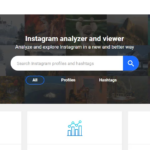Presentations have become integral to communication and knowledge sharing.
Whether you are a student, a professional, an entrepreneur, or anyone who needs to convey ideas effectively, having the proper presentation tool is crucial.
SlidesGo has gained popularity as a platform offering a wide range of beautifully designed presentation templates.
However, exploring alternatives is always a good idea to ensure you have the perfect fit for your needs.
This article will delve into the 15 best SlidesGo alternatives, each offering unique features and capabilities to help you create captivating presentations.
Post Contents
- 1 Best Slidesgo Alternatives
- 1.1 1. Canva: Versatile Design Powerhouse
- 1.2 2. Prezi: The Art of Dynamic Presentations
- 1.3 3. Visme: Visual Content Creation Platform
- 1.4 4. Haiku Deck: Minimalist Elegance
- 1.5 5. Zoho Show: Part of the Zoho Office Suite
- 1.6 6. Powtoon: Animation for Impact
- 1.7 7. Google Slides: Web-Based Collaboration
- 1.8 8. Emaze: Interactive Presentations
- 1.9 9. Venngage: Infographics and More
- 1.10 10. Slidebean: AI-Powered Simplicity
- 1.11 11. SlideDog: Multimedia Integration
- 1.12 12. SlideShare: Sharing and Discovering Presentations
- 1.13 13. Beautiful.AI: Aesthetic Excellence
- 1.14 14. LibreOffice Impress: Open-Source Alternative
- 1.15 15. Keynote: Apple’s Presentation Powerhouse
- 2 Frequently Asked Questions
- 2.1 What are the key factors to consider when choosing a SlidesGo alternative?
- 2.2 Are these SlidesGo alternatives free to use?
- 2.3 How can I import my existing SlidesGo presentations into these alternatives?
- 2.4 Which alternative is best for creating visually stunning presentations?
- 2.5 Can these alternatives be used for educational purposes?
- 3 Conclusion
Best Slidesgo Alternatives
1. Canva: Versatile Design Powerhouse
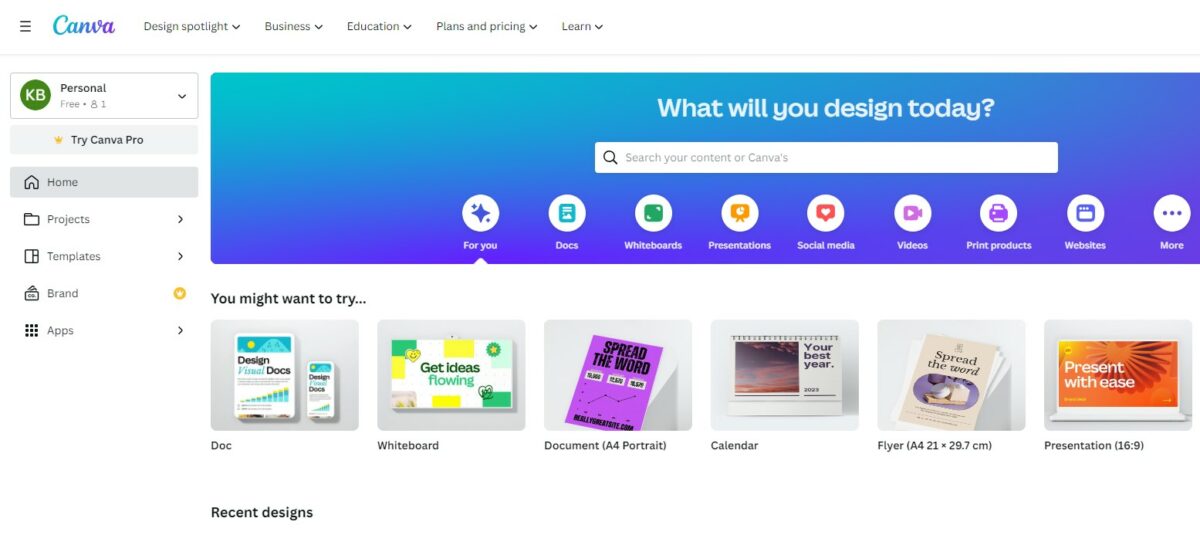
Canva is a powerhouse for versatile design tools, including presentation creation.
Unlike SlidesGo, Canva provides a more extensive range of design possibilities.
It offers a user-friendly interface and a vast library of templates, allowing you to customize presentations to your heart’s content.
Whether you need a professional business presentation or a visually stunning slideshow for a personal project, Canva has you covered.
Canva stands out as a multifaceted platform offering many design options.
Its intuitive interface makes it accessible to both beginners and design experts.
2. Prezi: The Art of Dynamic Presentations
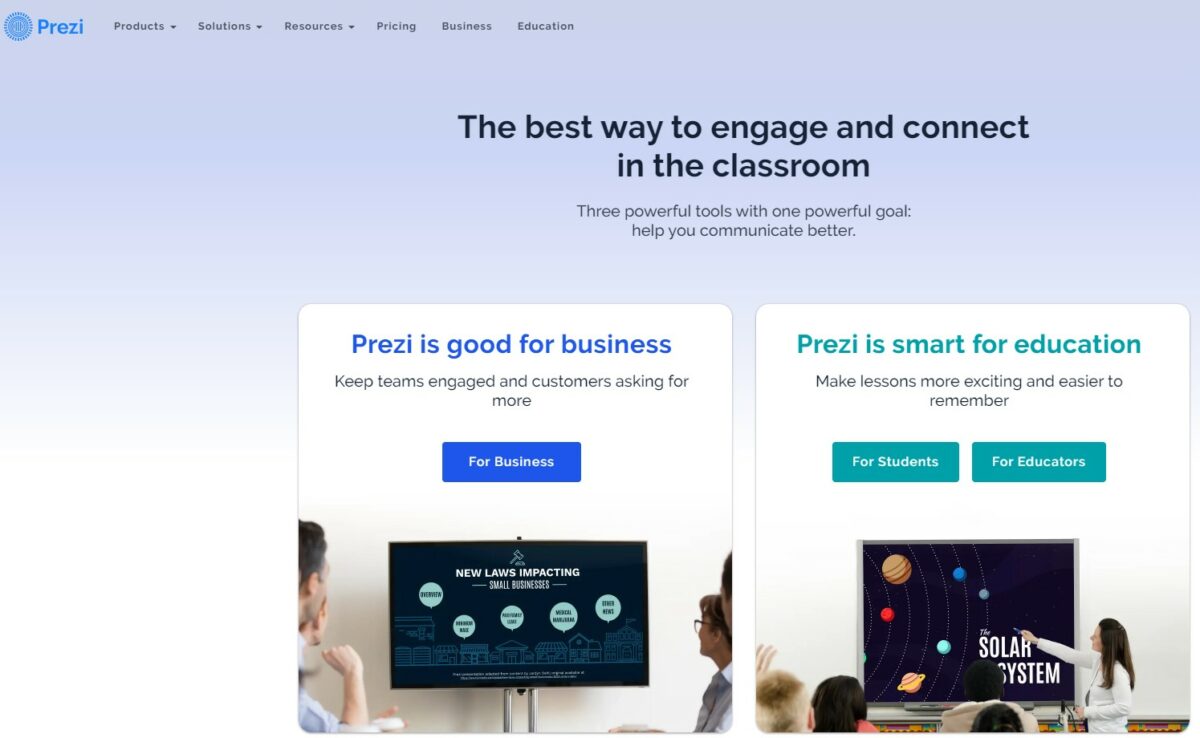
Prezi takes a different approach to presentations by enabling dynamic storytelling.
Unlike traditional slide-based tools, Prezi allows you to create presentations that zoom in and out, providing a fluid and engaging narrative.
If you want to break away from the monotony of static slides, Prezi is an excellent alternative to SlidesGo.
Prezi is renowned for its unique zooming feature, making presentations more dynamic and memorable.
It’s ideal for those seeking to create non-linear, engaging narratives.
3. Visme: Visual Content Creation Platform
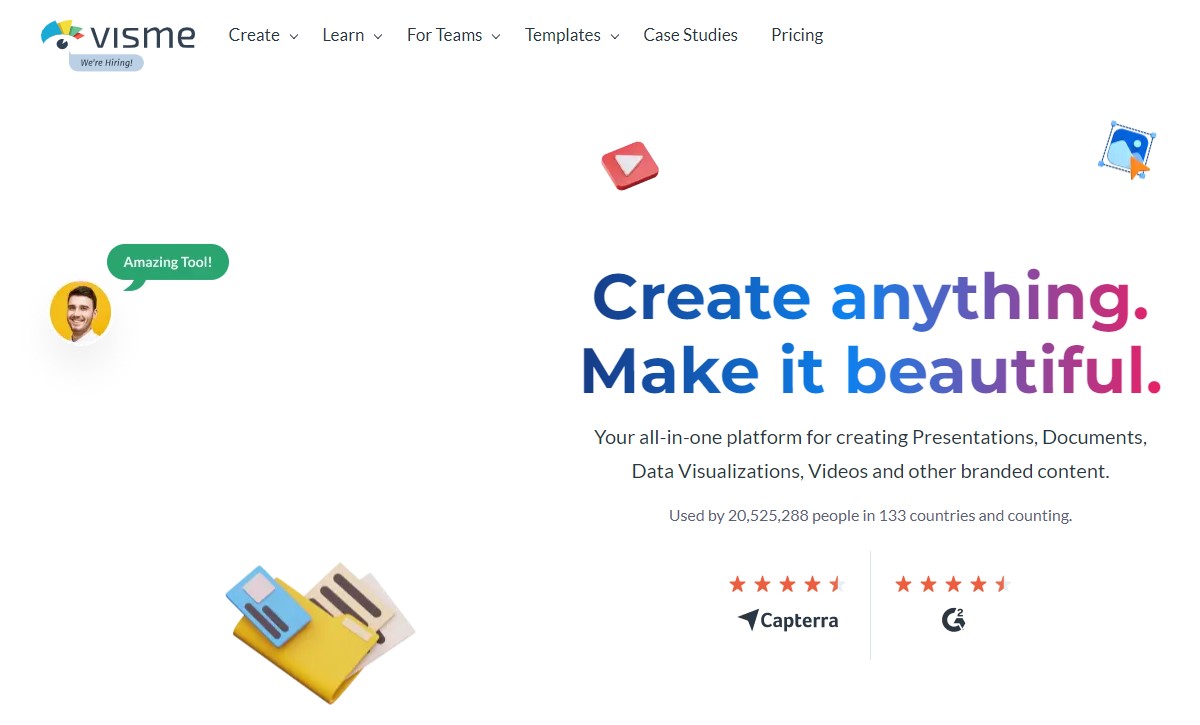
Visme is not just a presentation tool; it’s a comprehensive visual content creation platform.
Beyond presentations, you can design infographics, reports, and even animations.
With a user-friendly drag-and-drop interface and a library of templates, Visme empowers you to create visually stunning presentations effortlessly.
Visme is your one-stop shop for all things visual content.
Its diverse capabilities make it a versatile choice for professionals and educators alike.
4. Haiku Deck: Minimalist Elegance
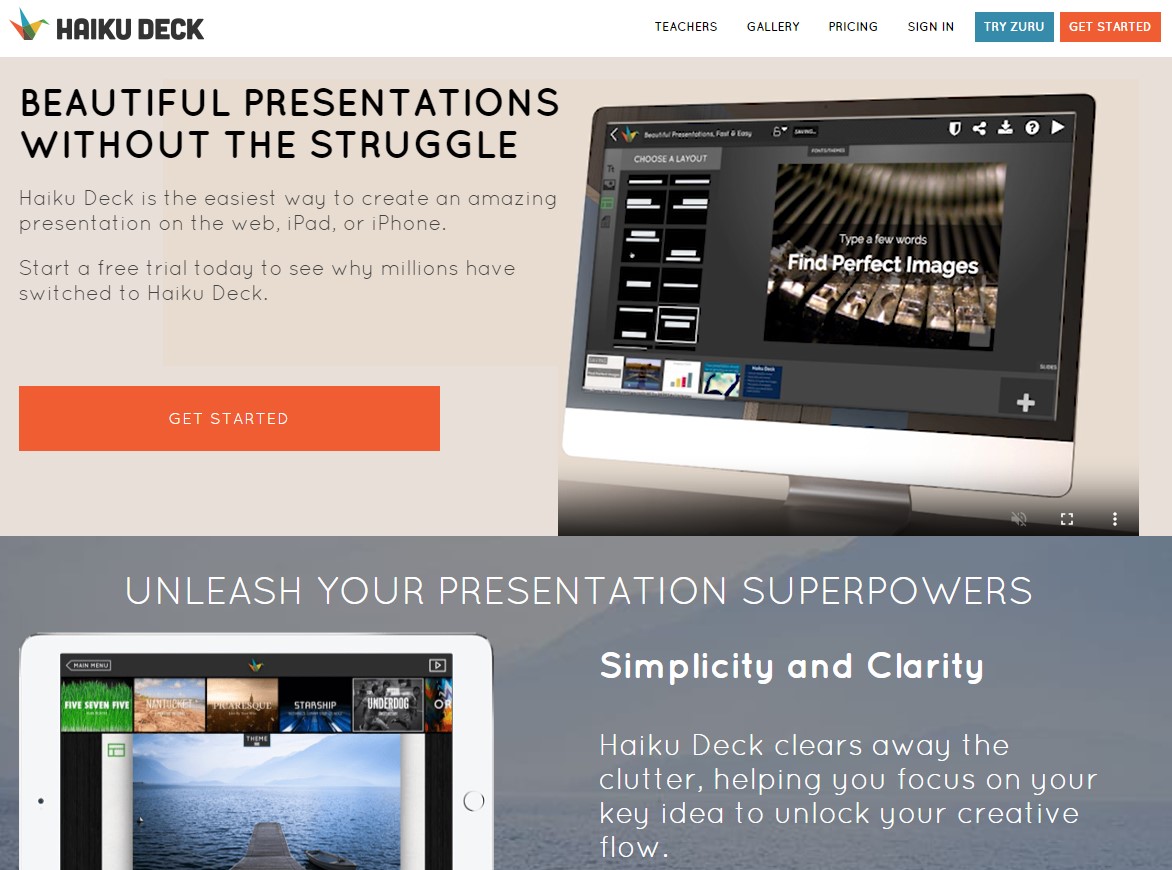
Haiku Deck takes a minimalist approach to presentations, focusing on elegant simplicity.
If you appreciate a clean and uncluttered look, Haiku Deck might be your ideal SlidesGo alternative.
It streamlines the presentation creation process, allowing you to concentrate on your content’s core message.
Haiku Deck’s strength lies in its minimalist design philosophy, which helps create visually pleasing and focused presentations.
5. Zoho Show: Part of the Zoho Office Suite

Zoho Show is part of the Zoho Office Suite, making it a compelling choice for those already using other Zoho applications.
It offers collaborative features and cloud-based accessibility, allowing teams to collaborate seamlessly on presentations.
Zoho Show is an excellent choice for businesses already invested in the Zoho ecosystem.
Its integration with other Zoho apps enhances productivity.
6. Powtoon: Animation for Impact
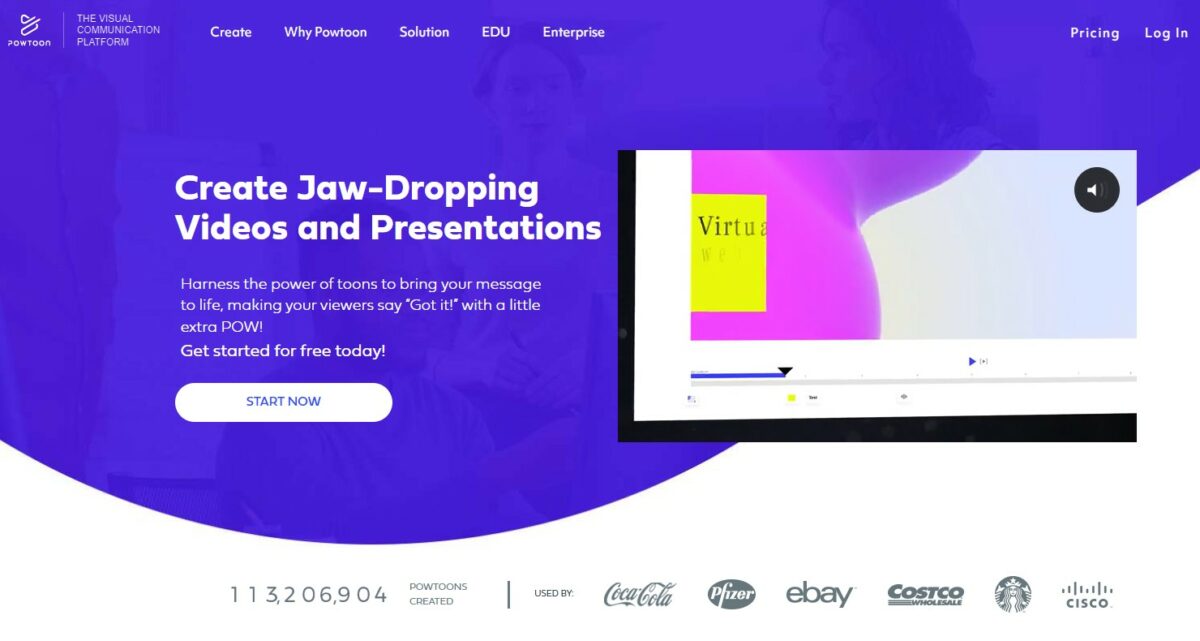
Powtoon specializes in animated video and presentation creation.
It’s an ideal choice when you want to add a dynamic touch to your slides.
With a library of royalty-free assets and a user-friendly interface, Powtoon simplifies the process of creating animated presentations.
Powtoon’s standout feature is its animation capabilities, making it perfect for those who want to infuse energy into their presentations.
7. Google Slides: Web-Based Collaboration
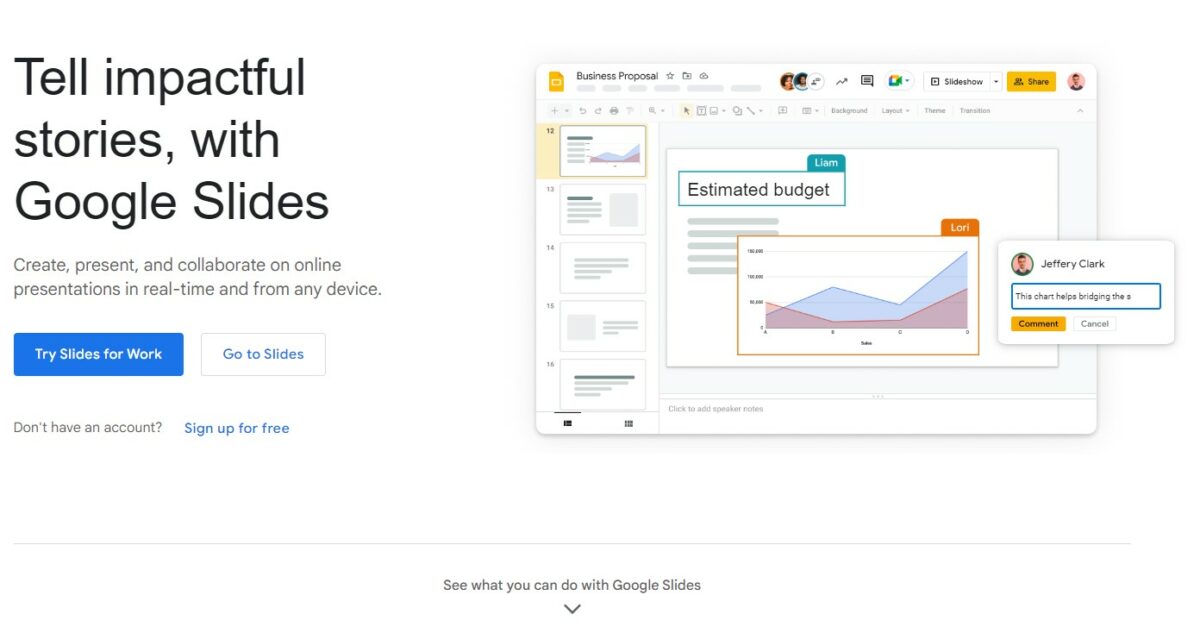
Google Slides is a web-based presentation tool known for its collaboration features.
It’s accessible from any device with an internet connection and seamlessly integrates with Google Drive.
While it may not offer as many design options as SlidesGo, its real-time collaboration features are unmatched.
Google Slides is a reliable and accessible choice for teams collaborating on real-time presentations.
8. Emaze: Interactive Presentations
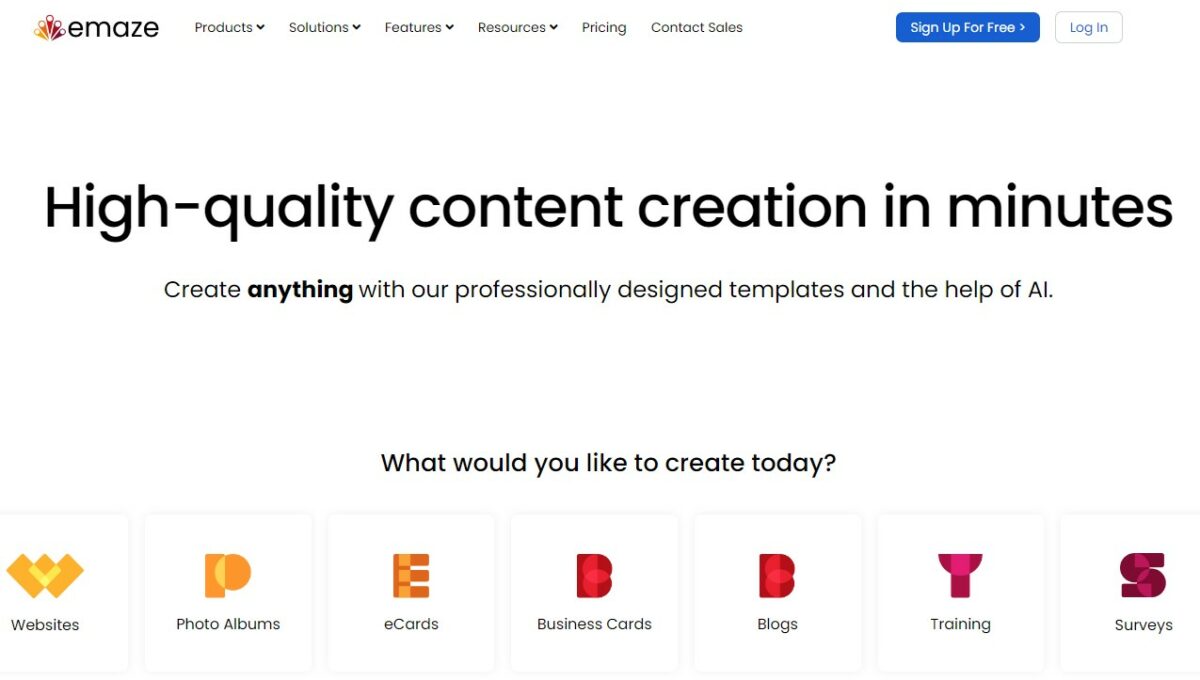
Emaze is a versatile presentation platform that strongly emphasizes fostering interactivity in your presentations.
With its array of 3D templates and dynamic transitions, Emaze elevates your slides to a new level of engagement and immersion.
This unique feature set extends far beyond traditional slide decks, making it a go-to tool for educators seeking to revolutionize their teaching methods and create a more interactive and enjoyable learning experience for their students.
9. Venngage: Infographics and More
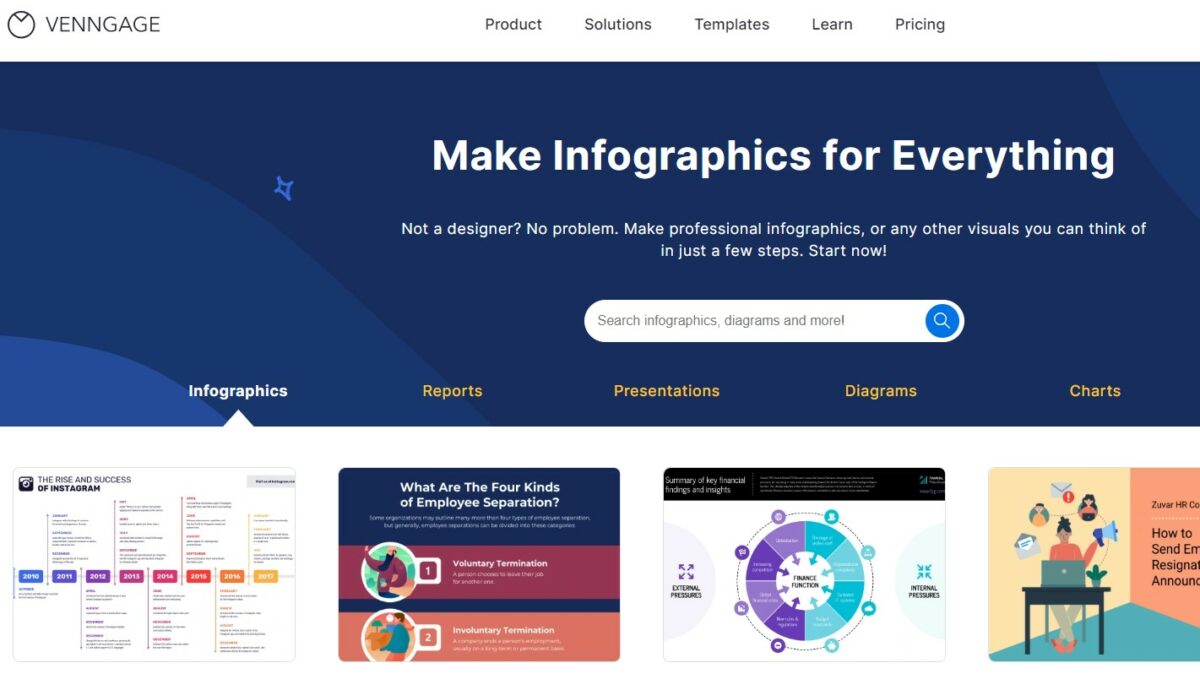
Venngage is primarily known for its infographic-making capabilities but also excels in presentations.
It offers a drag-and-drop editor and various data visualization tools, making it an excellent choice for data-driven presentations.
Venngage’s strength lies in its data visualization capabilities, making complex information more accessible.
10. Slidebean: AI-Powered Simplicity
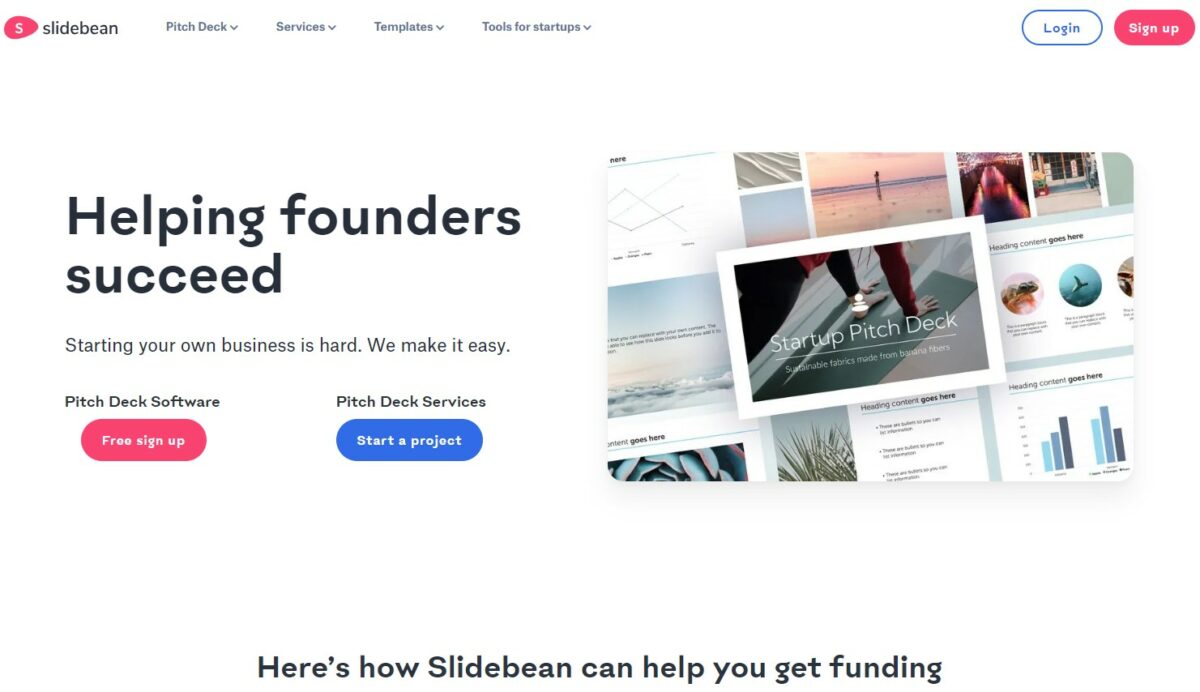
Slidebean leverages artificial intelligence to simplify the presentation creation process.
It offers automatic design suggestions, making it an ideal choice for startups and individuals looking to create polished pitch decks quickly.
Slidebean’s AI-driven design suggestions streamline the presentation design process, making it a time-saving option.
11. SlideDog: Multimedia Integration
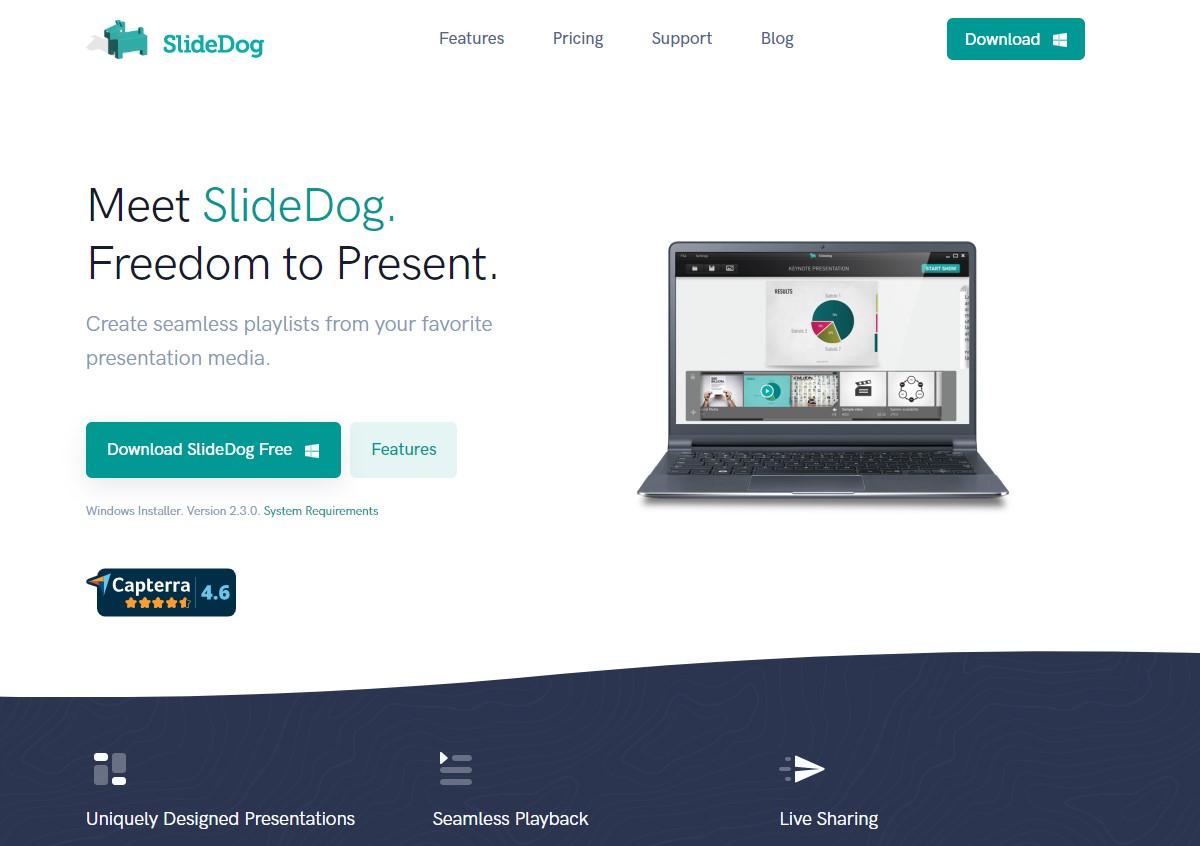
SlideDog distinguishes itself in the realm of presentation software by offering a seamless integration of a wide array of presentation formats, encompassing the likes of PowerPoint (PPT), Portable Document Format (PDF), and web-based content.
This unique feature sets it apart from the crowd.
It caters to the needs of individuals and professionals who require a platform that can effortlessly amalgamate diverse content types into a cohesive and engaging presentation.
The true strength of SlideDog lies in its prowess to harmoniously blend disparate presentation formats, effectively addressing the challenges of conveying complex information or ideas.
12. SlideShare: Sharing and Discovering Presentations
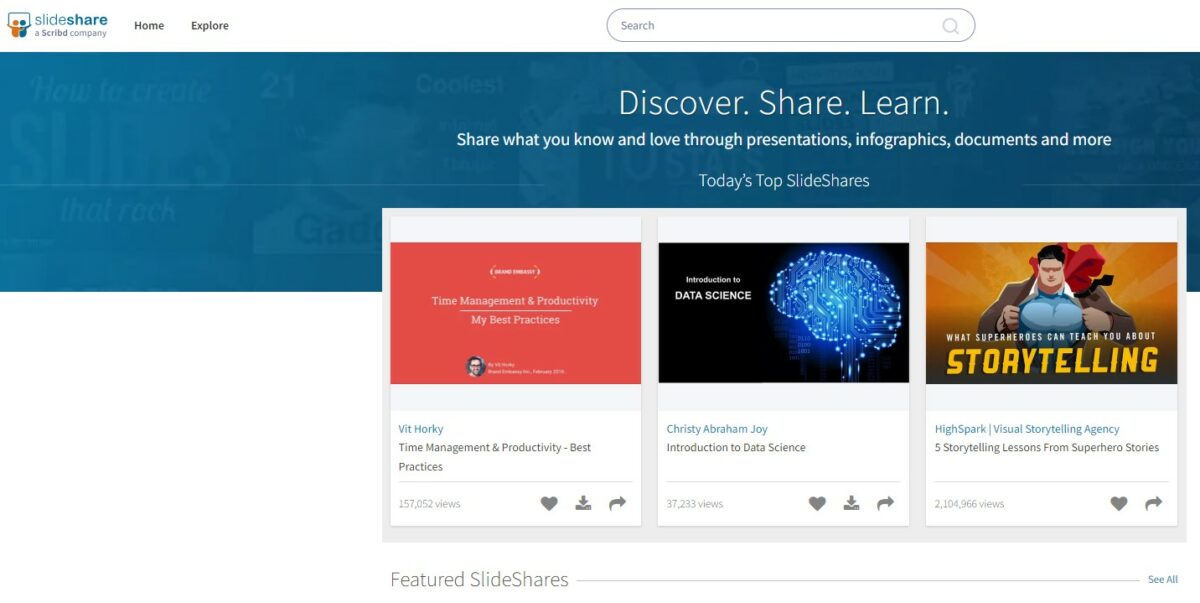
SlideShare serves as a dynamic online platform designed for the sharing and exploration of presentations.
While it may not be a dedicated presentation authoring tool, its significance lies in its capacity as an invaluable resource for content marketing and knowledge dissemination.
A distinctive feature of SlideShare is its seamless integration with the professional networking giant LinkedIn, thus elevating its appeal among individuals and organizations seeking to expand their professional networks and enhance their online presence.
13. Beautiful.AI: Aesthetic Excellence
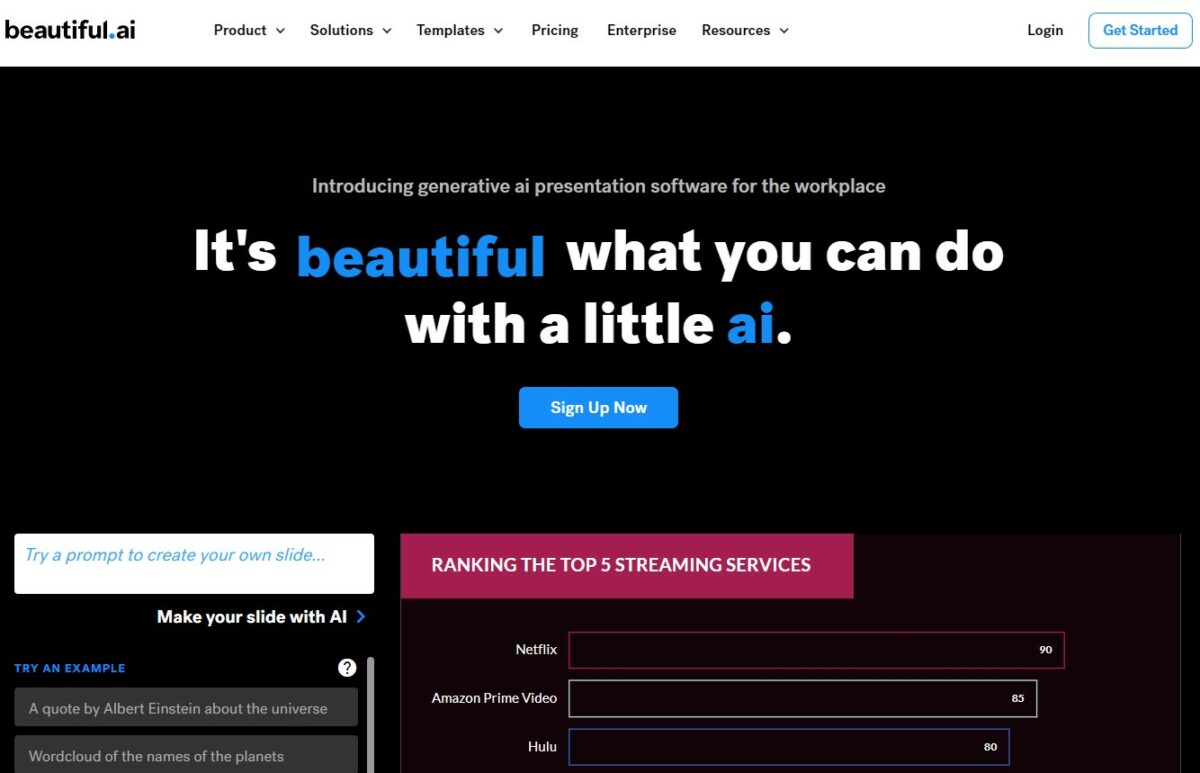
Beautiful.AI is a presentation design platform that places a strong emphasis on the visual aspect, making the creation of aesthetically pleasing presentations an effortless endeavor.
What sets it apart is its intelligent design features, engineered to ensure a consistent and visually harmonious flow across all your slides.
The essence of Beautiful.AI lies in its ability to cater to those who prioritize aesthetics and maintain visual coherence in their presentations.
14. LibreOffice Impress: Open-Source Alternative
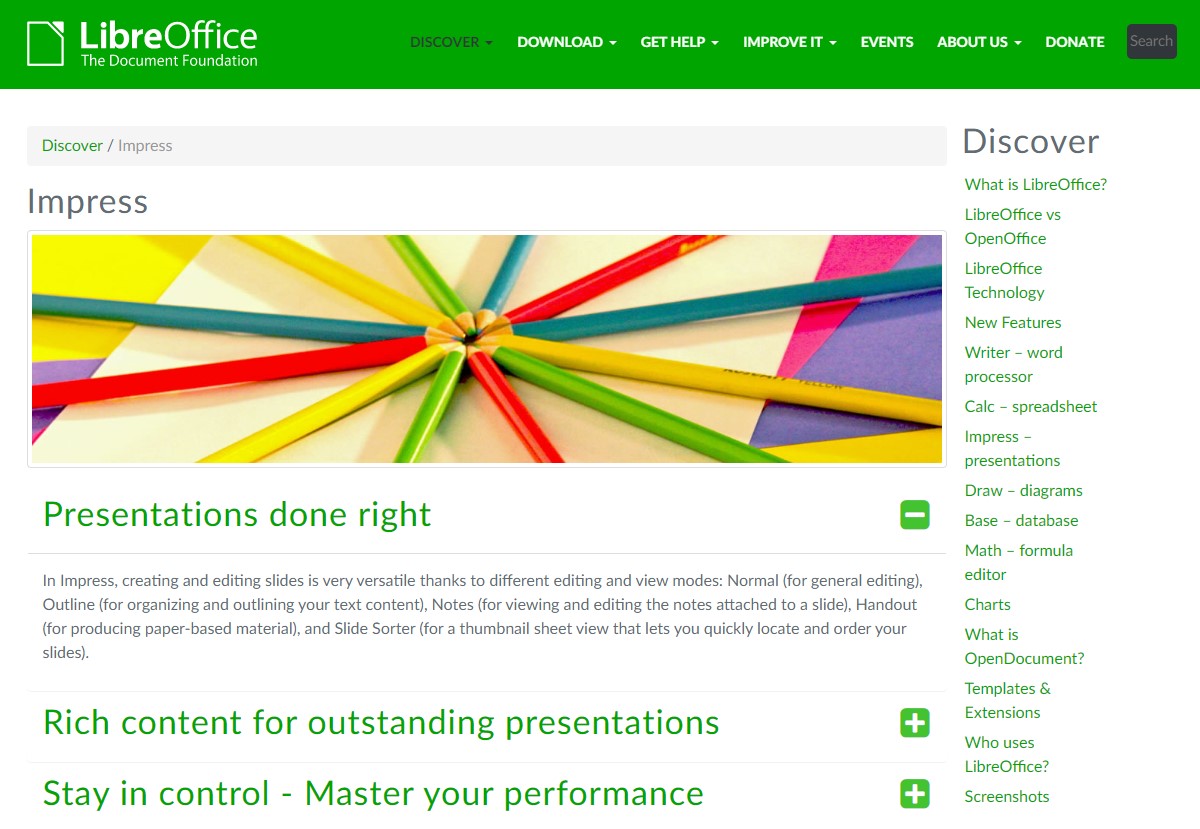
LibreOffice Impress represents a robust open-source solution in presentation software, offering a compelling alternative to proprietary counterparts.
What sets it apart is its adaptability and compatibility with a wide range of file formats, including those commonly associated with Microsoft Office applications.
This means that users can seamlessly work with presentations created in Microsoft PowerPoint and other popular formats, fostering interoperability and reducing compatibility issues.
15. Keynote: Apple’s Presentation Powerhouse
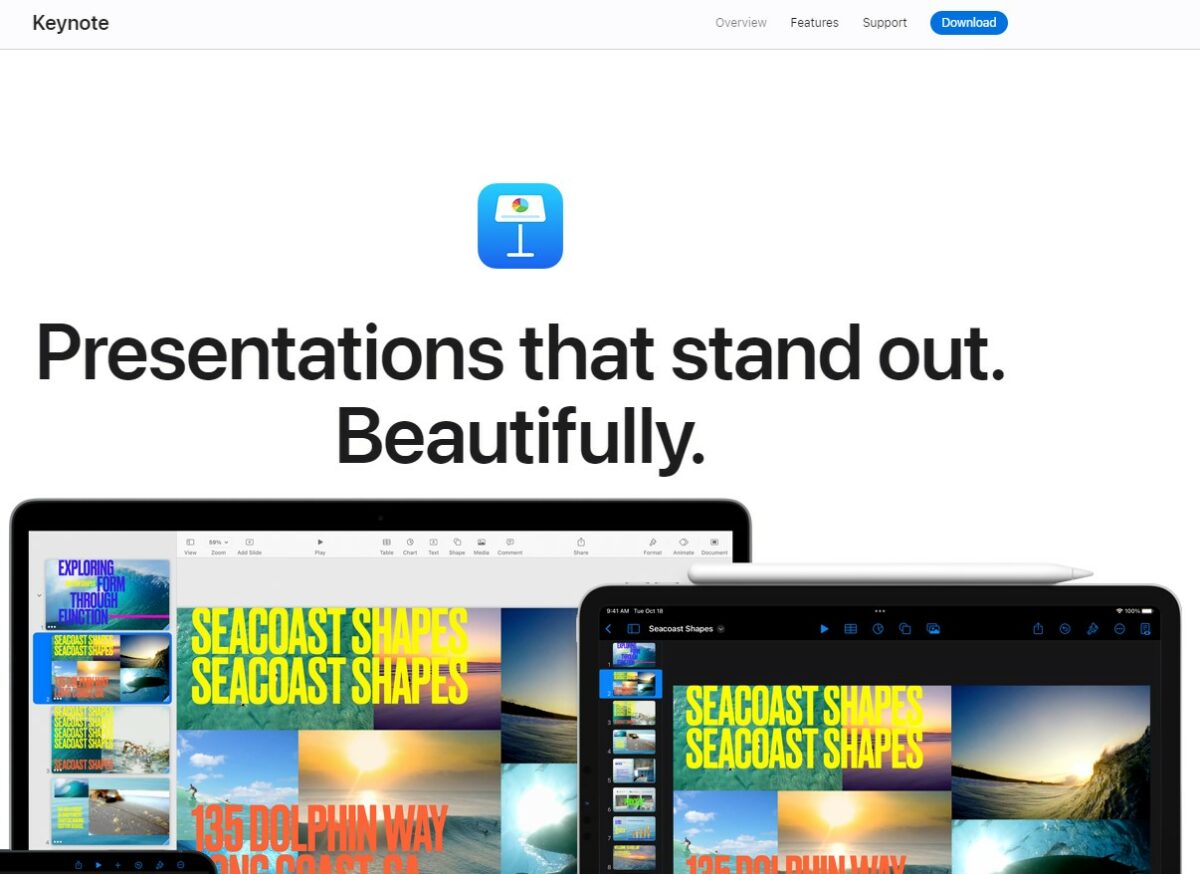
Developed by Apple, Keynote stands out as a premier presentation software known for its sophisticated animation and design capabilities.
It caters specifically to the Mac user community and is celebrated for its seamless integration with other Apple products and services, such as iCloud and the broader Apple ecosystem.
What truly distinguishes Keynote is its advanced design tools and animation features, which empower users to craft visually stunning and dynamic presentations.
Frequently Asked Questions
What are the key factors to consider when choosing a SlidesGo alternative?
When selecting a SlidesGo alternative, several factors come into play.
These include design flexibility, collaboration features, pricing, and platform compatibility.
Let’s explore each of these in more detail:
1. Design Flexibility: Consider the level of design customization the tool offers. Can you personalize templates to match your brand or style?
2. Collaboration Features: Evaluate whether the platform supports real-time collaboration, allowing multiple team members to simultaneously work on the same presentation.
3. Pricing: Examine the pricing model, including whether there is a free version, subscription tiers, or a one-time purchase option. Additionally, consider any limitations in the free version.
4. Platform Compatibility: Ensure the tool is compatible with your device and operating system, primarily if you work in a mixed-device environment.
Are these SlidesGo alternatives free to use?
The pricing of these alternatives varies.
Some offer free versions with limited features, while others have subscription-based models.
Generally, they provide free trials or basic plans, but advanced features may require a paid subscription.
It’s essential to explore the pricing details of each alternative to find the one that suits your budget and needs.
How can I import my existing SlidesGo presentations into these alternatives?
Importing SlidesGo presentations into these alternatives is typically straightforward.
First, download your SlidesGo presentation in a compatible format (usually PPTX or PDF).
Then, import this file into your chosen alternative.
Remember that some formatting adjustments may be needed to ensure your presentation looks its best.
Which alternative is best for creating visually stunning presentations?
Several alternatives excel in creating visually stunning presentations, including Canva, Visme, and Beautiful. AI.
These platforms offer various design options, templates, and customization features to help you create visually appealing slides.
Can these alternatives be used for educational purposes?
Yes, many of these alternatives are suitable for educational purposes.
Tools like Google Slides, Prezi, Emaze, and Venngage offer features that educators can leverage to create engaging presentations for their students.
These platforms often support collaboration, making it easier for teachers and students to collaborate on presentations.
Conclusion
Choosing the proper presentation tool is critical in effectively conveying your message.
While SlidesGo is a popular choice, these 15 alternatives offer unique features and capabilities to suit various needs.
Whether you prioritize design flexibility, interactivity, collaboration, or simplicity, an alternative is perfect.
Take the time to explore these options and find the one that elevates your presentation game to the next level.
Remember that the right tool can make all the difference in captivating your audience and delivering your message with impact.
We hope these 15 best slidesgo alternatives helped you.