Are you interested in trading cryptocurrencies?
If so, Binance is a popular exchange platform that allows you to buy, sell, and trade a wide variety of digital assets, but how to trade on Binance?
Whether you’re a beginner or an experienced trader, this comprehensive guide will provide you with all the information you need to start trading on Binance.
To get started, you’ll need to create an account on the Binance website.
Once you’ve registered, you’ll need to verify your account by providing some basic information.
After your account has been verified, you can start trading by depositing funds into your account.
Binance supports a wide range of cryptocurrencies, including Bitcoin, Ethereum, and Litecoin, so you can easily deposit the currency of your choice.
Trading on Binance is easy and straightforward.
You can place market orders, limit orders, and stop-limit orders, depending on your trading strategy.
Binance also offers a range of advanced trading tools and features, such as margin trading and futures trading, for more experienced traders.
With this guide, you’ll have everything you need to start trading on Binance and take advantage of the exciting world of cryptocurrencies.
Post Contents
Understanding Binance

If you are new to trading cryptocurrencies, Binance is a great place to start.
Binance is a popular cryptocurrency exchange that allows you to buy, sell, and trade a wide range of digital assets.
The platform is user-friendly, and it offers a range of features that make it easy for you to trade cryptocurrencies.
To use Binance, you need to create an account on the Binance website.
The registration process is straightforward, and it only takes a few minutes to complete.
Once you have registered, you can deposit funds into your Binance account.
Binance supports a wide range of cryptocurrencies, so you can choose the one that you want to use to fund your account.
Once you have deposited funds into your Binance account, you can start trading cryptocurrencies.
Binance offers a range of trading pairs, so you can choose the one that you want to trade.
You can also use Binance to buy and sell cryptocurrencies using fiat currencies, such as USD or EUR.
Binance is known for its low fees, which makes it a popular choice among traders.
The platform also offers a range of trading tools and features, such as charts and technical analysis tools, that can help you make informed trading decisions.
Creating a Binance Account
To start trading on Binance, you need to create an account.
The process is straightforward and can be completed in a few minutes.
Here’s how:
- Go to the Binance website and click on the “Register” button.
- Enter your email address and create a strong password. You can also sign up with your phone number, or Apple or Google account.
- Verify your email address by clicking on the link sent to your inbox.
- Complete the identity verification process by providing your full name, date of birth, and government-issued ID, such as a passport or driver’s license.
- Take a clear selfie with your ID and upload it to the verification page.
- Wait for Binance to review your information. This process can take up to 24 hours, but it usually takes less time.
- Once your account is verified, you can start trading on Binance.
It’s important to note that you must be at least 18 years old to create a Binance account.
Also, make sure that the name on your ID matches the name you used to register your account.
If there are any discrepancies, your account may be rejected.
Depositing Funds
When you’re ready to start trading on Binance, you’ll need to deposit funds into your account.
Fortunately, this process is straightforward and can be done in a few simple steps.
Depositing Fiat Currency
To deposit fiat currency, such as USD or EUR, into your Binance account, you’ll need to follow these steps:
- Log in to your Binance account and click on the “Deposit” button.
- Select the fiat currency you want to deposit and click on “Bank Deposit.”
- Enter the amount you want to deposit and click “Continue.”
- Follow the instructions to complete the bank transfer.
It’s important to note that Binance only accepts bank transfers for fiat currency deposits.
You cannot deposit fiat currency using a debit or credit card.
Depositing Cryptocurrency
To deposit cryptocurrency, such as Bitcoin or Ethereum, into your Binance account, you’ll need to follow these steps:
- Log in to your Binance account and click on the “Deposit” button.
- Select the cryptocurrency you want to deposit and click on “Deposit Crypto.”
- Copy the deposit address or scan the QR code.
- Send the cryptocurrency to the deposit address from your external wallet.
It’s important to make sure you’re sending the correct cryptocurrency to the correct deposit address.
Sending the wrong cryptocurrency to the wrong address could result in the loss of your funds.
Binance supports a wide range of cryptocurrencies for deposit, including Bitcoin, Ethereum, and Litecoin.
You can view the full list of supported cryptocurrencies on the Binance website.
Understanding Trading Pairs
When trading on Binance, you will come across the term “trading pairs.”
A trading pair is simply a pair of cryptocurrencies that can be bought or sold against each other.
For example, BTC/BNB is a trading pair where you can buy or sell Bitcoin against Binance Coin.
It’s important to understand that trading pairs are not the same as currency pairs.
In traditional forex trading, currency pairs are pairs of different currencies, such as USD/EUR.
In cryptocurrency trading, trading pairs are pairs of different cryptocurrencies.
When selecting a trading pair, you should pay attention to the base currency and the quote currency.
The base currency is the first currency in the pair, and the quote currency is the second currency.
For example, in BTC/BNB, BTC is the base currency and BNB is the quote currency.
It’s also important to note that not all cryptocurrencies can be traded against each other.
Binance only allows trading pairs that have sufficient liquidity and trading volume.
Some of the most popular trading pairs on Binance include BTC/USDT, ETH/BTC, and BNB/BTC.
When trading on Binance, you can use either market orders or limit orders.
A market order is an order to buy or sell a cryptocurrency at the best available price.
A limit order is an order to buy or sell a cryptocurrency at a specific price or better.
How to Trade on Binance

If you’re new to trading on Binance, you might be wondering how to get started.
In this section, we’ll cover everything you need to know about trading on Binance, including spot trading, futures trading, and margin trading.
Spot Trading
Spot trading is the most common way to trade on Binance.
It involves buying and selling cryptocurrencies at the current market price.
To start spot trading on Binance, follow these steps:
- Create a Binance account and complete the verification process.
- Deposit funds into your Binance wallet.
- Navigate to the Spot Market and select the cryptocurrency you want to trade.
- Choose between a limit order, market order, or stop-limit order.
- Enter the amount you want to buy or sell and confirm your order.
Futures Trading
Futures trading is a way to speculate on the future price of a cryptocurrency.
Binance offers a variety of futures contracts, including perpetual contracts and quarterly futures.
To start futures trading on Binance, follow these steps:
- Create a Binance account and complete the verification process.
- Deposit funds into your Binance wallet.
- Navigate to the Futures Market and select the cryptocurrency you want to trade.
- Choose between a long or short position.
- Enter the amount you want to trade and select your leverage level.
- Confirm your order and monitor your position.
Margin Trading
Margin trading allows you to trade with borrowed funds, increasing your potential profits (but also your potential losses).
To start margin trading on Binance, follow these steps:
- Create a Binance account and complete the verification process.
- Deposit funds into your Binance wallet.
- Navigate to the Margin Market and select the cryptocurrency you want to trade.
- Choose between a long or short position.
- Enter the amount you want to trade and select your leverage level.
- Confirm your order and monitor your position.
Remember, trading on Binance involves risk, and it’s important to do your own research and understand the risks before you start trading.
Always use caution and never invest more than you can afford to lose.
Understanding Order Types
When trading on Binance, it’s important to understand the different order types available to you.
There are three main types of orders: market orders, limit orders, and stop-limit orders.
Each type of order has its own advantages and disadvantages, and it’s important to understand how they work before placing your trades.
Market Orders
A market order is an order to buy or sell a cryptocurrency at the current market price.
When you place a market order, your order will be executed immediately at the best available price.
Market orders are useful when you want to buy or sell a cryptocurrency quickly, without waiting for a specific price.
Limit Orders
A limit order is an order to buy or sell a cryptocurrency at a set price.
When you place a limit order, your order will only be executed if the market price reaches your set price.
Limit orders are useful when you want to buy or sell a cryptocurrency at a specific price, and you’re willing to wait for that price to be reached.
Stop-Limit Orders
A stop-limit order is an order that combines the features of a stop order and a limit order.
When you place a stop-limit order, you set a stop price and a limit price.
If the market price reaches your stop price, your order will be converted into a limit order and will only be executed if the market price reaches your limit price.
Managing Your Portfolio
Managing your portfolio is an essential part of trading on Binance.
Here are some tips to help you manage your portfolio effectively:
Check Your Balance
Make sure to regularly check your balance to ensure that you have enough funds available for trading.
You can view your balance by clicking on the “Wallet” tab on the top right-hand corner of the Binance website.
Monitor Your Open Orders
It’s important to keep track of your open orders to avoid any unexpected losses.
You can view your open orders by clicking on the “Orders” tab on the top right-hand corner of the Binance website.
Keep Track of Your ROI
Monitoring your ROI (Return on Investment) is crucial to determine the success of your trades.
You can view your ROI by checking your trade history and calculating your profits and losses.
Analyze Your Volume
Analyzing your trading volume can help you identify which assets are performing well and which ones are not.
You can view your trading volume by checking your trade history.
Review Your Trade History
Reviewing your trade history can help you identify patterns and trends in your trading behavior.
You can view your trade history by clicking on the “Orders” tab on the top right-hand corner of the Binance website.
By following these tips, you can effectively manage your portfolio and make informed trading decisions on Binance.
Using Binance Tools
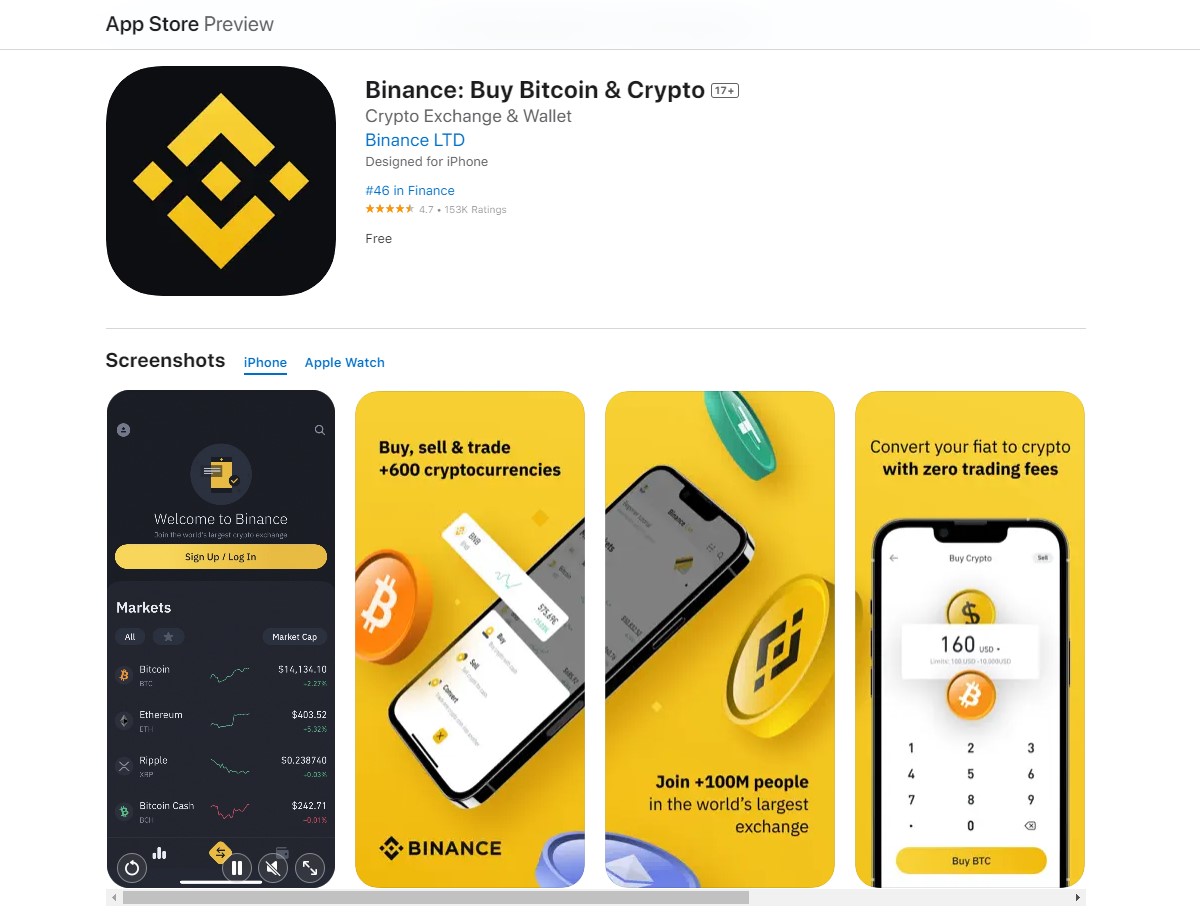
Binance offers a range of tools to help you trade cryptocurrencies.
In this section, we’ll cover the mobile app, API, and TradingView.
Mobile App
The Binance mobile app is a great tool for trading on the go.
It’s available for both Android and iOS devices and offers many of the same features as the desktop version of the platform.
With the mobile app, you can:
- Trade cryptocurrencies
- View your account balances and transaction history
- Deposit and withdraw funds
- Set price alerts
- Access customer support
The app is easy to navigate and has a clean, user-friendly interface.
It’s a great option for traders who want to stay up-to-date on market movements and manage their portfolios from anywhere.
API
Binance also offers an API (Application Programming Interface) that allows developers to build custom trading applications.
With the API, you can:
- Automate your trading strategies
- Access real-time market data
- Manage your account
- Place orders
The API is well-documented and easy to use, making it a popular choice for traders who want to build their own trading bots or integrate Binance into their existing trading systems.
TradingView
TradingView is a browser-based charting platform that integrates with Binance.
With TradingView, you can:
- Analyze market data with a variety of charting tools and indicators
- Create custom trading strategies
- Share your analysis with other traders
- Stream your analysis in real-time
TradingView is a powerful tool for traders who want to perform in-depth technical analysis and develop their own trading strategies.
It’s also a great way to connect with other traders and learn from their insights.
Understanding Fees and Charges
When it comes to trading on Binance, it’s important to understand the fees and charges involved in the process.
This will help you make better decisions and avoid any surprises that could affect your profits.
In this section, we’ll take a closer look at the various fees and charges you can expect to encounter on Binance.
Trading Fees
Binance charges a standard trading fee of 0.1% for regular users.
However, there are various discounts available that can help you save on trading fees.
For example, if you use Binance Coin (BNB) to pay for trading fees, you’ll get a 25% discount.
Additionally, becoming a VIP trader can also help you enjoy competitive discounts on trading fees.
Deposit and Withdrawal Fees
Binance does not charge any deposit fees for crypto deposits.
However, for fiat deposits, you’ll need to refer to the Deposit & Withdrawal Fees page or the deposit page for more information.
Withdrawal fees vary depending on the cryptocurrency you’re withdrawing and can be found on the Withdrawal Fees page.
Other Fees
Apart from trading and deposit/withdrawal fees, Binance also charges fees for other services.
For example, if you’re using Binance’s margin trading service, you’ll be charged a borrowing fee.
Additionally, if you’re using Binance’s futures trading service, you’ll be charged a funding fee.
It’s important to note that fees and charges can change over time, so it’s always a good idea to check the latest information on Binance’s website before trading.
By understanding the fees and charges involved in trading on Binance, you can make informed decisions and avoid any surprises that could impact your profits.
Security Measures on Binance
When it comes to trading on Binance, security is of utmost importance.
Binance offers a variety of security measures to help protect your account and your funds.
Here are some of the security measures you can take advantage of:
Two-Factor Authentication (2FA)
Binance offers several options for 2FA, including biometrics and security keys, authenticator apps, email, and phone number.
Since June 2019, they’ve added support for hardware security keys, such as Yubico’s YubiKey.
Activating 2FA on your Binance account is a crucial first step towards securing your funds.
Anti-Phishing Code
An anti-phishing code is a security feature that lets you add an extra layer of security to your Binance account.
Once you’ve enabled the anti-phishing code, it will be included in all genuine emails from Binance.
This helps protect you from phishing scams.
Secure Email Provider
Consider using a secure email provider to help keep your email account secure.
This can help prevent unauthorized access to your Binance account.
Dedicated Device
If possible, consider using a dedicated device for Binance and trading.
This can help reduce the risk of malware or other security threats.
Picking a Secure Exchange
For a centralized exchange like Binance, increasing regulation, Anti-Money Laundering (AML) measures, and Know Your Customer (KYC) checks provide security.
While exchanges in the early days of crypto had their issues, governments and exchange operators have since improved the situation significantly.
Four Major Security Principles
In order to achieve greater security of your Binance account, please remember to implement and follow the four major security principles listed below:
- DO NOT give your password to anyone!
- DO NOT call any phone number of someone claiming to be a Binance employee or from the Support team!
- DO NOT send money to anyone claiming to be a Binance employee.
- Enable 2FA and use a strong password.
By following these security measures, you can help keep your Binance account and your funds secure.
Binance FAQ
Are you new to Binance or have some questions about how to use the platform?
Here are some frequently asked questions to help you get started:
How do I create an account on Binance?
To create an account on Binance, simply visit the official Binance website and click on the “Register” button.
You will then be prompted to enter your email address and create a password.
After that, you will need to verify your email address by clicking on the verification link sent to your email.
Once you have done this, you can log in to your account and start trading.
What cryptocurrencies can I trade on Binance?
Binance offers a wide range of cryptocurrencies for trading, including Bitcoin, Ethereum, Litecoin, Ripple, and many more.
You can view the full list of available cryptocurrencies by clicking on the “Markets” tab on the Binance homepage.
How do I deposit funds into my Binance account?
To deposit funds into your Binance account, click on the “Deposit” button on your account dashboard.
You will then be prompted to select the cryptocurrency you want to deposit and enter the amount.
After that, you will be given a deposit address to send your funds to.
How do I make a trade on Binance?
To make a trade on Binance, click on the “Trade” button on your account dashboard and select the cryptocurrency you want to trade.
You can then choose between a “Limit” or “Market” order, depending on your trading strategy.
Once you have entered the necessary details, click on the “Buy” or “Sell” button to execute your trade.
How do I withdraw funds from my Binance account?
To withdraw funds from your Binance account, click on the “Withdraw” button on your account dashboard and select the cryptocurrency you want to withdraw.
You will then be prompted to enter the withdrawal address and the amount you want to withdraw.
After that, click on the “Submit” button to initiate the withdrawal process.
Is my money safe on Binance?
Binance takes security very seriously and uses a variety of measures to keep your funds safe.
These include two-factor authentication, SSL encryption, and cold storage for the majority of funds.
However, it is important to remember that no platform is completely immune to hacking or other security threats, so it is always a good idea to take additional precautions such as using a strong password and enabling two-factor authentication.
Key Takeaways
Trading on Binance can be a great way to get involved in the world of cryptocurrency.
Here are some key takeaways to keep in mind as you begin:
- Binance is an online exchange where users can trade cryptocurrencies.
- To start trading on Binance, you will need to create an account and verify it.
- Binance supports hundreds of the most commonly traded cryptocurrencies.
- Binance provides a crypto wallet for storing your digital assets.
- Binance offers a variety of trading options, including market orders, limit orders, and stop-limit orders.
- Trading fees on Binance are generally low, making it a cost-effective option for buying and selling cryptocurrency.
As you begin your journey into the world of cryptocurrency trading, it’s important to keep these key takeaways in mind.
By understanding the basics of trading on Binance and the various options available to you, you can make informed decisions about how to invest your money and grow your digital asset portfolio.






























