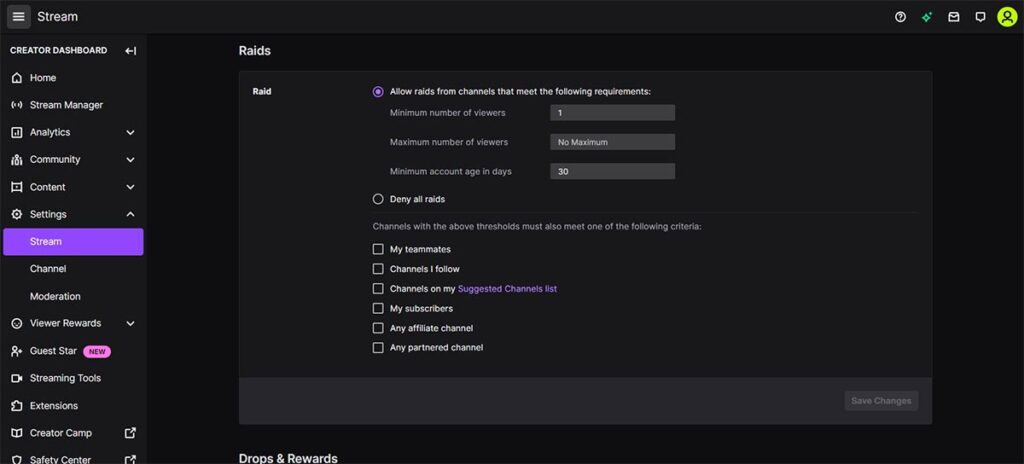Twitch raiding is a popular feature that allows streamers to send their audience to another streamer’s channel for a collaborative viewing experience.
It’s a fun and easy way for streamers to discover new content and for viewers to find new streamers to follow.
In this article, we’ll walk you through raiding on Twitch, teach you how to raid someone on Twitch, and share some best practices to ensure your raids are successful and enjoyable for everyone involved.
Post Contents
What Is Raiding on Twitch
So, what exactly is raiding on Twitch? In the simplest terms, it’s when a streamer ends their broadcast and directs their viewers to another streamer’s channel.
The goal is to introduce new viewers to the raided streamer and its content.
It’s a way for streamers to support each other and help each other grow their audiences.
Raiding is an essential part of the Twitch community.
It can be an excellent way for small and large streamers to discover new content and build relationships with other community members.
It’s also fun for viewers to discover new streamers and content they may not have found otherwise.
How to Raid Someone on Twitch
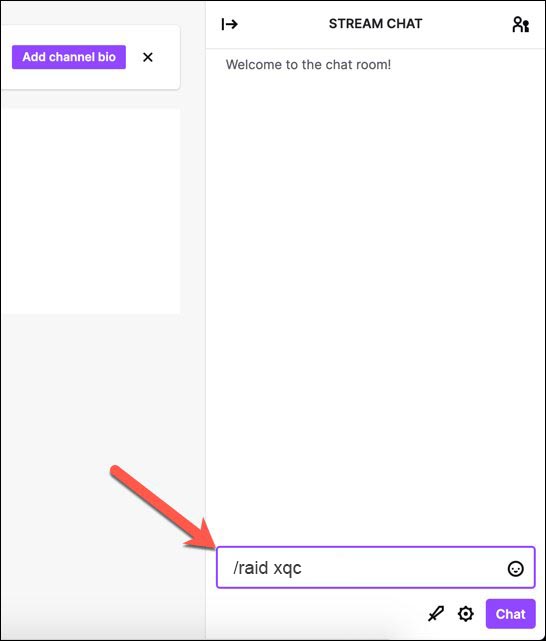
Are you interested in learning how to conduct a raid on Twitch?
Raids are a fun way to send your viewers to another channel and support content creators on the platform.
Follow these steps to learn how to raid someone on Twitch successfully:
- To start a raid, type “/raid” followed by the name of the channel you want to raid in chat. For example, if you’re going to raid xQc, you would type “/raid xqc” in the chat
- If this method does not work, you can use the “Raid channel” option on your dashboard
- Once you have initiated the raid, a pop-up in chat will inform you of the number of people participating. After a ten-second countdown, hit the “raid now” option to send your viewers to the new channel
- To make the raid even more successful, encourage your viewers to hype up the channel being raided and let everyone know about the raid through chat messages
Following these steps, you can quickly raid someone on Twitch and support your favorite content creators.
It is important to note that not all channels on Twitch are eligible for raiding.
In response to instances of raids being used as a means of spreading hate, Twitch has implemented new settings on the creator dashboard that allow users to block all raids or only allow them from specific channels.
If you cannot raid a particular channel, it may be because the owner has enabled these protective settings.
Why Should You Raid Someone on Twitch
Raiding on Twitch can be a selfless act that helps new or struggling streamers gradually build their community on the platform.
As a new channel, competing with more established streamers and attracting new viewers can be challenging, and a raid can significantly boost their numbers.
However, there isn’t a need to limit raids to small channels only.
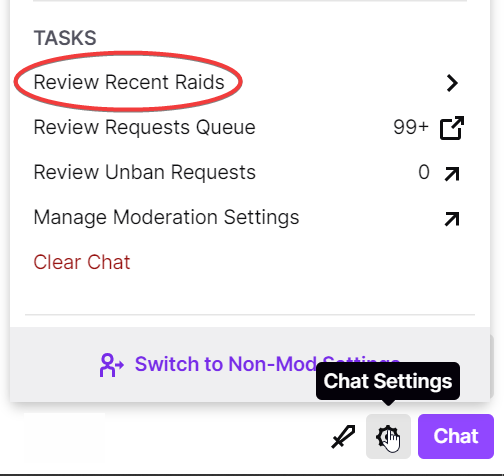
You can also raid moderately large channels with the hope that they will return the favor and raid you back in the future.
This way, raiding can serve as an effective form of public relations, helping you grow your Twitch channel while supporting other Twitch streamers.
Twitch Raid vs. Host
Hosting and raiding are both valuable ways for streamers to promote each other and reach wider audiences on Twitch.
While they have some similarities, it is crucial to understand their key differences.
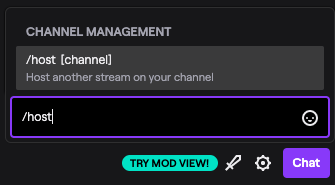
Hosting involves embedding the target channel’s stream directly on your page, while raiding involves redirecting your viewers to the stream you wish to support.
Hosting is generally a more passive tool, often used to showcase content you enjoy during your offline hours.
Riding is a more active and eventful action involving sending your viewers to spread love to the target channel.
Additionally, hosting can be used during your offline time, while raiding is typically initiated toward the end of a stream.
Understanding the differences between hosting and raiding allows you to effectively use both tools to support other streamers and grow your audience on Twitch.
Best Practises of Raiding on Twitch

While raiding on Twitch can be a fun and exciting way to discover new content and support other streamers, it’s essential to follow some best practices to ensure everyone has a positive experience.
Respect the raided streamer and their community
Remember that you’re a guest on someone else’s stream, so treat them and their community respectfully.
Don’t spam their chat or be disrespectful in any way.
Don’t raid streams that are too small or too large
Raiding a stream that is too small may not provide much value to the raided streamer, while raiding a stream that is too large may be overwhelming for both their community and yours.
Try to choose a streamer whose channel is a similar size to your own
Don’t raid streams with inappropriate content for your audience
Be sure to select a streamer whose content is appropriate for your audience.
Raiding a stream with explicit or offensive content can damage your reputation and the reputation of the raided streamer.
Frequently Asked Questions
Why can’t I raid on Twitch?
It is important to remember that not all Twitch channels are eligible for raiding.
To address instances of raids being used to spread hate, Twitch has implemented new settings on the creator dashboard that allow users to block all raids or only allow them from specific channels.
If you cannot initiate a raid on a particular channel, it may be because the owner of that channel has enabled these protective settings.
Is it better to host or raid on Twitch?
When conducting a raid on Twitch, your viewers are redirected to the target channel, significantly increasing the viewer count on that stream.
This is in contrast to hosting, where the viewers remain on the original streamer’s channel and chat.
Raiding is generally more beneficial than hosting, as it can significantly boost a streamer’s viewer count and chat activity.
By conducting raids, you can help to support other content creators and strengthen the sense of community within the Twitch platform.
Do they count Twitch raid views?
During a Twitch raid, your browser is redirected to the target channel with a URL parameter indicating that you arrived via a raid.
This means your view will not be counted towards the streamer’s total views to calculate their channel status.
Raids can be a valuable way for streamers to support each other and help reach wider audiences on the platform.
Conclusion
Raiding on Twitch is a fun and easy way for streamers to discover new content and support other streamers and for viewers to find new streamers and content.
Just make sure to follow the steps outlined above, such as how to raid someone on Twitch and the best practices listed to ensure that your raids are successful and enjoyable for everyone involved.
So why not give raiding a try and experience the benefits for yourself?