With the help of an attractive title for your Twitch stream, you will be able to stand out amid the other concurrent live streams that are taking place simultaneously.
Whether you are a live content creator, an ardent gamer, or a seasoned Twitch streamer, this is true for all facets of Twitch streaming.
The title of your stream needs to be unique if you want to attract new viewers.
A solid stream title may help your stream feel and look professional by adding a lot of refinement in addition to clearing up the clutter.
In this comprehensive guide, we will look into how to change stream title on Twitch.
Post Contents
Changing Your Twitch Stream Title – Why Is It Important?
There are a lot of reasons why your stream title is important to the success of your Twitch channel/stream.
Your title is the first thing that your audiences will see and possibly make them stay for the entire duration of the same.
A catchy and well-thought title can make all the difference between a stream with 200 viewers and 2,000 viewers.
With the right stream title, you will be able to attract new viewers to the stream.
Additionally, the right Twitch stream title will help you identify the people that are interested in the content that you stream.
Lastly, the right Twitch stream name will also help the viewers know a bit more about the content that is being streamed.
This way, they will be able to determine whether they are interested in the content or not.
For instance, if you have a stream where you talk about life goals, people that are looking for funny streams will not find it interesting.
As such, streamers will be able to find the right streams that they can view and enjoy.
Therefore, it is important that you select the right
How To Change Stream Title On Twitch
Whenever you live stream on Twitch, any broadcasting software that you use will ask you to type down a title for your stream.
In most cases, the title of your Twitch stream will remain relevant for your genre of broadcast.
Therefore, you do not need any reason to edit the same.
However, let us consider that you are changing the subject of the stream or the game you are playing.
Or, there is a significant typo on the title of the stream.
In such cases, you may find yourself inclined to change the name of the stream without having to exit it.
There are various software and tools available like OBS and Streamlabs that can help you change the title of your Twitch stream.
However, the best way to change your stream name is to do it directly using the Twitch website.
Let us look into how you can do so:
1. Head over to the Twitch website and log into your account. Next, navigate to the top-right corner and tap on your Profile Image. Next, click on the Creator Dashboard.
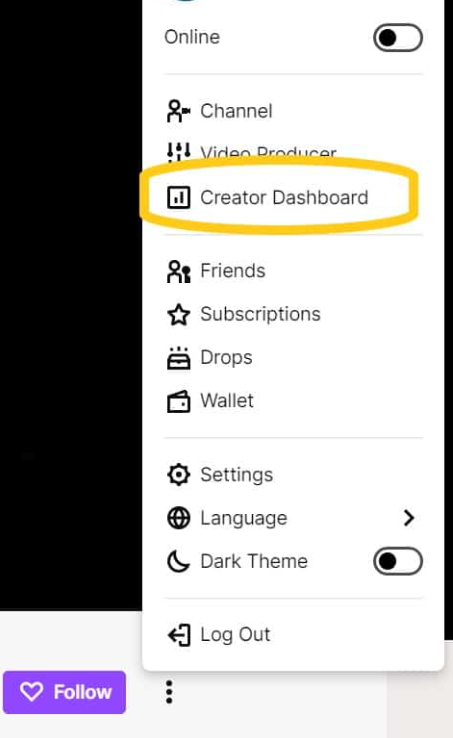
2. On the right side of the screen, you should see an action button called Stream Manager. Then, simply tap on Edit Stream Info.
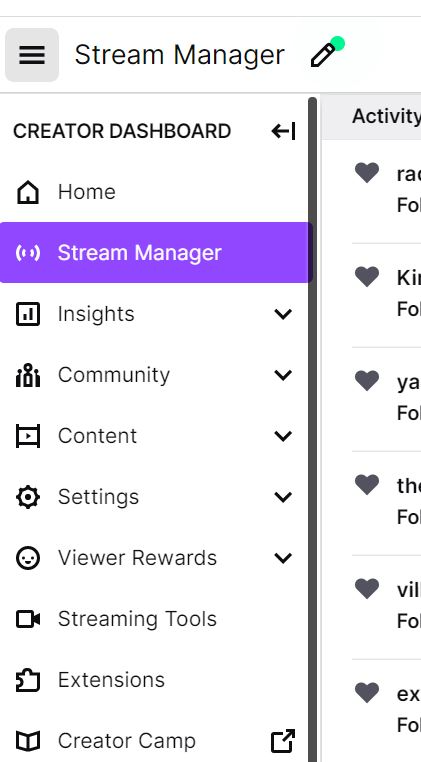
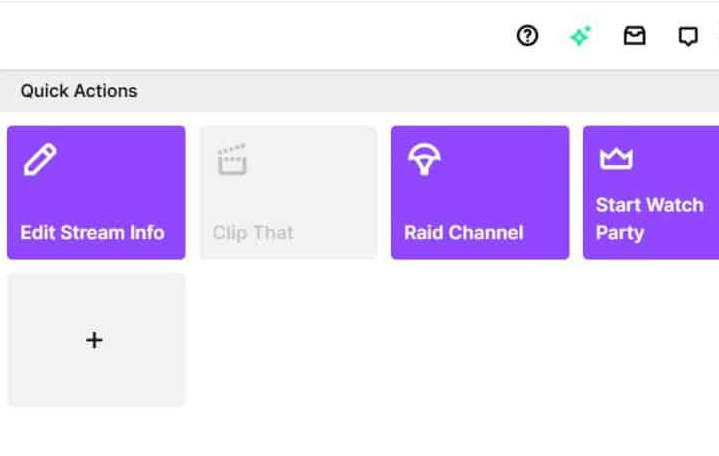
3. Next, you simply need to type in the stream title that you want on the Title field. Once done, you simply need to tap on the Done option and you are good to go.
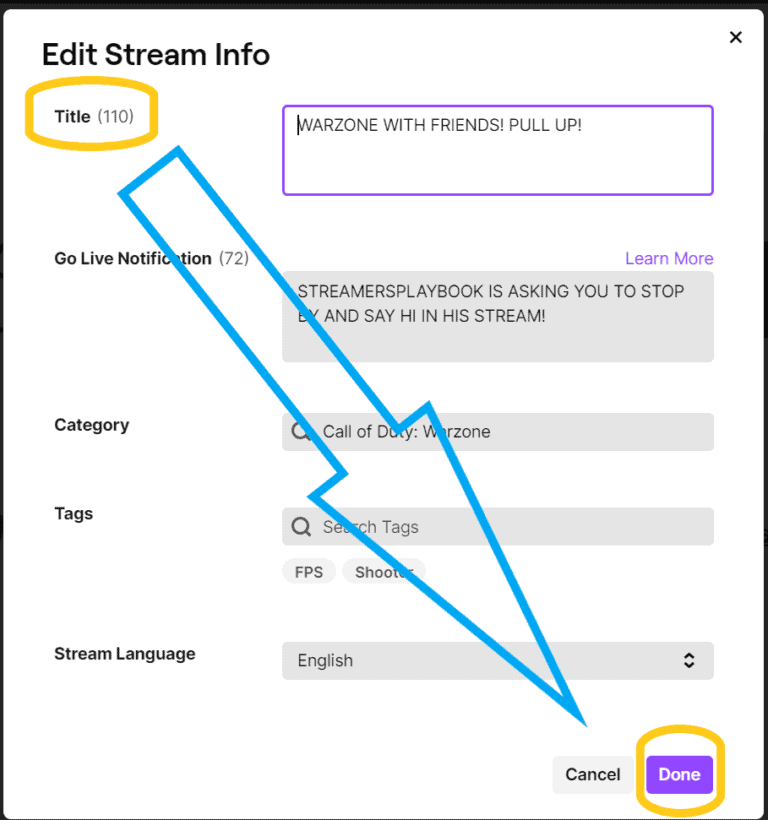
As you can see, changing the title of your stream is easiest via the Twitch platform.
The reason is that this method always works, despite what software you use.
What Is Twitch Mod?
A Twitch Mod is a volunteer that helps keep the chat environment organized and clean.
Then, there are also various other responsibilities, like enforcing the rules set by the streamer, moderating conversations, etc.
If you want to get more involved with the Twitch community and/or support your favorite streamer, becoming a Twitch Mod is the best way to do so.
Now, Twitch Mods can either be human or bots.
In the case of the former, the Mods will have a badge next to the name to indicate their status as a Mod.
On the other hand, bots are automated programs that can aid in moderating the chat.
These bots can enforce the ban on certain words and/or delete spam messages.
Can A Twitch Mode Change The Title Of The Twitch Stream?
Yes, Twitch Mods can change the title of the Twitch streams.
One feature of becoming a Mod is that you will get the ability to change the title of the stream as an editor.
One piece of advice you need to remember here is that you need to be smart about the person you select as the Mod for your channel.
Apart from changing the title of the stream, Mods also have a wide range of other mod commands at their disposal that can be used for good.
However, it can cause a lot of problems if the Mod privileges fall into the wrong hands.
Now, let us look into the method for changing the Twitch stream name to a Mod on your computer:
1. Open the Twitch channel where you are a Twitch Mod. Scroll to the bottom of the chat and tap on the Sword icon.
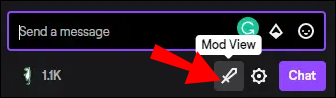
2. Below the stream and next to the current stream title, you should see a Pencil icon. Tap on it.
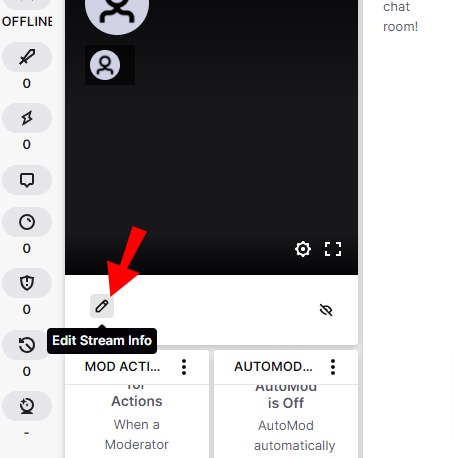
3. This will open a new pop-up window titled Broadcast Options. Here, you need to fill in the Title field with anything you want.
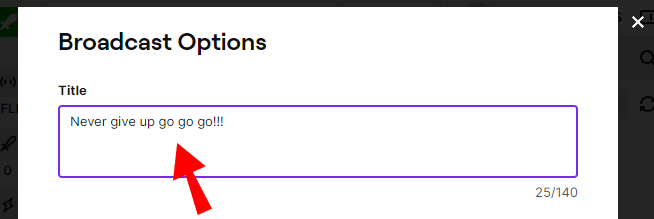
4. Once done, navigate to the bottom-right corner of the screen and tap on the Done option.
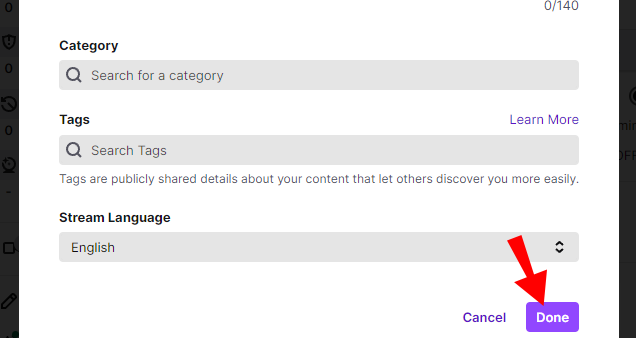
There, these are the steps that can help you change the stream title as a Twitch Mod.
The steps are almost the same if you want to change the name of the Twitch stream name as a Twitch Mod on your mobile device.
All you need to do is open Twitch on your mobile app and tap on the Creator Dashboard.
Here, you will find the Stream Title and the Settings option.
You need to tap on the Stream Title and change the name of the stream.
If you want to select a different game for streaming, you can do so by tapping on the Game Settings option.
With the help of the Share option, you can share the name of the stream with other viewers as well as other social media platforms like Skype and Discord.
What Are Some Tips To Write A Catchy Twitch Title?
When it comes to writing a catchy Twitch title, there are two very important points that you need to consider – relevancy and appeal.
Let us look into how you can write a great Twitch stream title:
1. The Title Should Be Self-Explanatory
The viewers should know what type of content you plan on streaming simply by reading the title.
The users need to get interested in your content based on your title.
For instance, if you love playing a particular game and want to help your viewers set new high scores, you can name the stream accordingly.
Ensure that the Twitch stream title is unique as well as self-explanatory.
If you can come up with a striking title, you can be sure that you will attract the right audience.
2. Relevancy Is Important
This one goes without saying anything. The stream title needs to be meaningful and relevant.
In the case of famous streamers, it is normal to use single-word titles to attract a crowd.
However, the same tactic might not work the same for you, especially if you are new to the world of streaming.
If you have just started out on the platform, it becomes important for you to take all small winnings before you can take your streaming game to the next level.
Therefore, it is important that you come up with a title that is appealing and significant to your content.
After you have managed to catch the attention of the right people, your stream will gain viewers and remain entertaining.
FAQs
Can You Swear Or Write Cuss Words On Your Stream Titles?
No, you cannot include any swear or cuss words on your Twitch stream titles.
Twitch keeps monitoring the titles so that such occurrences do not take place.
What Is The Best Name For My Twitch Stream?
Unfortunately, we cannot suggest a name for your Twitch stream – this will always be up to you.
However, make sure the name is catchy, funny, and relevant.
Your goal should be to ensure that the viewer reads the title and visits your stream.
Look into the type of content you plan on sharing and come up with a name accordingly.
Does Twitch Stream Titles Matter?
In a way, the name of your Twitch stream does matter. However, you should also know that it is also not the biggest factor in getting discovered.
Coming up with the right Twitch channel name is definitely one of the factors that can help you get more viewers to visit your streams.
Even the smallest detail can make all the difference when it comes to building a Twitch channel.
Therefore, it is important that you come up with a unique and original title for your streams.
Can Hashtags Be Used On Twitch Stream Titles?
Yes, you can use hashtags on your Twitch stream titles.
However, the hashtag will not be clickable like you see on other social media platforms.
Will Using The Right Twitch Title Help Grow My Stream?
Growing your Twitch channel is not easy. Additionally, the process only seems to get harder with time.
Based on research, it has been found that most viewers will mostly visit streams that have attractive titles.
Therefore, it is suggested that you come up with a relevant Twitch stream name.
In turn, you will get more viewers on your streams and more visibility.
Final Thoughts
With a relevant, self-explanatory, and exciting stream title, you will be able to attract the right users to your Twitch stream.
You should let your viewers know about the content you plan on speaking about on the stream via the title.
Since Twitch understands the importance of changing the name of the stream, you will be offered many ways to do so.
If you have any questions related to this, how to change stream title on Twitch article, you can ask us in the comment section.






























