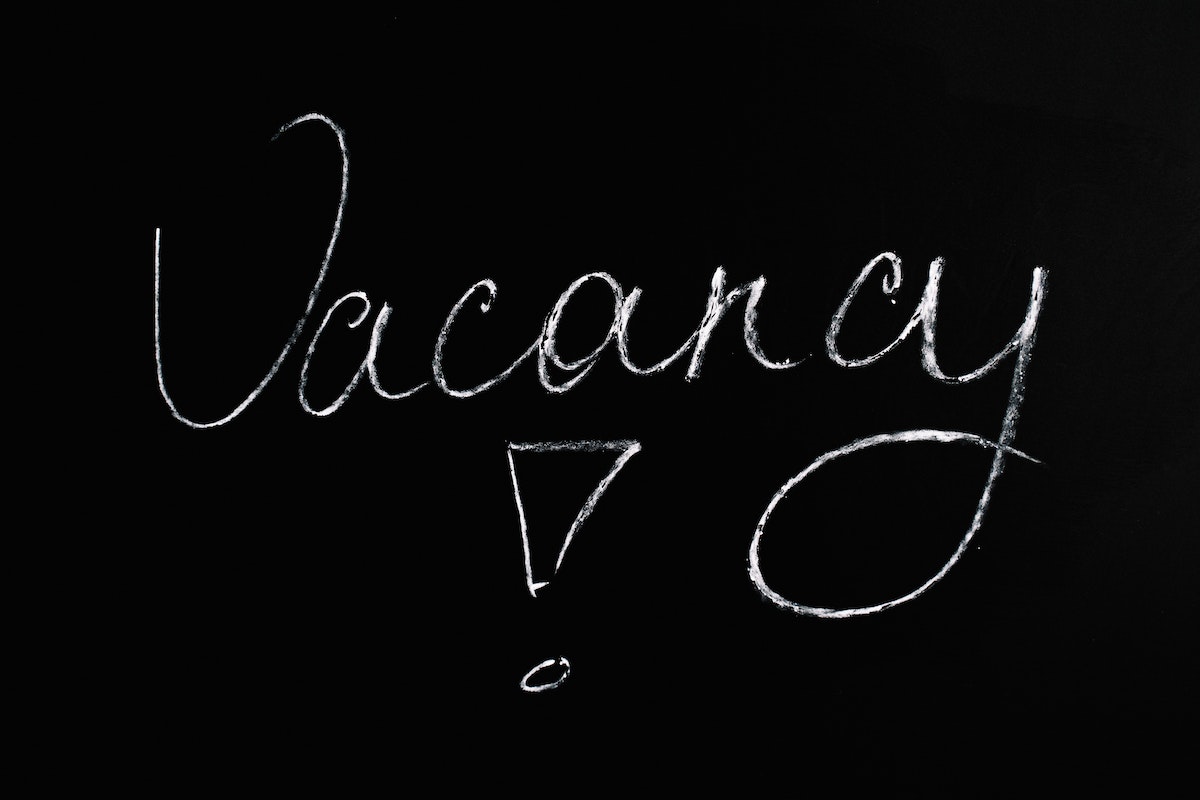If you’re looking to hire new talent for your business, Facebook can be a great platform to find qualified job candidates.
With millions of users worldwide, Facebook’s job posting feature can help you reach a large audience and find the perfect fit for your open position, but how to post a job on Facebook?
In this article, we’ll walk you through the steps of how to post a job on Facebook, whether you’re looking to post for free or use paid advertising for wider reach.
To get started, you’ll need to log in to your Facebook business account.
If you don’t have one already, you can create a Facebook Business page for free.
Once you’re logged in, you can create a new job post on your page, filling in all the necessary details about the position.
This includes the job title, description, location, salary, and any other relevant information.
You can also add additional questions to gather more information about potential candidates.
Post Contents
Understanding Facebook as a Job Posting Platform
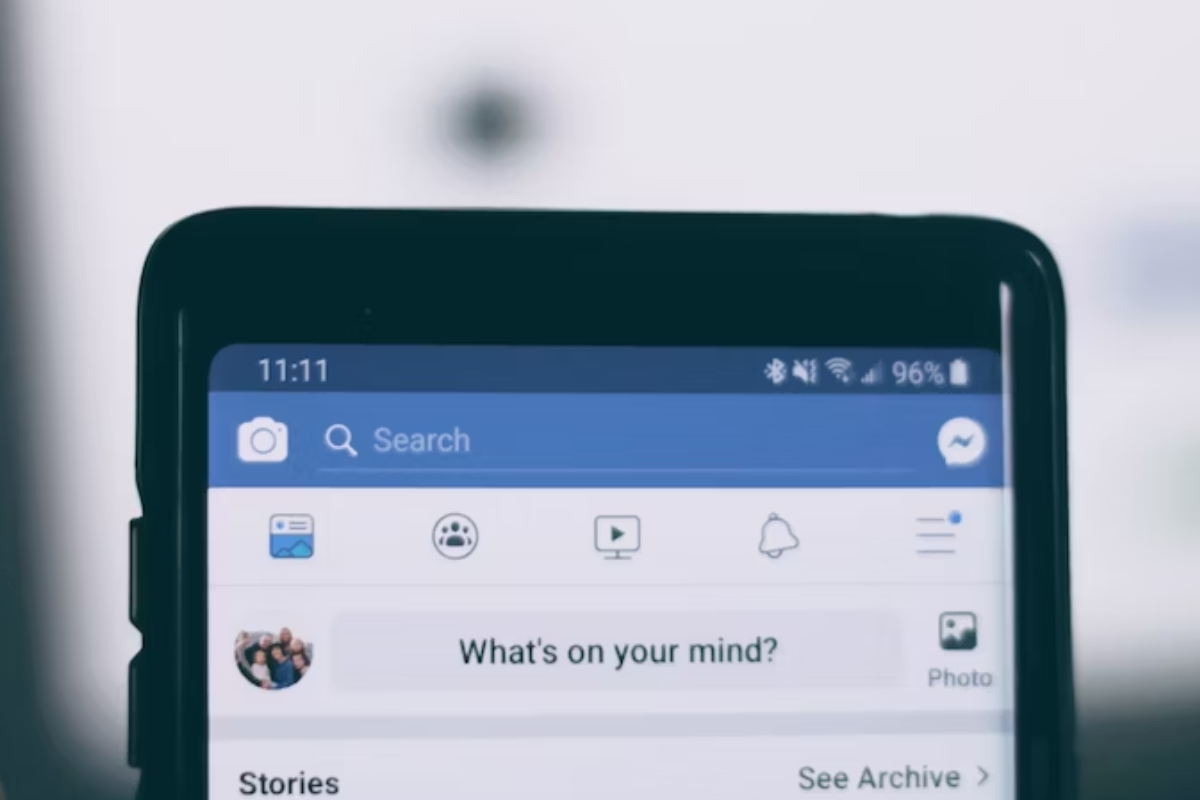
If you’re looking to post job openings, Facebook can be a valuable platform to consider.
With over 2 billion active users, it’s one of the largest social media platforms in the world, and its job posting feature can help you connect with potential candidates.
When you post a job on Facebook, it appears on your business page, which is free to create.
This means that you can reach people who are already interested in your business and may be more likely to apply for a job with you.
In addition to appearing on your business page, job postings on Facebook can also appear in the Facebook Marketplace, which is a platform for buying and selling goods and services.
This can help increase the visibility of your job posting and attract more candidates.
To post a job on Facebook, you’ll need to create a Facebook business page if you don’t already have one.
Once you have a business page, you can use the job posting feature to create a job listing and provide details about the job, such as the job title, location, and salary.
One of the benefits of posting jobs on Facebook is that it’s easy to share your job posting with your followers and other Facebook users.
You can also use paid advertising to reach a wider audience and increase the visibility of your job posting.
Setting Up Your Facebook Business Page
Before you can post a job on Facebook, you need to have a Facebook Business Page.
If you already have one, you can skip this section.
If you don’t, don’t worry, setting up a page is easy and straightforward.
To create a Facebook Business Page, you need to have a personal Facebook account.
Once you have logged in, follow these steps:
- Click on the “Create” button located on the top right corner of your Facebook homepage.
- Select “Page” from the dropdown menu.
- Choose the type of page you want to create. For a business page, select “Business or Brand.”
- Enter your business name and select a category that best describes your business.
- Add a profile picture and a cover photo that represents your business. Make sure they are high-quality images that are easy to recognize.
- Add a short description of your business that highlights what you do and what sets you apart from your competitors. Keep it brief and to the point.
- Add your contact information, including your phone number, website, and email address.
Once your Facebook Business Page is set up, you can start posting job listings.
As a page admin, you can create job posts for open positions at your company and post them on your company’s page.
Job posts should follow the Page Policies, so make sure to review them before posting any job listings.
How to Post a Job on Facebook

Posting job openings on Facebook is a straightforward process that can help you reach a wider audience and attract qualified candidates.
Here are some tips on how to post a job on Facebook that will help you create a compelling job description, choose the right job title, determine the salary and benefits, add location and experience requirements, and include company culture and responsibilities.
Writing a Compelling Job Description
Your job description should be clear, concise, and compelling.
It should accurately describe the duties and responsibilities of the position, as well as the qualifications and experience required.
Use bullet points and short paragraphs to make the job description easier to read and understand.
Highlight the key skills and experience required for the position, and emphasize the benefits of working for your company.
Choosing the Job Title
Choose a job title that accurately reflects the duties and responsibilities of the position.
Use a title that is easy to understand and search for, and avoid using jargon or acronyms that may not be familiar to everyone.
Make sure the job title is consistent with the job description and the qualifications required.
Determining the Salary and Benefits
Be clear about the salary and benefits offered for the position.
Provide a salary range if possible, and be transparent about the benefits offered, such as health insurance, retirement plans, and paid time off.
This will help you attract qualified candidates who are looking for competitive compensation and benefits.
Adding Location and Experience Requirements
Include the location of the position, as well as any experience or education requirements.
This will help you attract candidates who are qualified for the position and who are willing to relocate if necessary.
Make sure the location and experience requirements are consistent with the job description and the qualifications required.
Including Company Culture and Responsibilities
Describe your company culture and the responsibilities of the position.
This will help you attract candidates who are a good fit for your company and who are excited about the opportunity to work for you.
Be clear about the expectations for the position, and provide examples of how the position fits into the larger goals of the company.
Posting a job on Facebook is an effective way to reach a wider audience and attract qualified candidates.
By following these tips, you can create a compelling job description, choose the right job title, determine the salary and benefits, add location and experience requirements, and include company culture and responsibilities.
This will help you attract the best candidates for the position and build a strong team that can help your company grow.
Posting the Job on Different Devices
If you’re planning to post a job on Facebook, you’ll be happy to know that you can do it on different devices.
Whether you’re using a desktop or a mobile device, you can easily post a job on Facebook and reach a wider audience.
Here’s how you can do it:
Posting a Job on Facebook via Desktop
To post a job on Facebook via desktop, you need to follow these simple steps:
- Log in to your Facebook account and go to your business page.
- Click on the “Create” button and select “Job Posting” from the dropdown menu.
- Fill in the necessary details such as job title, location, salary, and job description.
- You can also add additional questions to help you filter out candidates.
- Preview your job posting and click on the “Post” button to publish it on your page.
Posting a Job on Facebook via Mobile App
If you prefer using the Facebook app on your mobile device, you can also post a job on Facebook.
Here’s how:
- Open the Facebook app and go to your business page.
- Tap on the “Create” button and select “Job Posting” from the options.
- Fill in the necessary details such as job title, location, salary, and job description.
- You can also add additional questions to help you filter out candidates.
- Preview your job posting and tap on the “Post” button to publish it on your page.
It’s that easy to post a job on Facebook via desktop or mobile app.
Just make sure to provide accurate information and a clear job description to attract the right candidates.
Attracting and Managing Applicants

When posting a job on Facebook, you want to attract as many qualified candidates as possible.
Here are some tips to help you attract and manage applicants:
Boosting Your Job Post
Boosting your job post can help you reach a wider audience.
By filtering for education, job title, and more, you can target your audience and increase your chances of finding qualified candidates.
When you boost a post, it can appear in the News Feed of the audience you selected.
Engaging with Job Seekers via Messenger
Facebook Messenger can be a great way to engage with job seekers.
You can use Messenger to answer questions, schedule interviews, and more.
By using Messenger, you can provide a more personal touch and build a relationship with potential candidates.
Managing and Reviewing Applications
Once you start receiving applications, you’ll need to manage and review them.
Facebook’s job management tool can help you keep track of applicants, organize interviews, and manage the status of applications.
You can also use the tool to send messages to applicants and schedule interviews.
To make sure you’re getting the most out of your job postings, be sure to respond promptly to applicants.
Don’t leave them hanging – let them know where they stand in the hiring process.
By following these tips, you can attract qualified candidates and manage the hiring process more efficiently.
Using Facebook Jobs in Different Locations
If you’re looking to post a job on Facebook, it’s important to keep in mind that the process may vary depending on your location.
Here are some tips for posting a job on Facebook in the US and Canada:
Posting a Job on Facebook in the US
To post a job on Facebook in the US, you’ll need to have a Facebook Page for your business.
Once you have a Page set up, you can create a job post by following these steps:
- Go to your Page and click on the “Jobs” tab.
- Click on the “Create Job” button.
- Enter the job title, location, and other details.
- Preview your job post and make any necessary edits.
- Click on the “Publish Job” button to post your job.
When posting a job on Facebook in the US, it’s important to keep in mind that there are certain laws and regulations you’ll need to follow.
For example, you can’t discriminate against job applicants based on their race, gender, age, or other protected characteristics.
Posting a Job on Facebook in Canada
To post a job on Facebook in Canada, you’ll need to have a Facebook Page for your business and be located in Canada.
Once you have a Page set up, you can create a job post by following these steps:
- Go to your Page and click on the “Jobs” tab.
- Click on the “Create Job” button.
- Enter the job title, location, and other details.
- Preview your job post and make any necessary edits.
- Click on the “Publish Job” button to post your job.
When posting a job on Facebook in Canada, it’s important to keep in mind that there are certain laws and regulations you’ll need to follow.
For example, you can’t discriminate against job applicants based on their race, gender, age, or other protected characteristics.
Alternative Methods for Posting Jobs
If you’re looking for alternative ways to post jobs beyond Facebook, there are several other options available.
Here are three popular methods you can use:
Leveraging LinkedIn for Job Posting
LinkedIn is a professional networking site that allows you to connect with other professionals and job seekers.
If you’re looking for a more targeted approach to job posting, LinkedIn can be a great option.
Here’s how to post a job on LinkedIn:
- Log in to your LinkedIn account and navigate to the Jobs tab.
- Click on “Post a Job” and fill out the job posting form with the relevant information.
- Choose your target audience and set your budget.
- Review and publish your job posting.
LinkedIn also offers a range of recruiting tools and services, such as LinkedIn Recruiter and LinkedIn Talent Solutions, which can help you find and attract top talent.
Utilizing Job Boards
Job boards are online platforms that allow employers to post job openings and job seekers to search for and apply to jobs.
There are many job boards available, both general and niche-specific.
Here are some popular job boards you can use:
- Indeed
- Glassdoor
- Monster
- ZipRecruiter
- Dice (for tech jobs)
- Hcareers (for hospitality jobs)
When posting a job on a job board, be sure to include all the necessary information, such as the job title, location, salary, and job description.
You can also use job board analytics to track the performance of your job posting and make adjustments as needed.
Recruiting Software
Recruiting software, also known as applicant tracking systems (ATS), can help you streamline your hiring process and manage your job postings more efficiently.
Some popular recruiting software options include:
- Workable
- Greenhouse
- JazzHR
- Lever
- Breezy HR
Recruiting software can help you automate tasks like resume screening, interview scheduling, and candidate communication.
It can also provide valuable data and insights to help you make more informed hiring decisions.
Key Takeaways
Posting a job on Facebook can be a great way to reach a large and diverse audience, but it’s important to make sure you do it right.
Here are some key takeaways to keep in mind:
- Log in to your Facebook business account: Before you can post a job on Facebook, you’ll need to log in to your Facebook business account. If you don’t have one yet, you’ll need to create one.
- Choose the right format: Facebook offers several different formats for job posts, including single-image, carousel, and video. Choose the format that best suits your needs and will help your job post stand out.
- Include all the necessary information: Make sure your job post includes all the necessary information, such as the job title, location, and a brief description of the job responsibilities. You should also include any qualifications or requirements for the job, as well as information about how to apply.
- Use eye-catching visuals: To make your job post stand out, use eye-catching visuals such as high-quality images or videos. This can help attract more attention to your post and increase the chances of finding the right candidate.
- Boost your post: If you want to reach an even larger audience, you can consider boosting your job post. This will allow you to reach more people who may be interested in your job opening.
By following these tips, you can create a compelling job post on Facebook that will help you find the right candidate for your business.