Including featured channels on your YouTube channel is one of the most efficient strategies to promote your channels.
Featuring YouTube channels can help you increase the number of channels your viewers view and access.
These featured channels will appear on the right side of your channel.
This allows your viewers to subscribe to your YouTube channels and watch you everywhere easily.
If you don’t know how to do this, this article will teach you how to feature channels on YouTube.
Post Contents
What are Featured Channels?
Posting featured channels to the YouTube homepage signifies encouraging your friends or watching content.
You can choose whatever content your intended audience will enjoy and display it on your page or in a YouTube video.
In this manner, you can assist other channels in gaining subscribers.
Most of the time, it’s a win-win situation!
Always promote someone effectively, and your subscribers will return to your channel in search of new content.
It’s important to remember that featuring channels is entirely optional. Hence they won’t appear on every channel.
Those that do may have a variety of motivations for including a channel on their main website.
It could be because of an agreement to assist both of your channels to develop.
It could simply be that you appreciate their content and just want your viewers to check it out.
Things to Consider Before Featuring Channels on YouTube
If your YouTube account is empty, you cannot feature channels. So, to feature channels, you need first to have content.
You can create playlists if you need more time to be ready to post.
Make a playlist of videos that correspond to your branding and hobbies.
Always keep your audience in mind while deciding which channels to feature.
Including channels that do not correspond to your target demographics would be unproductive.
It is also preferable if the channels are engaged in providing high-quality content and attract an audience that is most likely interested in your content.
If you feature a creator, they might do the same for you, encouraging their viewers to check out your channel.
How to Feature Channels on YouTube
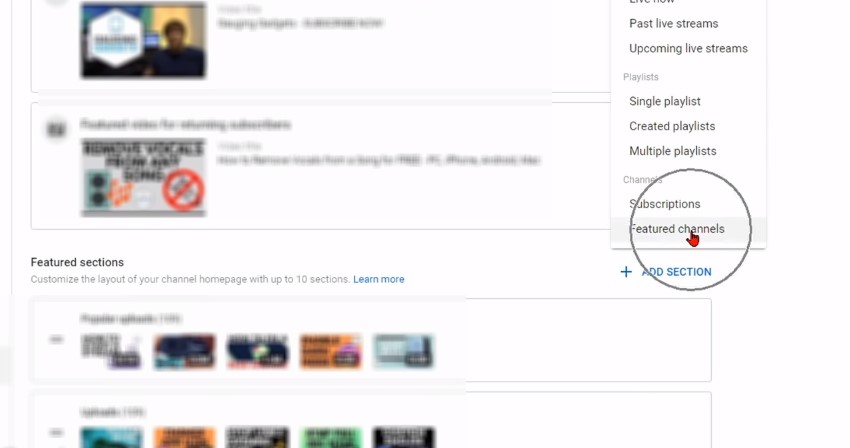
- Sign in to YouTube first
- Select your profile pic (on the top right)
- Select “My Channel”
- Click “Customize Channel” on your channel (on the top right)
- In-Channel Customization, select the Layout tab and scroll down until you reach “Featured parts”
- Click “+ Add Section” in Featured Sections
- Select “Featured Channels” from the Add Section option
- Enter a title for this area and the channel username and URL you wish to add. To alter the order, try clicking the up and down buttons in the section’s upper right corner
- When you’re finished editing, press the “Done” button
Featured channels are an excellent way to highlight other YouTubers who your audience might love.
You aren’t only promoting content your target audience would enjoy by highlighting other channels and assisting another creator.
Not to add, if you feature another popular channel, they might respond by featuring you on their very own channel.
This can assist you in getting more viewers as well as subscribers, so it’s something to think about.
If you’re unsure which channels to promote, check the channels your preferred YouTubers are promoting. Their viewers will likely like the same style of stuff as you do.
Don’t hesitate to try out multiple channels to find what works most for you and your audience.
How to Feature Channels on Youtube on Your Mobile
Unfortunately, adding featured channels on your YouTube using the mobile app is not currently possible.
You must use a computer to complete the tasks mentioned in this blog post.
Another option is to launch the Chrome app on your mobile device and follow the steps outlined above to add featured channels on your YouTube.
Featured Channels vs. Recommended Channels
Featured channels
The YouTube algorithm chooses which channels to feature based on a combination of factors, including the channel’s overall worth and the quality of its videos.
Recommended channels
On the other hand, recommended channels are YouTube channels that are very similar to the ones you already watch.
These recommendations are based on an algorithm that considers your viewing history and any keyword research you may have done.
Benefits of Featuring Channels on Youtube
Do you recall the saying, “If you want to move fast, go alone; if you wish to go far, go together?” That is the principle at work when discussing the addition of feature channels to YouTube.
So, what is or are the advantages of featuring various channels on your personal YouTube channel?
- When you feature various channels on your YouTube channel, you draw all the additional eyes from the featured channel onto your own. This implies that anyone who views or subscribes to the channel you feature will also be able to see your channel and videos. This is an excellent approach to establishing and expanding your community quickly
- Whenever you feature other channels, the person behind the featured channel feels bound to support you in return, and they might also choose to include your channel in their channels. This even increases your engagement and visibility above what you could have achieved on your own
- Furthermore, if your audience observes that you feature other YouTube channels to assist them or provide better solutions to what they’re looking for, they are more inclined to click the “share” button. They will also refer you to their friends, increasing your subscription base
- Another great reason to use the feature channels is that it allows you to connect with people in your industry or niche. This implies that you will earn more loyal subscribers, more video views, and the respect and collaboration of your coworkers. You will also be qualified for their support or assistance when you encounter any problem they can help with
FAQs
How many subscribers do I need so I can feature channels?
To use the Community Tab, you must have 500 subscribers or allow access to more advanced features on the channel.
You have three options for gaining access: History of channels, video authentication, or a form of ID.
What happens when you feature channels on YouTube?
If you use YouTube to promote your business, getting highlighted channels is as simple as enabling the option on your channel.
All of those are videos others have uploaded that you have chosen to share with your viewers.
Why can’t I feature YouTube channels?
It could be because you don’t have any content on the channel, as it appears that channels without content are now made visible until they do.
Content is more than just submitting a video because playlists are considered content.
Try making a public playlist and seeing if you can add another channel to the featured list after a few days.
Conclusion
That’s how to feature channels on YouTube.
Any video you upload will be displayed on the site, along with the number of times that video has been viewed.
The Feature is primarily utilized to promote the content of other YouTubers.
And while it isn’t a negative thing, you will be responsible for the sites to which you direct other individuals.
You don’t want kids to be viewing those kinds of videos! Because of this, you need to check to see that the channels you support are entirely risk-free for everyone.






























