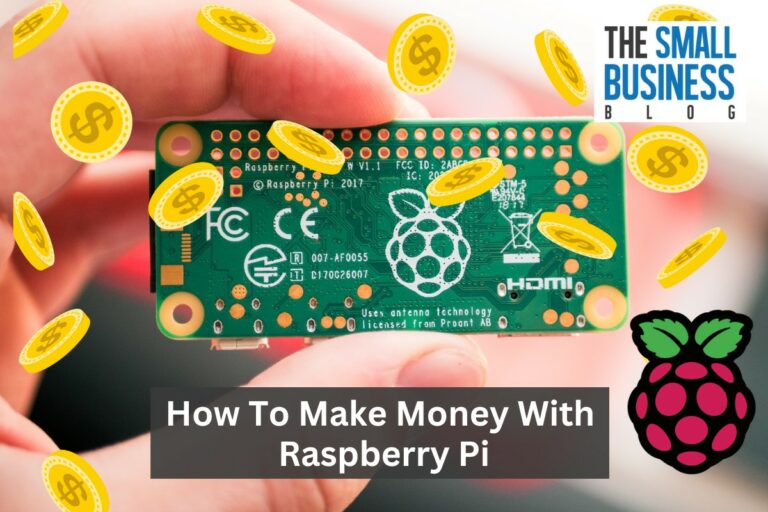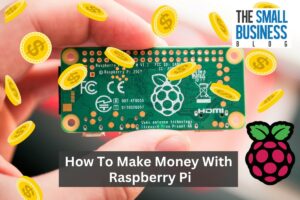Are you interested in learning how to create Reddit account to join millions of its users?
Creating a Reddit account is a quick and easy process that allows you to participate in the vast online community.
In this article, we will guide you through the steps of creating a Reddit account, so you can start exploring the platform and connecting with others.
To begin, you’ll need to navigate to the Reddit website and click on the “Sign Up” button in the top right corner of the page.
From there, you’ll be prompted to choose between signing up with your Google or Apple account, or with your email address.
If you choose to sign up with your email, you’ll need to enter your address and create a password.
Reddit will also ask you to complete a captcha to verify that you’re not a robot.
Once you’ve completed the sign-up process, you’ll have the option to customize your profile and join various subreddits based on your interests.
Subreddits are communities within Reddit that focus on specific topics, such as news, sports, or hobbies.
By joining subreddits, you can tailor your Reddit experience to your interests and engage in conversations with like-minded individuals.
With your account set up, you’re ready to start exploring all that Reddit has to offer.
Post Contents
How to Create a Reddit Account
If you want to join the millions of users on Reddit, you’ll need to create an account.
It’s a quick and easy process that only takes a few minutes.
Here’s how to do it:
Step 1: Visit the Reddit Website
First, go to the Reddit website by typing “reddit.com” into your web browser’s address bar.
Step 2: Click on ‘Sign Up’
Once you’re on the homepage, click on the “Sign Up” button located in the top right corner of the page.
Step 3: Enter Your Email
Enter your email address in the field provided. Make sure it’s an email address you have access to, as you’ll need to verify it in the next step.
Step 4: Choose a Username
Choose a username that you like and that isn’t already taken.
Your username will be how other users on Reddit will refer to you.
Step 5: Set a Password
Set a strong password that you’ll remember but that others won’t be able to guess.
Use a mix of uppercase and lowercase letters, numbers, and symbols.
Step 6: Agree to Terms and Privacy Policy
Read through the terms and privacy policy, and if you agree to them, check the box indicating that you agree.
Step 7: Verify Your Email
Finally, check your email inbox for a message from Reddit.
Click on the link in the email to verify your account.
That’s it! You’re now ready to start exploring the wide world of Reddit.
Navigating Your New Reddit Account
Congratulations on creating your Reddit account!
Now that you have set up your account, it’s time to start navigating and exploring the platform.
Here are some tips to help you get started.
Understanding the Homepage
The Reddit homepage is where you will find a feed of popular posts and content from subreddits that you have subscribed to.
At the top of the page, you will see a search bar, as well as links to your profile, messages, and settings.
The homepage is divided into two sections: “Hot” and “New.”
The “Hot” section shows you the most popular posts on Reddit.
The “New” section displays the most recent posts.
You can also sort posts by “Top,” “Rising,” and “Controversial.”
Exploring Subreddits
Subreddits are communities on Reddit that are dedicated to specific topics.
To find subreddits that interest you, use the search bar on the homepage or explore the “Popular” and “All” tabs at the top of the page.
Once you have found a subreddit that you like, click on the name to view its content.
You can subscribe to subreddits by clicking the “Join” button, which will add the subreddit to your list of subscribed communities.
Posting and Commenting
To post content on Reddit, click the “Create Post” button on the subreddit page.
You can choose to create a text post, image post, or link post.
When creating a post, make sure to follow the subreddit’s rules and guidelines.
To comment on a post, click the “Comment” button below the post. You can also reply to other users’ comments by clicking the “Reply” button.
When commenting, be respectful and follow Reddiquette guidelines to ensure a positive and productive discussion.
In conclusion, navigating your new Reddit account is easy once you understand the basics.
Use the homepage to find popular posts and explore subreddits that interest you.
Don’t forget to follow subreddit rules and guidelines when posting and commenting. Happy Redditing!
Customizing Your Reddit Experience
Customizing your Reddit experience can help you get the most out of the platform.
Here are some tips to help you personalize your Reddit account to your liking.
Setting Your Preferences
Reddit allows you to customize your preferences to tailor your experience to your needs.
To access your preferences, click on your username in the top right corner of the screen and select “User Settings.”
Here are some of the settings you can adjust:
- Content Preferences:
- Here, you can choose what type of content you want to see on your homepage, including popular posts, new posts, and posts from your subscribed subreddits.
- Messaging Preferences:
- You can choose whether or not to receive notifications for messages and replies, and adjust the frequency of these notifications.
- Appearance Preferences:
- Customize your Reddit experience by choosing a theme, adjusting font size, and enabling or disabling night mode.
- Privacy Preferences:
- Here, you can choose whether or not to allow search engines to index your profile, and whether or not to allow other users to see your online status.
Using Reddit Enhancement Suite
Reddit Enhancement Suite (RES) is a browser extension that allows you to customize your Reddit experience even further.
Here are some of the features of RES:
- Filters:
- RES allows you to filter out content you don’t want to see, such as specific subreddits or keywords.
- User Tags:
- You can tag other users with custom labels, making it easier to remember who they are and what they have contributed to the community.
- Keyboard Shortcuts:
- With RES, you can use keyboard shortcuts to navigate Reddit more efficiently.
- Night Mode:
- RES also offers a night mode feature, which can be easier on your eyes in low-light conditions.
By customizing your Reddit experience with your preferences and RES, you can make the platform work better for you.
Safety and Privacy on Reddit
When creating a Reddit account, it’s important to consider your safety and privacy.
Here are some tips to help protect your personal information and understand Reddit’s content policy.
Protecting Your Personal Information
Reddit allows users to remain anonymous, but it’s important to take steps to protect your personal information.
Here are some tips:
- Create a strong password:
- Use a unique and complex password that is not used on any other site.
- Avoid using personal information, such as your name or birthdate, in your password.
- Enable two-factor authentication:
- This adds an extra layer of security to your account by requiring a code in addition to your password to log in.
- Be cautious of sharing personal information:
- Avoid sharing personal information, such as your full name, address, or phone number, on Reddit.
- This information can be used to identify you and potentially compromise your safety.
- Use a VPN:
- A VPN can help protect your online privacy by encrypting your internet traffic and hiding your IP address.
Understanding Reddit’s Content Policy
Reddit has a strict content policy that prohibits certain types of content.
Here are some examples of content that is not allowed on Reddit:
- Illegal activities:
- This includes sharing content that promotes or glorifies illegal activities, such as drug use or violence.
- Harassment:
- Reddit does not tolerate harassment or bullying of any kind.
- Personal information:
- Sharing personal information, such as someone’s address or phone number, is not allowed on Reddit.
- Spam:
- Posting spam or misleading content is not allowed on Reddit.
It’s important to familiarize yourself with Reddit’s content policy and report any content that violates the rules.
By following these tips and understanding Reddit’s content policy, you can help ensure a safe and enjoyable experience on the platform.
Key Takeaways
Creating a Reddit account is a simple process that can be done in just a few steps.
Here are the key takeaways to keep in mind:
- Go to reddit.com and click on “Sign Up” in the top right corner of the screen. You can sign up with your Google or Apple account, or with your email address.
- If you choose to sign up with your email address, you will need to provide a username and password. Your username is the name that will be displayed on your profile and on any posts or comments you make.
- Once you’ve created your account, you can start exploring Reddit by browsing different subreddits. Subreddits are communities focused on specific topics, and you can join as many as you like.
- When you find a post or comment that you like, you can upvote it by clicking on the up arrow icon. You can also downvote posts or comments that you don’t like by clicking on the down arrow icon.
- If you want to make your own post or comment, you can do so by clicking on the “Create Post” or “Comment” buttons. You can add text, images, and links to your post or comment, and you can also format your text using Markdown.
- If you want to change your Reddit username, you can do so by clicking on your user icon in the Reddit menu bar and selecting “Change Username” in your profile settings. However, you can only do this if you created your account using the “Sign in with Google” or “Sign in with Apple” option less than 30 days ago.
- Finally, if you want to make your Reddit account private, you can do so by turning off two options in your account settings: “Content Visibility” and “Profile Visibility”. This will prevent your posts from appearing in r/all and your profile from appearing in /users.
By following these key takeaways, you’ll be able to create a Reddit account and start exploring all that this vibrant online community has to offer.