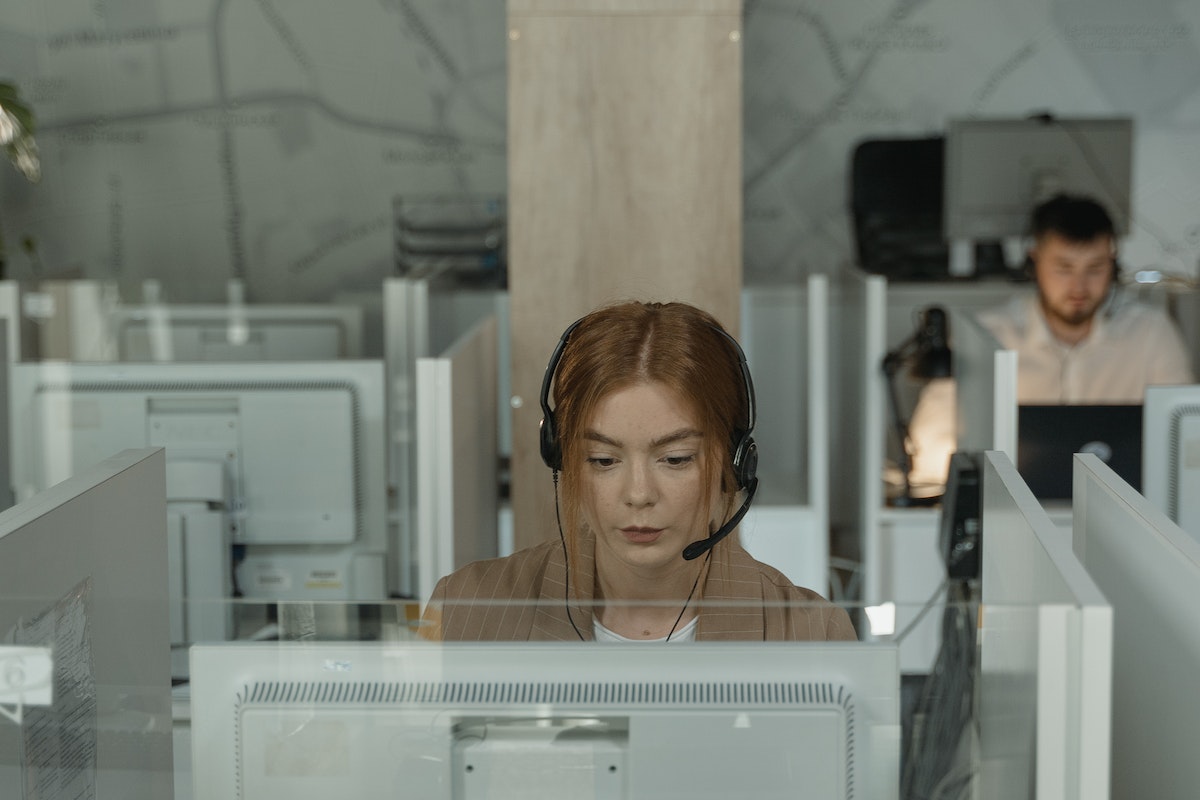If you need to contact Facebook for assistance with your account, there are several ways to do so.
Whether you are having trouble logging in, need to report a problem, or have a question about your account settings, Facebook offers a variety of support options to help you out, but how to contact Facebook?
One way to get in touch with Facebook is by visiting their Help Center.
Here, you can browse articles and FAQs to find answers to common questions, or search for specific topics to find the information you need.
If you can’t find what you’re looking for, you can also submit a support request through the Help Center to get assistance from a Facebook representative.
Another option for contacting Facebook is through their direct contact forms.
Depending on the issue you’re experiencing, there may be a specific form you can fill out to get help.
For example, if your account has been hacked, you can use the account recovery form to get assistance restoring access.
Keep in mind that response times may vary depending on the volume of requests Facebook receives, but they will do their best to assist you as quickly as possible.
Post Contents
Understanding Facebook Support
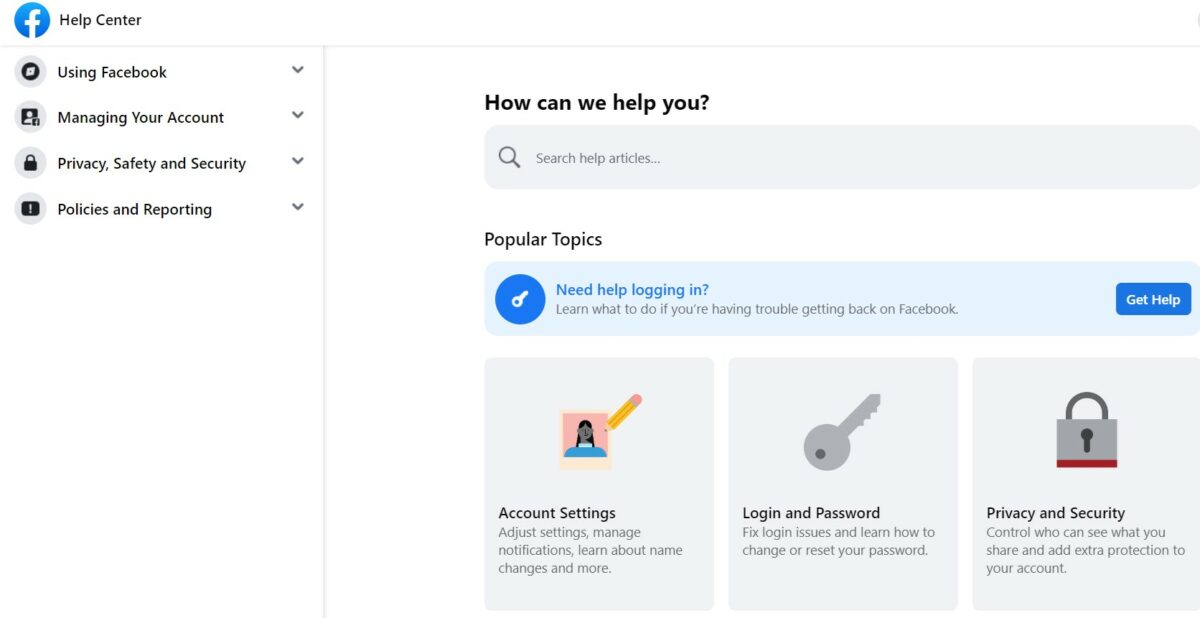
If you’re having trouble with your Facebook account, you can reach out to Facebook support for help.
Here are a few ways to do that:
Facebook Help Center
The Facebook Help Center is a great resource for finding answers to common questions about using Facebook.
You can access the Help Center by clicking on the question mark icon in the top right corner of Facebook and selecting “Help & Support”.
From there, you can search for articles and videos that cover a wide range of topics, including account settings, privacy, and security.
If you can’t find the answer to your question in the Help Center, you can also submit a support request.
To do this, click on “Report a Problem” at the bottom of any Help Center article, or go to the “Contact Us” page.
You’ll be prompted to select the issue you’re experiencing and provide more details about the problem.
Facebook support will then review your request and get back to you as soon as possible.
Support Inbox
If you’ve reported a problem to Facebook support, you can check the status of your request in the Support Inbox.
To access the Support Inbox, click on the question mark icon in the top right corner of Facebook and select “Support Inbox”.
From there, you can see a list of your open and closed support requests and any messages from Facebook support.
When you receive a response from Facebook support, you’ll be able to reply directly to the message in the Support Inbox.
Keep in mind that it may take some time for Facebook support to get back to you, especially if your issue requires further investigation.
How to Use Facebook
Facebook is a social media platform that allows you to connect with friends and family, share photos and videos, and stay up-to-date with news and current events.
Here are some tips for using Facebook:
Tips for Using Facebook
- Create a Profile: To use Facebook, you’ll need to create a profile. This includes adding a profile picture, cover photo, and some basic information about yourself. You can also add interests and hobbies to help connect with others who have similar interests.
- Connect with Friends: Once you have a profile, you can connect with friends by sending them a friend request. You can also search for friends by name or email address. When you connect with someone, you’ll be able to see their posts and they’ll be able to see yours.
- Post Updates: You can post updates on Facebook to share what you’re doing, how you’re feeling, or just to say hello. You can also share photos and videos, and tag friends in your posts.
- Like and Comment: When you see a post that you like, you can click the “Like” button to show your support. You can also leave a comment to share your thoughts or start a conversation.
- Join Groups: Facebook has thousands of groups for just about every interest you can imagine. You can search for groups by keyword or browse popular groups. Joining a group is a great way to connect with others who share your interests.
- Privacy Settings: Facebook allows you to control who can see your posts and profile information. You can adjust your privacy settings to make sure you’re sharing only what you want to share.
- Notifications: Facebook will send you notifications when someone likes or comments on your post, when you receive a friend request, or when there’s a new post in a group you’ve joined. You can adjust your notification settings to control what you’re notified about.
By following these tips, you can make the most out of your Facebook experience.
How to Contact Facebook
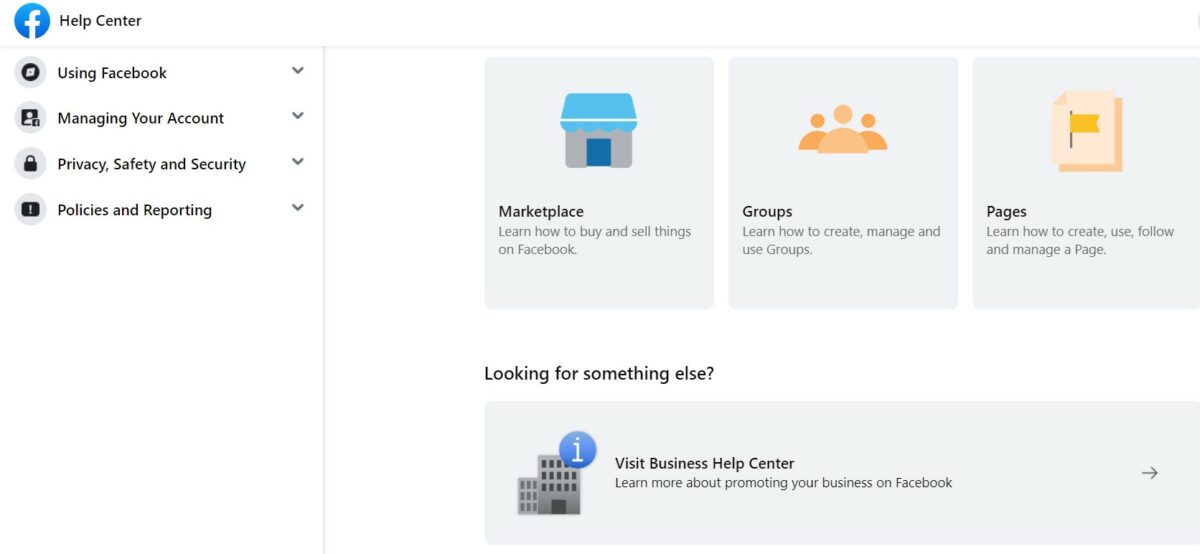
If you are having trouble with your Facebook account or need assistance with a specific feature, there are a few ways you can contact Facebook for help.
In this section, we will cover two main methods of contacting Facebook: Contact Forms and Phone Support.
Contact Forms
Facebook offers several contact forms that you can use to report issues or ask for assistance.
Here are the main contact forms you can use:
- Report a Login Issue Form: If you are having trouble logging into your Facebook account, you can use this form to report the issue to Facebook. You will need to provide your email address or phone number associated with your account, as well as a description of the issue you are experiencing.
- Report a Problem with Facebook Form: This form allows you to report a variety of issues, including hacked accounts, abusive content, and technical problems. You will need to select the type of issue you are experiencing and provide additional information as requested.
- Request Support for Business Pages Form: If you are having trouble with your Facebook Business Page, you can use this form to request assistance from Facebook. You will need to provide your Page name, email address, and a description of the issue you are experiencing.
Phone Support
If you prefer to speak with a Facebook representative directly, you can contact Facebook via phone.
Here are the steps you can follow to contact Facebook via phone:
- Go to the Facebook Help Center and click on the “Get Help from Facebook” button.
- Select the issue you are experiencing and click on the “Get More Help” button.
- Scroll down and click on the “Call or Chat with Us” button.
- Follow the prompts to enter your phone number and request a call back from Facebook.
Note that Facebook’s phone support is only available during specific hours, so you may need to wait until the next available time slot to receive a call back.
Reporting Problems
If you encounter an issue on Facebook, it’s important to report it so that Facebook can take action to resolve the problem.
Reporting a problem is easy and can be done through the Facebook Help Center.
Ads Issues
If you’re having issues with ads on Facebook, you can report them by following these steps:
- Click on the ad and select “Report Ad.”
- Choose the reason why you’re reporting the ad.
- Follow the on-screen instructions to provide more information about the issue.
Facebook will then review your report and take appropriate action.
Account Issues
If you’re having issues with your Facebook account, you can report them by following these steps:
- Go to the Facebook Help Center and click on “Report a Problem.”
- Select the type of problem you’re experiencing.
- Follow the on-screen instructions to provide more information about the issue.
You can also report a hacked or compromised account, a fake account, or a deceased person’s account.
Remember to be as specific as possible when reporting a problem.
Provide as much detail as you can, including screenshots if possible, to help Facebook investigate and resolve the issue quickly.
Special Concerns
If you are dealing with a special situation, such as a deceased person’s account, an underage child account, or a child data request, Facebook has specific policies and procedures in place to handle these cases.
Deceased Person’s Account
If someone you know has passed away and you need to report their Facebook account, you can request to have it memorialized or removed.
To do so, you will need to provide proof of the person’s passing, such as a death certificate or obituary.
To memorialize the account, you can fill out a form on Facebook’s Help Center.
This will turn the account into a memorialized account, which means that the person’s profile will remain on Facebook but will be marked as “Remembering.”
Friends and family members will still be able to post on the person’s timeline and share memories.
If you would like the account removed, you can also fill out a form on Facebook’s Help Center.
This will permanently delete the account from Facebook.
Underage Child Account
If you believe that someone under the age of 13 has created a Facebook account, you can report it to Facebook.
Facebook has strict policies in place to protect children’s privacy and safety online.
To report an underage account, you can fill out a form on Facebook’s Help Center.
You will need to provide information about the child, such as their name and age, as well as your own contact information.
Facebook will investigate the report and take appropriate action, which may include deleting the account and contacting law enforcement if necessary.
Child Data Request
If you are a parent or legal guardian and you want to access your child’s data on Facebook, you can submit a request to Facebook.
This can include things like photos, messages, and other content.
To make a child data request, you will need to provide proof of your relationship to the child, such as a birth certificate or court order.
You will also need to provide a copy of your own government-issued ID.
Facebook will review the request and may ask for additional information if necessary.
If the request is approved, you will be able to access your child’s data on Facebook.
Remember that Facebook takes the privacy and safety of its users seriously, especially when it comes to children.
If you have any concerns or questions, you can always contact Facebook’s Help Center for assistance.
Legal Concerns
If you have any legal concerns regarding Facebook, you can contact their Legal Department.
Here are some of the most common legal concerns that Facebook users have.
Copyright Issues
If you believe that your copyrighted material has been posted on Facebook without your permission, you can report it to Facebook by filling out their Copyright Infringement Notification form.
You can find the form on Facebook’s Help Center.
Facebook takes copyright infringement seriously and will remove infringing content.
Trademark Issues
If you believe that someone is using your trademark on Facebook without your permission, you can report it to Facebook by filling out their Intellectual Property Infringement Notification form.
You can find the form on Facebook’s Help Center.
Facebook takes trademark infringement seriously and will remove infringing content.
Law Enforcement Concerns
If you are a law enforcement officer and need to contact Facebook regarding a legal matter, you can contact their Law Enforcement Response Team.
Facebook has a team dedicated to working with law enforcement to provide information and assistance in legal matters.
You can find more information on Facebook’s Help Center.
It’s important to note that Facebook takes user privacy seriously and will only provide user data to law enforcement when required by law.
Facebook will also notify users when their data is requested by law enforcement, unless prohibited by law.
Media and Press Inquiries
If you are a member of the press or media and you need to contact Facebook for inquiries, you can do so by visiting the Facebook Media page.
This page is designed specifically for members of the media and provides information on Facebook’s latest news and announcements, as well as contact information for press inquiries.
If you are a member of the press or media and you have a question or inquiry about Facebook, you can contact the Facebook press team by emailing press@fb.com.
This email address is monitored by Facebook’s press team and they will respond to your inquiry as soon as possible.
If you are a business owner or marketer looking to partner with Facebook for advertising or marketing purposes, you can visit the Facebook for Business page.
This page provides information on Facebook’s advertising products and services, as well as contact information for business inquiries.
Facebook also has a dedicated Meta for Business page for businesses looking to learn more about Facebook’s products and services.
This page provides information on how businesses can use Facebook to reach their target audience and grow their business.
Other Platforms
If you’re not able to reach Facebook through their official channels, you may want to try reaching out to them on other platforms.
While Facebook is not very active on other social media platforms, it’s still worth a shot to try contacting them through Twitter or Instagram.
You can try tweeting at Facebook’s official Twitter account @Facebook to see if they respond.
Keep in mind that they may not respond to every tweet, especially if it’s a complex issue that requires more in-depth support.
Facebook also has an official Instagram account @FacebookApp, which you can try messaging if you’re having issues with the Facebook app.
However, they may not be able to assist with other Facebook-related issues.
Keep in mind that while it’s worth a shot to try reaching out to Facebook on other platforms, their official support channels may be more effective in resolving your issue.
Key Takeaways
When it comes to contacting Facebook for account help, there are a few key takeaways to keep in mind.
First and foremost, it can be difficult to get a response from Facebook directly via phone or email.
However, there are other options available to you.
One option is to visit Facebook’s Help Center, where you can find answers to frequently asked questions, troubleshoot common issues, and learn how to manage your account settings.
This resource can be especially helpful if you’re experiencing login issues or need to reset your password.
Another option is to complete a support request form, which allows you to describe your issue in detail and receive assistance from Facebook’s support team.
While this option may take longer than other methods, it can be a good way to get personalized help with more complex issues.
Finally, if all else fails, you can try tweeting at Facebook for a response.
While this may not always work, it can be worth a try if you’re not getting a response through other channels.
Overall, contacting Facebook for account help can be a frustrating experience, but by keeping these key takeaways in mind, you can increase your chances of getting the assistance you need.