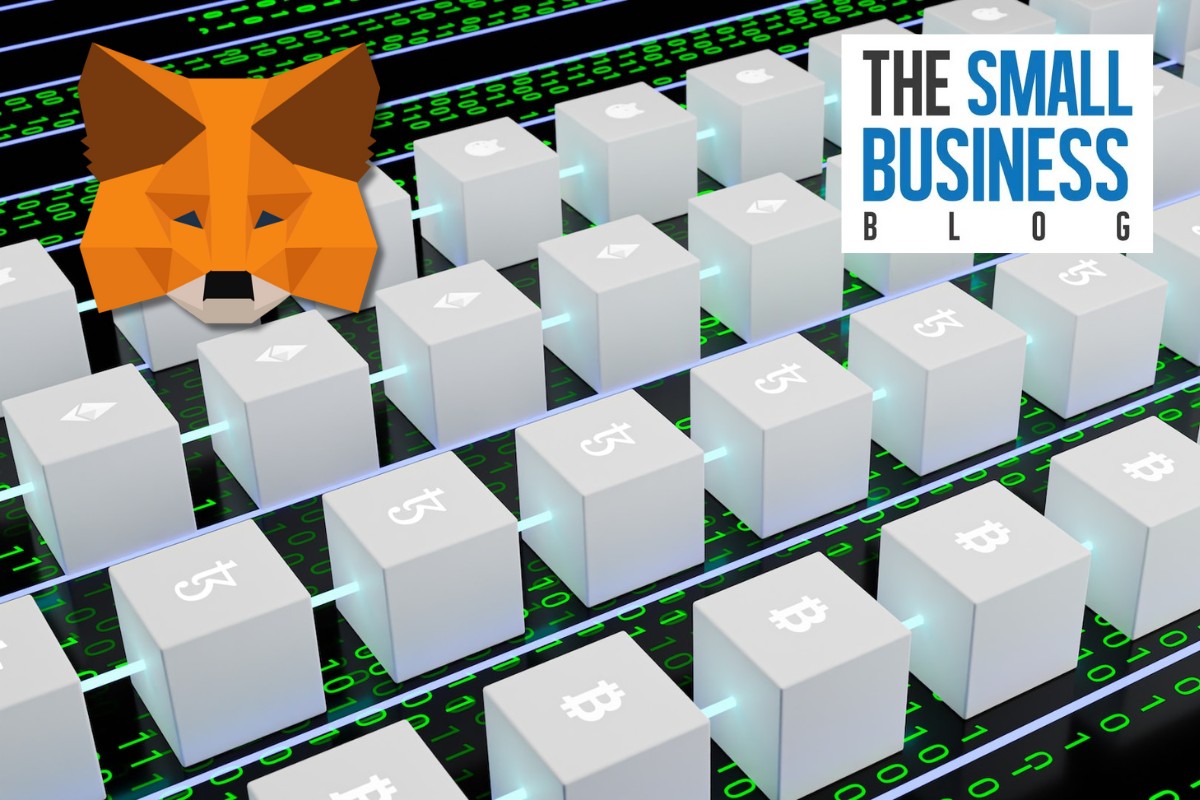Are you a developer or user looking to test your applications and smart contracts on the Rinkeby testnet?
Adding Rinkeby to your MetaMask wallet is a simple process that can be completed in just a few steps, but how to add Rinkeby network to MetaMask?
Once you’ve added the Rinkeby network to your wallet, you can start testing your applications and smart contracts without having to worry about the risks and costs associated with using the main Ethereum network.
To add Rinkeby to your MetaMask wallet, you’ll need to follow a few simple steps.
One way to add the network is to use the Chainlist app, which allows you to search for any web3 network and connect to it with just a click of a button.
Alternatively, you can manually add the network by inputting the correct RPC and Chain ID.
In this article, we’ll provide you with a step-by-step guide on how to add Rinkeby to your MetaMask wallet, so you can start testing your applications and smart contracts on the Rinkeby testnet today.
Adding Rinkeby to your MetaMask wallet is an important step for any developer or user looking to test their applications and smart contracts.
By using the Rinkeby testnet, you can avoid the risks and costs associated with using the main Ethereum network, while still being able to test your applications and smart contracts in a real-world environment.
Whether you choose to use the Chainlist app or manually add the network, adding Rinkeby to your MetaMask wallet is a quick and easy process that can be completed in just a few simple steps.
Post Contents
- 1 Understanding Metamask and Rinkeby
- 2 Why Add Rinkeby Network to Metamask
- 3 Setting Up Metamask
- 4 How to Add Rinkeby Network to Metamask
- 5 Understanding Rinkeby Testnet
- 6 Features of Rinkeby Network
- 7 Using Rinkeby for Testing
- 8 Accessing Rinkeby Faucet
- 9 Exploring Rinkeby Network
- 10 Connecting Wallet to Rinkeby
- 11 Exploring Other EVM-Compatible Networks
- 12 Key Takeaways
Understanding Metamask and Rinkeby
If you are new to the world of Ethereum and blockchain, it can be overwhelming to understand the different terms and concepts.
Before we dive into adding the Rinkeby network to your Metamask wallet, let’s first understand what Metamask and Rinkeby are.
Metamask
Metamask is a popular browser extension wallet that allows you to interact with the Ethereum blockchain.
It is a secure and easy-to-use wallet that can be added to your Chrome, Firefox, or Brave browser.
With Metamask, you can manage your Ethereum accounts, send and receive ETH and other ERC-20 tokens, and interact with decentralized applications (dApps) on the Ethereum network.
Rinkeby
Rinkeby is one of the test networks of the Ethereum blockchain.
It is used for testing and development purposes, and it is similar to the Ethereum mainnet in terms of functionality.
However, Rinkeby is a test network, which means that the ETH and other tokens you use on Rinkeby have no real-world value.
Rinkeby Testnet
Rinkeby Testnet is a test network that uses the Rinkeby protocol.
It is used by developers to test their dApps and smart contracts before deploying them on the Ethereum mainnet.
Rinkeby Testnet is a valuable tool for developers to ensure that their code works as intended before it goes live on the mainnet.
Adding Rinkeby Network to Metamask Wallet
Now that you have a basic understanding of what Metamask and Rinkeby are, let’s add the Rinkeby network to your Metamask wallet.
There are a few ways to do this, but the easiest way is to use Chainlist, a website that allows you to add different networks to your Metamask wallet with just a few clicks.
- Open your Metamask wallet and make sure you are on the Ethereum mainnet.
- Go to the Chainlist website and click on the “Connect Wallet” button.
- Select “Metamask” as your wallet and click on the “Connect” button.
- Once your wallet is connected, click on the “Include Testnets” checkbox.
- Search for “Rinkeby” in the search bar and select the Rinkeby deployment you want to add to your wallet.
- Click on the “Add to Metamask” button, and confirm the action in the Metamask pop-up window.
- Congratulations! You have successfully added the Rinkeby network to your Metamask wallet.
Why Add Rinkeby Network to Metamask
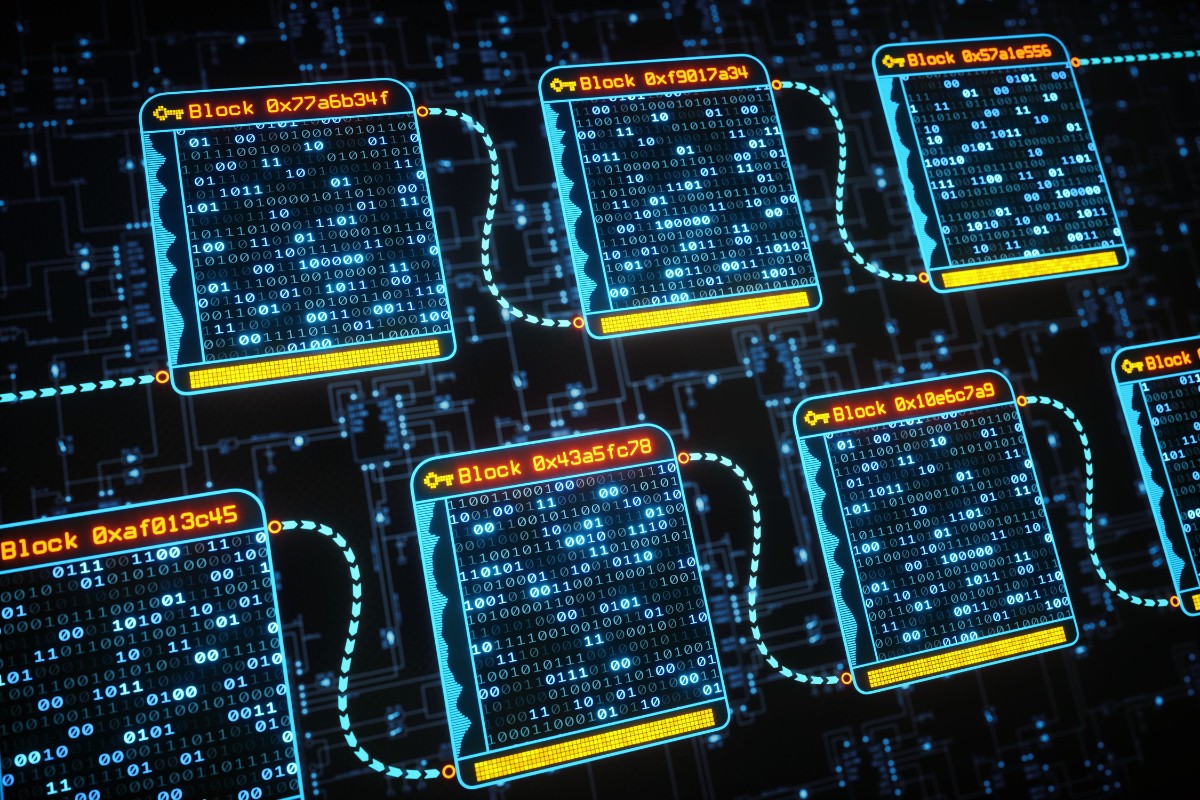
If you are a developer or someone who wants to experiment with Ethereum, then you might want to consider adding Rinkeby Network to your Metamask wallet.
Rinkeby is a test network that is designed to help developers test their applications before deploying them on the main Ethereum network.
Adding Rinkeby to your Metamask wallet allows you to interact with the Rinkeby test network and test your applications in a safe and secure environment.
This way, you can ensure that your application works as expected before deploying it on the main Ethereum network.
Rinkeby is also useful for testing smart contracts and decentralized applications (DApps).
By using Rinkeby, you can test your smart contracts and DApps without spending real Ether.
This way, you can experiment with different scenarios and test the functionality of your application without risking any real funds.
In addition, Rinkeby is a great way to learn about Ethereum and blockchain technology.
By using Rinkeby, you can experiment with different tools and learn how to interact with smart contracts and DApps.
Setting Up Metamask
Adding the Rinkeby network to your Metamask wallet is a simple process that can be done in just a few steps.
Follow the instructions below to get started.
Metamask Browser Extension
If you’re using the Metamask browser extension, follow these steps:
- Open the Metamask extension on your browser.
- Click on the network dropdown box.
- Click on Show/hide test networks.
- Toggle the button ON to show test networks.
- Go back and click on the network dropdown box again.
- Select [Rinkeby Test Network] from the list of available networks.
Mobile App
If you’re using the Metamask mobile app on Android or iOS, follow these steps:
- Open the Metamask mobile application.
- Click on the three dots in the bottom right corner.
- Click on Settings.
- Scroll down and click on Networks.
- Click on Add Network.
- Enter the Rinkeby network details.
- Save changes.
Adding a Custom Network RPC
If you want to add a custom network RPC to Metamask, follow these steps:
- From the homepage of your wallet, click on the network selector in the top left, and then on ‘Add network’.
- You should see a list of popular networks ready to add (unless you’ve added the network already).
- Tap ‘Add’ to start the process, and follow the prompts.
- Adding a network manually.
Other Settings
Metamask has a range of other settings that you can customize to your liking.
To access these settings, click on the three dots in the bottom right corner of the Metamask extension or mobile app and then click on Settings.
From here, you can adjust settings such as your account name, password, and security features.
How to Add Rinkeby Network to Metamask
If you want to add Rinkeby Network to your Metamask wallet, it’s a straightforward process.
Here’s how you can do it:
- Launch Metamask and input your account password to unlock the wallet.
- Click on the network dropdown menu located at the top of the Metamask window.
- Scroll down to the bottom of the list and click on “Custom RPC.”
- A new window will appear where you can input the network details. Fill in the information as follows:
- Network Name: Rinkeby
- New RPC URL: https://rinkeby.infura.io/v3/your-infura-project-id
- Chain ID: 4
- Click on “Save” to add the Rinkeby Network to your Metamask wallet.
Alternatively, you can use an application called ChainList to add Rinkeby Network to your Metamask wallet.
Here’s how:
- Open ChainList.
- Scroll down to the bottom and click on “Add Network.”
- Confirm the action in the MetaMask pop-up.
- Rinkeby Network will be added to your Metamask wallet.
That’s it! You can now switch to Rinkeby Network on Metamask and start testing your dApps.
Understanding Rinkeby Testnet
If you’re new to Rinkeby or testnets in general, don’t worry! This section will help you understand what Rinkeby testnet is and why it’s important.
In simple terms, a testnet is a separate blockchain network used for testing and experimentation purposes. Rinkeby is one of the popular Ethereum testnets.
It uses the Proof of Authority (PoA) consensus-based mining algorithm, which means that instead of miners competing to add blocks to the blockchain, a set of validators are responsible for adding new blocks.
The Rinkeby test network is useful for developers and users who want to test their smart contracts, dApps, and other Ethereum-based applications before deploying them on the main Ethereum network.
It allows users to experiment with new features and functionalities without risking real funds.
Compared to other Ethereum testnets like Ropsten or Goerli, Rinkeby has a shorter block time and a higher transaction throughput.
This makes it ideal for testing applications that require fast transaction confirmation times.
To connect to the Rinkeby test network, you will need to add it to your MetaMask wallet.
Follow the steps outlined in the search results to add Rinkeby to your MetaMask account.
Once connected, you can start testing your applications on the Rinkeby test network.
Features of Rinkeby Network
Rinkeby is a public Ethereum testnet that is designed to allow developers to test their smart contracts and dApps before deploying them on the main Ethereum network.
Here are some of the features of Rinkeby Network that make it an ideal choice for developers:
- Fast Environment: Rinkeby Network is designed to provide a fast and efficient environment for testing smart contracts and dApps. Transactions on Rinkeby Network are processed quickly, allowing developers to test their applications in real-time.
- Low-Cost: Rinkeby Network is a low-cost testnet, which means that developers can test their applications without spending a lot of money on gas fees. This makes it an ideal choice for developers who are working on a tight budget.
- Easy to Use: Rinkeby Network is easy to use, and developers can connect to it using a variety of tools and platforms, including Metamask, Remix, and Truffle. This makes it easy for developers to get started with testing their applications on Rinkeby Network.
- Realistic Environment: Rinkeby Network is designed to provide a realistic testing environment that closely resembles the main Ethereum network. This makes it easier for developers to test their applications and ensure that they will work properly when deployed on the main network.
Using Rinkeby for Testing
If you are a developer building decentralized applications (dApps) or smart contracts on the Ethereum Virtual Machine (EVM), you will need to test your code before deploying it on the mainnet.
Rinkeby is a popular testnet that allows you to do just that.
To use Rinkeby for testing, you will need to connect your Metamask wallet to the Rinkeby network.
Once you have added the Rinkeby network to your Metamask wallet, you can obtain test ether from a Rinkeby faucet to use for testing your dApps or smart contracts.
It is important to thoroughly test your code on a testnet like Rinkeby before deploying it on the mainnet.
This will help you identify and fix any bugs or vulnerabilities in your code before they can cause any damage on the mainnet.
Accessing Rinkeby Faucet
To get started with Rinkeby testnet, you need to obtain some test ether.
Rinkeby faucet is a platform that allows you to obtain test ether for free.
Here’s how you can access Rinkeby faucet:
- Go to the Rinkeby faucet website.
- Follow the instructions on the website to get test ether. You will need to provide a Rinkeby address to receive the test ether.
- If you don’t have a Rinkeby address, you can create one in your Metamask wallet. Simply click on the three dots next to your account name and select “Create Account”. Then, switch to the Rinkeby testnet by clicking on the network dropdown and selecting “Rinkeby Test Network”.
- Once you have obtained test ether, you can use it to test your smart contracts and dApps on the Rinkeby testnet.
It’s important to note that Rinkeby faucet has a limit on how much test ether you can obtain per day.
If you need more test ether, you can try other testnet faucets or ask for help in the Rinkeby Gitter channel.
Exploring Rinkeby Network
Once you have successfully added the Rinkeby network to your Metamask wallet, you can start exploring and interacting with it.
Rinkeby is a test network that mimics the Ethereum mainnet, but with fake ETH and tokens.
This makes it a perfect environment for testing and deploying smart contracts without incurring any real costs.
To get started, you can check your account balance on the Rinkeby network by clicking on the account icon in the top right corner of your Metamask wallet.
Here, you will see your account balance displayed in fake ETH.
You can also explore the Rinkeby blockchain using a block explorer URL.
One popular Rinkeby blockchain explorer is Etherscan.
You can use this website to view transactions, blocks, and contract addresses on the Rinkeby network.
If you want to interact with a smart contract on the Rinkeby network, you will need to obtain its contract address.
You can do this by either creating your own smart contract or finding an existing one on a platform like Github.
Once you have the contract address, you can interact with it using Metamask and a tool like Remix.
Connecting Wallet to Rinkeby
To connect your wallet to the Rinkeby network on Metamask, follow these simple steps:
- Launch the Metamask wallet and input your account password to unlock it.
- Click on the network dropdown located at the top of the wallet interface.
- Scroll down to the bottom of the list and click on the “Custom RPC” option.
- In the “New RPC URL” field, enter the Rinkeby network URL: https://rinkeby.infura.io/v3/YOUR-PROJECT-ID
- Replace “YOUR-PROJECT-ID” with your Infura project ID. If you don’t have one, create a new project on Infura and copy the project ID.
- Click on the “Save” button to save the new network settings.
Once you have added the Rinkeby network to your Metamask wallet, you can switch to it by clicking on the network dropdown and selecting “Rinkeby Test Network”.
It’s important to note that the Rinkeby network is a test network and doesn’t use real Ether.
You can obtain Rinkeby Ether from a Rinkeby faucet website.
Now that you have connected your wallet to the Rinkeby network, you can start testing your Ethereum applications and smart contracts on the test network.
Exploring Other EVM-Compatible Networks

If you’re interested in exploring other EVM-compatible networks beyond Rinkeby, there are several options to choose from.
Here are a few popular ones:
Polygon
Polygon is a layer-2 scaling solution for Ethereum that aims to improve transaction speed and reduce gas fees.
To add Polygon to your Metamask wallet, follow these steps:
- Click on the network selector in the top right corner of your Metamask wallet.
- Select “Custom RPC” at the bottom of the list.
- In the “New Network” screen, enter the following details:
- Network Name: Polygon
- RPC URL: https://rpc-mainnet.maticvigil.com/
- Chain ID: 137
- Symbol: MATIC
- Block Explorer URL: https://explorer.matic.network/
- Click “Save” to add Polygon to your Metamask wallet.
Arbitrum
Arbitrum is another layer-2 scaling solution for Ethereum that offers faster and cheaper transactions.
To add Arbitrum to your Metamask wallet, follow these steps:
- Click on the network selector in the top right corner of your Metamask wallet.
- Select “Custom RPC” at the bottom of the list.
- In the “New Network” screen, enter the following details:
- Network Name: Arbitrum
- RPC URL: https://arb1.arbitrum.io/rpc
- Chain ID: 42161
- Symbol: ETH
- Block Explorer URL: https://arbiscan.io/
- Click “Save” to add Arbitrum to your Metamask wallet.
Avalanche
Avalanche is a high-performance blockchain that supports smart contracts and decentralized applications.
To add Avalanche to your Metamask wallet, follow these steps:
- Click on the network selector in the top right corner of your Metamask wallet.
- Select “Custom RPC” at the bottom of the list.
- In the “New Network” screen, enter the following details:
- Network Name: Avalanche
- RPC URL: https://api.avax.network/ext/bc/C/rpc
- Chain ID: 43114
- Symbol: AVAX
- Block Explorer URL: https://cchain.explorer.avax.network/
- Click “Save” to add Avalanche to your Metamask wallet.
Other EVM-Compatible Networks
There are many other EVM-compatible networks to explore beyond the ones listed above.
To add any EVM-compatible network to your Metamask wallet, follow these general steps:
- Click on the network selector in the top right corner of your Metamask wallet.
- Select “Custom RPC” at the bottom of the list.
- Enter the details for the network you want to add, such as the RPC URL, Chain ID, and Symbol.
- Click “Save” to add the network to your Metamask wallet.
Keep in mind that not all EVM-compatible networks are created equal, and some may have different features, security risks, or user bases.
Be sure to do your research and use caution when exploring new networks.
Key Takeaways
Adding Rinkeby network to your MetaMask wallet is a quick and easy process that allows you to test your smart contracts and dApps before deploying them on the main Ethereum network.
Here are a few key takeaways to keep in mind:
- The easiest way to add Rinkeby network to your MetaMask wallet is by using the ChainList app. This app allows you to search for any Web3 network and connect to it with just one click.
- You can also add Rinkeby network manually by following a few simple steps. First, make sure you have unlocked your MetaMask wallet. Then, click on the network dropdown box and select “Custom RPC”. Next, enter the Rinkeby network details, including the network name, RPC URL, chain ID, and symbol. Finally, click “Save” to add the Rinkeby network to your list of networks.
- Once you have added Rinkeby network to your MetaMask wallet, you can start testing your smart contracts and dApps on this test network. Keep in mind that Rinkeby network uses test Ether, which has no real-world value. You can get test Ether from a Rinkeby faucet or by asking for it on social media.
- It’s important to test your smart contracts and dApps on Rinkeby network before deploying them on the main Ethereum network. This will help you catch and fix any bugs or errors before they cause any real-world damage.
- Rinkeby network is just one of many test networks available on Ethereum. Other popular test networks include Ropsten, Kovan, and Goerli. Each test network has its own advantages and disadvantages, so it’s important to choose the one that best fits your needs.
By following these key takeaways, you can easily add Rinkeby network to your MetaMask wallet and start testing your smart contracts and dApps in a safe and secure environment.
Good luck!