If you’re a talent professional looking to find, connect with, and manage potential hires, LinkedIn Recruiter is a powerful tool that can help you achieve your goals.
However, you may be wondering, how much is LinkedIn recruiter?
Fortunately, we’ve done the research for you and can provide you with an overview of LinkedIn Recruiter’s pricing.
LinkedIn Recruiter offers a variety of subscription options, including a year-long subscription that starts at $8,999 or a monthly plan that costs $825 per month.
Both options provide access to all of LinkedIn Recruiter’s features, including premium search filters, full profiles of all LinkedIn members, and up to 150 InMail messages per month per seat holder.
Keep in mind that there are also other subscription options available, such as Recruiter Corporate and Recruiter Lite, which come with different pricing structures.
Post Contents
Understanding LinkedIn Recruiter
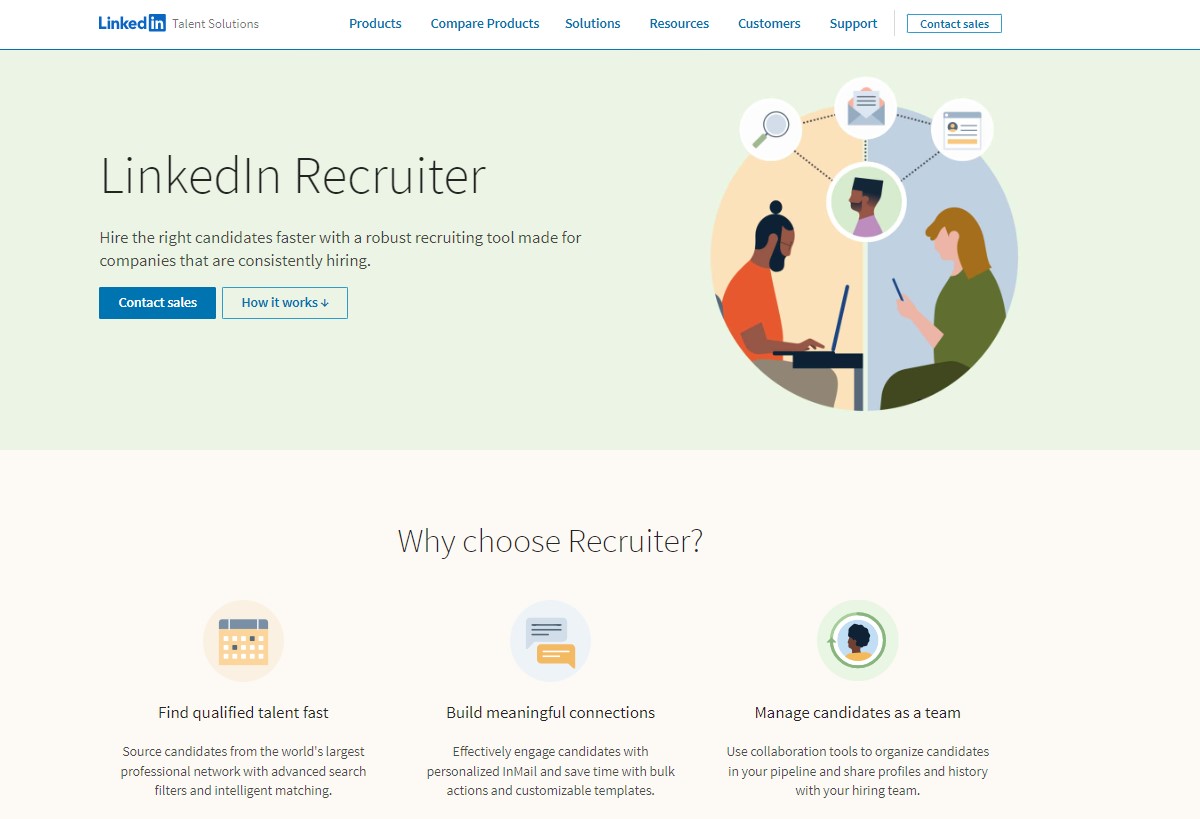
If you are looking for a powerful and effective tool to help you find and manage talent, LinkedIn Recruiter is definitely worth considering.
LinkedIn Recruiter is an all-encompassing hiring platform for talent professionals that helps find, connect with, and manage the people you want to be on your team.
With LinkedIn Recruiter, you get access to LinkedIn’s network of professionals, 40+ advanced search features, Recommended Matches, 100-150 InMails per month, collaboration and analytics tools for your hiring team, and much more.
The platform is designed to make it easy for you to find and connect with the right candidates, manage your hiring process, and build a strong talent pipeline.
LinkedIn Recruiter is available in two main versions: Recruiter Corporate and Recruiter Lite.
Recruiter Corporate is the more advanced and expensive version, while Recruiter Lite is a more affordable option for smaller businesses and teams.
One of the key benefits of LinkedIn Recruiter is its advanced search features.
With Recruiter, you can search for candidates based on a wide range of criteria, including location, industry, job title, skills, and more.
You can also save your searches and set up alerts to be notified when new candidates that match your criteria become available.
Another important feature of LinkedIn Recruiter is InMail.
InMail allows you to send messages to candidates even if you are not connected with them on LinkedIn.
This can be a powerful tool for reaching out to passive candidates who may not be actively looking for a new job but could be interested in your opportunity.
How Much is LinkedIn Recruiter
If you’re considering using LinkedIn Recruiter to enhance your recruitment efforts, one of the first questions you might have is how much it costs.
LinkedIn Recruiter offers two pricing plans: Recruiter Corporate and Recruiter Lite.
Recruiter Corporate is the more advanced plan, offering unlimited searches, 150 InMail messages per month, and access to LinkedIn’s full suite of recruitment tools.
This plan costs $10,800 per seat billed annually (or $1,080 per month).
Recruiter Lite is a more affordable option, offering 30 InMail messages per month and basic search filters.
This plan costs $1,680 per seat billed annually (or $170 per month).
It’s worth noting that LinkedIn also offers a Business Premium plan, which is not a Recruiter license but still provides access to some recruitment tools.
This plan costs $576 billed annually (or $60 per month).
If you’re on a tight budget, the Recruiter Lite plan might be the better option for you.
However, if you need more advanced search capabilities and more InMail messages, the Recruiter Corporate plan might be worth the investment.
Features of LinkedIn Recruiter
LinkedIn Recruiter is an all-in-one hiring platform designed for talent professionals to help them find, connect with, and manage the people they want to be on their team.
Here are some of the key features of LinkedIn Recruiter that make it a popular choice among recruiters:
Advanced Search and Filtering
LinkedIn Recruiter provides access to over 740 million professionals worldwide, and with 40+ advanced search features, it’s easy to find the right candidates for your job openings.
You can filter your search results based on various criteria, such as location, industry, experience, and skills.
You can also save your search criteria for future use.
InMail Messaging
InMail is LinkedIn’s messaging system that allows you to send direct messages to people you’re not connected with.
With LinkedIn Recruiter, you get 100-150 InMails per month, which you can use to reach out to potential candidates.
InMails are a great way to introduce yourself, share job opportunities, and start a conversation with candidates who are not actively looking for a job.
Collaboration Tools
LinkedIn Recruiter comes with collaboration tools that allow you to share candidate profiles, notes, and feedback with your team.
You can also assign tasks to team members and track their progress.
This makes it easy to work together and streamline your recruiting process.
Reporting and Analytics
LinkedIn Recruiter provides analytics tools that allow you to track your recruiting performance.
You can see how many candidates you’ve reached out to, how many have responded, and how many have been hired.
You can also track your team’s performance and see how they’re contributing to your recruiting efforts.
LinkedIn Recruiter vs Other LinkedIn Products
If you are looking for a tool to help you with your recruitment efforts, LinkedIn offers several products to choose from.
Here we will compare LinkedIn Recruiter with other LinkedIn products to help you decide which one is right for you.
LinkedIn Recruiter Lite
LinkedIn Recruiter Lite is LinkedIn’s entry-level recruiting tool and is best suited for individuals at small-to-medium businesses with low-volume hiring needs.
It offers limited access to LinkedIn’s database of over 910 million members and allows you to search for candidates using basic filters such as location, industry, and job title.
With LinkedIn Recruiter Lite, you can send up to 30 InMails per month.
LinkedIn Sales Navigator
LinkedIn Sales Navigator is a tool designed to help sales professionals find and connect with potential customers. However, it can also be used for recruiting purposes.
It offers more advanced search filters than LinkedIn Recruiter Lite, such as years of experience, seniority level, and company size.
With LinkedIn Sales Navigator, you can send up to 20 InMails per month.
LinkedIn Talent Insights
LinkedIn Talent Insights is a tool that provides data and insights on the talent market.
It allows you to analyze talent pools, understand the skills and experience of your workforce, and benchmark your organization against competitors.
While it is not a recruiting tool per se, it can help you make informed decisions about your recruitment strategy.
LinkedIn Premium Business and Business Premium
They include access to LinkedIn Learning, which offers online courses on a variety of topics, and the ability to see who has viewed your profile.
However, they do not offer the same level of access to LinkedIn’s database as LinkedIn Recruiter or LinkedIn Sales Navigator.
Free Account
If you are on a tight budget, LinkedIn’s free account may be a good option for you.
While it does not offer the same level of access to LinkedIn’s database as the paid products, it still allows you to search for candidates using basic filters and send up to 5 InMails per month.
In summary, LinkedIn Recruiter is a powerful tool for recruiters who need to fill multiple positions throughout the year.
However, if you have low-volume hiring needs, LinkedIn Recruiter Lite may be a more cost-effective option.
If you are looking for a tool to help you find potential customers as well as candidates, LinkedIn Sales Navigator may be a good choice.
Finally, if you need data and insights to inform your recruitment strategy, LinkedIn Talent Insights may be worth considering.
Using LinkedIn Recruiter for Hiring
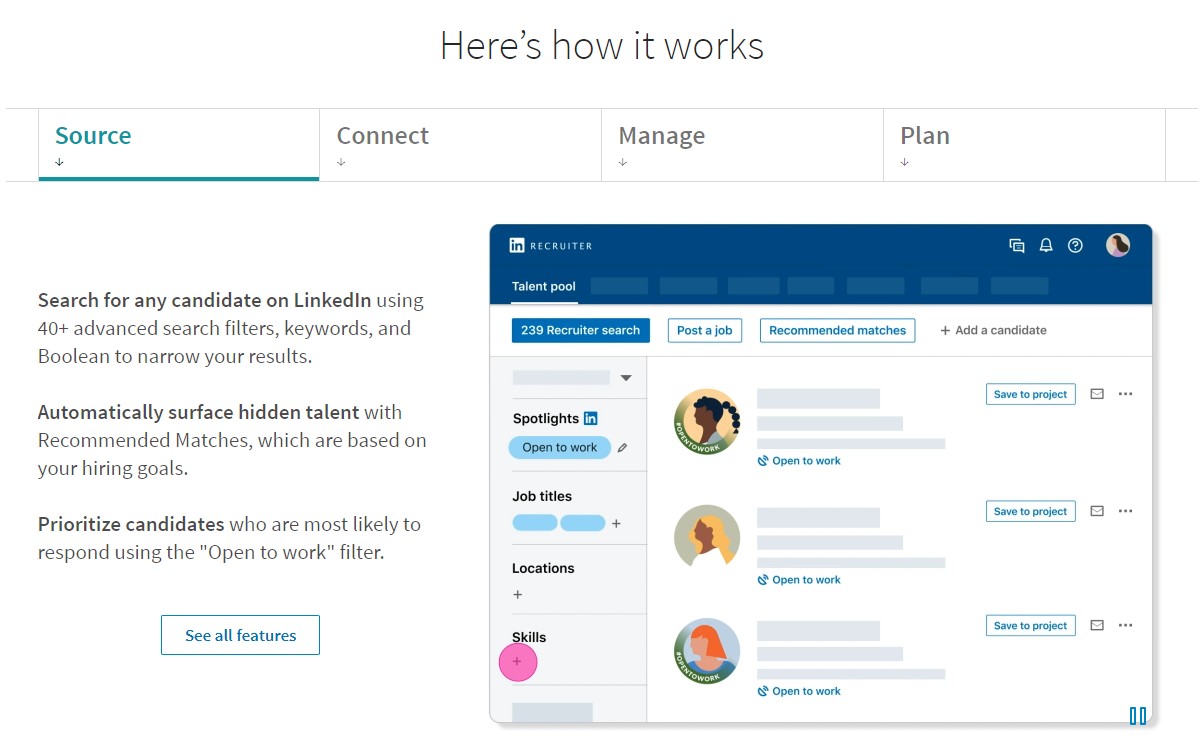
If you’re looking to use LinkedIn Recruiter to find the right candidates for your hiring goals, this section will provide you with some tips to make the most out of the platform.
Finding the Right Candidates
LinkedIn Recruiter gives you access to over 875 million professionals, making it easier to find qualified applicants for your open positions.
You can use the platform’s 40+ advanced search filters to narrow down your search results by location, experience, skills, and more.
You can also use Boolean search terms to refine your search even further.
Another helpful feature is Recommended Matches, which suggests potential candidates based on your search criteria and hiring preferences.
This can be a great way to discover passive candidates who may not have applied to your job posting.
Engaging with Candidates
Once you’ve found potential candidates, LinkedIn Recruiter allows you to send up to 150 monthly InMail messages to any professional on the platform.
InMails are private messages that allow you to introduce yourself and your company, share job opportunities, and start a conversation with potential hires.
To increase your response rate, personalize your InMails and make them relevant to the candidate’s experience and skills.
You can also share projects with your hiring team to collaborate on messaging and keep track of candidate interactions.
Managing the Hiring Process
LinkedIn Recruiter also includes features to help you manage your hiring process.
You can use the platform’s Applicant Tracking System (ATS) to keep track of qualified applicants, schedule interviews, and move candidates through your pipeline.
You can also use LinkedIn Recruiter to post job openings on your company page and search for candidates who have engaged with your page or job postings.
This can be a great way to discover job seekers who are already interested in your company.
Finally, LinkedIn Recruiter provides real-time insights into your hiring metrics, such as response rates and qualified applicants.
This can help you make data-driven decisions and optimize your hiring strategy for success.
Maximizing the Use of LinkedIn Recruiter
LinkedIn Recruiter is a powerful tool that can help you find the right talent for your organization.
With its advanced search features and personalized InMail messaging, you can easily reach out to potential candidates and build a strong professional network.
Here are some tips to help you maximize the use of LinkedIn Recruiter:
- Target your search: Use the advanced search filters to narrow down your search results based on specific criteria such as location, industry, job title, and more. This will help you find the most relevant candidates for your job opening.
- Personalize your messaging: Use the personalized InMail feature to send targeted messages to potential candidates. This will help you establish a connection with them and increase your chances of getting a response.
- Promote your job opening: Use LinkedIn Recruiter to promote your job opening to a wider audience. You can post your job opening on LinkedIn Jobs and other job boards to attract more candidates.
- Collaborate with your team: Use the collaboration tools in LinkedIn Recruiter to work with your team and share candidate profiles. This will help you make better hiring decisions and save time.
- Get support from LinkedIn: If you need help with LinkedIn Recruiter, you can visit the LinkedIn Help Center or contact LinkedIn support. They can provide you with guidance and answer any questions you may have.
By following these tips, you can make the most of LinkedIn Recruiter and find the right talent for your organization.
Keep in mind that LinkedIn Recruiter has some limitations, such as the number of InMails you can send and the number of views you can get.
However, with the right strategy and approach, you can achieve success with LinkedIn Recruiter.
Key Takeaways
If you’re considering using LinkedIn Recruiter for your hiring needs, here are some key takeaways to keep in mind:
- LinkedIn Recruiter is a powerful tool that allows you to access LinkedIn’s network of professionals, 40+ advanced search features, Recommended Matches, 100-150 InMails per month, collaboration and analytics tools for your recruitment needs.
- The cost of LinkedIn Recruiter varies depending on the subscription plan you choose. The annual subscription for Recruiter Corporate starts at $10,800 per seat, while Recruiter Lite costs $1,680 per seat per year. If you prefer a monthly plan, Recruiter Corporate costs $1,080 per month, while Recruiter Lite costs $170 per month.
- LinkedIn Recruiter offers a lot of features that can help you find the right candidates for your job openings. With Premium search filters, access to full profiles of all LinkedIn members, and 150 InMail messages per month per seat holder, you can reach out to potential candidates directly and build relationships with them.
- Using LinkedIn Recruiter can save you time and money compared to traditional recruiting methods. With access to LinkedIn’s vast network of professionals, you can find qualified candidates quickly and easily, without having to spend a lot of money on advertising or recruitment agencies.
- Finally, it’s important to remember that LinkedIn Recruiter is just one tool in your recruitment arsenal. While it can be a powerful tool for finding candidates, it’s important to use it in conjunction with other recruitment methods, such as job postings, employee referrals, and networking events. By using a variety of recruitment methods, you can increase your chances of finding the right candidate for your job opening.






























