Are you a sales professional looking for ways to streamline your lead-generation process and improve your sales strategies?
If so, you may have heard of LinkedIn Sales Navigator, but what is LinkedIn sales navigator?
This flagship product from LinkedIn is designed specifically for sales teams, providing them with a range of tools and insights to help them connect with the right people and close more deals.
With LinkedIn Sales Navigator, you can take advantage of advanced lead and company search capabilities, alerts on saved leads and accounts, and the ability to create custom lists.
The product also provides valuable data and insights to help you prioritize accounts with the biggest opportunities and best chances for success.
Whether you are an individual salesperson or part of a larger team, Sales Navigator can help you take your sales game to the next level.
Post Contents
- 1 What is LinkedIn Sales Navigator?
- 2 Key Features of LinkedIn Sales Navigator
- 3 Benefits for Sales Teams
- 4 Building Relationships and Finding Leads
- 5 Integration with CRM and Other Tools
- 6 Pricing and Free Trial
- 7 Additional Features for Premium Users
- 8 Using LinkedIn Sales Navigator Mobile App
- 9 LinkedIn Sales Navigator for Companies and Industries
- 10 Key Takeaways
What is LinkedIn Sales Navigator?
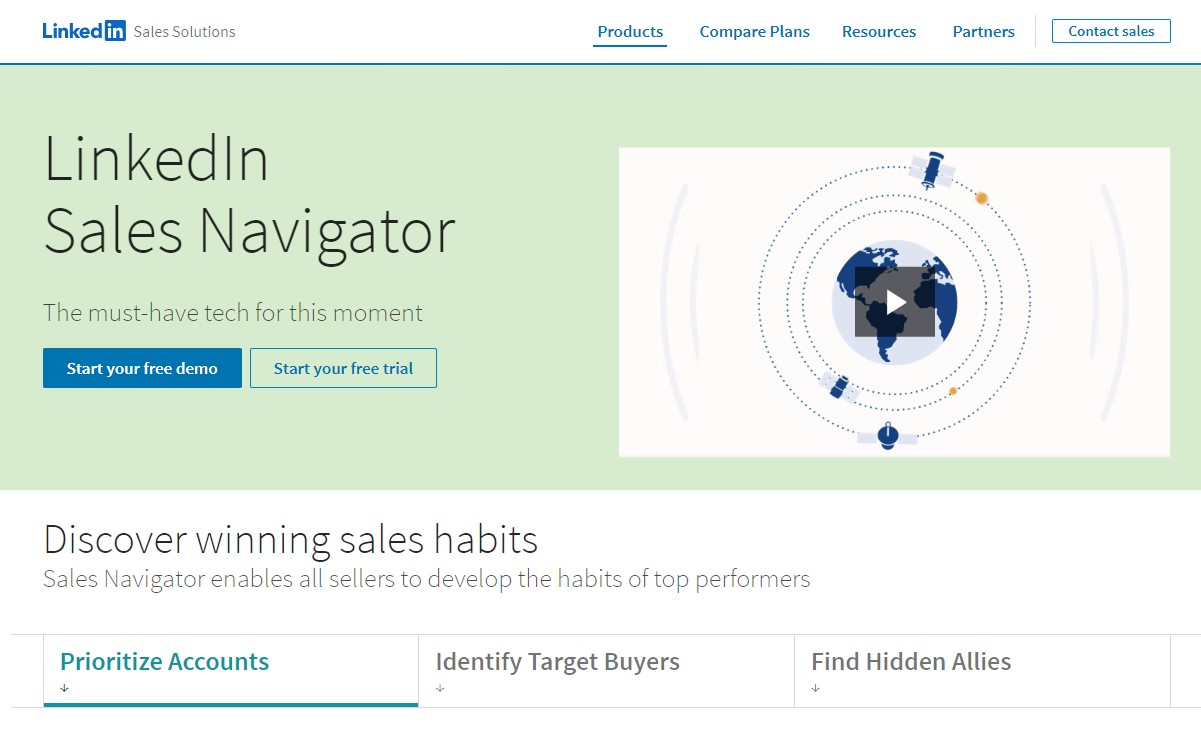
If you’re a professional looking to take your sales game to the next level, you’ve probably heard of LinkedIn Sales Navigator.
But what exactly is it?
Simply put, LinkedIn Sales Navigator is a powerful tool designed to help sales professionals find and connect with potential customers on LinkedIn.
It provides advanced search features, lead recommendations, and insights to help you prioritize your efforts and focus on the accounts with the biggest opportunity.
With LinkedIn Sales Navigator, you can:
- Find new leads: Use advanced search filters to find potential customers based on their job title, industry, location, and more.
- Get insights: See detailed information about a lead’s activity on LinkedIn, including their job changes, posts, and comments.
- Build relationships: Use InMail to reach out to potential customers directly, even if you’re not connected.
- Stay organized: Keep track of your leads and accounts with tags, notes, and custom lists.
LinkedIn Sales Navigator is designed to help you save time and focus on the accounts with the biggest opportunity.
It’s a powerful tool that can help you take your sales game to the next level.
Key Features of LinkedIn Sales Navigator
LinkedIn Sales Navigator offers a range of features that can help you prospect more effectively and build stronger relationships with your customers.
Here are some of the key features you can expect to find:
Advanced Search and Filters
LinkedIn Sales Navigator offers advanced search capabilities that allow you to find the right prospects quickly and easily.
You can filter your searches by a range of criteria, including seniority level, job title, and location.
You can also save your searches for ongoing use and receive alerts when new leads match your criteria.
TeamLink
TeamLink is a feature that allows you to tap into your team’s network to find new leads and build stronger relationships.
With TeamLink, you can see how your team is connected to a prospect and get warm introductions to new leads.
CRM Integration
LinkedIn Sales Navigator integrates with a range of CRM systems, including Salesforce and Microsoft Dynamics.
This integration allows you to sync your Sales Navigator activity with your CRM and keep your customer data up to date.
Lead Recommendations
Sales Navigator uses algorithms to recommend leads that are likely to be a good fit for your business.
These recommendations are based on factors such as your search history, saved leads, and the leads your team has engaged with.
Relationship Explorer
Relationship Explorer allows you to see how your team is connected to a prospect and identify potential allies who can help you build stronger relationships.
With Relationship Explorer, you can see the connections between your team and a prospect, as well as any shared interests or experiences.
Custom Lists and Saved Searches
LinkedIn Sales Navigator allows you to create custom lists and saved searches to help you stay organized and focused on your most important prospects.
You can add notes to your leads, track your engagement history, and receive alerts when there are updates to your saved searches.
Sales Navigator Mobile App
The Sales Navigator mobile app allows you to access your Sales Navigator account on the go.
With the app, you can search for leads, view lead recommendations, and receive alerts when there are updates to your saved searches.
Benefits for Sales Teams
If you’re a sales professional or part of a sales team, LinkedIn Sales Navigator can be a valuable tool for your daily work.
Here are some of the benefits that Sales Navigator can offer for sales teams:
1. Efficient Prospecting
Sales Navigator helps you find the right prospects faster and more efficiently.
With advanced search filters, you can narrow down your search to find the people who match your ideal customer profile.
You can also save your searches and get notified when new leads appear that match your criteria.
This way, you can spend more time engaging with prospects and less time searching for them.
2. Improved Pipeline Management
Sales Navigator provides you with a clear view of your sales pipeline.
You can see all your leads and opportunities in one place and track their progress through the sales process.
This helps you prioritize your efforts and focus on the deals that are most likely to close.
3. Personalized Sales Preferences
Sales Navigator allows you to set up your sales preferences based on your target audience.
You can select the industries, company sizes, and job titles that are most relevant to your business.
This way, you can receive personalized recommendations and insights that are tailored to your needs.
4. Enhanced Messaging
Sales Navigator offers a range of messaging features that can help you connect with prospects more effectively.
You can send InMail messages to people you’re not connected with, and you can also see when your messages have been read.
Additionally, Sales Navigator provides you with insights on how to personalize your messages and increase your response rates.
5. Collaborative Team Selling
Sales Navigator Team Edition allows sales teams to collaborate and share leads and accounts.
This helps teams work more efficiently and effectively, and it also ensures that everyone is on the same page when it comes to prospecting and closing deals.
With Sales Navigator Team Edition, you can also see who on your team is connected to your prospects, which can help you leverage warm introductions to build stronger relationships.
Building Relationships and Finding Leads
Building relationships is the key to success in sales.
With LinkedIn Sales Navigator, you can easily find and connect with decision-makers in your target audience.
The platform offers personalized algorithms that help you generate leads by providing you with a list of relevant prospects based on your buyer personas and category intent.
One of the best ways to find leads is by using the Lead Builder feature.
This feature allows you to save searches, leads, and accounts, so you can easily access them later.
With Lead Builder, you can search for specific job titles, industries, and locations to find the right people to connect with.
Another way to find leads is by leveraging your existing network.
LinkedIn Sales Navigator allows you to see who your connections are connected to, so you can ask for referrals and introductions.
This is a great way to expand your network and find new leads.
When it comes to building relationships, it’s important to focus on buyer intent.
LinkedIn Sales Navigator allows you to see who is engaging with your content, so you can reach out to them with personalized messages.
By focusing on buyer intent, you can build stronger relationships and increase your chances of closing deals.
Integration with CRM and Other Tools
One of the biggest advantages of using LinkedIn Sales Navigator is its integration with various CRM tools.
These integrations allow you to seamlessly incorporate LinkedIn data into your existing sales workflow, saving you time and increasing your productivity.
Salesforce and Microsoft Dynamics are two of the most popular CRMs that integrate with LinkedIn Sales Navigator.
With the Salesforce integration, you can view LinkedIn profile details alongside your customer and prospect data in Salesforce.
This integration also allows you to save leads and accounts from LinkedIn directly into Salesforce, eliminating the need for manual data entry.
Similarly, the Microsoft Dynamics integration enables you to access LinkedIn Sales Navigator data within the Dynamics interface.
This integration also allows you to save leads and accounts from LinkedIn directly into Dynamics, making it easier to keep your CRM up to date.
Other CRM integrations include Zoho, HubSpot, and SugarCRM.
These integrations provide similar benefits, allowing you to view LinkedIn data alongside your existing customer and prospect data.
In addition to CRM integrations, LinkedIn Sales Navigator also integrates with a variety of other tools, including email clients like Gmail and Outlook.
These integrations allow you to send InMail messages and connection requests directly from your email client, saving you time and streamlining your workflow.
Pricing and Free Trial
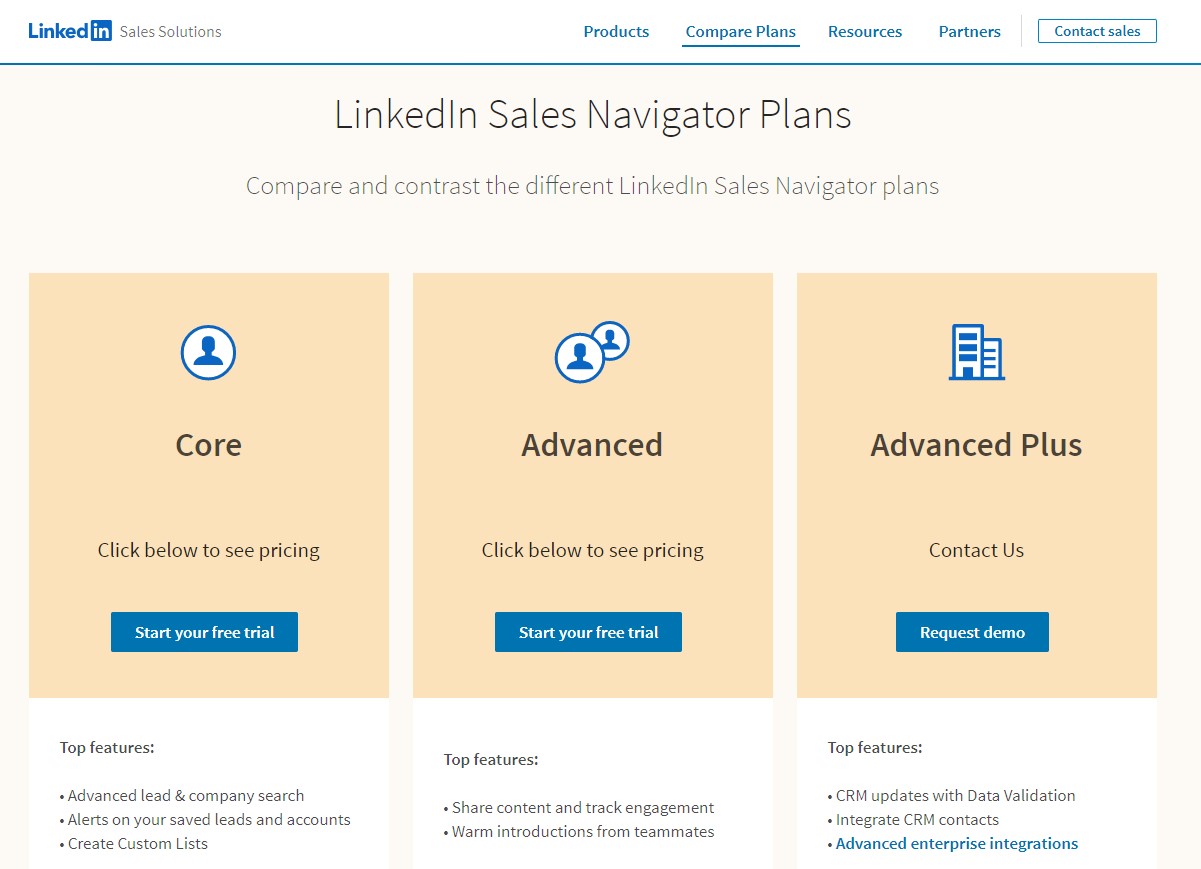
If you’re considering using LinkedIn Sales Navigator, you might be wondering about the pricing and whether there’s a free trial available.
First things first, let’s talk about the cost.
LinkedIn Sales Navigator has different pricing options depending on the plan you choose.
The plans are divided into three categories: Professional, Team, and Enterprise.
The Professional plan is designed for individual sales professionals, while the Team and Enterprise plans are better suited for larger teams or organizations.
The pricing for the Professional plan starts at $79.99 per month when billed annually.
The Team plan starts at $103.33 per user per month when billed annually, and the Enterprise plan is customizable based on your organization’s needs.
If you’re not sure which plan is right for you, LinkedIn Sales Navigator offers a free trial period.
During this trial, you’ll have access to all of the features included in the plan you choose.
The trial lasts for 30 days and doesn’t require any payment information upfront.
It’s important to note that the trial is only available for the Professional and Team plans.
If you’re interested in the Enterprise plan, you’ll need to contact LinkedIn Sales Navigator directly to discuss pricing and options.
Additional Features for Premium Users
If you decide to upgrade to LinkedIn Sales Navigator Premium, you’ll have access to a range of additional features that can help you get the most out of the platform.
Here are some of the key benefits of upgrading:
- InMail: With Sales Navigator Premium, you’ll receive a certain number of InMail credits per month. InMail allows you to send messages to people on LinkedIn who you’re not connected with, which can be a valuable way to reach out to potential leads or partners.
- Extended Network Access: With Sales Navigator Premium, you’ll have access to an extended network of second- and third-degree connections. This means that you can see more profiles and potential leads than you would with a basic LinkedIn account.
- Dedicated Relationship Manager: If you’re a Sales Navigator Premium user, you’ll have access to a dedicated relationship manager who can help you get the most out of the platform. Your relationship manager can provide guidance on best practices, help you optimize your searches, and answer any questions you may have.
- Exclusive Access: Sales Navigator Premium users have access to exclusive features, such as the ability to see who’s viewed their profile. This can be a valuable way to identify potential leads and understand who’s interested in your company or product.
- Extended Networks: Sales Navigator Premium gives you access to extended networks, which means you can see more profiles and potential leads than you would with a basic LinkedIn account. This can be particularly valuable if you’re targeting a specific industry or geography.
If you’re serious about using LinkedIn for sales and business development, upgrading to Sales Navigator Premium can be a smart investment.
The additional features and benefits can help you find and connect with more potential leads, build stronger relationships, and ultimately drive more sales.
Using LinkedIn Sales Navigator Mobile App
If you’re always on the go and need to stay up-to-date with your accounts and leads, the LinkedIn Sales Navigator mobile app is the perfect tool for you.
With the app, you can access all the key features of Sales Navigator anywhere, anytime.
The Sales Navigator mobile app is available for both iPhone and iPad.
It allows you to target the right buyers and companies, understand what buyers value, and engage buyers with personalized outreach.
One of the most significant advantages of the mobile app is that it provides you with real-time updates.
You’ll receive timely insights, such as when your accounts are mentioned in the news or when a lead views your profile.
This feature allows you to stay informed and respond promptly to any opportunities that arise.
Another essential feature of the Sales Navigator mobile app is the ability to discover new leads and accounts.
You can receive personalized recommendations based on your preferences, such as location, industry, and company size.
This feature helps you to find new leads and accounts that are most likely to convert into sales.
Using the Sales Navigator mobile app is easy and intuitive.
You can navigate the app effortlessly and find what you’re looking for quickly.
The app also allows you to save leads and accounts and access them later.
LinkedIn Sales Navigator for Companies and Industries
If you’re a company looking to increase your outreach and generate leads, LinkedIn Sales Navigator can be a powerful tool.
With Sales Navigator, you can target the right companies and decision-makers, and gain insights to help you better understand your prospects.
One of the key features of Sales Navigator is the ability to search for companies based on various criteria, such as industry, company size, and function.
You can also save these searches and receive alerts when new companies that match your criteria are added to LinkedIn.
Once you’ve identified your target companies, you can use Sales Navigator to find the right decision-makers to reach out to.
You can search for prospects based on their title, function, and even the specific projects they’re working on.
This can help you ensure that you’re reaching out to the right people with the right message.
In addition to helping you identify and reach out to prospects, Sales Navigator also provides valuable insights to help you better understand your target market.
You can see who’s viewed your profile, track your outreach efforts, and gain insights into the companies and industries you’re targeting.
Key Takeaways
If you are a sales professional, LinkedIn Sales Navigator is a powerful tool that can help you grow your business.
It is a subscription-based service that allows you to access advanced search filters, contact information, and profiles of potential customers.
Here are some key takeaways to consider:
- Sales Navigator is designed to be a centerpiece and fixture for modern B2B sales teams, integrating with other sales technologies (such as CRM) to provide a foundation of trusted, reliable, and actionable data.
- The tool provides sales professionals with tools that allow them to conduct advanced searches and connect to CRMs. Sales Navigator also allows users to send messages, called InMail, to people that aren’t in their network. This is a great help for cold outreach campaigns.
- Sales Navigator has some impressive premium features, such as the ability to save leads and accounts, see who’s viewed your profile, and receive real-time insights and updates on your saved leads and accounts.
- With Sales Navigator, you can easily find your target audience and connect with them in just a few clicks. You can also save leads and accounts, receive real-time insights and updates, and see who’s viewed your profile. All of this can help you generate more leads and close more deals.
- While Sales Navigator is a paid service, it may be worth the investment for sales professionals who are serious about growing their business. With its advanced search filters, contact information, and profiles of potential customers, Sales Navigator can help you find and connect with the right people at the right time.
Overall, LinkedIn Sales Navigator is a powerful tool that can help sales professionals grow their business.
With its advanced search filters, contact information, and profiles of potential customers, Sales Navigator can help you find and connect with the right people at the right time.






























