In the world of the internet where creativity knows no bounds, YouTube remains the modern-day canvas for innovative minds.
It’s a platform where ingenuity is only restricted by the tools at one’s disposal.
For the burgeoning YouTube creator, having a suite of sophisticated, yet user-friendly applications is indispensable.
As the digital easel to your creative palette, these applications not only streamline the process of content creation but elevate it to a realm of professional-grade quality.
This guide of the best apps for YouTube creators is tailored to introduce you to a collection of apps that are nothing short of a creative catalyst for the modern-day storyteller.
Post Contents
Best Apps for YouTube Creators
The realm of YouTube is a competitive frontier, where the quality and originality of content are paramount.
In the subsequent sections, we shall delve into a meticulously curated list of applications, tailored for every device, that stands out in assisting YouTube creators in not only navigating but conquering this digital domain.
1. TubeBuddy
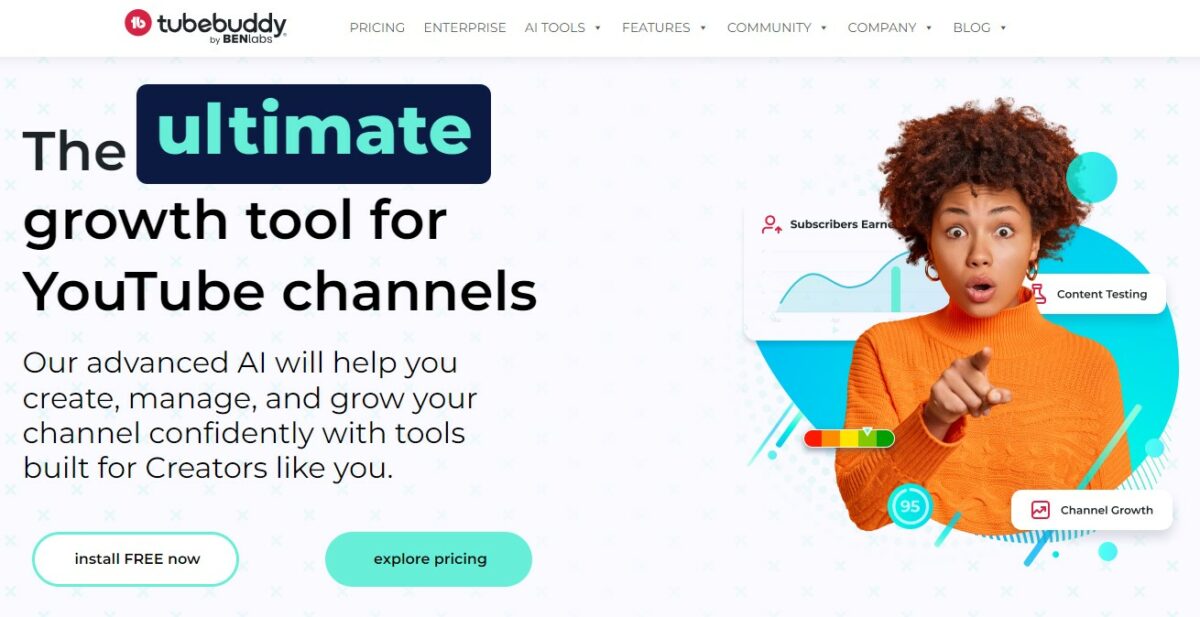
TubeBuddy is a comprehensive tool designed to help YouTube creators optimize their channels and videos for increased visibility and growth.
Whether on a PC or a mobile device, creators can utilize TubeBuddy to identify low competition keywords and related phrases for higher ranking on YouTube.
The browser extension, compatible with Chrome, Firefox, and Safari, provides a platform to track and compare channel rankings on YouTube and Google searches.
Additionally, TubeBuddy enables creators to test and optimize various elements like titles, descriptions, thumbnails, and tags to discover what works best for their channels.
2. vidIQ
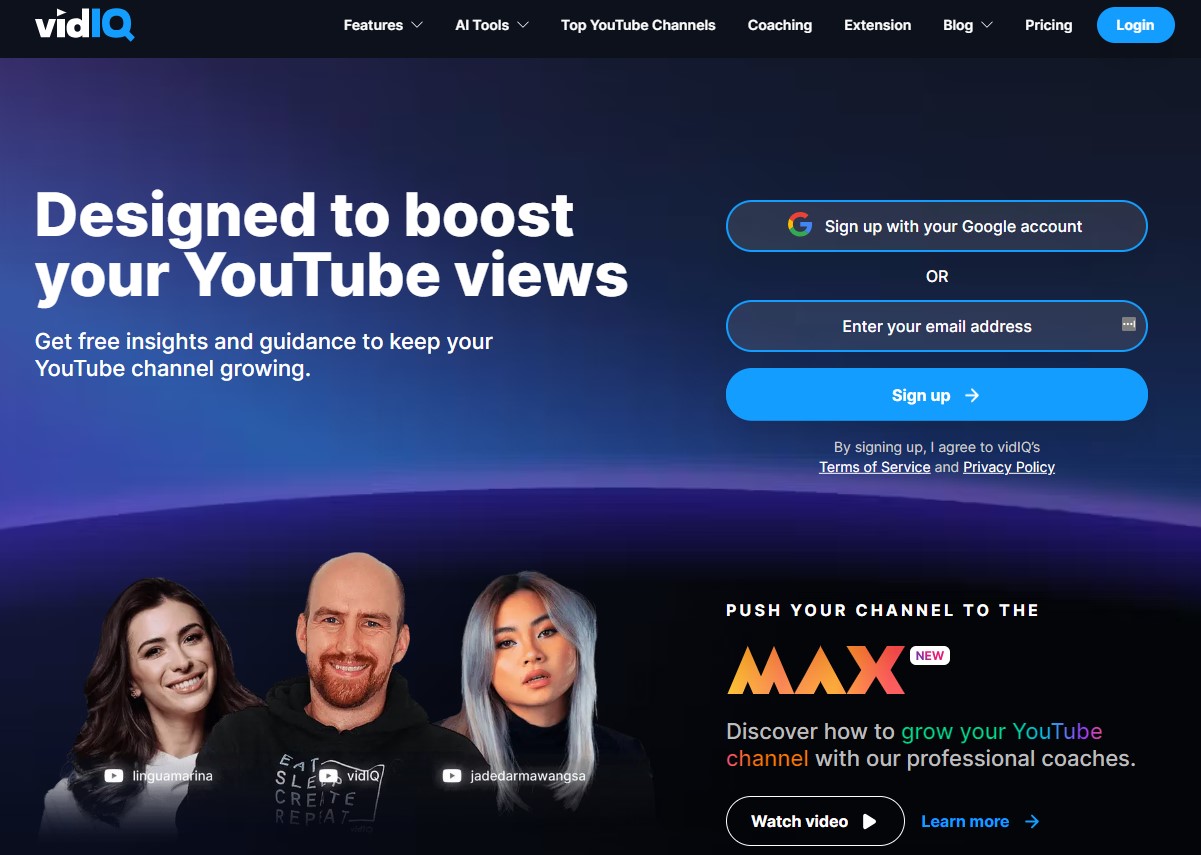
vidIQ is often juxtaposed with TubeBuddy due to its similar channel management features but stands out with its AI-powered analytics tools.
It seamlessly integrates with YouTube, delivering detailed insights and metrics for any video on the platform.
The analytics encompass channel analytics, SEO video score, and competitor research which are crucial for understanding and improving a channel’s performance.
On a granular level, creators can manage comments, identify influencers in their niche, and compare their channel against others.
3. YouTube Studio
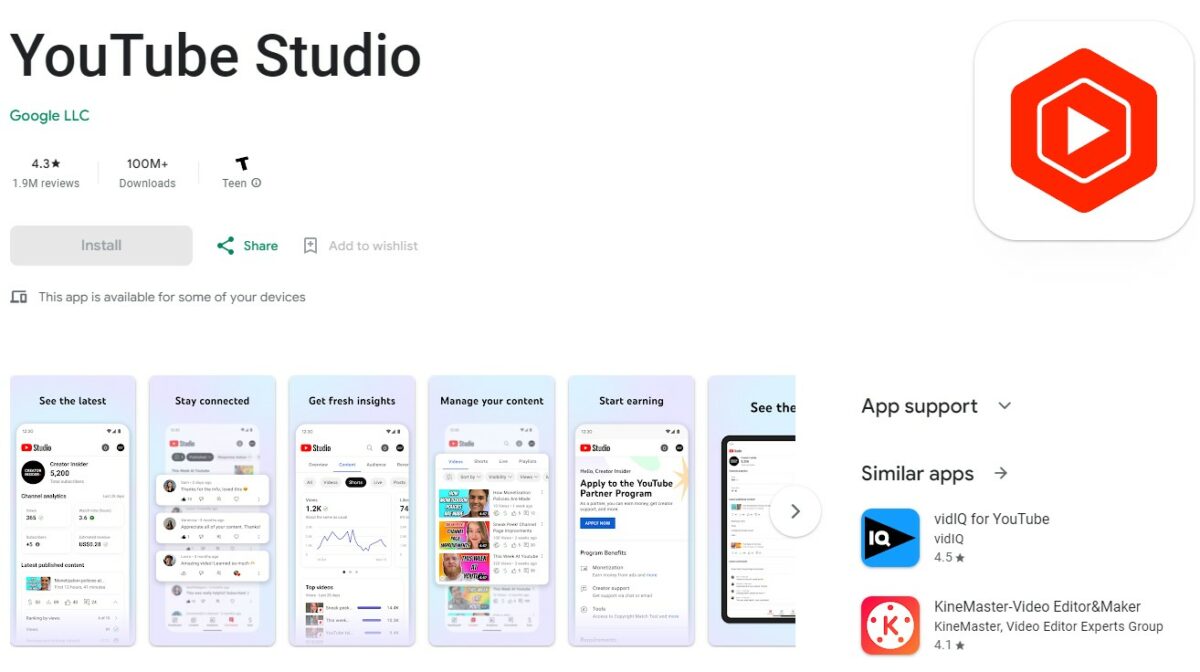
YouTube Studio is an indispensable app straight from Google for YouTube creators.
It’s tailored to make channel management faster and easier on the go.
Through the app, creators can view real-time statistics, respond to comments, monitor known issues, and even modify channel name and profile picture.
The ‘Channel Dashboard’ provides a quick overview of video performance and channel growth metrics, while the Comments tab aids in managing and moderating the comments section efficiently.
4. Canva
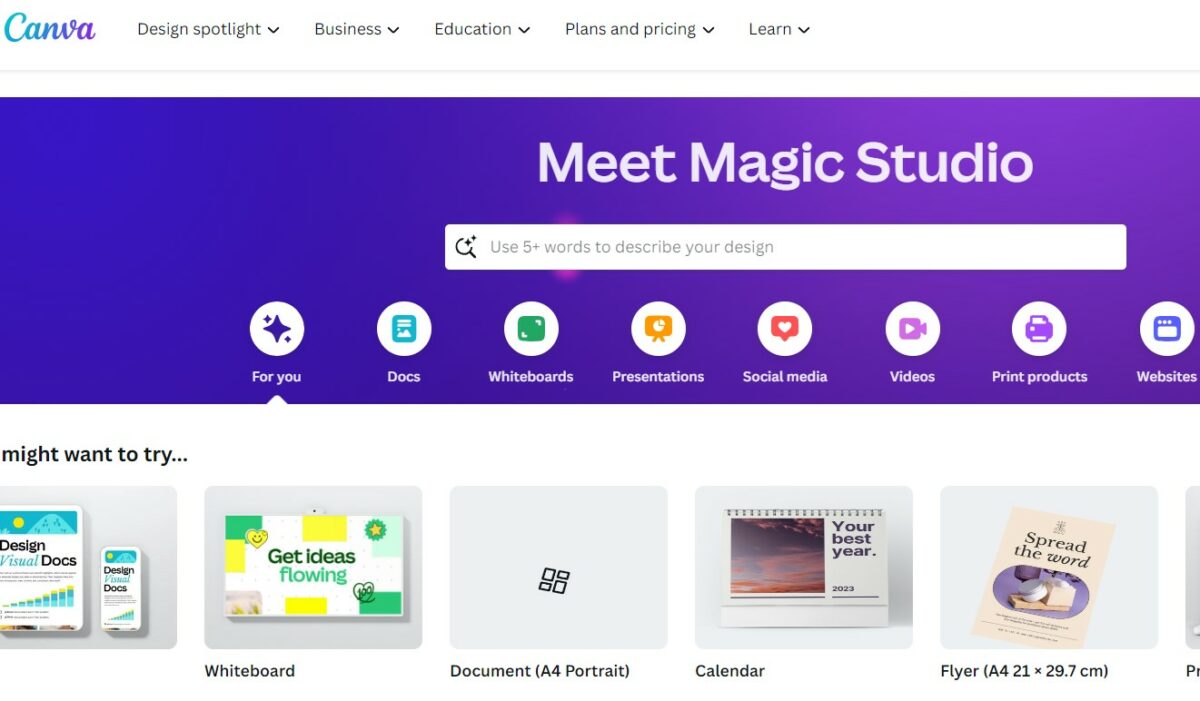
Canva is a favorite among creators for designing eye-catching graphics.
With a YouTube video editor filled with a vast array of templates, banner art, and thumbnail designs, Canva simplifies the process of creating professional-looking designs.
It facilitates real-time collaboration on any design, on any device, from any location.
The designs can be easily integrated into videos, enhancing the visual appeal and engagement.
Moreover, Canva’s extensive library of stock images, videos, and gifs provides a robust resource for creators to elevate the aesthetic appeal of their content.
5. Adobe Premiere Rush
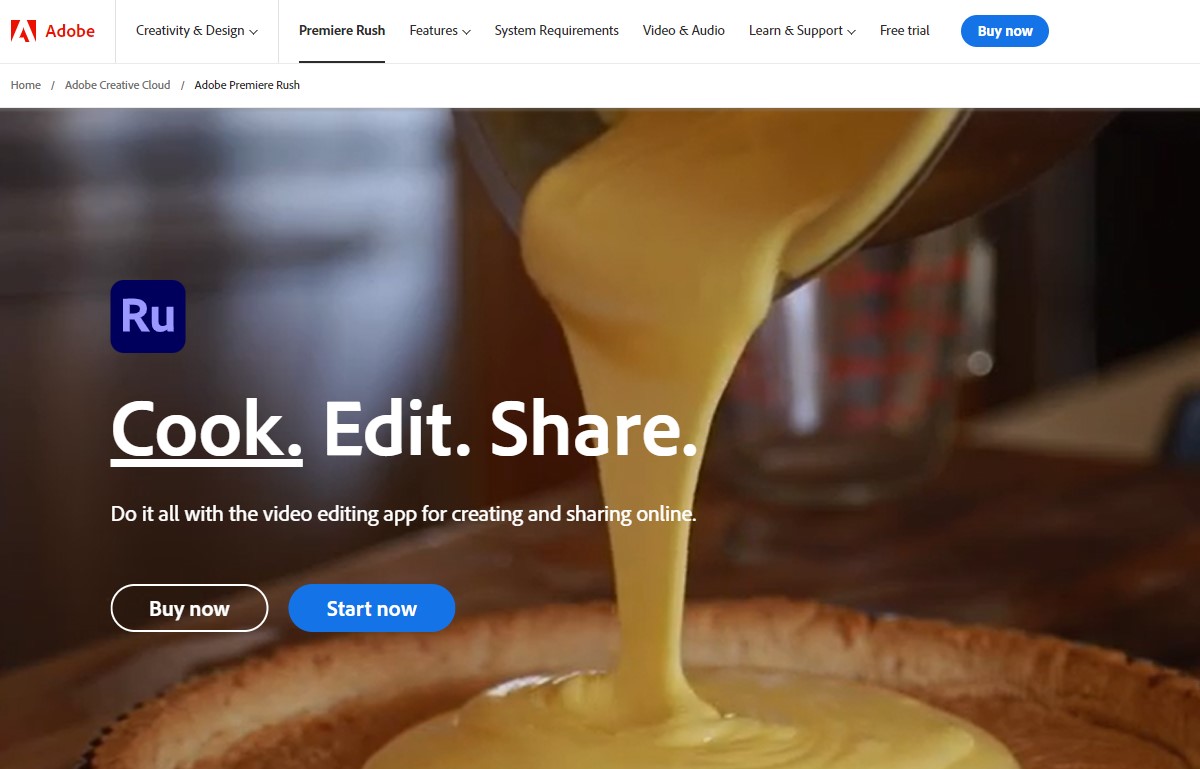
Adobe Premiere Rush caters to creators looking to edit videos on the go.
It simplifies the arrangement of videos, audio, graphics, and photos with a simple drag-and-drop functionality.
Beyond basic editing, it also allows for the addition of graphics and other animations on top of the videos.
The built-in camera functionality is a plus for recording high-quality videos directly from the app.
Additionally, Adobe Premiere Rush comes with a library of thousands of royalty-free soundtracks.
6. Filmic Pro
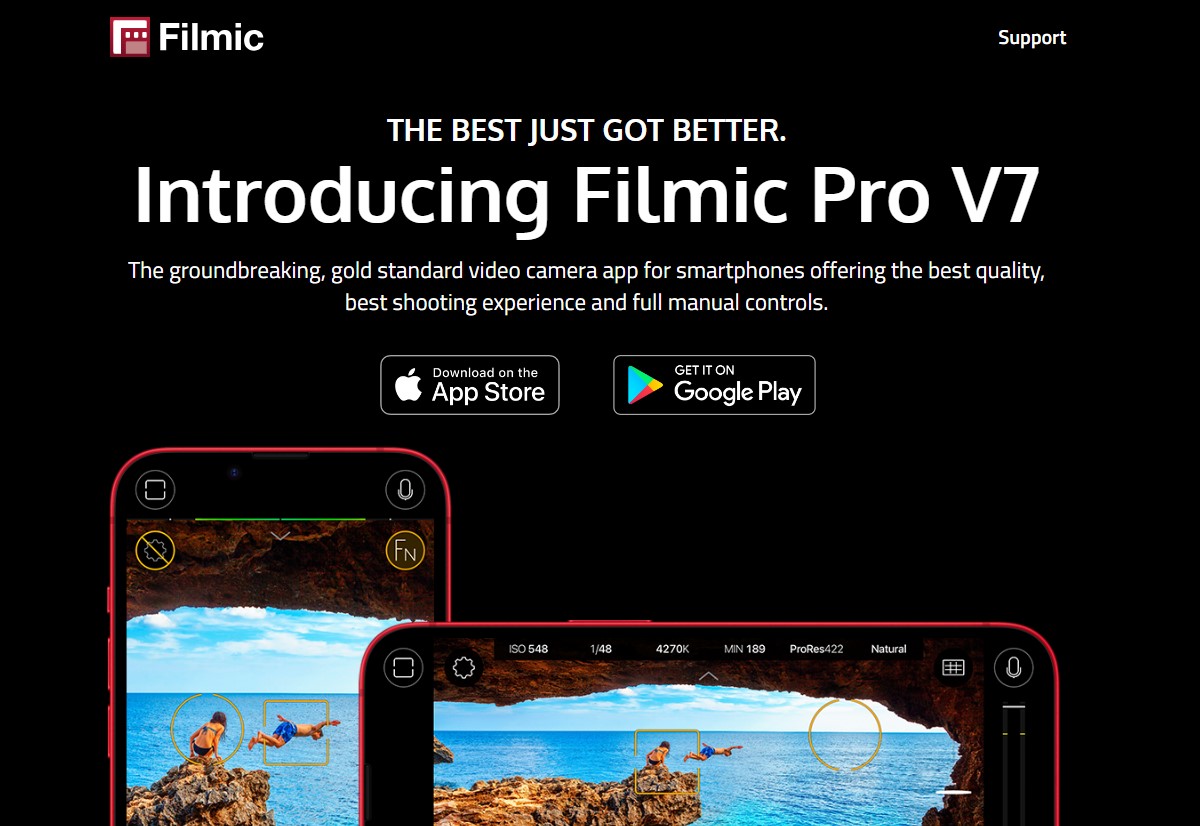
Filmic Pro is a highly-rated app for mobile filmmakers, offering advanced video camera features.
It’s perfect for vloggers, musicians, and newscasters aiming to shoot in true LOG gamma curve with HD & 4K resolutions.
The intuitive controls and professional tools like zebra stripes, focus peaking, and false color equip creators to capture cinematic quality videos.
Its availability on both iOS and Android platforms makes it a versatile choice for mobile videography.
7. InShot Video Maker
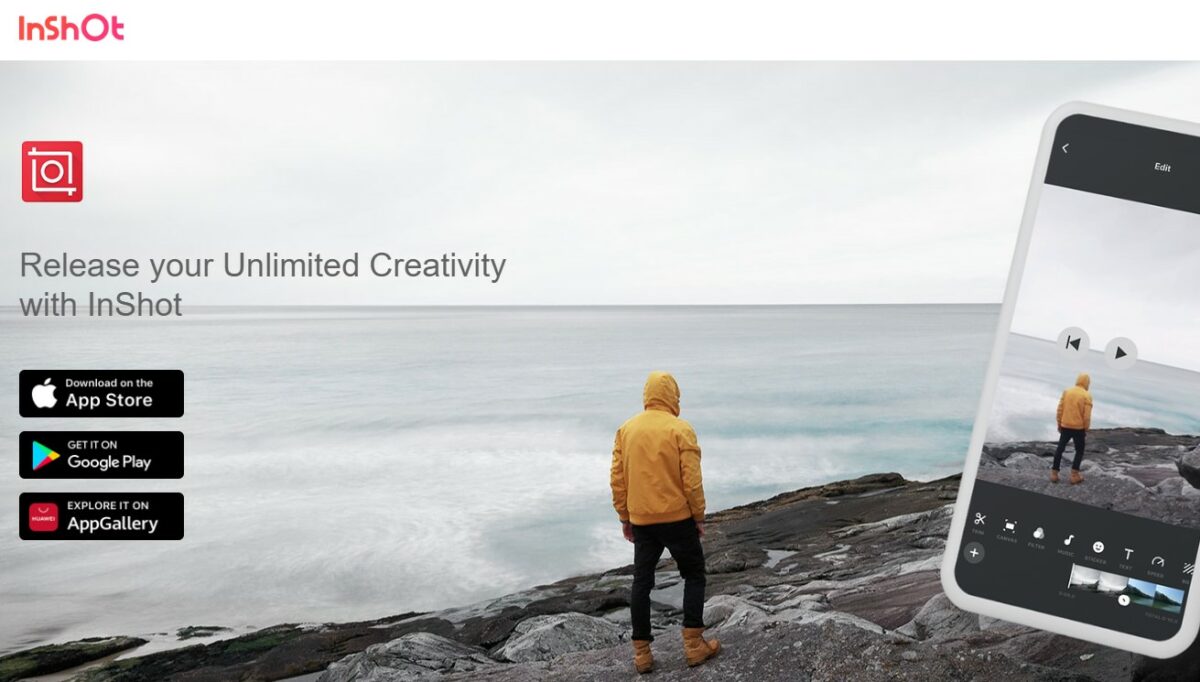
InShot is a powerful video editor and video maker, offering a range of tools for cutting, trimming, and speeding up videos.
It also provides a platform for adding music, text, and effects to videos, enhancing the creative process.
With an intuitive interface, it’s user-friendly for both beginners and experienced creators.
The app also supports video exports in high resolution, ensuring quality is not compromised.
8. Open Camera
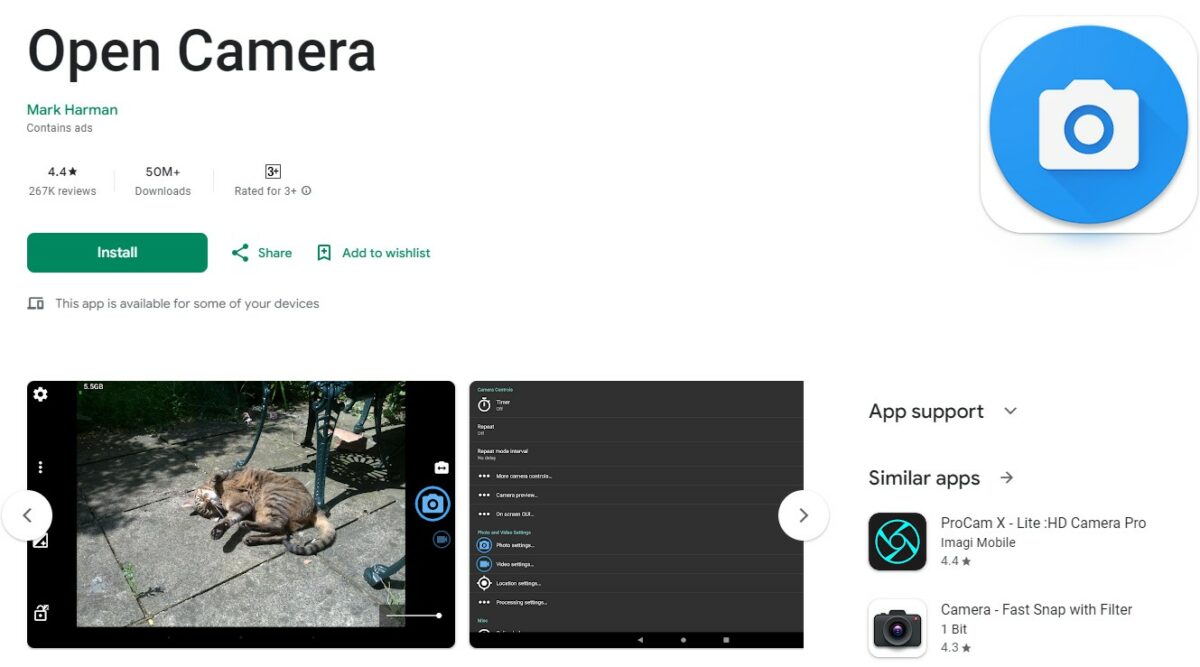
Open Camera is a fully-featured and completely free camera app that replaces the native device camera on Android.
It offers a host of additional features ideal for photography or travel-related YouTube videos.
This app provides manual controls, useful for achieving the perfect shot or video.
It’s a great option for creators looking to up their photo and video capturing game without investing in expensive equipment.
9. Intro Maker
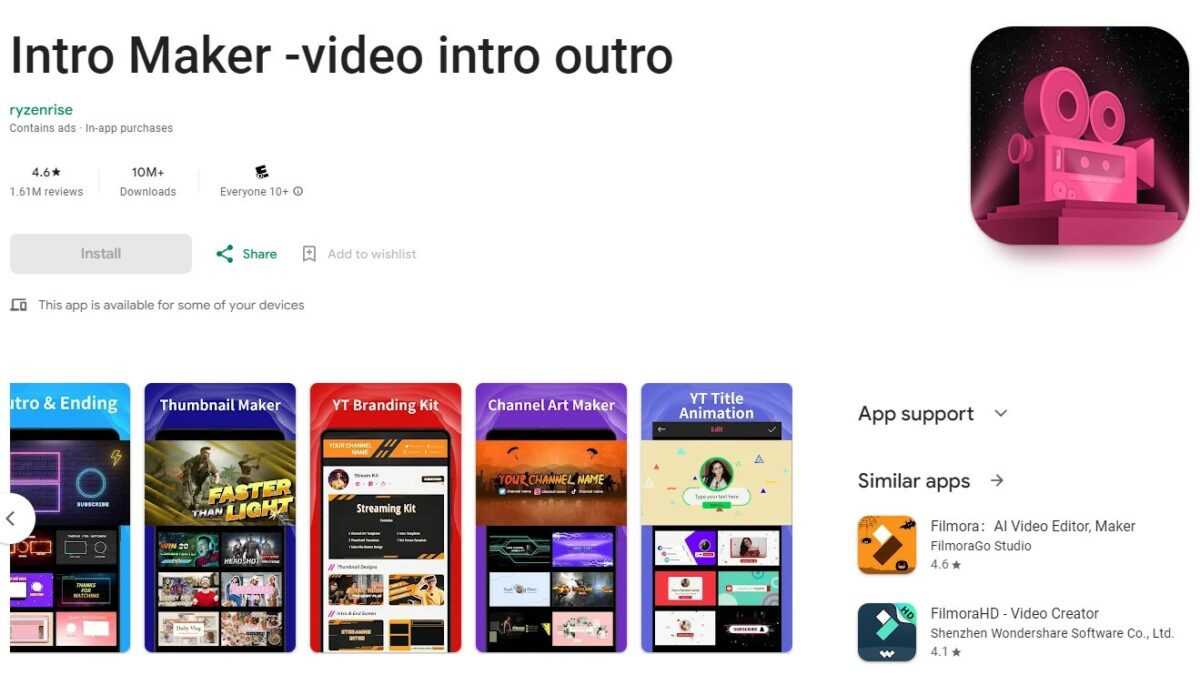
Intro Maker aids in creating professional intros, outros, and end screens for YouTube videos.
It boasts over 4,000 intro templates alongside a plethora of sound effects, stickers, and graphics.
For a more personalized touch, creators can design an intro from scratch.
It’s a fantastic tool for adding a professional touch to YouTube videos with captivating intros and outros.
10. Fiverr
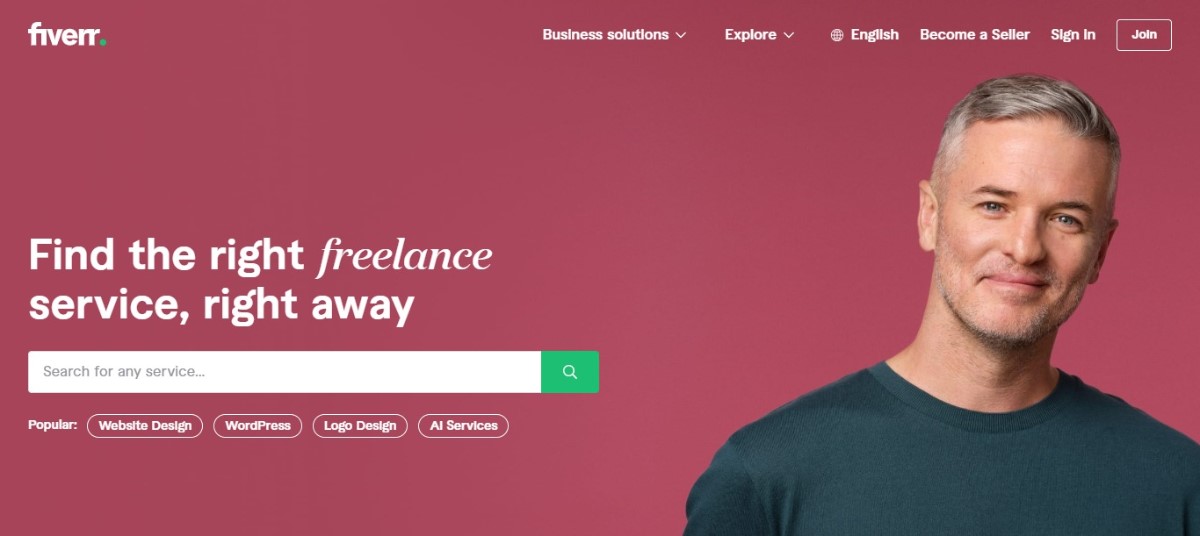
Fiverr is a platform to outsource creative and editing tasks to professionals.
Services range from scriptwriting, logo design, video editing, to animation, catering to tasks beyond a creator’s expertise.
It’s a great resource for YouTube creators looking to enhance their content with professional services.
Pricing is flexible with services starting at $5, making it accessible for various budget ranges.
11. Movavi
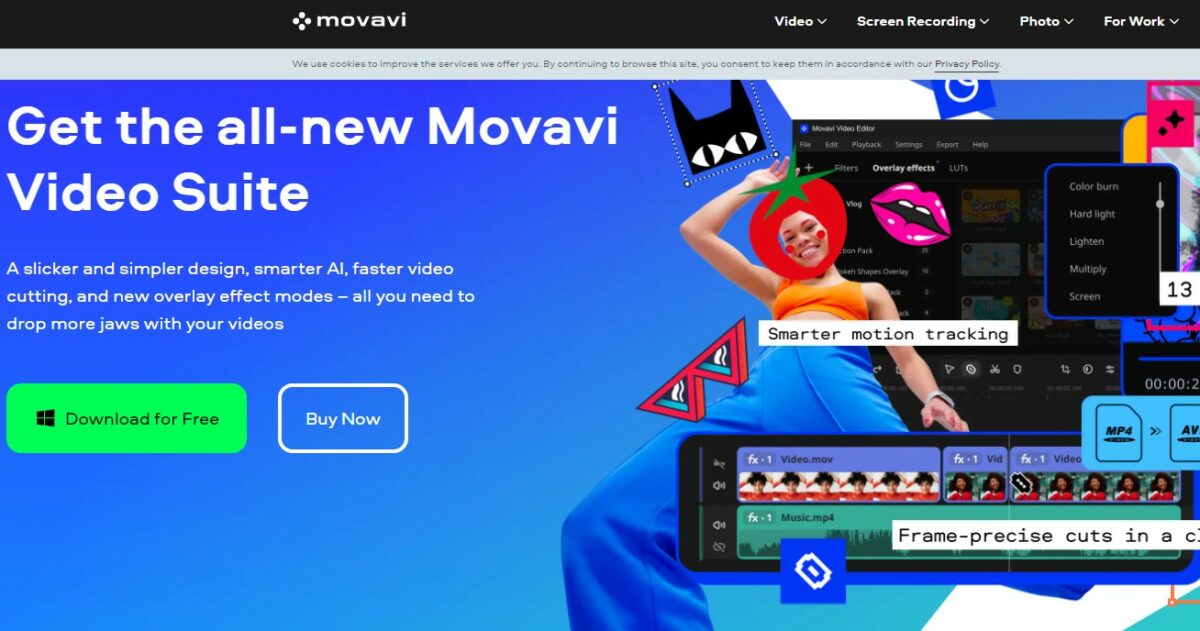
Movavi offers a suite of video editing software that is user-friendly and packed with powerful features.
It provides tools for cutting, trimming, and editing videos with ease.
Additionally, Movavi has a collection of built-in media like video clips, background music, and sound effects, which are handy for spicing up YouTube videos.
It’s a great choice for creators seeking an intuitive yet powerful video editing solution.
12. Social Blade
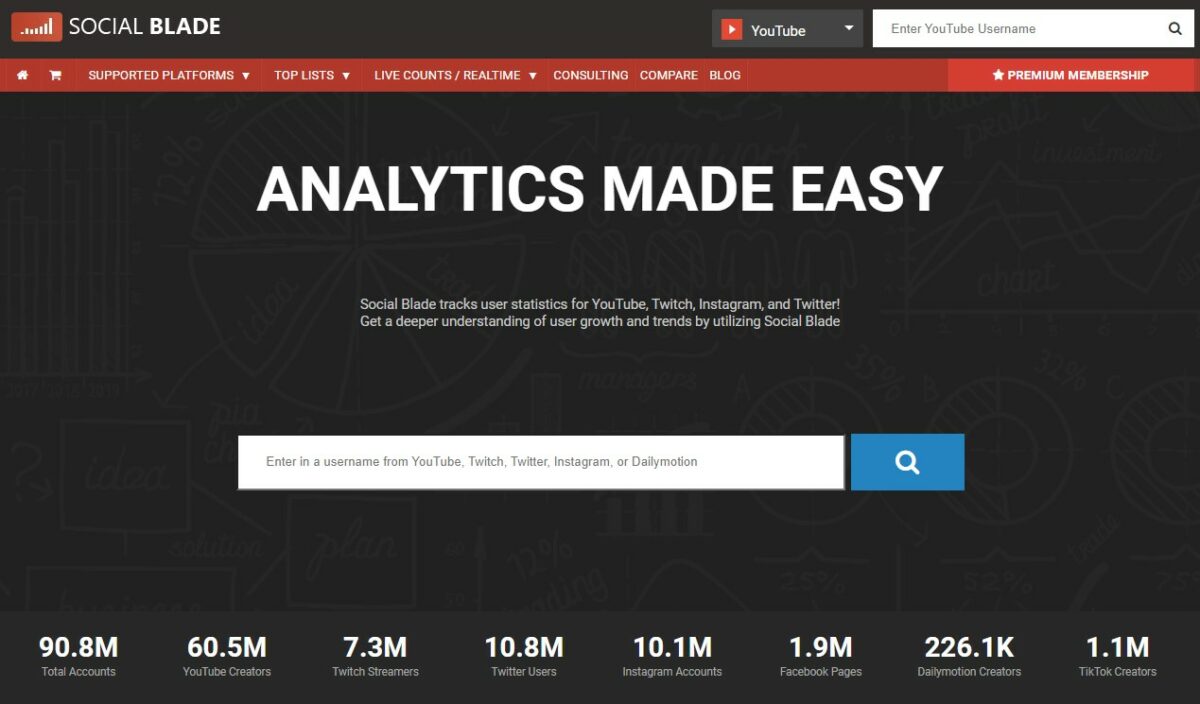
Social Blade is a statistics website that provides tracking and analytics for YouTube channels.
It’s indispensable for creators keen on monitoring their channel growth and performance over time.
With Social Blade, creators can also compare their channels with others in the same niche, gaining insights into competitive positioning.
The platform offers a straightforward way to understand channel metrics and audience engagement, which is crucial for growing a YouTube channel.
13. Soundstripe
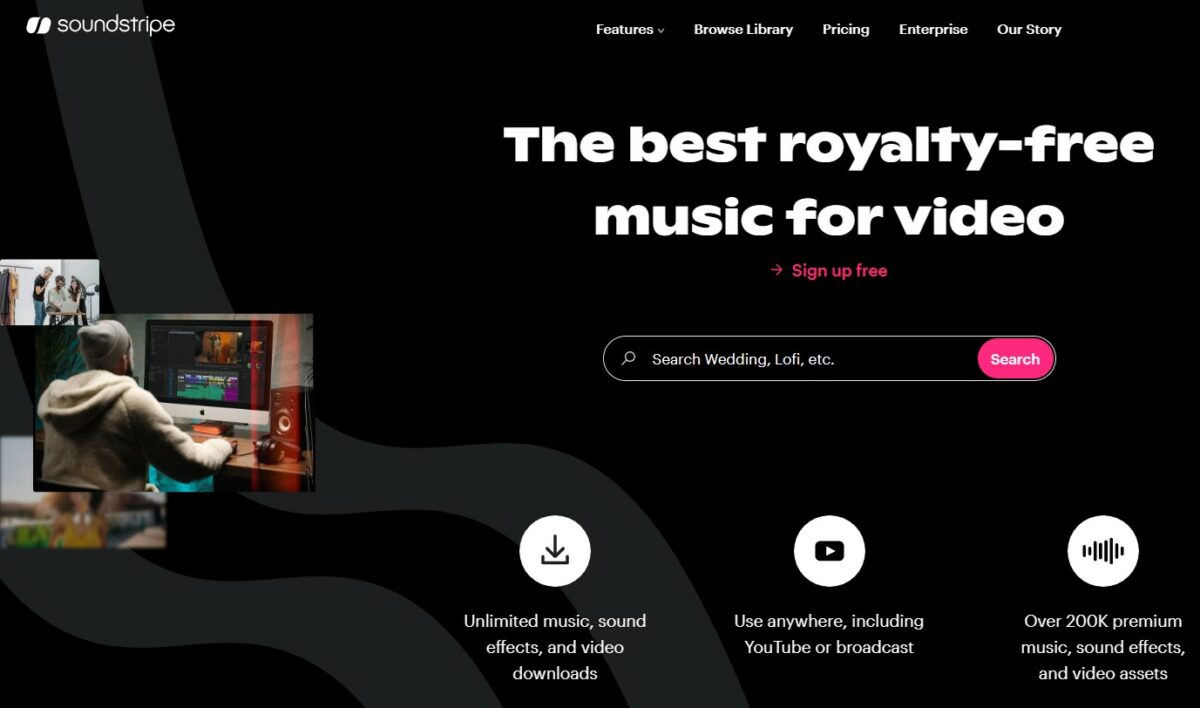
Soundstripe provides a curated library of royalty-free music and sound effects.
It’s a fantastic resource for YouTube creators in need of high-quality audio for their videos.
The extensive library ensures a wide variety of audio tracks to choose from, catering to different video themes.
A straightforward licensing process makes it easy for creators to utilize the music while adhering to YouTube’s copyright policies.
14. Thumbnail Blaster
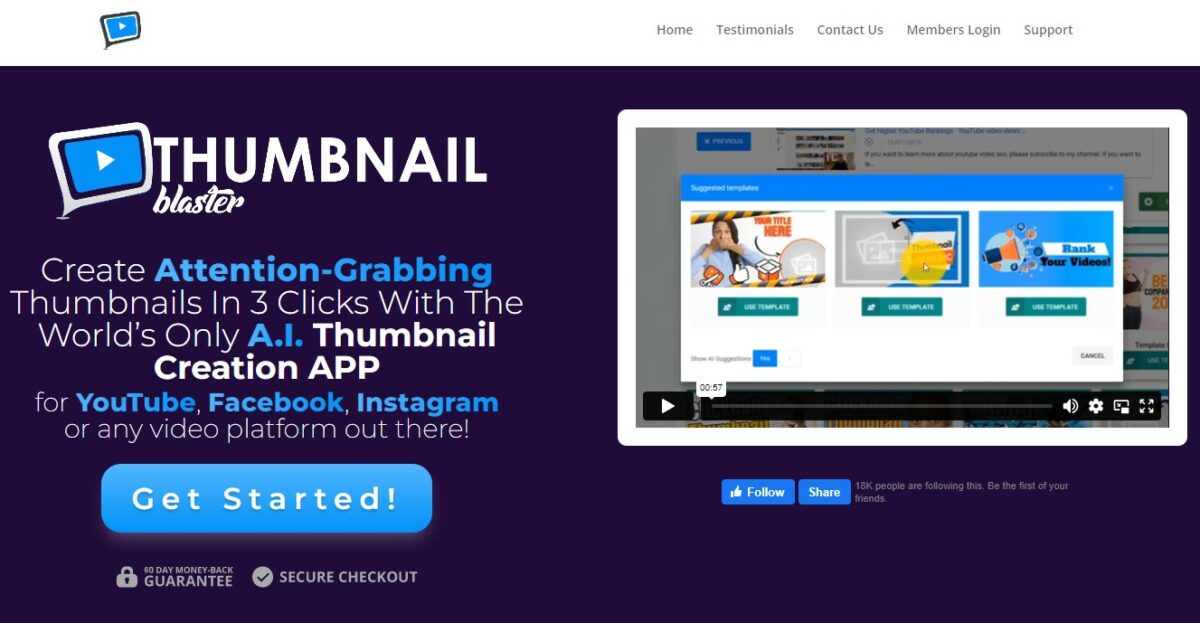
Thumbnail Blaster is a tool designed to create attention-grabbing thumbnails.
It offers an AI-based platform that generates thumbnails designed to boost click-through rates.
With a simple-to-use interface, creators can design or modify thumbnails without any graphic design expertise.
It’s an essential tool for creators aiming to improve their video visibility on YouTube through compelling thumbnails.
15. Screen Recorder by InShot
For creators specializing in tutorials or gaming videos, Screen Recorder by InShot is a solid choice.
It allows for clear and high-definition screen recordings without watermarks, suitable for online publishing.
The app supports HD resolution recordings at 60fps, and there’s no time limit on the length of videos.
Additionally, creators can record voice-over on top of the screen recording, making it a practical tool for creating instructional or gaming content.
Conclusion
The journey of a YouTube creator is filled with continuous learning and adaptation to the ever-evolving digital landscape.
The right set of tools not only alleviates the challenges faced but also significantly propels the quality and engagement of the content.
This curated list of best apps for YouTube creators provides a sturdy bridge towards achieving professional-grade content creation, channel management, and audience engagement.
With a blend of creativity and the assistance of these apps, the sky’s the limit for what YouTube creators can achieve.
FAQs
Are all these apps free?
Most of these apps offer free versions with optional in-app purchases for additional features.
Which apps are available on both Android and iOS?
Apps like TubeBuddy, Adobe Premiere Rush, Canva, and Filmic Pro are available on both Android and iOS platforms.
What are some alternatives to these apps?
Alternatives include Final Cut Pro as an alternative to Adobe Premiere Rush, PicMonkey or Adobe Spark for Canva, and vidIQ or Morningfa.me for TubeBuddy.
Are these apps user-friendly for beginners?
Yes, most of these apps are designed to be user-friendly with intuitive interfaces, making them suitable for beginners.
How can I improve my YouTube channel’s SEO with these apps?
Apps like TubeBuddy and vidIQ provide SEO tools and insights to optimize your video titles, descriptions, and tags to improve your YouTube channel’s search ranking.






























