If you’re like most small business owners, you probably hate the thought of having to wait to get paid for the work you do. Fortunately, there are a few things you can do to speed up the process. In this blog post, we’ll share some tips on how to write an invoice that gets PAID quickly. Stay tuned!
Post Contents
- 1 Understand Your Client’s Invoicing Preferences
- 2 Ask Your Client About Their Preferred Invoicing Method
- 3 Decide If You Need To Provide A Physical Or Digital Invoice
- 4 Set Up Your Invoicing System
- 5 Choose The Right Invoicing Software.
- 6 Set Up An Invoice Template
- 7 Create Your Invoice
- 8 Include All The Necessary Information
- 9 Make Sure To Include Payment Terms
- 10 Send The Invoice
- 11 Choose The Right Delivery Method
- 12 Include A Polite Reminder
- 13 Follow Up On Unpaid Invoices
- 14 Send A Polite Reminder
- 15 Offer Incentives For Early Payment
- 16 Manage Your Finances
- 17 Track Payments And Invoices
- 18 Monitor Your Cash Flow
- 19 Automate Your Invoicing
- 20 Set Up Automated Payment Reminders
- 21 Automate Your Invoicing Process
Understand Your Client’s Invoicing Preferences
One of the most important steps in invoicing clients professionally is understanding their preferences and knowing the payment terms, methods, and other details specific to the client. Knowing these details will ensure that you send invoices promptly and that the clients can easily pay your invoice.
Furthermore, understanding the client’s invoicing preferences will help you create customized invoices tailored specifically to the client’s needs. Let’s look at the different invoicing preferences that you should consider.
Ask Your Client About Their Preferred Invoicing Method
Communicating with your client about their preferred invoicing method can help you stay professional in your interactions. An invoice should not just be a bill; it should also show the value and work you have provided to the client.
Asking questions and getting clear instructions on what the client expects will help ensure that every payment is accurate and well-received. Before agreeing to any business agreement, ensure that you know precisely how each invoice should be prepared.
Details such as payment terms, required information fields, due dates, payment methods, statement frequency, or other key details should all be discussed in advance.
Additionally, have conversations about when the invoices are sent out—you want to ensure enough time for payment processing before the invoice due date rolls around. Finally, it’s important to identify what other documents might be needed for reporting purposes in addition to formal invoices.
For example, your client may want additional receipts or documents that accompany each transaction to reconcile payments properly or meet accounting requirements.
Understanding these expectations will help you accurately submit information during reconciliation and reduce potential delays in future client payments.

Decide If You Need To Provide A Physical Or Digital Invoice
When invoicing clients, you must decide whether to provide a physical or digital invoice. Being able to offer both offers more flexibility and options for your client.
Physical Invoices
Physical invoices are the traditional way of providing a service to clients. They involve traditional paper-based accounts, where invoices are sent via mail or courier service. However, it’s also appealing to businesses that prefer more traditional account processes.
Digital Invoices
Digital invoices require electronic signatures from both parties to accept the agreement and process the payment.
Digital invoices can be sent via email or stored securely in an online bill management system where everything can be tracked efficiently and quickly accessed by both parties at any time.
This type is becoming increasingly popular as it provides time savings, cost savings, and better communication between both parties with little effort required from either party.
It also makes transactions much safer, as all information is encrypted in one secure online location instead of having data scattered around multiple physical locations, which can be much riskier regarding data security and privacy.
Set Up Your Invoicing System
The first step to invoicing clients professionally is setting up an efficient system. This system should include a template for invoices, a database for keeping track of client information, and processes for tracking payments. A well-designed system will help ensure that you can send invoices promptly, track payments, and maintain a professional relationship with your clients.
Choose The Right Invoicing Software.
Choosing the right invoicing software for your business is essential to creating a successful system. It should provide a range of flexibility to help you manage different invoices, payments, and customers.
Look for an invoicing solution that offers automation features such as payment reminders, detailed reporting, alerts, and integrations with other software – such as accounting programs.
Make sure you have chosen the right software to handle payment processing – this could include a linking card or PayPal account or setting up direct bank transfers.
Automating these processes will help ensure all payments are handled efficiently and accurately, saving you time and effort.
Integrated billing can also help keep all your financial information in one place, making it easier to track who owes you money and when each invoice is due for payment.

Set Up An Invoice Template
Creating an invoice template is the cornerstone of any effective invoicing system. The invoice should include key elements such as name, contact information, and payment terms. You will also want to list line items to capture the services and due amount.
Your invoice template should also include a signature line so you can be approved and processed quickly. Additionally, ensure your template emphasizes when payment is due, either by listing a specific date or with a statement such as “payment is due upon receipt.”
Finally, always add in a late payment fee policy section if applicable, and make sure that you follow through with any late fees owed. By including all of these elements in your invoice template, you are creating efficiencies for you and your clients that will save time and ensure prompt payment for services rendered.
Create Your Invoice
Creating your invoice is the first step in invoicing clients professionally. This is your opportunity to make a great impression on the client, so it’s important to get it right. Having a clear, professional invoice can go a long way toward establishing a good relationship.
To ensure you get it right, you’ll want to ensure your invoice includes all the necessary information and looks neat and professional. So let’s take a closer look at how to create your invoice.
Include All The Necessary Information
When creating an invoice, it’s important to include all the necessary information. This will help ensure that clients get all the details required for their payments and that you are fully protected in case of any disputes.
Each document should include details such as your full name and contact details, the client’s full name and contact information, a clear description of what you are being paid for (including specifics such as models numbers or job titles), the total amount due (including any relevant taxes), and a due date.
If you provide goods or services every month, set up automated billing so that invoices are sent out consistently. If sending manual invoices, state the volume of goods supplied clearly.
Also, ensure that the payment terms are well-defined before providing any services; this allows both parties involved to understand their respective rights and responsibilities when making payments.
Accurately invoicing clients can also mean taking advantage of other features, such as receipts/confirmations that indicate when operators have received or canceled payments due to differing reasons.
This feature can aid with reconciliation disputes or payment schedule changes; although not entirely essential for freelancers or SMEs, these additional tools can be helpful if dealing with large volumes of customers/clients regularly.
Make Sure To Include Payment Terms
When you’re creating your invoice, it’s important to be sure to state the payment terms clearly. Your payment terms should include the date that payment is due, the accepted methods of payment, and any criteria for late fees or penalties.
It is also good to state your return policy and any warranty with the product or service. You should also include any applicable taxes that are required by law. Make sure those taxes are figured into the total billing amount as well.
Finally, add additional clauses specific to this particular customer and/or job if you think of anything else.
By making all these details a part of your invoice, you can avoid misunderstandings later on and take a proactive approach to protect yourself from missed payments or customer disputes.
Send The Invoice
Sending the invoice is the last step in invoicing your clients professionally. It’s important to ensure accuracy and to include all necessary details. This includes contact information, quantities, and rates for the services provided, payment terms, and applicable taxes.
You should also include any notes about the order, such as special requests from the client. Sending the invoice is the final step in the process and should be done promptly and professionally.
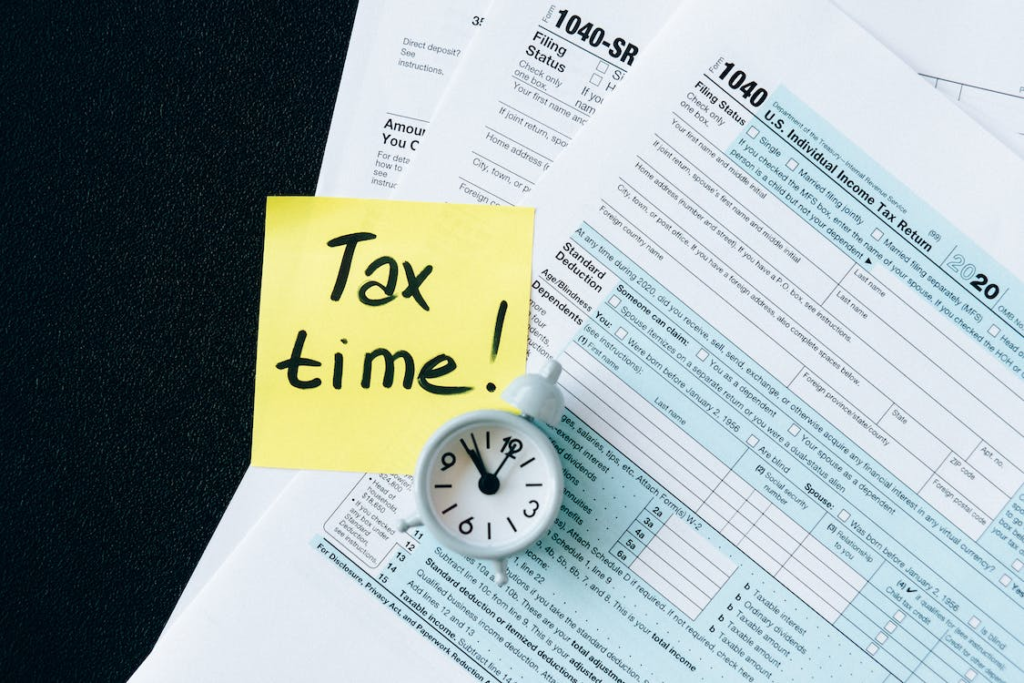
Choose The Right Delivery Method
You must choose the right delivery method for accounting purposes and client satisfaction. Invoices can be sent by mail, fax, email, or in person. Each method has its advantages and disadvantages, so consider the following when deciding how to meet your client’s needs best:
Delivering the invoice by mail allows clients to receive it quickly, often within a few days of posting. However, keep in mind that this may take longer than other delivery methods and could cost more in postage, depending on the size of the invoice.
Fax
A fax can often be delivered much faster than a mailed invoice as long as you know your client’s fax number and have access to a fax machine; however, this approach may have technical issues.
One of the most convenient and cost-effective ways to deliver invoices; however, spam blocking or large file attachments can cause delays in receiving the invoice unless other methods are used, such as online payment gateways or software programs used specifically for invoicing.
In-Person Delivery
Hand delivering an invoice provides great customer service and an immediate receipt for services rendered; however, this is only sometimes practical depending on where your client is located and how many invoices you process each week.
Include A Polite Reminder
If you’re looking for professional tips on invoice clients, the most important point is that courtesy goes a long way. Respect your client’s time and money by sending timely invoices.
To ensure payment is as efficient as possible, include a polite reminder at the end of your invoice or in a friendly follow-up email, generally one week after sending the initial invoice. Including a polite reminder serves two purposes:
1) To thank your client for their business and remind them that you’re just an email away if they have any questions.
2) Briefly let them know what to expect once they view the attached document.
3) Give context to the information on the invoice – i.e., what services they’re being billed for and any discounts they may have qualified for.
Your reminder should also include information about when payment is due and if there are any associated penalties or late fees upon the expiry of the due date.
In addition, make sure you provide contact details for yourself or team members who can answer any questions when it comes time for clients to pay up. This process also helps prevent delays caused by unnecessary back-and-forth emails between both parties.
Follow Up On Unpaid Invoices
Businesses must follow up on unpaid invoices to remain professional and make timely payments. This can be difficult and time-consuming, but it is necessary to run a successful business.
This section will discuss the seven steps you should follow when collecting unpaid invoices. By following these steps, you can ensure that you are doing your due diligence and providing your clients with the best customer experience possible.

Send A Polite Reminder
When a customer needs to pay an invoice, it’s important to follow up professionally and promptly. Sending a polite reminder of the unpaid invoice serves the dual purpose of establishing a timeline while maintaining courteous, professional communication with your client.
Begin by reviewing your documentation, ensuring you’ve followed all necessary steps in the billing process; double-check that you have included information on interest for overdue accounts, payment terms, and details about any discounts received.
If everything looks in order and you haven’t received payment or heard from the customer, it’s time to take action.
Start by sending a polite reminder e-mail or letter noting your previous invoice number and due date. Mention that the account is delinquent and emphasize that payment is required as soon as possible.
End on a positive note, thanking them for their time and reminding them of any available discounts or extended payment plans if applicable. Consider offering to answer any questions they might have about their account.
Once complete, send your correspondence and copies of supporting paperwork, such as invoices and proofs of delivery, to ensure your bases are covered when collecting payment on overdue accounts.
Offer Incentives For Early Payment
To encourage customers to pay their invoices early, it is often useful to provide incentives that reward customers for paying before a certain date. One way to do this is by offering a discount for early payment.
If the customer pays within ten days, offer a percentage off the billable amount. Another option is to provide a service or perk for early payment, such as giving the customer priority access to future offers or special discounts when they purchase from your business again.
Additionally, providing an incentive such as loyalty points or rewards can further incentivize prompt payment of invoices and encourage return customers. When creating incentives to prompt timely payments, ensure they are well-publicized on your invoices and presented in an easy-to-understand way.
Additionally, providing resources such as links to online payment services can conveniently enable your customers to pay their bills on time with minimal effort. Finally, consider sending automated reminders out at set intervals so that your customers have ample time and reminder notifications before their invoice due date arrives.
Manage Your Finances
Accurate processes to invoice your clients professionally are key to any business’s financial success. Setting up invoicing procedures and ensuring they are followed will help protect your finances while ensuring your clients are happy. In this article, we’ll discuss seven steps to manage your finances properly and invoice clients professionally.
Track Payments And Invoices
When invoicing clients professionally, it’s important to track payments and invoices. This can help track which clients have paid on time or may need additional follow-up.
Double-entry bookkeeping is a well-known and widely used system for managing financial records, i.e., recording all business transactions by debits and credits for each sales transaction into appropriate books of account programs.
Start by setting a billing period for the invoices: weekly, monthly, quarterly, or yearly depending on your industry standards and specific situation. This will provide clarity throughout the process so that everyone knows when each bill will be paid and when fees are overdue.
Create an efficient system for collecting payment information that includes invoice number, client name, payment amount, due date, and payment method (cash or credit).
Send out their overdue balance notices if payments haven’t cleared by the due date — take note that you may have to follow up with them several times before they pay what they owe you.
Track your payments in a way that allows you to quickly locate information if needed (for tax purposes or other reasons). This might include using bookkeeping software like QuickBooks or an Excel spreadsheet to record customers’ deposits, dues owed from vendors each month/quarter/year, etc…
Finally, stay organized so that you can keep track of who has paid what when in case of litigation arises down the road.
Monitor Your Cash Flow
Keeping track of your business’s cash flow is one of the most important tasks when invoicing clients professionally. As you manage your finances, it is necessary to understand and monitor your money coming in (invoices) and money going out (payroll, taxes, expenses).
With this understanding, it can be easier to determine your finances. An important step for monitoring cash flow is regularly tracking your receivables. This includes outstanding payments from clients due in the future.
Identifying and managing potential missed payments will help keep an accurate record of incoming payments. Additionally, having a system that requires prompt payment upon receipt of the invoices will help improve discipline and keep you aware of how soon each invoice needs to be paid.
It is also beneficial to review financial statements regularly as they provide insight into your financial situation since they include every transaction that has occurred over time.
These documents are useful when evaluating trends in income or expenses; this information can then be used for making informed decisions about pricing or budgeting for areas that need improvement or funding reductions.
Automate Your Invoicing
Automating your invoicing process can help streamline your workflow and make it easier to manage clients. In addition, automation has the added benefit of reducing manual processing time and costs associated with manual invoicing. This article outlines seven steps to automate your invoicing process and create professional invoices every time.

Set Up Automated Payment Reminders
Setting up automated payment reminders is a great way to ensure that your invoices are paid on time. It can also be a hands-off approach to managing your accounts receivable and helps you stay organized when tracking unpaid invoices.
Automated payment reminders can be sent out via email or text, depending on your client’s preferences. You can easily set up this functionality for individual clients or configure a global setting for all upcoming overdue invoices.
When creating an automated payment reminder, you should ensure it is clear and concise to get the message across immediately. Include pertinent information such as the invoice number, due date, total amount due, and applicable discount rate.
Additionally, you should provide contact information and a link to easily view and pay their invoice online — such as a direct link to your payment page or a comfortable payment platform like PayPal or Venmo.
Offering incentives may also encourage clients to pay their invoices more quickly than usual — such as a discount for paying within a certain period after the invoice has been issued. This could be configured in your automated payment settings so that it’s considered when reminding clients about their upcoming due dates.
Automated reminders should be sent out at regular intervals until payments have been received, so you can take advantage of potential revenue from unpaid invoices!
Automate Your Invoicing Process
Invoicing is essential to any business’s financial operations, as it helps collect payments promptly. Automating your invoicing process can help simplify operations and save time and administrative costs.
Automated invoicing systems have become increasingly popular in recent years, so it’s important to understand the process if you are considering setting one up for your business.
The automated invoicing process begins with digitally capturing information from clients or customers regarding services or products they have purchased. This data is then “crunched” to generate an invoice that can be printed or emailed directly to the client.
Once sent, customers can provide payment via secure electronic methods (e.g., credit card, ACH transfers). Depending on how the system is configured, the invoices may also include a tracking number and payment schedule to help customers track their payments more efficiently.
In addition, automated invoice systems free businesses from manual data entry and allow them to focus on customer service rather than paperwork processing. Features vary for each system, but some offer real-time transaction reports, customer insights, and automatic debt-collection actions that minimize delinquencies and slow payments.
Other key benefits of automated invoice systems include improved accuracy (no more typos!), elimination of paper clutter in company files, reduced costs associated with manual accounting activities, and improved customer satisfaction from faster turnaround times on invoice processing (as well as reminders if people forget to pay).
Automated invoice processing also makes it easier for businesses to comply with government regulations such as accounts receivables and reporting requirements for taxation purposes.
Automated invoice formats should also be compatible with industry standards, allowing companies to gather data in one place, even when dealing with multiple vendors or customers at once—ensuring greater orderliness in managing accounts receivable records across different parties involved.






























