For many aspiring Twitch streamers, the idea of making a lucrative streaming career can seem like a pipe dream.
With multitudes of amazing streamers vying for viewers and followers, how does one stand out? How can someone make money from streaming?
While it may be difficult, it is possible to actually earn from streaming. There are many ways for streamers to monetize their streaming.
Most streamers receive income through donations, subscriptions, and ad revenue. However, to make a living from streaming, you’ll need to maximize your income streams.
If you’re a Twitch streamer looking to make a living, setting up a PayPal account is a must. In this article, we’ll explore how to link Paypal to Twitch.
Post Contents
Why You Should Use PayPal?

Paypal is one of the most popular and convenient methods of accepting payments online, and by having one, you can make it easier for your followers and fans to support you financially.
With PayPal, you can quickly and easily accept donations, payments, and subscriptions from your viewers.
The ability to customize payments helps streamers to protect their finances from any potential scams.
PayPal also makes it easier for streamers to track their income, ensuring that they always have a safe, secure record of their streaming profits.
PayPal also provides instant confirmation of payment and doesn’t require any exchange of personal information, which makes it a more secure option than other services.
Furthermore, since Twitch streamers are currently unable to receive payment directly from viewers through traditional methods, PayPal is a great way to enable viewers to donate funds.
Linking your PayPal account to Twitch is simple and straightforward. Here’s how to do it.
A Step-by-Step Guide on How To Link Paypal to Twitch
- Sign up or log in to PayPal.
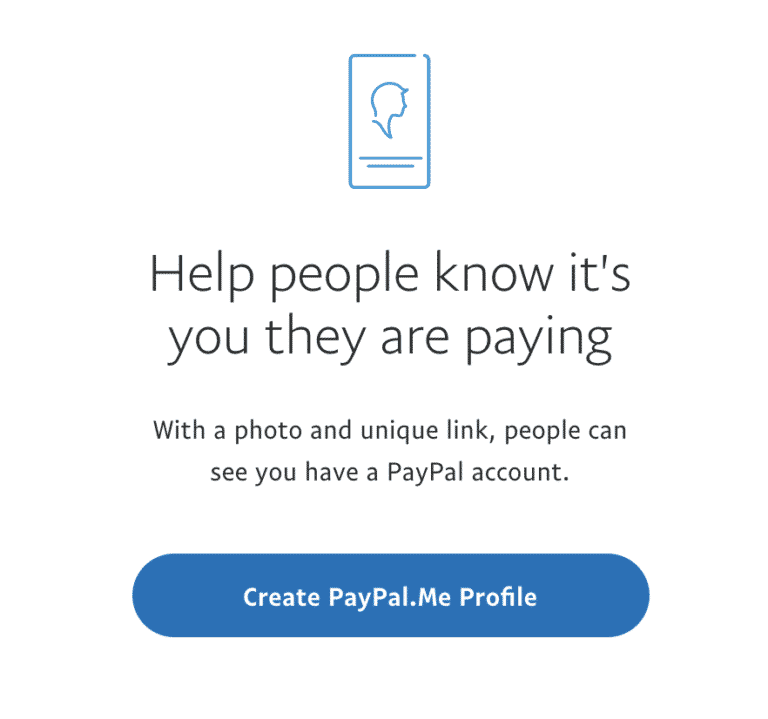
- Set up a PayPal.me account.
- Find and navigate to PayPal.me by clicking “Send & Request > More”
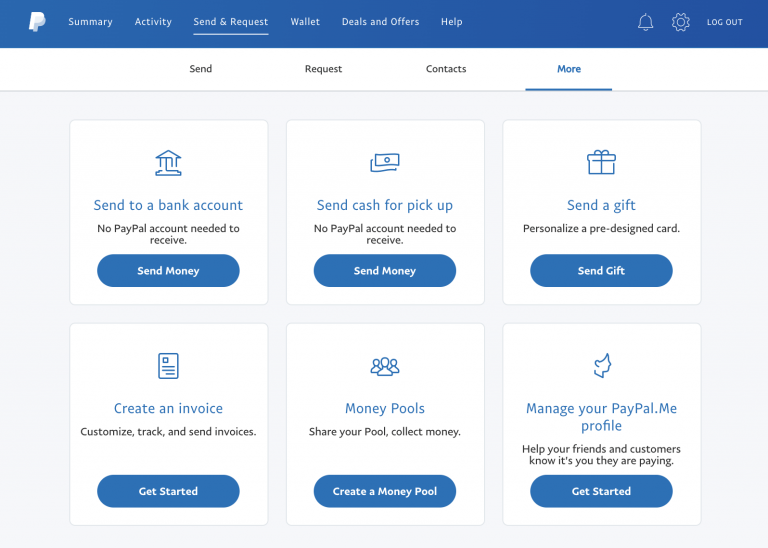
- Enable your profile’s status by selecting “On” after selecting “Manage Your PayPal.me Account > Get started”
- Head to Profile Information and copy the link in the top right corner
- Go to Twitch, click your profile image, select “Channel”
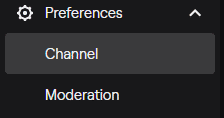
- Click “About”, go to “Edit Panels”, and hit “+” to add a Text or Image Panel
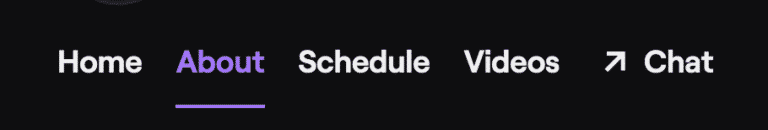
- Paste the PayPal.me link in the “Image Links To” box
Using Paypal Donation Button or Link

Another way to link Payal is through a donation button or link.
To use the PayPal Donation Button, you need to prove that you are a non-profit organization if you receive more than $10,000 in donations from your viewers.
This option is mostly recommended for fundraising streams, so if that is what you are aiming to do, this is the best choice.
- First, create and log in to a PayPal account. On the top right corner of the screen, you will find the “gear” icon which you must click, and then select “Seller Tools” from the horizontal menu.
- A few options will be available to you, including “PayPal Buttons”. On the right side of that box, there is a button to click that says “Manage”.
- Once you hit this button, the “PayPal Button” page will appear and you should select the “Donate” option.
- From there, you can personalize the Country/Region and language, but that is all that is necessary.
- Afterward, click “Continue” and your PayPal email address and the reason for creating the “Donation Button” will need to be added.
- After filling out the two boxes, select “Finish and Get Code”.
- On the page that appears, you can choose which currency you’d like to receive donations in, and also if the donors can enter any amount or a minimum donation. When you have completed that.
- Copy the link and go to your Twitch profile page. Once there, go to the “Channel” section and click “About” and then “Edit Panels”.
- Set the “Edit Panels” button to “On” and select “Add a Text or Image Panel.
- Finally, you must add the information, panel title, image, and paste the link you copied into the “Image Links To” box, and click “Submit”, setting the “Edit Panels” button to “Off” when finished.
Why Making Money as a Streamer is Easier on Twitch?

Twitch has quickly become the most popular streaming platform for gamers looking to make a living.
With its easy-to-use interface and an ever-expanding audience, Twitch has revolutionized how people can make money playing video games.
Whether you’re a professional tournament player or just a fresh face on the scene, Twitch can offer you a way to make a living streaming your own gaming experiences.
You can become a Twitch Affiliate or a Twitch Partner and start making money for your efforts.
As an Affiliate or Partner, you can monetize your stream through things like paid subscriptions and “Bits.”
Final Thoughts
Although it may seem like a far-fetched goal, many Twitch streamers have achieved success and found financial stability through streaming.
With the right attitude and the right tools, many streamers have managed to achieve their dream.
It takes work, but it can be done.
I hope the points discussed above have helped you understand how to link Paypal to Twitch in the fastest and most convenient way.






























