Why can’t I connect with someone on LinkedIn?
Many users have experienced difficulties when trying to connect with others on the platform.
There could be several reasons why you can’t connect with someone, such as their privacy settings or restrictions on connection requests.
One reason why you may not be able to connect with someone is that they have set their privacy settings to private.
Another reason could be that you haven’t successfully confirmed your account’s primary email, which is required to connect with other accounts.
Additionally, some users may have restrictions on connection requests, which can limit the number of new connections they can make in a certain period of time.
Fortunately, there are alternatives to inviting someone to connect.
You can follow them instead, which allows you to see their updates and posts without being connected.
Additionally, you can send them a message to introduce yourself and explain why you would like to connect.
By understanding the reasons why you may not be able to connect with someone and exploring alternative options, you can expand your network on LinkedIn and make valuable connections.
Post Contents
Understanding LinkedIn Connections

LinkedIn connections are the foundation of your network on the platform.
They represent people you know, trust, and can rely on for help and support.
Understanding the different types of LinkedIn connections and how to manage them is essential for building a strong network and achieving your professional goals.
When you connect with someone on LinkedIn, you are essentially inviting them to join your network.
There are several ways to connect with people on LinkedIn, including:
- Sending a connection request: This is the most common way to connect with someone on LinkedIn. You can send a request by clicking on the “Connect” button on their profile page.
- Accepting a connection request: When someone sends you a connection request, you can either accept or ignore it. Accepting the request means that you are adding them to your network.
- Following someone: Following someone on LinkedIn is similar to following them on other social media platforms. You will see their updates and posts in your feed, but they will not be added to your network.
- Inviting someone to connect: You can also invite people to connect with you on LinkedIn by sending them an email or message.
It’s important to note that not everyone you connect with on LinkedIn will be a close contact or friend.
Your LinkedIn network is made up of different types of connections, including:
- Colleagues and coworkers: These are people you work with or have worked with in the past.
- Industry peers: These are people in your industry or field who you may not know personally but share similar interests or experiences.
- Prospects and leads: These are potential clients or customers who you may want to connect with to build relationships and generate business.
- Group members: If you are a member of a LinkedIn group, you can connect with other members of the group.
- Job seekers and recruiters: If you are looking for a job or hiring for a position, you may want to connect with job seekers or recruiters on LinkedIn.
Managing your LinkedIn connections is important for keeping your network organized and effective.
You can use features like tags and notes to keep track of your connections and their interests.
You can also use LinkedIn’s messaging and InMail features to communicate with your connections and build relationships.
Overall, understanding LinkedIn connections is essential for building a strong network and achieving your professional goals.
Whether you are looking for new job opportunities, generating business, or simply expanding your network, LinkedIn connections can help you get there.
Why Can’t I Connect with Someone on LinkedIn?
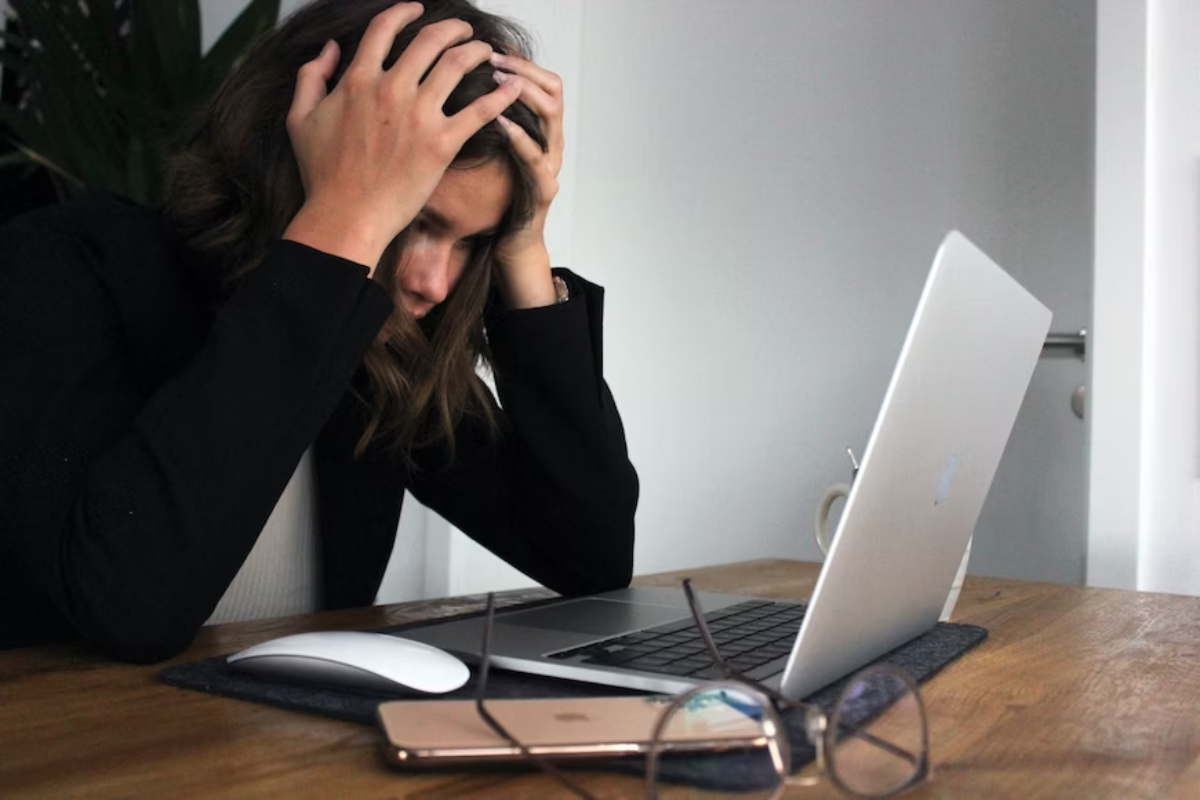
If you are having trouble connecting with someone on LinkedIn, there could be several reasons why.
Here are some of the most common issues and how to resolve them.
Profile Visibility
One reason why you may not be able to connect with someone on LinkedIn is that their profile visibility is set to private.
In this case, you will not be able to see their full profile, and they will not receive your connection request.
To resolve this issue, you can try sending them an InMail or asking a mutual connection to introduce you.
Connection Limit
Another reason why you may not be able to connect with someone on LinkedIn is that they have reached the maximum limit of 30,000 connections.
In this case, they will not be able to accept any more connection requests.
To resolve this issue, you can try engaging with their content or sending them an InMail.
Privacy Settings
LinkedIn offers several privacy settings that allow users to control who can send them connection requests.
If the person you are trying to connect with has restricted connection requests from certain users, you may not be able to connect with them.
In this case, you can try reaching out to them through other channels or asking a mutual connection to introduce you.
Browser Issues
Sometimes, browser issues can prevent you from connecting with someone on LinkedIn.
If you are experiencing this issue, try clearing your browser cache and cookies or using a different browser.
You can also try disabling any browser extensions that may be interfering with LinkedIn.
In conclusion, there could be several reasons why you are unable to connect with someone on LinkedIn.
By understanding these common issues and taking the appropriate steps to resolve them, you can expand your network and build valuable connections on the platform.
How to Connect with Someone on LinkedIn

Connecting with someone on LinkedIn can be a great way to build relationships and expand your professional network.
Here are some tips on how to connect with someone on LinkedIn:
Sending a Personalized Invitation
One of the best ways to connect with someone on LinkedIn is to send them a personalized invitation.
This can help you stand out from other connection requests and show that you are genuinely interested in connecting with them.
When sending a personalized invitation, make sure to introduce yourself and explain why you want to connect with them.
You can mention things like shared interests, mutual connections, or even a recent blog post they wrote that you found interesting.
Using InMail
If you don’t have a shared connection with someone on LinkedIn, you can still reach out to them using InMail.
InMail is a messaging feature that allows you to send a message to someone on LinkedIn even if you’re not connected.
When using InMail, make sure to be respectful and professional. Introduce yourself and explain why you’re reaching out to them.
You can mention things like their work experience or recent accomplishments to show that you’ve done your research.
Leveraging Shared Connections
Another way to connect with someone on LinkedIn is to leverage your shared connections.
If you have a mutual connection with someone, you can ask them to introduce you.
When asking for an introduction, make sure to explain why you want to connect with the person and how you think you can help each other.
You can also offer to introduce them to someone in your network in return.
Remember, when connecting with someone on LinkedIn, it’s important to focus on quality over quantity.
Don’t just send connection requests to everyone you come across.
Instead, take the time to personalize your message and build genuine relationships with people in your industry.
Whether you’re a marketer looking to research prospects or a recent graduate looking to connect with classmates and coworkers, LinkedIn can be a powerful tool for building your professional network.
By following these tips, you can start connecting with people on LinkedIn and building meaningful relationships.
Improving Your LinkedIn Networking

If you’re having trouble connecting with someone on LinkedIn, there are a few things you can do to improve your networking efforts.
By optimizing your profile, engaging with content, and expanding your network, you can increase your chances of making valuable connections.
Optimizing Your Profile
Your LinkedIn profile is essentially your online resume, and it’s the first thing people will see when they come across your page.
Make sure it’s up-to-date and accurately reflects your skills, experience, and career goals.
Here are a few things to keep in mind:
- Use a professional headshot for your profile picture.
- Write a compelling headline that accurately describes your expertise.
- Customize your LinkedIn URL to make it easier to share.
- Use keywords throughout your profile to make it easier for people to find you.
- Include a clear call-to-action in your summary section, such as “Let’s connect and explore potential opportunities.”
Engaging with Content
LinkedIn is a social network, so it’s important to be social! Engage with content by liking, commenting, and sharing posts that are relevant to your industry or interests.
This can help you build relationships with other LinkedIn users and increase your visibility on the platform. Here are a few tips:
- Follow thought leaders and influencers in your industry.
- Join LinkedIn groups related to your interests or career goals.
- Share your own content, such as blog posts or articles, to showcase your expertise.
- Use LinkedIn’s messaging feature to reach out to people you admire or want to learn from.
Expanding Your Network
The more connections you have on LinkedIn, the more opportunities you’ll have to network and find potential leads or job opportunities.
Here are a few ways to expand your network:
- Use LinkedIn’s search feature to find people in your industry or with similar interests.
- Send personalized connection requests that explain why you want to connect.
- Attend industry events or conferences and connect with people you meet.
- Use LinkedIn’s “People You May Know” feature to find potential connections.
Remember, networking on LinkedIn is about building relationships, not just collecting contacts.
Focus on making genuine connections and engaging with people in your industry, and you’ll see your networking efforts pay off over time.
Key Takeaways
Connecting with people on LinkedIn can be a great way to expand your professional network, but it’s not always easy to do so.
Here are some key takeaways to keep in mind if you’re having trouble connecting with someone on LinkedIn:
- Check your connection request settings: Make sure that your connection request settings are set up properly. You can customize your settings to only allow connection requests from people who meet certain criteria, such as people who are in your industry or people who have a certain level of education.
- Make sure your profile is complete: Before you send a connection request, make sure that your LinkedIn profile is complete and up-to-date. This will make it easier for people to understand who you are and what you do, and it can also help you stand out from other people who are trying to connect with them.
- Personalize your connection request: When you send a connection request, take the time to personalize it. Mention something that you have in common, such as a shared interest or a mutual connection, and explain why you want to connect with them.
- Be patient: If someone doesn’t accept your connection request right away, don’t take it personally. They may be busy or they may not check their LinkedIn account very often. Wait a few weeks and then try again if you still haven’t heard back from them.
- Respect people’s privacy: Remember that not everyone wants to connect with strangers on LinkedIn. If someone declines your connection request or doesn’t respond, don’t keep sending them requests. Respect their privacy and move on to other people who might be more interested in connecting with you.






























