When you start a new job, it can be tempting to update your LinkedIn profile right away.
After all, you want to share your excitement with your network and let everyone know about your new role but when to update LinkedIn with new job?
According to experts, it’s best to wait at least two weeks after starting your new job before updating your LinkedIn profile.
This gives you time to settle into your new role, get a feel for the company culture, and understand your responsibilities.
It also ensures that you’re not updating your profile prematurely, in case anything changes with your employment status.
While waiting a few weeks may seem like a long time, it’s important to remember that LinkedIn is a professional networking platform.
Updating your profile too soon may come across as unprofessional or even desperate.
By waiting a bit, you can ensure that your announcement is well-timed and well-received by your network.
Post Contents
When to Update LinkedIn with New Job?

Congratulations on landing a new job! Now you might be wondering when is the best time to update your LinkedIn profile with your new position.
Here are some factors to consider:
Timing
It’s generally recommended to update your LinkedIn profile with your new job within the first few weeks of starting.
This way, you can take advantage of the initial excitement and engagement from your network.
However, if you’re not comfortable sharing your new job right away, you can wait until you feel more settled in.
Announcing Your New Job
Announcing your new job on LinkedIn can be a great way to celebrate your achievement and let your network know about your professional progress.
You can write a post about your new job, thanking your former colleagues and expressing your excitement for the new opportunity.
Make sure to tag your new employer and use relevant hashtags to increase visibility.
Updating Your LinkedIn Profile
When updating your LinkedIn profile with your new job, make sure to include all the relevant details such as your job title, company name, and start date.
You can also add a brief summary of your new role and responsibilities.
Don’t forget to update your headline and profile picture as well.
LinkedIn Privacy Settings
If you don’t want your current employer to know that you’ve updated your LinkedIn profile with your new job, you can adjust your privacy settings accordingly.
You can choose to turn off notifications for profile updates or hide your activity feed from your network.
Why Update LinkedIn with New Job
Updating your LinkedIn profile with your new job is an important step in building your professional brand and increasing your visibility on the platform.
By doing so, you are letting your connections and potential employers know that you are actively engaged in your career and open to new opportunities.
Your LinkedIn profile is your online resume and a powerful tool for networking and job searching.
When you update your profile with your new job, you are showcasing your expertise and skills to your network and potential employers.
This helps you build credibility and establish yourself as a professional in your field.
In addition, updating your LinkedIn profile with your new job can help you with career transitions.
If you are looking to make a change in your career, having an up-to-date profile can help you attract the attention of recruiters and potential employers who are looking for someone with your skills and experience.
Moreover, LinkedIn is a social media platform that is designed for professionals.
It is a great place to connect with like-minded individuals, join groups, and participate in discussions related to your industry.
By updating your LinkedIn profile with your new job, you are also updating your professional network about your current status and letting them know what you are up to.
How to Update LinkedIn Profile
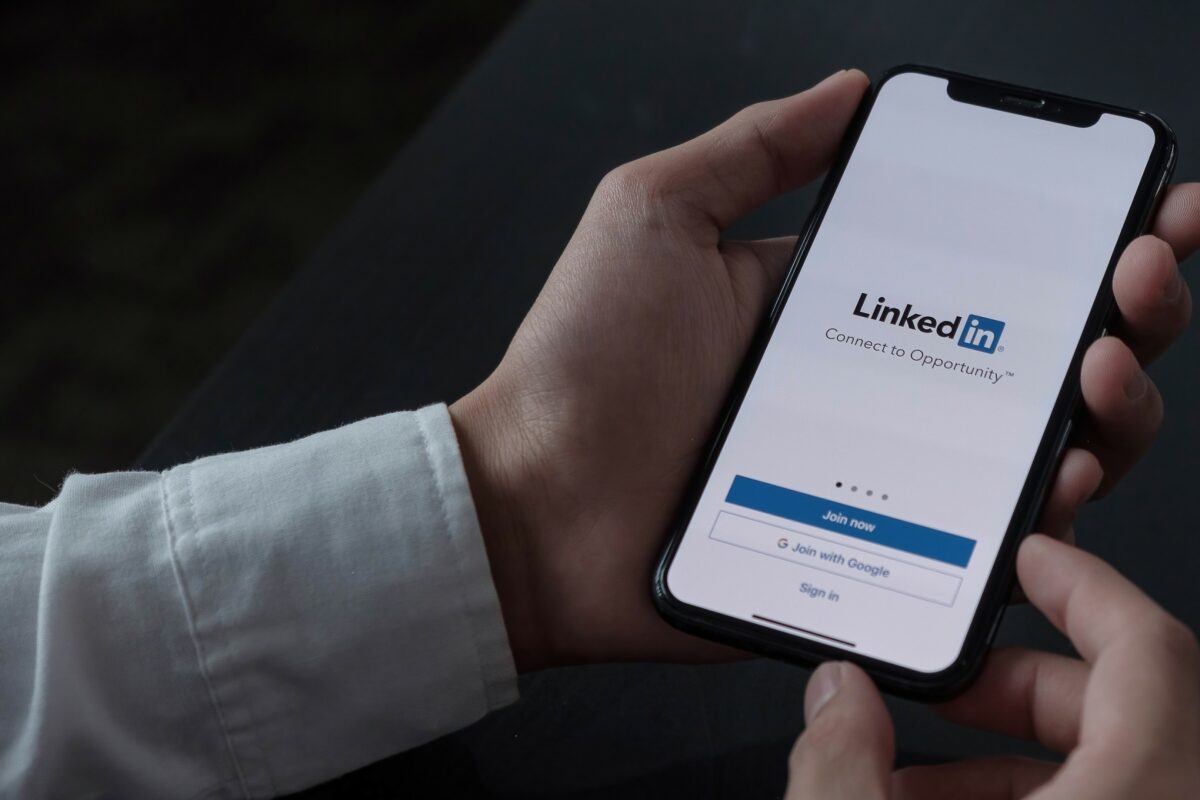
Updating your LinkedIn profile with a new job can help you stay connected with your professional network and showcase your career growth.
Here are some tips on how to update your LinkedIn profile after landing a new job.
Updating Job Title and Company
The first step in updating your LinkedIn profile is to add your new job title and company.
To do this, click on the “Me” icon at the top of your LinkedIn homepage and select “View profile.”
Then, click on the “Add profile section” button and select “Experience.”
From here, you can add your new job title, company name, position title, and other relevant details.
Updating Experience Section
Once you’ve added your new job title and company, it’s time to update your experience section.
This is where you can provide more details about your new role, responsibilities, and achievements.
Be sure to include any notable projects or accomplishments from your previous role as well.
When updating your experience section, consider using bullet points to make your profile easier to read and highlight your key accomplishments.
You can also use bold text to draw attention to important information.
Updating Skills
Updating your skills section is another important step in updating your LinkedIn profile after landing a new job.
This is where you can showcase your areas of expertise and demonstrate your value to potential employers.
To add new skills to your profile, click on the “Add profile section” button and select “Skills.”
Then, type in your new skills and select the appropriate category.
You can also reorder your existing skills to highlight your most important strengths.
Creating a New Job Announcement Post
Congratulations on your new job! Now it’s time to let everyone on LinkedIn know about it.
Creating a new job announcement post is a great way to share your news with your professional network.
Here are some tips on how to create an effective post:
Choosing the Right Image
When creating your new job announcement post, it’s important to choose the right image.
You can use a picture of yourself, your new colleagues, or your new workplace.
Make sure the image is professional and relevant to your new job.
Writing the Announcement
When writing your announcement, be direct and positive.
Start by announcing your new title and the company you’ll be working for.
Then, share a few details about your new role and the duties you’ll be performing.
Be sure to mention any accomplishments from your previous job that you’re proud of.
Using Tags and Hashtags
Using tags and hashtags in your new job announcement post can help it reach a larger audience.
Tag your new company, colleagues, and manager in the post.
Use relevant hashtags such as #newjob, #careerchange, and #jobupdate.
Here’s a sample new job announcement template to help you get started:
Exciting news! I'm thrilled to announce that I've accepted a new role as [New Title] at [New Company].
I'm looking forward to working with my new colleagues and contributing to the success of the company.
In my new role, I'll be responsible for [Duties].
I'm excited to apply my skills and experience to this new challenge.
I want to thank my previous employer and colleagues for their support and encouragement over the years.
I'm proud of the accomplishments we achieved together.
I can't wait to start my first day and meet my new colleagues.
Stay tuned for updates on my first week!
#newjob #careerchange #jobupdate #excitingnews
Remember to keep your new job announcement post positive and professional.
It’s a great opportunity to strengthen relationships with your professional network and let recruiters and companies know about your accomplishments and skills.
Following Proper LinkedIn Etiquette
When it comes to updating your LinkedIn profile with a new job, it’s important to follow proper LinkedIn etiquette.
Here are some guidelines to help you navigate the process:
First, make sure to follow your new employer’s guidelines regarding social media and LinkedIn announcements.
Some companies may have specific policies in place about when and how you can share news about your new job.
Next, take some time to reflect on your new role, team, and company.
Consider what excites you about this new opportunity and what questions you may have about your new role.
This will help you craft a thoughtful and engaging LinkedIn announcement.
While it’s natural to feel excited and want to share your news with your network, it’s important to wait at least two weeks after you’ve started your new job before updating your LinkedIn profile.
This will give you time to settle into your new role and ensure that you’re confident in your decision to join your new company.
When crafting your LinkedIn announcement, be sure to express gratitude to your former employer and team while also highlighting the skills and experience that you bring to your new role.
This can help boost your credibility and position you as a valuable asset to your new company.
Finally, consider using LinkedIn to network and connect with others in your industry.
This can help you build connections and potentially open up new employment opportunities down the line.
Just be sure to follow proper LinkedIn etiquette when reaching out to new connections and building your network.
By following these guidelines and showing proper LinkedIn etiquette, you can make a smooth transition to your new role and position yourself for future success.
Key Takeaways
When it comes to updating your LinkedIn profile with a new job, timing is everything.
Here are some key takeaways to keep in mind:
- Wait at least two weeks after starting your new job before updating your LinkedIn profile. This will give you time to settle in and get a better understanding of your role and responsibilities.
- Consider waiting until after your probationary period (usually the first 90 days of your job) before updating your LinkedIn profile. This will give you a better sense of job security and stability.
- Don’t wait too long to update your LinkedIn profile with a new job. Waiting a full year after starting your job may be too late and could cause you to miss out on potential networking opportunities.
- Be mindful of how you update your LinkedIn profile with your new job. Avoid coming across as too excited or rushed, but also make sure to let people know that you are stoked about your new role.
- Use your LinkedIn profile to showcase your skills and accomplishments in your new job. This can help you build your professional brand and attract potential job opportunities in the future.
Remember, updating your LinkedIn profile with a new job is an important step in your career journey.
By following these key takeaways, you can ensure that you are making the most of your professional network and showcasing your talents to potential employers.






























