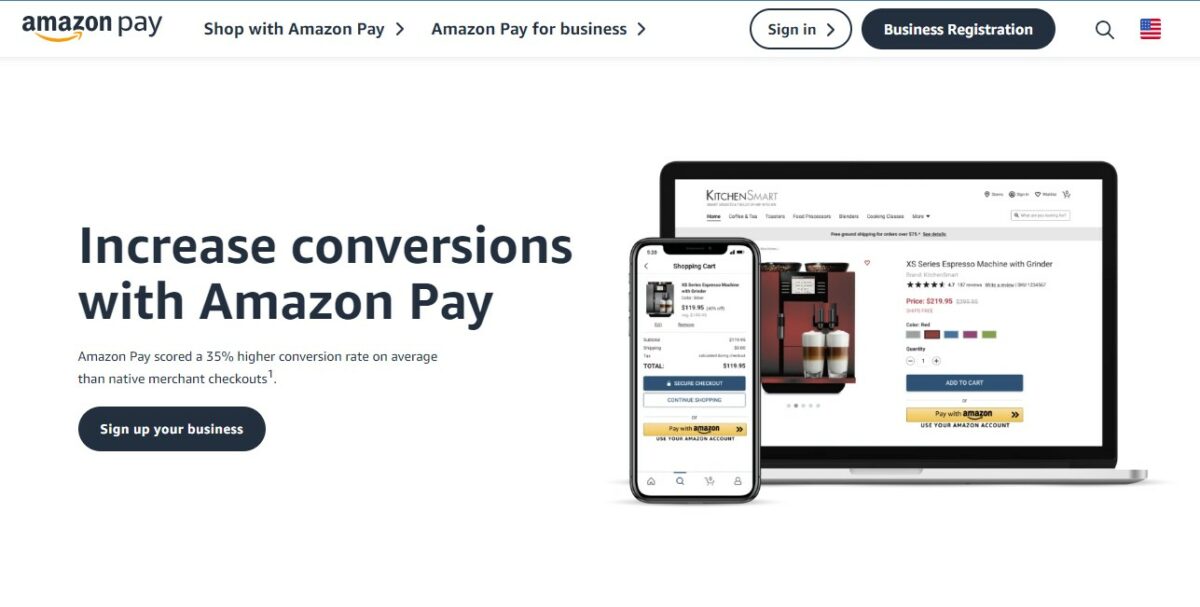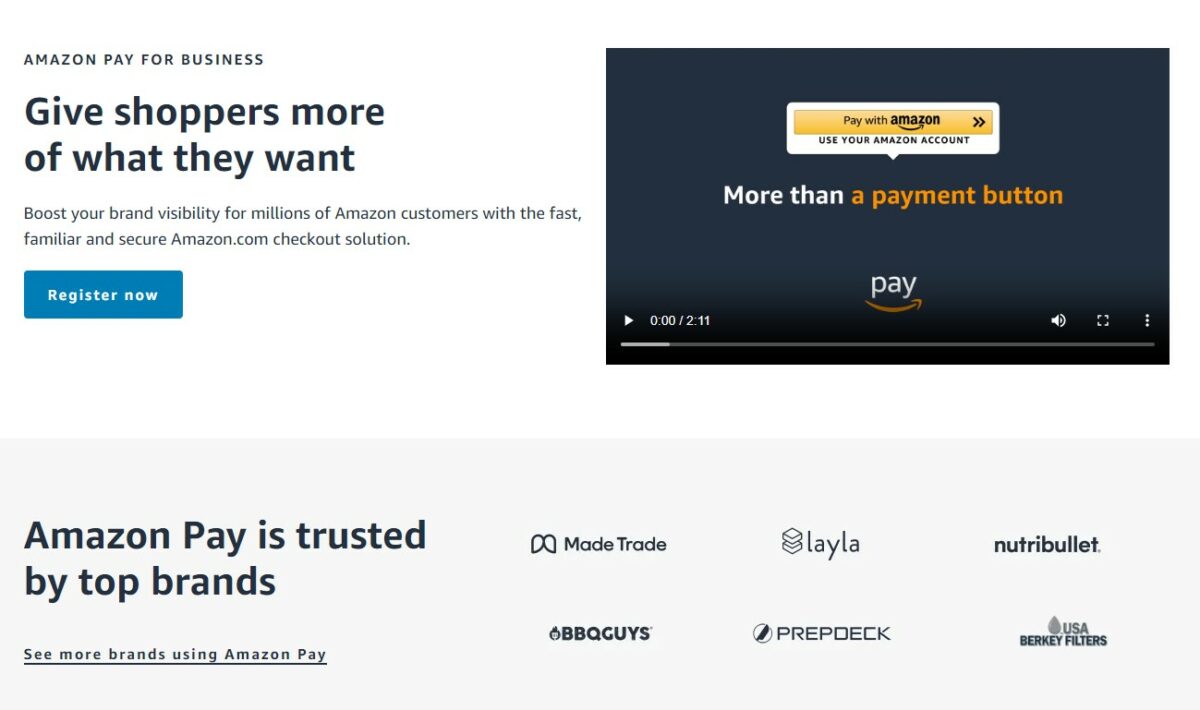Are you tired of having to create a new account every time you shop on a different website?
Do you wish there was a way to streamline your payments and order management across multiple retail sites?
Look no further than Amazon Pay.
Amazon Pay is a fast, secure, and convenient payment method that brings the familiar Amazon.com checkout experience straight to your favorite online retailers.
With Amazon Pay, you can easily check out on external merchant websites using your existing Amazon account information, without the hassle of creating a new account or re-entering your payment and shipping details every time.
Not only does Amazon Pay save you time and effort, but it also offers advanced fraud protection to give you peace of mind when making online purchases.
Plus, with hundreds of millions of Amazon customers already using the service, you can increase your brand reach and customer base by offering Amazon Pay as a checkout option on your own website.
Post Contents
What is Amazon Pay?
If you’re an Amazon customer, you may have seen the Amazon Pay button on other e-commerce websites.
Amazon Pay is a payment method that allows you to use your existing payment information from Amazon to make purchases on other websites.
Overview
Amazon Pay is a fast, secure, and familiar payment method that provides a seamless checkout experience for customers.
It allows you to make purchases without entering your payment and shipping information every time you shop on a new website.
Amazon Pay is accepted by many websites and online retailers, making it a convenient payment method for those who shop online frequently.
It also offers advanced fraud protection and the A-to-Z Guarantee, which ensures that you’re protected in case of any issues with your transactions.
How it Works
To use Amazon Pay, you need to have an Amazon account.
You can sign in with your Amazon credentials on any website that accepts Amazon Pay.
When you’re ready to check out, you’ll see the Amazon Pay button.
Click on it, and you’ll be prompted to sign in to your Amazon account.
Once you’re signed in, you’ll be able to select your preferred payment and shipping information from your Amazon account.
You can also choose to use a different shipping address or payment method if you need to.
After you confirm your order, Amazon Pay will process your payment and send you a confirmation email.
You can also view your Amazon Pay transactions in your Amazon account.
Amazon Pay is a convenient and secure payment method that provides a hassle-free checkout experience for customers.
With its advanced fraud protection and the A-to-Z Guarantee, you can shop with confidence knowing that your transactions are protected.
Using Amazon Pay

If you’re looking for a faster and more convenient way to pay for goods and services online, Amazon Pay might be the answer.
With Amazon Pay, you can use the payment information that’s already stored in your Amazon account to make purchases on third-party websites, apps, and even in physical stores.
Here’s how to use Amazon Pay for different types of transactions.
Amazon.com
When you’re shopping on Amazon.com, you can use Amazon Pay to check out quickly and easily.
Simply select the Amazon Pay option at checkout, and you’ll be prompted to log in to your Amazon account.
From there, you can choose the payment method that you want to use, including credit cards, debit cards, bank accounts, and gift cards.
Retail and Online Stores
Many other retailers and online stores also accept Amazon Pay as a payment option.
To use Amazon Pay on these sites, look for the Amazon Pay button at checkout.
When you click on the button, you’ll be redirected to the Amazon Pay website, where you can log in to your account and select the payment method that you want to use.
Voice
If you have an Amazon Echo device with Alexa, you can use Amazon Pay to make purchases using your voice.
Simply say “Alexa, pay for this” and Alexa will guide you through the payment process.
You can also use Alexa to check your Amazon Pay balance, view recent transactions, and more.
Bank Account
If you want to use your bank account to pay for purchases with Amazon Pay, you’ll need to add your bank account information to your Amazon account.
To do this, go to the “Your Account” section of the Amazon website and click on “Payment Options.”
From there, you can add a new bank account and verify it using the micro-deposit method.
Credit and Debit Cards
Amazon Pay accepts most major credit and debit cards, including Visa, Mastercard, American Express, and Discover.
To use a credit or debit card with Amazon Pay, simply select the card that you want to use at checkout and enter the card information.
Gift Cards
If you have an Amazon gift card, you can use it to pay for purchases with Amazon Pay.
Simply select the “Gift Cards” option at checkout and enter the gift card code.
You can also use Amazon Pay to purchase gift cards for other people.
Amazon Pay Fees
When it comes to using Amazon Pay, you may be wondering about the fees involved.
Here’s what you need to know:
- Transaction Fees: Amazon Pay charges a transaction fee for every payment processed through their system. The fee is based on the total amount of the transaction and varies depending on the location of the seller and the buyer. Domestic transactions in the US, for example, have a fee of 2.9% + $0.30 per transaction. Cross-border transactions have a higher fee of 3.9% + $0.30 per transaction.
- Authorization Fees: In addition to transaction fees, Amazon Pay also charges an authorization fee of $0.30 per transaction. This fee is collected when the transaction is successfully processed or when a successful authorization that has not been captured is closed or expires.
- Refund Fees: If you need to issue a refund to a customer, Amazon Pay will reimburse you for the transaction fee. However, they will keep the authorization fee.
- Charitable Organizations: Fees for charitable organizations are lower than standard fees. Domestic transactions have a fee of $0.30 authorization fee + 2.2% transaction fee, while international transactions have a fee of $0.30 authorization fee + 3.2% transaction fee.
It’s important to note that fees may change over time, so be sure to check the Amazon Pay website for the most up-to-date information.
While fees may seem like an extra expense, Amazon Pay offers a secure and convenient payment option for both buyers and sellers.
Amazon Pay for Businesses
If you’re a business owner, Amazon Pay can be a great way to offer your customers a fast, secure, and familiar checkout solution.
But did you know that Amazon Pay can also benefit your employees?
Here are a few ways Amazon Pay can help your business run smoothly:
Hourly Pay and Benefits
With Amazon Pay, you can pay your hourly employees quickly and securely.
You can also use Amazon Pay to offer benefits like health insurance and retirement plans.
This can help you attract and retain top talent, which is essential for the success of your business.
Package Tracking
If your business ships packages to customers, Amazon Pay can help you keep track of those packages.
You can use Amazon Pay to send tracking information to your customers, so they know exactly when their package will arrive.
This can help you provide excellent customer service and build trust with your customers.
Employees
Amazon Pay can also benefit your employees in other ways.
For example, you can use Amazon Pay to offer discounts on products and services to your employees.
This can help you boost employee morale and create a positive work environment.
Amazon Pay can be a valuable tool for businesses of all sizes.
Whether you’re looking to streamline your payment process, offer benefits to your employees, or provide excellent customer service, Amazon Pay has you covered.
Key Takeaways
If you’re looking for a fast, secure, and easy way to make payments online, Amazon Pay may be just what you need.
Here are some key takeaways to keep in mind:
- Amazon Pay allows you to use the payment methods already associated with your Amazon account to make payments for goods, services, and donations on third-party websites and in apps.
- You don’t need to create a new account or remember new login information, making the checkout process quick and easy.
- Amazon Pay offers advanced fraud protection, giving you peace of mind when making online purchases.
- Fees for using Amazon Pay are comparable to other payment processing services, with a flat rate of 2.9% plus 30 cents for web and mobile transactions and 4% plus 30 cents for Alexa transactions, and an extra 1% for cross-border transactions.
Overall, Amazon Pay can be a convenient and secure payment option for both consumers and merchants.
With its integration with Amazon’s vast customer base and advanced fraud protection, it may be worth considering for your next online purchase.