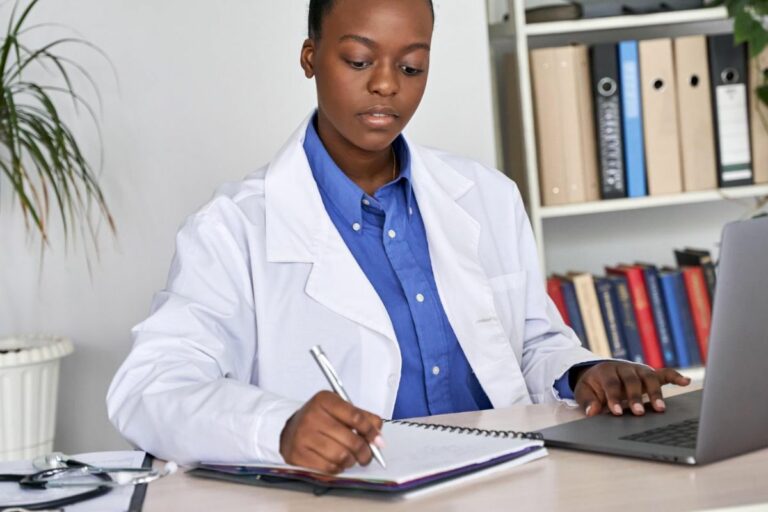Are you an avid online shopper looking to make the most of your Amazon experience?
If you’re hoping to save money and get the best deals possible, there are several Amazon hacks to keep in mind.
Throughout this article, we will explore 17 different hacks that can help you save as much money as possible when shopping on Amazon.
We all know that Amazon is an enormous online marketplace with a plethora of products and services available.
However, many people may not realize just how many opportunities there are to save money while shopping there.
By learning these hacks and utilizing them, you’ll be well on your way to becoming a savvy online shopper.
Now, without further ado, let’s dive into these 17 Amazon hacks that can help you save money while enjoying the best online shopping experience ever.
Armed with this knowledge, you’ll soon be wowing your friends and family with stories of the fantastic deals you’ve scored on Amazon, all thanks to these tricks and tips.
Post Contents
Getting Started with Amazon Hacks
1. Amazon Prime

To maximize your savings while shopping on Amazon, consider signing up for Amazon Prime.
By becoming a Prime member, you’ll have access to exclusive discounts, free shipping on eligible items, and other benefits.
Some of these advantages include:
- Free 2-day shipping on millions of items
- Access to Prime Video, Prime Music, and Kindle Lending Library
- Early access to Lightning Deals and Prime Day offers
To further capitalize on Amazon Prime benefits, make sure to explore their different subscription plans and choose one tailored to your budget and needs.
2. Amazon Warehouse
If you’re willing to opt for pre-owned or open-box items, Amazon Warehouse can be a goldmine for finding great deals:
- Browse the warehouse section for discounted items, which are usually returned, refurbished, or warehouse-damaged products
- Items are often in great condition and come with Amazon’s standard return policy
- Amazon offers deep discounts on these items, allowing you to save money on purchases
Navigating the Amazon Warehouse section can lead to significant savings, especially if you’re open to slightly used or refurbished items.
3. Amazon Outlet
For even more discounts, check out the Amazon Outlet section! This area of the site is dedicated to offering deals on overstock or clearance items.
Here’s what you can expect:
- Significant price reductions on a wide range of products
- Potential deals on items from various categories like electronics, home, and clothing
- Frequent updates on the products available, giving you a chance to find new deals daily
Visit the Amazon Outlet section regularly to keep an eye out for potential discounts and great deals that’ll help you save money while shopping on Amazon.
Maximizing Savings on Items
In this section, we’ll explore various ways to maximize savings on different categories of items, including electronics, books, clothing, and groceries.
4. Electronics
To save on electronics, keep an eye out for deals and promotions.
Subscribe to Amazon’s deals newsletters or use deal-tracking sites like CamelCamelCamel which alerts you when the prices drop.
Trade-in your old devices with Amazon’s trade-in program and receive Amazon gift cards in return.
This can give your old devices new life while offsetting the cost of new electronics.
5. Books

Buying books on Amazon can be more cost-effective when you take advantage of discounts and offers.
Search for coupon codes or use Rakuten (formerly Ebates) to earn cashback on your purchases.
Save on Kindle e-books by joining Amazon Prime Reading or Kindle Unlimited for unlimited access to a massive selection of titles.
Don’t forget to check out the used and new textbook options, often with substantial discounts on retail prices.
Moreover, make use of Amazon’s trade-in program to exchange your old books for Amazon gift cards.
6. Clothing
Keep your wardrobe fresh without breaking the bank by regularly checking the deals section for clothing.
Utilize Amazon Family to get exclusive offers on family-related clothing items.
Combine discounts and coupons with cashback from Rakuten to maximize savings.
It’s also worth checking out Amazon Wardrobe, a try-before-you-buy service that allows you to shop for clothing and return it for free if it doesn’t meet your expectations.
7. Groceries
Fill your pantry and still save money by purchasing groceries on Amazon.
Watch for deals and discounts on kitchen staples, subscribe to the AmazonFresh grocery delivery service, and make the most of Amazon’s Prime Pantry for bulk items.
Use your gift cards earned through the trade-in program for further savings.
Additionally, don’t forget to check for online coupon codes and Rakuten cashback options to round off your savings on groceries.
Taking Advantage of Deals and Coupons
8. Amazon Gift Card Exchange
If you have any unwanted gift cards lying around, consider exchanging them for Amazon gift cards.
Many websites allow you to trade in your gift cards for a reduced value but in return, you’ll receive an Amazon gift card that you can use on your purchases.
9. Lightning Deals
Lightning Deals are time-sensitive offers on various products with limited availability.
You can find these deals on Amazon’s Today’s Deals page.
Keep an eye out for Lightning Deals, as they can help you save significantly on items you want to purchase.
Remember to act quickly, as these deals are only available for a short period of time and quantities are limited.
10. Promo Codes

Before checking out, take a moment to search for Amazon promo codes or coupon codes.
There are numerous websites and browser extensions that can help you find these codes.
They can provide you with discounts on specific items or even your entire purchase.
Remember to apply the code during the checkout process for the discount to be applied.
11. Exclusive Coupons
Amazon sometimes offers exclusive coupons for specific items, categories, or events.
These coupons can be found on the product page, in the Amazon app, or in their promotional emails.
Be sure to subscribe to Amazon emails and enable notifications in the app to ensure you don’t miss out on these great deals.
Price Tracking and Price Protection
One way to save money while shopping on Amazon is to use price tracking and price protection tools.
These tools help you track price changes, deal notifications, and price drop alerts.
In this section, we’ll discuss three popular options: CamelCamelCamel, Paribus, and the Honey extension.
12. CamelCamelCamel
CamelCamelCamel is a free and easy-to-use price tracking tool that allows you to monitor the price history of products on Amazon.
By tracking the price changes, you can identify the best time to make a purchase.
To use CamelCamelCamel, simply enter the product URL or Amazon keyword and the tool will display a comprehensive price history chart.
You can also sign up for price drop alerts so that you’re notified when the price drops to your desired level.
This helps you get the best deals without constantly checking the website.
13. Paribus
Paribus is another useful tool that can help you save money on Amazon purchases.
Paribus monitors your email inbox for purchase receipts, and if it detects a price drop on an item you’ve bought, it will file a claim on your behalf to get the difference back.
In addition to Amazon, Paribus tracks price drops on over 25 major retailers, including Best Buy, Walmart, and Target.
To use Paribus, create an account and connect your email.
The service is free, and you’ll only pay a small percentage of the refunded amount.
14. Honey Extension
The Honey extension is a browser add-on that automatically applies the best coupon codes and tracks the price of products across the internet, including Amazon.
With Honey, you can compare prices and be notified of price drops without leaving the product page.
To use Honey, simply install the extension and shop as you normally would.
When you land on a product page or proceed to checkout, Honey will automatically search for and apply the best coupon codes to save you money.
Additional Money-Saving Tips
15. Amazon Prime Student

As a student, you can take advantage of Amazon Prime Student to get a 6-month free trial and a 50% discount on your Prime membership after the trial ends.
This will grant you access to exclusive deals, fast and free shipping, and other Prime perks, making your shopping experience even better.
16. Baby and Wedding Registries
Creating a baby or wedding registry on Amazon comes with many benefits:
- Completion discount: After the event, you’ll get a one-time discount on selected items from your registry (10% for non-Prime members, 15% for Prime members).
- Registry must-haves: Amazon provides a list of popular items to make it easier for you to build a comprehensive registry.
- Group gifting: Friends and family can contribute toward the cost of higher-priced items on your registry.
17. Earn Cashback through Swagbucks
Swagbucks is another great way to save money while shopping on Amazon.
By signing up for a free Swagbucks account, you can earn points (called Swagbucks) when shopping online, which can then be redeemed for Amazon gift cards or cash.
Additionally, you can find Amazon coupons and exclusive deals on Swagbucks.
18. Combining Orders
- Free shipping minimum: To save on shipping costs, try to reach the minimum order amount ($25 for non-Prime members) to qualify for free shipping. You can add items to your shopping cart and wait until you have enough to meet the threshold.
- “Add-on” items: Some items are too small or cheap to ship on their own, so Amazon offers an “add-on” option where you can buy these items as long as your order reaches a $25 total. This way, you can make the most of your orders and save even more money.
Optimizing the Amazon Shopping Experience
19. Custom Search Parameters
When searching for products, try using custom search parameters to better organize your results.
This can help you find the best deals and most relevant products faster.
Here’s what you can do:
- Sort by price: after you finish typing your search terms, click on the “Sort by” dropdown and choose “Price: Low to High” or “Price: High to Low.”
- Use advanced search: clicking on “Advanced Search” allows you to input more specific search terms, such as narrowing down by brand or a certain percentage of discount.
20. Free Apps and Books
Take advantage of Amazon’s vast selection of free apps and books to optimize your shopping experience.
With these resources at your disposal, you can:
- Browse the “Top Free” section in the Amazon Appstore for free apps and games.
- Look out for free Kindle books. These are often available for a limited time, so be sure to check regularly.
21. Shopping Cart Abandonment Strategy

In some cases, patience can save you money on Amazon.
Use the shopping cart abandonment strategy to potentially receive discounts on items you desire:
- Add the item you want to your shopping cart.
- Proceed to the checkout, but don’t complete the purchase.
- Wait for a couple of days and regularly check your email.
Amazon may send you a discount or promotional code to encourage you to complete the purchase.
This doesn’t always work, but it’s worth a try.
Here are a few tips to help you maximize your savings:
- Utilize your wish list to keep track of items you’re interested in. When prices drop, you can move the item to your shopping cart and benefit from the lower price.
- Be on the lookout for add-on items. These small, low-priced items can be added to orders over $25 to help you secure free shipping. If you don’t reach $25, just keep the add-ons in your cart, and Amazon will automatically save them for later.
- Don’t be afraid to purchase used items. Amazon offers a wide range of used items at discounted prices. Just make sure to read the description and reviews to ensure the quality of the item.
By following these Amazon hacks, you can optimize your shopping experience and save money at the same time. Enjoy your shopping!