As reported by Failory, a content site for startups, around 90% of startups fail. And failure because of competition mostly happens when a startup has been active for three to five years.
These stats aren’t supposed to demotivate you but rather urge you to take proactive steps now. Smartly investing in tools to empower your operations, in the beginning, may help you build a resilient foundation for your product.
This blog discusses the eight most powerful and cost-effective tools for SMBs.
Post Contents
1. Accounting: Xero
Xero is the best online accounting software to keep track of a real-time view of cash flow. It helps you conduct most of your business while on the move. Additionally, you can fetch financial performance reports and sync your bank account with Xero. To use payroll services, you’ll have to use them through Gusto integration. It also has a dashboard showing profitability, income and expenses, and more.

Features:
- Send Invoices
- Accept payments
- Capture bills and receipts with Hubdoc
- Claim expenses
- Payroll with Gusto
- Bank reconciliation
- Multiple currency support
Price: 30-day free trial then $12, $34, and $65 per month.
2. Email Communication and Marketing: Mailchimp
Mailchimp’s feature-laden marketing platform is designed to cater to businesses of all sizes to market smarter. It promises strong customer relationships using AI-powered, user-friendly tools. It allows you to send marketing emails, create targeted ad campaigns, build landing pages, send postcards, facilitate reporting and analytics.

Features:
- User, Role, and Access Management
- Data Import & Export Tools
- Integration APIs
- Manage Email Lists
- A/B Testing
- Content Optimization
Price: 30-day free trial then $299, $14.99, and $9.99 a month.
3. Customer Support: Zendesk
Zendesk provides a platform for customers to communicate with you directly over chat, email queries, and read knowledge base articles, thereby offering omnichannel customer service. It helps you track customer service tickets that are created automatically; whenever a customer contacts you. Zendesk also easily effectively creates an FAQ section, where you can share articles, user guides, search tools, and more.

Features
- Email ticketing
- Knowledge base
- Ticket trend report
- Social ticketing
- Datacenter location
Price: It is a free help desk ticketing system for the first 30 days, then charges $49, $79, and $99 per month.
4. Survey Tools: SurveyMonkey
SurveyMonkey is the best in class online survey-creating app. Get actionable insights by connecting with people via email, website, social media, and more with surveys, polls, and quizzes using expert, pre-written templates. And proactively use the feedback by connecting it to key business systems using APIs and integrations, including Salesforce, Marketo, Tableau, and more.
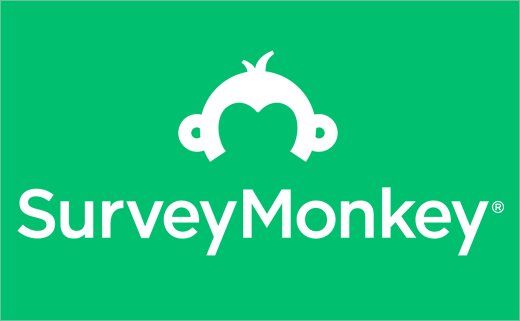
Features
- Estimate survey success rates with SurveyMonkey Genius.
- Advanced encryption
- Attractive admin control dashboards
- 50 questions per survey
- Unlimited responses
- 24/7 customer support via email
- Data exports (CSV, PDF, PPT, XLS)
- A/B test text and images
Price: Click here.
5. Keyword Search: KW Finder
KWFinder is the best cost-effective keyword research tool for search marketing. It meets the need for keyword expansion – generating more keywords to position a site on. It provides a proprietary index value for SEO difficulty and insights into the competitive landscape in pay-per-click (PPC) advertising for you to pick the best keywords to target.

Features:
- Keyword lookups
- Keyword suggestions
- Competitor keywords
- SERP lookups / 24 h
- Daily Tracked keywords
- Monthly Backlink rows
- Site lookups / 24 h
Price: Free 10–day trial then $29.90, $39.90, and $79.90 per month.
6. Project Management: Trello
Trello is a kanban board app that helps you organize, coordinate, and track work. It is easy to use and facilitates collaboration with internal and external teams alike. Trello is ideal for task management in a to-do list format. It supports sharing boards and cards across users or teams to offer automation, collaboration, and administrative control.

Features:
- Detailed & Quick Overviews of Front/Back Cards.
- Easy, Drag-and-Drop Editing.
- In-Line Editing.
- Easy Organization with Labeling, Tags, and Comments.
- Progress Meter Checklist.
- Card Records Archive.
Price: It has a free plan along with others at $5, $10, and $17.50 per user/per month
7. File Storage and Backup: Google Drive
Drive is a classic cloud storage app that is used to save files online and clear the space from our devices. It helps you view these files even when you’re offline. It has easy file sharing and collaboration facilities.

- Search files by name and content
- Share and set permissions
- Activity notification
- Scan paper documents with a camera
Price: Free till 15 GB
8. Video conferencing: Slack
Slack video calls are seamless to make and offer the finest experience compared to its alternatives. Slack allows up to 15 people for a group video call if you start a call from a channel, enabling the rest of the channel’s members to join. Slack video call is best for SMBs and startups.

Features:
- Screen Share
- Draw on screen
- Allow others to draw on the screen
Price: Free, $6.67, and $12.50 per user/per month.
Conclusion
Creating successful businesses demands investment in different tools. We hope this article will help you empower many of your business silos with technology to drive growth. For more such content, stay tuned to www.thesmallbusinessblog.net.






























