eBay is presently one of the most popular e-commerce platforms out there and if you are a user, you would know why.
However, as a seller, have you wondered how to send an invoice?
As a seller, invoicing is one of the things you have to master.
You need to provide accurate and detailed invoices to your customers so that they can make timely payments and you can build trust with your buyers.
And, that is why in this article, we will be discussing how to send an invoice on eBay. Keep on reading.
Post Contents
Why Send An Invoice On eBay?

You might be wondering why it is important to learn how to send an invoice.
Buyers can purchase an item and directly go to the checkout section to make the payment.
However, it is always not that easy. In some cases, you need to remind your buyers to pay and this is why you must send them an invoice.
For instance, a buyer has won an auction but they have not paid for the item yet. So, you can send them the invoice as a reminder.
Similarly, it could be that a buyer is purchasing multiple products at the same time, and to make it easier, you are invoicing it at once.
You might also need to send an invoice in case you have to change certain transaction details such as the payment method or shipping charges.
How To Send An Invoice on eBay To Buyers
Now that you know why you may need to send an invoice on eBay, let’s actually learn how to send an invoice on eBay.
Follow the instructions below.
Step 1: Log in to your eBay account and navigate to My eBay. Over there, go to the Selling section.

Step 2: After that, go to the Orders section under Seller Hub. Next, click on Awaiting payment.
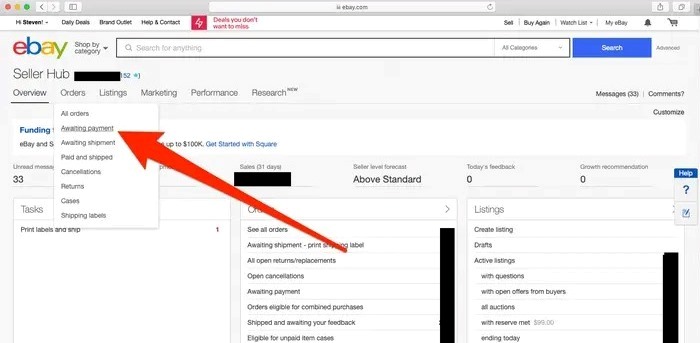
Step 3: Find the order that you want to send an invoice for and click on the “Send invoice” option beside it.
Step 4: After that, you will come across the invoice page. Review everything including the shipping charges, tax, discount, and the estimated total. If you have any personal message or payment instructions to provide, write that in the box.
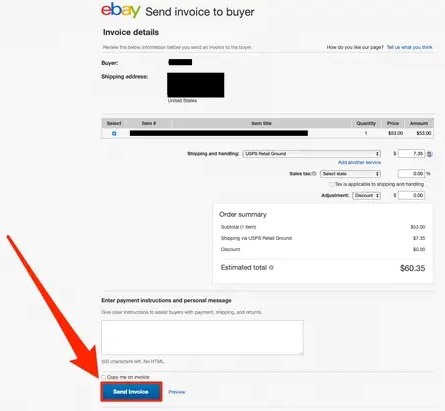
Step 5: Once you are done, hit the “Send invoice” button. This will send the invoice to the buyer’s eBay account, and they will receive an email notification that will let them know that they have received an invoice and hopefully, they will make a payment after that.
That is, it! It is that easy to send an invoice to your buyer.
Now, all you have to do is wait for the buyer to respond.
How To Send An Invoice For Multiple Items Together?
This was how to send an invoice for a single item to a buyer. But, what about when you have to send an invoice for multiple items?
Perhaps a buyer has purchased multiple items for you, in which case it can be inconvenient to send a separate invoice for every item.
Fortunately, you can combine all the items under one invoice and we will show you how.
Step 1: Log in to your eBay account and navigate to My eBay. Over there, go to the Selling section.
Step 2: After that, go to the Orders section under Seller Hub. Next, click on Awaiting payment.
Step 3: Find one of the orders that you want to send an invoice for and click on the “Send invoice” option beside it.
Step 4: Then, you will be able to see all the products that have been ordered by the buyer. Uncheck the items that you do not wish to include in the invoice.
Step 5: In the invoice page, review everything including the shipping charges, tax, discount, and the estimated total. If you have any personal message or payment instructions to provide, write that in the box.
Step 6: Once you are done, hit the “Send invoice” button.
That’s it!
What To Do After Sending Invoice?
You have sent an invoice and that’s great! But, what do you need to do after?
Of course, you have to wait for the buyer to respond.
However, it is very important to also monitor the payment status so that you can ship the item once a payment has been made.
In this section, we have added a couple of pointers that you should keep in mind when sending an invoice to a buyer.
- Keep checking the payment status. To do that, you have to go to the Sold section and check whether it says “Paid” or “Unpaid”.
- In case it says “Paid”, it means that the payment is complete and you can go ahead with the shipping. However, if it says “Unpaid”, it means that the payment has not been made yet, in which case, it is recommended that you follow up with the buyer.
- Do the follow up in a polite manner. Send a friendly reminder asking them to complete the payment. You can either message them through email with the help of the eBay messaging system or reach out to them directly through their eBay account.
- In case you have made multiple follow-ups, and the buyer still has not completed the payment, you can open an unpaid item case. eBay will help you in that regard.
- While it is important to do follow ups, try to be professional and have patience. eBay has solutions to resolve issues related to unpaid items so, you should keep your calm and approach the situation in a professional manner.
Final Thoughts
Invoicing is an important aspect of any business and it is even more important for e-commerce platforms like eBay.
However, if you don’t know how to send an invoice on eBay, it can be quite difficult.
That is why, in this article, we showed you how to do just that in simple steps.
Remember to stay updated with the payment status and communicate clearly with your customers to build trust as well as ensure a successful transaction.






























