Embarking on the journey of starting your online store is an exhilarating and potentially profitable endeavor.
Shopify, a widely acclaimed e-commerce platform, offers a user-friendly solution for individuals looking to convert their entrepreneurial aspirations into reality.
This comprehensive guide will provide a step-by-step process to initiate and establish your Shopify store successfully.
We will look into everything from selecting a niche to launching your store, marketing strategies, and ongoing management, and help you learn how to start a Shopify store.
Post Contents
How to Start a Shopify Store
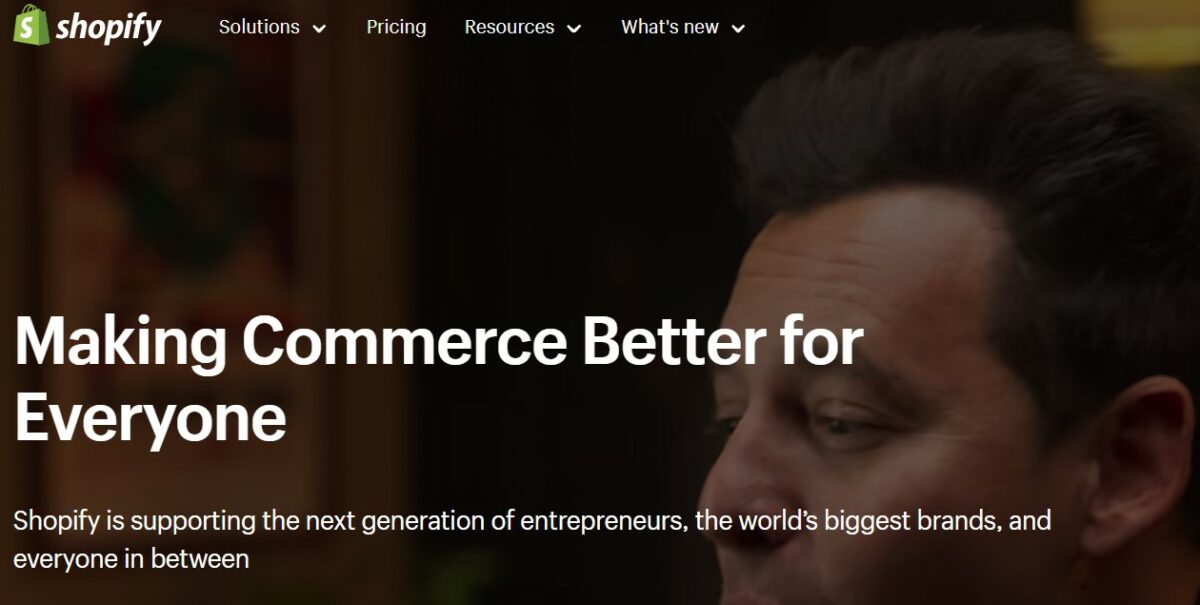
1. Choosing a Niche
Before diving headfirst into the world of e-commerce, it’s vital to identify your niche.
Your niche should be a product or category you are passionate about and, more importantly, one with a proven demand in the market.
You should consider your interests, expertise, and who your target audience is.
Thoroughly research your competition and pinpoint a niche that offers growth potential.
2. Signing Up for Shopify
Getting started with Shopify is a straightforward process.
Here’s a more detailed breakdown of the steps involved:
- Visit the official Shopify website (www.shopify.com) and locate the “Get Started” button. Click on it to commence the sign-up process.
- Create your Shopify account by providing the necessary information, including your email address, a secure password, and the name of your store. Remember that your store’s name is crucial as it will represent your brand.
- Upon completing this step, you will be directed to your Shopify admin panel, where the real journey begins.
3. Setting Up Your Store
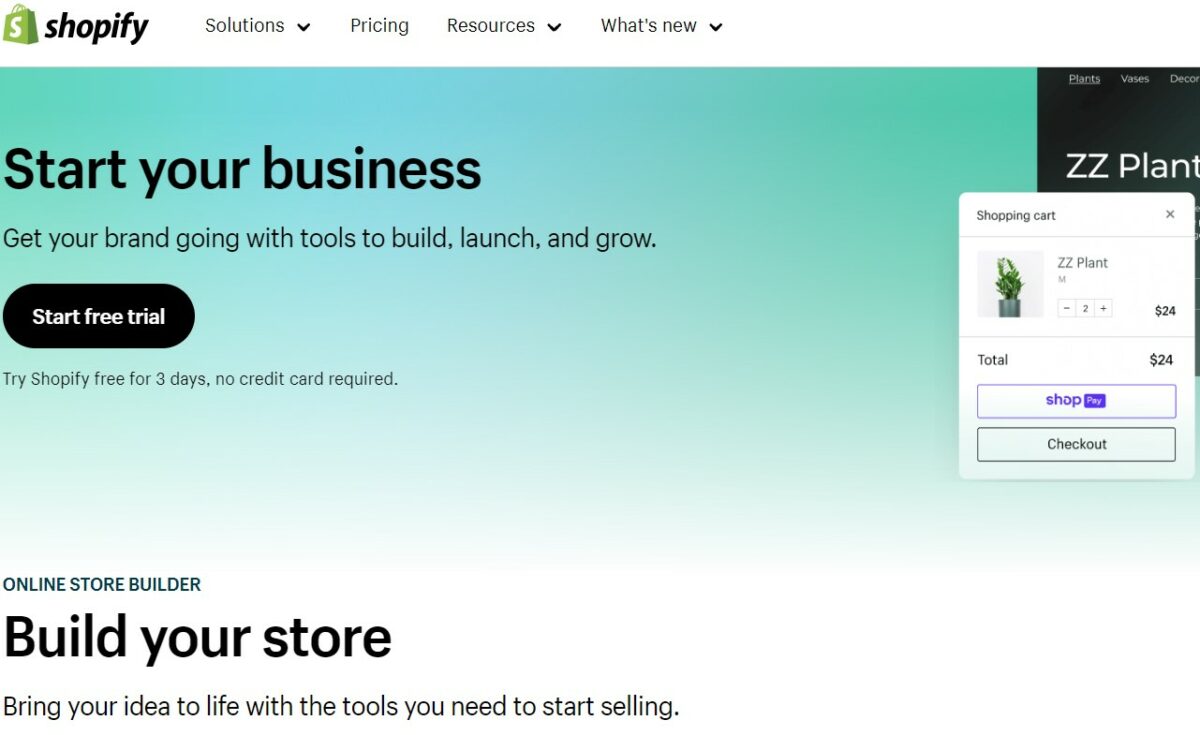
Your Shopify admin panel will be your central hub for managing your store.
To ensure a professional and attractive appearance, the following steps are essential:
- Choose a theme that aligns with your brand and products. You can access this feature within the “Online Store” section.
- Configure your store settings, including your currency, measurement units, etc. This section is where you can set the foundation for your store’s function.
- Set up your domain. You can purchase a custom domain or use a free Shopify domain. This is the web address where customers will find your store.
4. Adding Products
Once your store’s framework is in place, it’s time to populate it with products.
This involves a few essential steps:
- Click on the “Products” tab in your admin panel.
- Select “Add product” to initiate the product creation process. You must fill in product details, including the title, description, and other specifics.
- Upload high-quality images of your products. High-resolution images enhance your store’s credibility and attract customers.
- Set the product prices, manage inventory, and configure product variants if your offerings include different options.
5. Customizing Your Store
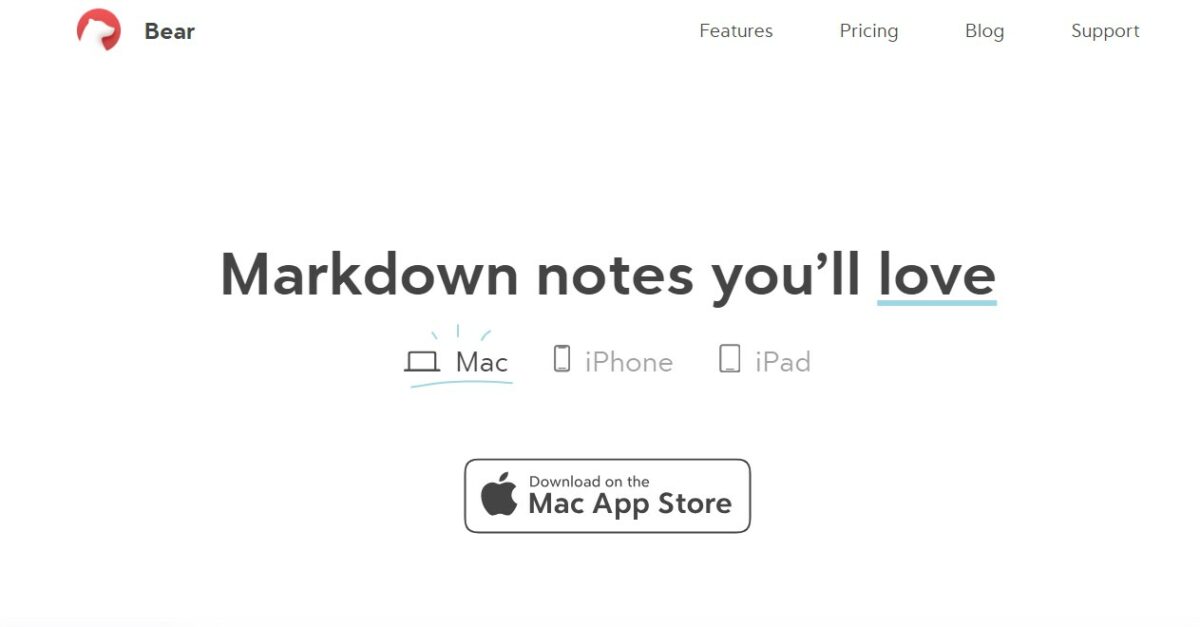
Customization is crucial to make your store unique and appealing to your target audience.
Here’s how you can make your Shopify store stand out:
- Customize your selected theme within the “Online Store” section. This involves making visual changes, adjusting the color scheme, modifying fonts, and fine-tuning the layout.
- Add a professional logo and create an engaging header communicating your brand identity.
6. Selecting a Payment Gateway
Shopify offers a variety of payment gateways, which are essential for processing transactions.
Here’s a more in-depth look at how to choose and set up a payment gateway:
- Navigate to the “Settings” section within your admin panel and select “Payment providers.”
- Choose a payment gateway that best aligns with your target audience. Options include credit card providers, PayPal, and more.
- Complete the setup process for your chosen payment provider to ensure that transactions are secure and seamless.
7. Launching Your Store
Once you’ve fine-tuned your store’s appearance and added your products, it’s time to take the leap and launch your store.
Here’s how to do it:
- Thoroughly review your store to ensure everything is in place and functioning as intended. Test the purchasing process from a customer’s perspective to identify and address any issues.
- When you are confident that your store is ready for the world, click “Remove password” to make your store accessible to the public.
8. Marketing Your Shopify Store
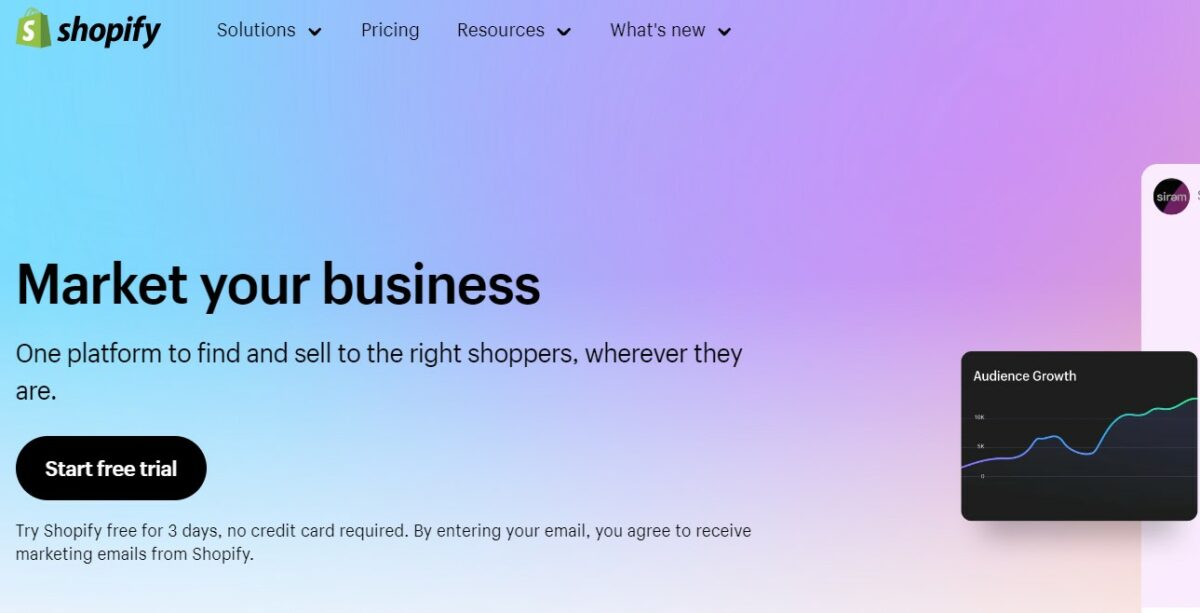
Establishing an online store is just the beginning.
To drive traffic and boost sales, you must invest in effective marketing strategies:
- Leverage the power of social media to promote your store. Utilize platforms like Instagram, Facebook, and Pinterest to engage with your target audience.
- Optimize your store for search engines through SEO. This involves keyword research, content creation, and other techniques to improve your store’s visibility in search engine results.
- Consider running paid advertising campaigns using platforms like Google Ads and Facebook Ads to reach a broader audience.
- Engage with potential customers through email marketing, creating informative and enticing newsletters to inform them about your products, offers, and company updates.
9. Managing Your Store
Once your store is live, regular management is essential to ensure success.
Here’s what you should focus on:
- Keep a close eye on your inventory levels and restock products to avoid running out of stock.
- Efficiently manage customer orders, providing excellent customer service and promptly addressing concerns or issues.
- Utilize Shopify’s built-in analytics tools to monitor your store’s performance. This includes tracking sales, visitor behavior, and other key metrics to identify areas for improvement.
Tip for Success
Your Shopify store’s journey doesn’t end with its launch; it’s a dynamic process that requires constant adaptation and optimization.
Here are some crucial tips to remember as you steer your online business toward success.
Staying Ahead of E-commerce Trends
The e-commerce landscape is ever-evolving, with new trends and customer preferences emerging continually.
To maintain your competitive edge, it’s essential to stay informed about the latest industry developments.
Regularly scan e-commerce news, follow industry blogs, and attend webinars or conferences to stay updated.
By being aware of trends and shifts in customer behavior, you can adapt your strategies and offerings accordingly.
Continuous Website Optimization
Your Shopify store’s success is closely linked to the user experience it provides.
Keeping your website responsive and user-friendly is pivotal.
Regularly review and optimize your website’s layout, load times, and functionality.
Pay close attention to customer feedback, as it often highlights areas that need improvement.
Consider conducting A/B testing to experiment with different layouts and features, aiming to enhance the user experience.
Customer Retention Strategies
Building a solid customer base is one thing, but retaining those customers is another crucial aspect of your e-commerce success.
Offering promotions, discounts, and loyalty programs can be highly effective.
Customers appreciate deals and incentives to return for repeat purchases.
These strategies not only keep your customers engaged but also boost their loyalty to your brand, increasing their lifetime value.
Frequently Asked Questions
How much does it cost to start a Shopify store?
Setting up a Shopify store involves several costs, including a monthly subscription fee, domain registration, and payment processing fees.
Basic Shopify plans start at $29 per month.
Additional costs may include purchasing a custom domain, premium themes, and app expenses.
Do I need technical skills to use Shopify?
No, you don’t need advanced technical skills to use Shopify.
The platform is designed to be user-friendly, and you can create and manage your store without extensive technical knowledge.
However, basic computer skills and a willingness to learn are helpful.
Can I use my domain with Shopify?
Yes, you can use your custom domain with Shopify.
You can purchase a domain through Shopify or connect an existing domain to your Shopify store.
Having a custom domain adds a professional touch to your online store.
What is SEO, and why is it essential for my Shopify store?
SEO stands for Search Engine Optimization, and it is optimizing your website to rank higher in search engine results.
This is crucial for attracting organic traffic to your store.
Proper SEO techniques can help your store appear in relevant search queries and increase its visibility to potential customers.
How long does it take to see sales after launching a Shopify store?
The time it takes to see significant sales varies depending on several factors, including your niche, marketing efforts, and the demand for your products.
Some store owners see sales within a few weeks, while others may take months to gain traction.
Consistent marketing and providing value to your customers are crucial to achieving early success.
Conclusion
Learning how to start a Shopify store is a journey that, while challenging, can be extremely rewarding.
With the comprehensive guide, you now have the tools and knowledge to navigate the entire process, from selecting your niche to running a successful online store.
Remember that success in e-commerce takes time, dedication, and an unwavering commitment to providing value to your customers.
So, take the plunge, embark on your e-commerce journey, and watch your dreams materialize with Shopify. Your online store awaits!






























