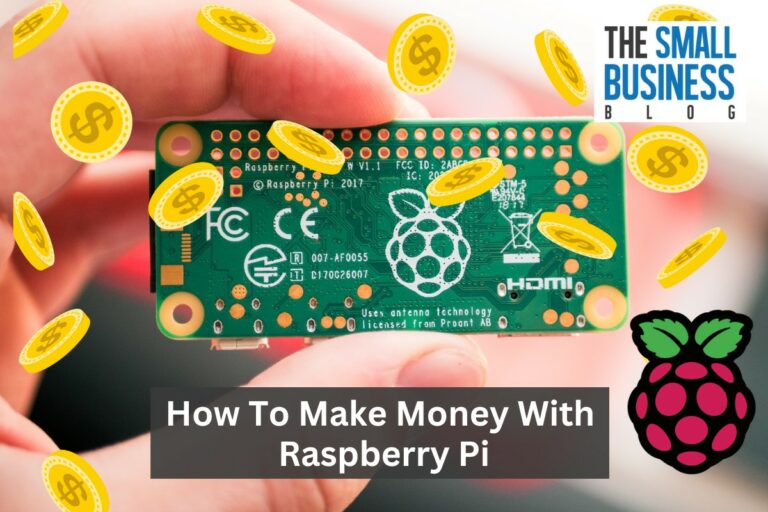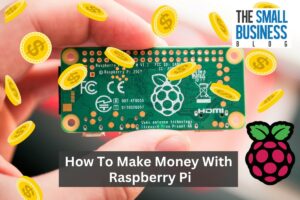Are you looking to expand your professional network and establish yourself as an authority in your field?
If so, publishing articles on LinkedIn can be a great way to achieve these goals as it not only allows you to showcase your expertise but also provides an opportunity to connect with like-minded professionals and potential clients.
So, how to post article on LinkedIn?
The process is actually quite simple.
All you need is a LinkedIn account and some content to share.
In this article, we’ll walk you through the steps to create and publish an article on LinkedIn, as well as provide tips for optimizing your content to reach a wider audience.
So, whether you’re a seasoned writer or just getting started, read on to learn how to make the most of LinkedIn’s publishing platform.
Post Contents
Understanding LinkedIn as a Platform

If you’re looking to establish yourself as a thought leader in your industry, LinkedIn is the perfect platform to do so.
With over 910 million users, LinkedIn is a social media platform designed for professionals to connect, network, and share industry insights.
LinkedIn is not just a place to post your resume or job hunt. It’s a platform where you can share your expertise, build your brand, and connect with like-minded professionals.
LinkedIn can be a powerful tool for social media marketing and social media management, especially for B2B companies.
One of the most popular features of LinkedIn is LinkedIn Pulse.
LinkedIn Pulse is LinkedIn’s publishing platform that allows users to publish long-form articles.
These articles can be used to share your thoughts on industry trends, provide insights into your business, or offer advice to other professionals.
When you publish an article on LinkedIn Pulse, it is shared with your connections and followers, giving you the opportunity to reach a wider audience.
Additionally, your article can be discovered by users outside of your network through LinkedIn’s search function, further increasing your reach.
Overall, LinkedIn is a valuable platform for professionals looking to establish themselves as thought leaders in their industry.
By leveraging LinkedIn Pulse, you can share your expertise and build your personal brand while connecting with other professionals in your field.
The Importance of Posting Articles on LinkedIn
If you’re looking to establish yourself as a thought leader in your industry, posting articles on LinkedIn can be a great way to do it.
LinkedIn articles allow you to share your unique perspective and expertise with your network and beyond.
With over 700 million users on LinkedIn, publishing articles on the platform can help you reach a wider audience and establish your brand.
Posting articles on LinkedIn is also a form of content marketing.
By creating high-quality, informative articles, you can attract new followers and build your reputation as an expert in your field.
This can lead to new business opportunities and help you establish yourself as a thought leader in your industry.
One of the biggest advantages of publishing articles on LinkedIn is that they are searchable both on and off the platform.
This means that your articles can be discovered by people who are searching for information related to your industry.
By optimizing your articles with relevant keywords, you can increase your chances of being discovered by new readers.
To establish yourself as a thought leader, it’s important to publish unique articles that offer valuable insights and perspectives.
By sharing your knowledge and experiences, you can provide value to your readers and build a loyal following.
Over time, this can help you establish yourself as a trusted authority in your field.
In summary, posting articles on LinkedIn can be a powerful tool for establishing your brand, building your reputation, and attracting new followers.
By publishing high-quality, informative articles, you can establish yourself as a thought leader in your industry and attract new business opportunities.
How to Post Article on LinkedIn

If you want to showcase your expertise and industry knowledge, posting a well-written and well-researched article on LinkedIn is a great way to do so.
Not only can it help you upgrade your profile, but it can also establish you as an expert in your field.
To get started, log into your LinkedIn account and navigate to your “Feed” page.
You can do this by clicking on “Home” in the top navigation bar.
Once you are on your “Feed” page, look for the “Write an article” option located in the post creation box in the middle of your homepage.
Click on “Write an article” and a new page will appear where you can start writing your article.
You can add a headline, images, and formatting to make your article more visually appealing.
When it comes to writing your article, make sure to focus on your expertise and industry knowledge.
Provide valuable insights and tips that your readers will find helpful and interesting.
Use bullet points, bold text, and tables to make your article more engaging and easier to read.
Once you have finished writing your article, click on the “Publish” button.
You can also add information about your article, such as tags and a description.
Keep in mind that your article may be searchable both on and off LinkedIn, depending on your profile settings.
In conclusion, posting an article on LinkedIn is a great way to showcase your expertise and industry knowledge.
By following these simple steps, you can upgrade your profile and establish yourself as an expert in your field.
Creating a LinkedIn Article
Posting articles on LinkedIn can be a great way to showcase your expertise, share your thoughts and ideas, and connect with other professionals.
Here’s how to create a LinkedIn article in a few simple steps:
- Start by logging into your LinkedIn account and clicking on the “Write an article” button on your homepage. This will take you to the article editor, where you can begin creating your post.
- Choose a topic for your article. This could be something related to your business or industry, or a topic you’re passionate about. Make sure it’s something that will be of interest to your target audience.
- Write your article. You can format your text using the editing tools provided, including headings, bold text, bullet points, and more. Be sure to include images and videos to make your post more engaging.
- Add hashtags to your post to make it more searchable. Use relevant hashtags that will help your post get discovered by people who are interested in your topic.
- Preview your post to make sure it looks the way you want it to. You can also edit your post at any time by clicking on the pencil icon.
- Finally, click on the “Publish” button to post your article. Your post will now be visible to your connections and anyone else who searches for your topic on LinkedIn.
Posting articles on LinkedIn can have many benefits, including increasing your visibility, establishing yourself as an expert in your field, and connecting with other professionals.
By following these simple steps, you can create a great post that will help you achieve your goals.
Promoting Your Article for Increased Visibility
Now that you have published your article on LinkedIn, it’s time to promote it for increased visibility and engagement.
Here are some tips to help you get started:
- Share your article on Twitter: Twitter is a great platform to share your LinkedIn article and generate new leads. Be sure to include relevant hashtags and tag people or companies that may be interested in your article.
- Engage with your audience: Responding to comments on your article is a great way to show your support and engage with your readers. This will also help increase your engagement rate and visibility.
- Collaborate with other experts in your field: Partnering with other LinkedIn users, such as influencers or thought leaders in your industry, can help you reach a larger audience and increase the visibility of your article.
- Make sure your article is mobile optimized: Many LinkedIn users access the platform on their mobile devices, so it’s important to ensure that your article is mobile optimized for easy reading and navigation.
- Use bold text and bullet points: Including bold text and bullet points in your article can help highlight important information and make it easier to read for screen reader users.
- Share your article in private messages: Sharing your article in private messages to some of your connections can help increase the visibility of your article and generate more engagement.
By following these tips, you can increase the visibility of your LinkedIn article and reach a larger audience.
Remember to engage with your readers and promote your article on other platforms to generate new leads and increase your engagement rate.
Leveraging LinkedIn for Business Growth

LinkedIn is an excellent platform for businesses to connect with potential prospects, generate leads, and establish themselves as thought leaders in their industry.
With over 700 million users, LinkedIn provides a vast network of professionals and businesses that you can leverage to grow your business.
In this section, we will explore how you can use LinkedIn to achieve business growth.
Building Connections
One of the most significant advantages of LinkedIn is the ability to build connections with professionals in your industry.
By connecting with other professionals, you can expand your network and collaborate on projects that can help grow your business.
You can also use LinkedIn to find potential job candidates, partners, and investors.
Establishing Trust
LinkedIn is a great platform to build trust with your audience by sharing valuable content and insights.
By posting articles, videos, and other content that your audience would be interested in, you can establish yourself as a thought leader in your industry.
This can help build trust with your audience and position your business as a reliable source of information.
Generating Leads
LinkedIn provides a powerful tool for generating leads through its Sales Navigator feature.
Sales Navigator allows you to search for potential prospects based on specific criteria, such as job title, industry, and location.
You can also use Sales Navigator to send personalized messages to potential prospects and track their engagement with your content.
Finding Job Candidates
LinkedIn is an excellent platform for finding potential job candidates.
You can use LinkedIn to post job openings, search for potential candidates, and review their profiles to determine if they are a good fit for your company.
By leveraging LinkedIn for recruiting, you can save time and money on traditional recruiting methods.
Conclusion
In conclusion, LinkedIn is an excellent platform for businesses to connect with potential prospects, establish themselves as thought leaders in their industry, and generate leads.
By leveraging LinkedIn’s powerful tools and features, you can grow your business and achieve your business goals.
Key Takeaways
Posting an article on LinkedIn can be a great way to showcase your expertise and reach a wider audience.
Here are some key takeaways to keep in mind when posting an article on LinkedIn:
- Use an attention-grabbing headline: Your headline is the first thing people will see, so make sure it’s compelling and relevant to your article. Use action-oriented language and try to make it stand out from other articles in your audience’s feed.
- Write a clear and concise introduction: Your introduction should provide a brief overview of what your article is about and why it’s relevant to your audience. Keep it short and to the point, and try to hook your readers in with an interesting fact or statistic.
- Break up your article into sections: Long blocks of text can be intimidating to readers, so break up your article into smaller sections with subheadings. This will make it easier for readers to scan your article and find the information they’re looking for.
- Use visuals to enhance your article: Including images, videos, or infographics can help break up your text and make your article more engaging. Just make sure they’re relevant to your content and don’t distract from your message.
- Engage with your audience: After you’ve posted your article, make sure to engage with your audience by responding to comments and questions. This will help build relationships with your followers and keep them coming back for more.
By following these key takeaways, you can create a compelling and engaging article that will help you stand out on LinkedIn and reach a wider audience.