If you’re looking at how to create a Facebook business page, you’ve come to the right place.
Facebook is one of the most popular social media platforms, with over 2 billion active users worldwide.
Having a Facebook page for your business can help you reach a wider audience, connect with potential customers, and build your brand.
Creating a Facebook page is a simple process that can be done in just a few steps.
First, you need to log in to your personal Facebook account and navigate to the Pages section.
From there, you can click on “Create new Page” and follow the prompts to add your Page name, category, and bio.
You can also add information like your business’s contact information, location, and hours.
Finally, you can customize your page with profile and cover photos and an action button.
By creating a Facebook page for your business, you can tap into the power of social media to grow your brand and connect with customers.
With a little bit of effort and some creativity, you can create a page that stands out and helps you achieve your business goals.
So what are you waiting for?
Follow these simple steps and get started today!
Post Contents
- 1 Understanding the Importance of Facebook Business Page
- 2 How to Create a Facebook Business Page
- 3 Setting Up Your Facebook Business Page
- 4 Designing Your Facebook Business Page
- 5 Adding Key Features to Your Business Page
- 6 Managing Your Facebook Business Page
- 7 Engaging Your Audience
- 8 Optimizing Your Business Page
- 9 Key Takeaways
Understanding the Importance of Facebook Business Page
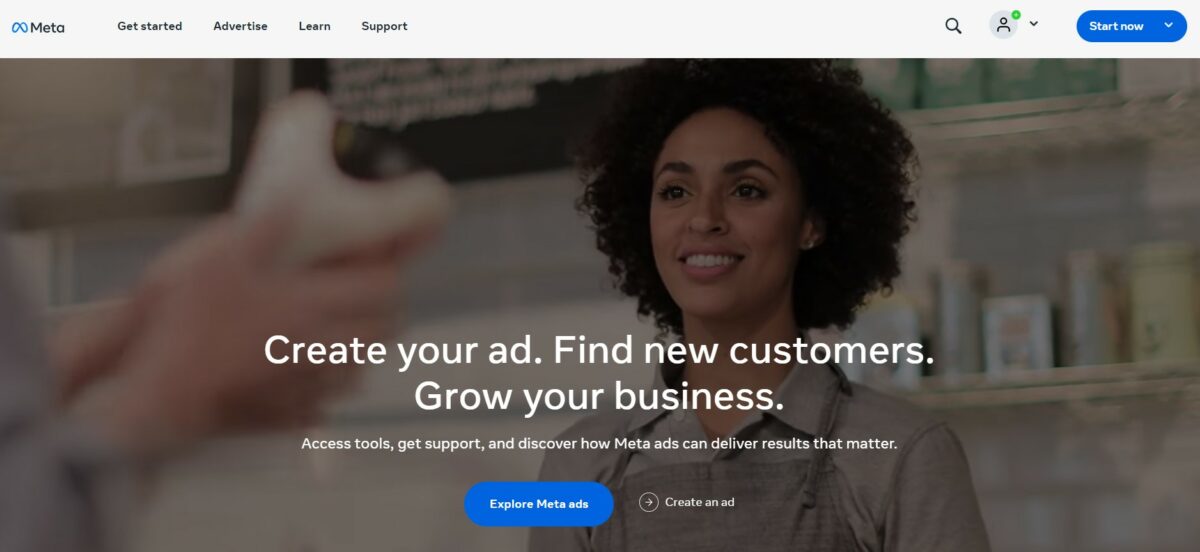
If you’re running a business, having a Facebook Business Page is essential.
It provides you with a platform to connect with your audience, build brand awareness, and grow your business.
Here are some reasons why having a Facebook Business Page is important:
Connect with Your Audience
Facebook has over 2.8 billion monthly active users, making it the largest social media platform in the world.
By creating a Facebook Business Page, you can connect with your audience and engage with them in a way that is not possible through other marketing channels.
You can post updates, share photos and videos, and interact with your audience through comments and messages.
Build Brand Awareness
Having a Facebook Business Page is a great way to build brand awareness.
You can use your page to share your brand’s story, values, and mission.
You can also use it to showcase your products and services, and to share customer reviews and testimonials.
By consistently posting high-quality content, you can increase your brand’s visibility and reach a wider audience.
Grow Your Business
Facebook Business Pages can help you grow your business by generating leads and driving sales.
You can use your page to promote your products and services, and to run targeted advertising campaigns.
By using Facebook’s powerful targeting options, you can reach the right audience at the right time, and convert them into customers.
How to Create a Facebook Business Page
Creating a Facebook Business Page is a great way to connect with your customers and grow your business.
In this section, we’ll walk you through the steps to create a Facebook Business Page.
Creating a Personal Facebook Account
Before you can create a Facebook Business Page, you need to have a personal Facebook account.
If you don’t already have one, you can easily create one by following these steps:
- Go to the Facebook website and click “Create New Account.”
- Enter your name, email or mobile phone number, password, date of birth, and gender.
- Click “Sign Up” to create your account.
Once you have a personal Facebook account, you can create a Facebook Business Page.
Choosing the Right Category for Your Business
When creating a Facebook Business Page, you’ll need to choose the right category for your business.
This will help Facebook users find your Page and understand what your business is all about.
Here are the steps to choose the right category for your business:
- Go to the Facebook website and log in to your account.
- Click “Create” in the top right corner and select “Page.”
- Choose a category that best describes your business. Some popular categories include:
- Local Business or Place
- Company, Organization, or Institution
- Brand or Product
- Artist, Band, or Public Figure
- Entertainment
- Cause or Community
- Enter your business name and click “Continue.”
By following these steps, you’ll be well on your way to creating a Facebook Business Page that can help you connect with your customers and grow your business.
Setting Up Your Facebook Business Page

Creating a Facebook Business Page is a great way to promote your business online.
Here’s how to set up your Facebook Business Page in a few easy steps:
Naming Your Business Page
The first step in creating your Facebook Business Page is to choose a name for your page.
You should choose a name that is easy to remember and reflects your business.
Make sure to use your business name or a name that people search for to find your business.
Adding Essential Information
Once you have named your page, it’s time to add essential information about your business.
Use the About section to tell people what your business does.
Keep it brief and to the point.
You can also add your business hours, location, and contact information.
Make sure to provide accurate information so that potential customers can find you easily.
Setting Up Your Page Settings
After you have added your essential information, it’s time to set up your Page settings.
To do this, click on the “Settings” tab on the top right corner of your page.
Here are a few settings you should pay attention to:
- Page Info: Make sure to fill out all the necessary information about your business, such as your website, email address, and phone number.
- Page Roles: You can add other people to help you manage your page by assigning them different roles such as Admin, Editor, Moderator, etc.
- Notifications: You can customize your notification settings to receive alerts when someone posts on your page or sends you a message.
- Page Visibility: You can choose to make your page public or private. If you want to promote your business, it’s best to make your page public.
Designing Your Facebook Business Page
When designing your Facebook Business Page, it’s important to make a good first impression.
Your page design should be visually appealing and professional.
Here are some tips to help you create a great design for your page.
Choosing a Profile and Cover Photo
Your profile photo should be a representation of your business, such as your logo or a product image.
It should be easily recognizable and visually appealing.
The recommended size for profile photos is 180 x 180 pixels.
Your cover photo should be eye-catching and showcase your brand’s personality.
It could be a high-quality image of your products or services, or a creative graphic that reflects your brand.
The recommended size for cover photos is 820 x 312 pixels.
Optimizing Your Page for Desktop and Mobile
It’s important to optimize your page for both desktop and mobile users.
Make sure your profile picture and cover photo are centered and look good on both desktop and mobile devices.
Also, make sure your page’s content is easy to read and navigate on mobile devices.
Using Templates to Enhance Your Page
Facebook offers a variety of templates to help you enhance the design of your page.
You can choose a template based on your business type, such as a restaurant or a retail store.
Each template comes with pre-designed sections that you can customize to fit your brand’s style.
Adding Key Features to Your Business Page
When creating a Facebook business page, it’s important to add key features that will help your potential customers learn more about your business and how to contact you.
Here are some key features that you should consider adding to your page:
Adding a Call-to-Action Button
A call-to-action (CTA) button is a great way to encourage visitors to your page to take a specific action, such as contacting you or visiting your website.
To add a CTA button, click on the “+ Add a Button” option on your page and choose the type of button you want to add.
Some common options include “Contact Us,” “Shop Now,” and “Learn More.”
Listing Your Products or Services
Listing your products or services on your Facebook business page is a great way to showcase what you have to offer.
You can add a Products tab to your page and list your products with descriptions, prices, and photos.
If you offer services, you can create a Services tab and list your services with descriptions and prices.
Adding Your Contact Information
Make it easy for potential customers to contact you by adding your contact information to your Facebook business page.
You can add your phone number, email address, and website URL to your page.
To add your contact information, click on the “Edit Page Info” option on your page and enter your information in the appropriate fields.
Managing Your Facebook Business Page
As you start managing your Facebook Business Page, there are a few things to keep in mind to increase engagement and promote your brand.
Here are some tips to get you started.
Using Facebook Business Suite
Facebook Business Suite is a powerful tool that allows you to manage your Facebook and Instagram accounts in one place.
With this suite, you can schedule posts, view insights, and manage messages all from one dashboard.
It’s easy to use and can save you a lot of time.
Inviting Friends to Like Your Page
One way to increase engagement on your Facebook Business Page is to invite your friends to like your page.
When you invite your friends, they will receive a notification and can choose to like your page or not.
It’s a quick and easy way to get more likes and followers on your page.
Promoting Your Page
Promoting your page is a great way to increase visibility and engagement.
Facebook offers several ways to promote your page, including Facebook ads.
With Facebook ads, you can target specific audiences based on location, interests, and more.
This can help you reach the right people and get more engagement on your page.
Managing your Facebook Business Page can be a lot of work, but with the right tools and strategies, it can be a breeze.
Use Facebook Business Suite to manage your accounts, invite your friends to like your page, and promote your page to increase engagement and promote your brand.
Engaging Your Audience
Engaging your audience is crucial to the success of your Facebook business page.
It not only helps to build a loyal fan base but also increases the visibility of your page.
Here are some tips on how to engage your audience and create a thriving community on Facebook.
Creating Engaging Content
The first step to engaging your audience is by creating interesting and valuable content.
Your content should be relevant to your audience and provide them with information they find useful.
Use eye-catching visuals, such as images and videos, to make your content more engaging.
Use Facebook Insights to track engagement metrics such as likes, comments, and shares to determine what type of content resonates with your audience.
Experiment with different formats such as infographics, polls, and quizzes to keep your content fresh and interesting.
Using Facebook Stories and Live Features
Facebook Stories and Live features are great tools to engage your audience in real-time.
Use Facebook Live to host Q&A sessions, product launches, and behind-the-scenes tours.
This helps to build a personal connection with your audience and increase engagement.
Facebook Stories is a great way to share short-form content and updates with your audience.
Use it to showcase new products and services, share industry news, and highlight your team members.
Stories are a great way to keep your audience engaged and up-to-date with your business.
Connecting with Your Community
Connecting with your community is essential to building a loyal fan base.
Respond to comments and messages promptly and engage with your audience on a personal level.
Use Facebook Groups to create a community around your business and encourage your audience to share their experiences and feedback.
Host events and contests to encourage user-generated content and increase engagement.
This helps to build a sense of community and encourages your audience to become brand ambassadors.
Optimizing Your Business Page
Once you have created your Facebook business page, it’s time to optimize it to ensure it’s performing at its best.
Here are some tips to help you optimize your page.
Using Facebook Ads for Promotion
Facebook Ads is a powerful tool that can help you promote your business page to a wider audience.
With Facebook Ads, you can target specific demographics, interests, and behaviors to reach the people who are most likely to be interested in your business.
To get started with Facebook Ads, you’ll need to set up a Facebook Ads account and create an ad campaign.
You can choose from a variety of ad formats, including image ads, video ads, carousel ads, and more.
Analyzing Your Page’s Performance
To ensure your page is performing well, it’s important to regularly analyze its performance.
Facebook’s Page Insights tool provides a wealth of information on your page’s performance, including page views, post reach, engagement, and more.
Use this information to identify which types of posts are performing well and which ones aren’t.
You can then adjust your content strategy accordingly to ensure you’re providing your audience with the content they want to see.
Implementing a Facebook Marketing Strategy
To make the most of your Facebook business page, it’s important to have a solid marketing strategy in place.
This should include a content strategy, a posting schedule, and a plan for engaging with your audience.
When creating your content strategy, consider the types of content that will resonate with your audience.
This might include blog posts, videos, infographics, and more.
You should also establish a posting schedule to ensure you’re regularly providing your audience with fresh content.
Finally, make sure you’re engaging with your audience on a regular basis.
Respond to comments and messages promptly, and encourage your followers to share their thoughts and opinions on your posts.
By following these tips, you can optimize your Facebook business page and ensure it’s performing at its best.
Remember to regularly analyze your page’s performance and adjust your strategy accordingly to ensure you’re providing your audience with the content they want to see.
Key Takeaways
Creating a Facebook business page is a great way to connect with your audience, promote your products and services, and gain an understanding of your target market.
Here are some key takeaways to keep in mind when creating your page:
- Choose the right category: When creating your page, make sure to choose the right category that best describes your business. This will help Facebook users find your page more easily.
- Fill out your information completely: Be sure to fill out all the information on your page, including your business name, contact information, hours of operation, and a description of your products or services. This will help potential customers find you and learn more about what you have to offer.
- Use high-quality visuals: Use high-quality images and videos to showcase your products or services. This will make your page more visually appealing and help you stand out from the competition.
- Engage with your audience: Respond to comments and messages from your audience and post regularly to keep them engaged. This will help build a community around your brand and keep your audience coming back for more.
- Promote your page: Use Facebook ads to promote your page and reach a wider audience. You can also promote your page on other social media platforms and your website to drive more traffic to your page.
By following these tips, you can create a successful Facebook business page that will help you connect with your audience, promote your products and services, and grow your business online.






























