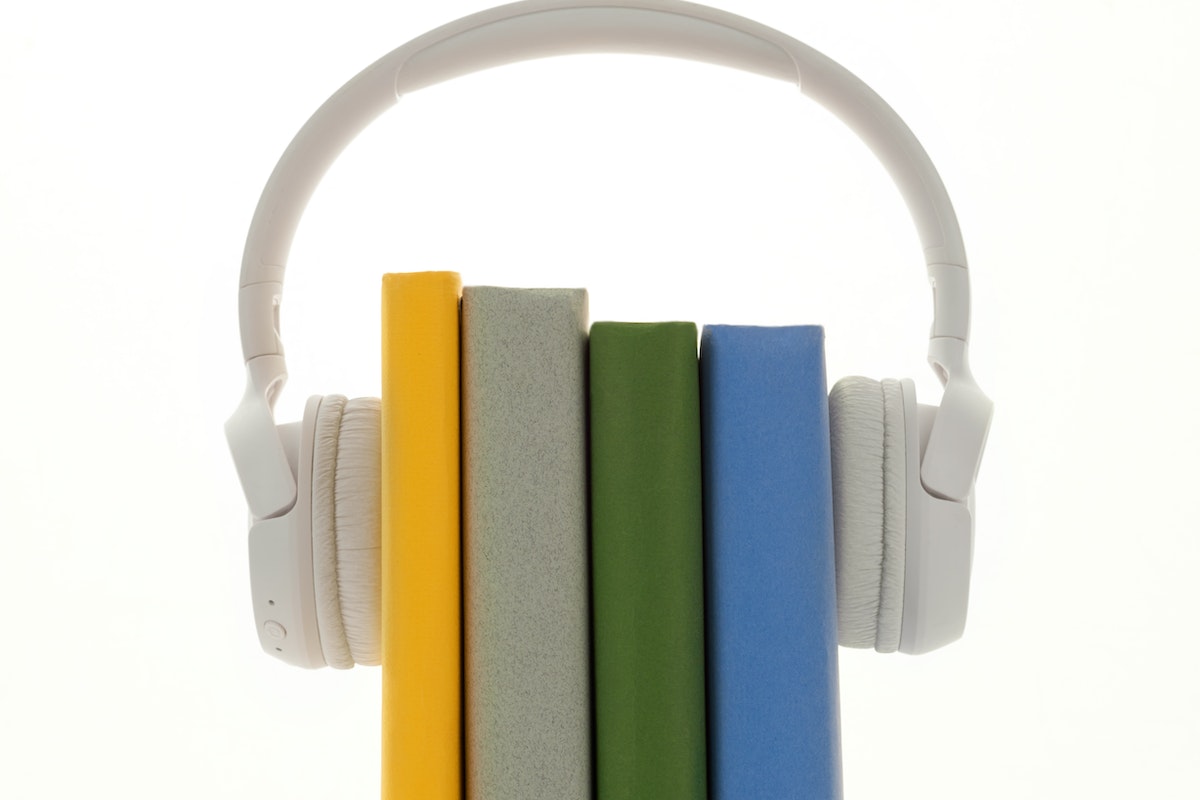Audible is a great service that provides access to thousands of audiobooks, but sometimes you may need to cancel your subscription.
So, how to cancel Amazon Audible? Whether you’re looking to take a break from listening or want to cancel your membership altogether, we’ve got you covered.
Canceling your Audible subscription is a straightforward process that can be done in just a few clicks.
You can either cancel your membership outright or put it on hold for a while.
Whatever your reason for canceling, we’ll guide you through the steps to cancel your Audible subscription quickly and easily.
With our help, you’ll be able to cancel your membership without any hassle.
Post Contents
Understanding Audible Membership
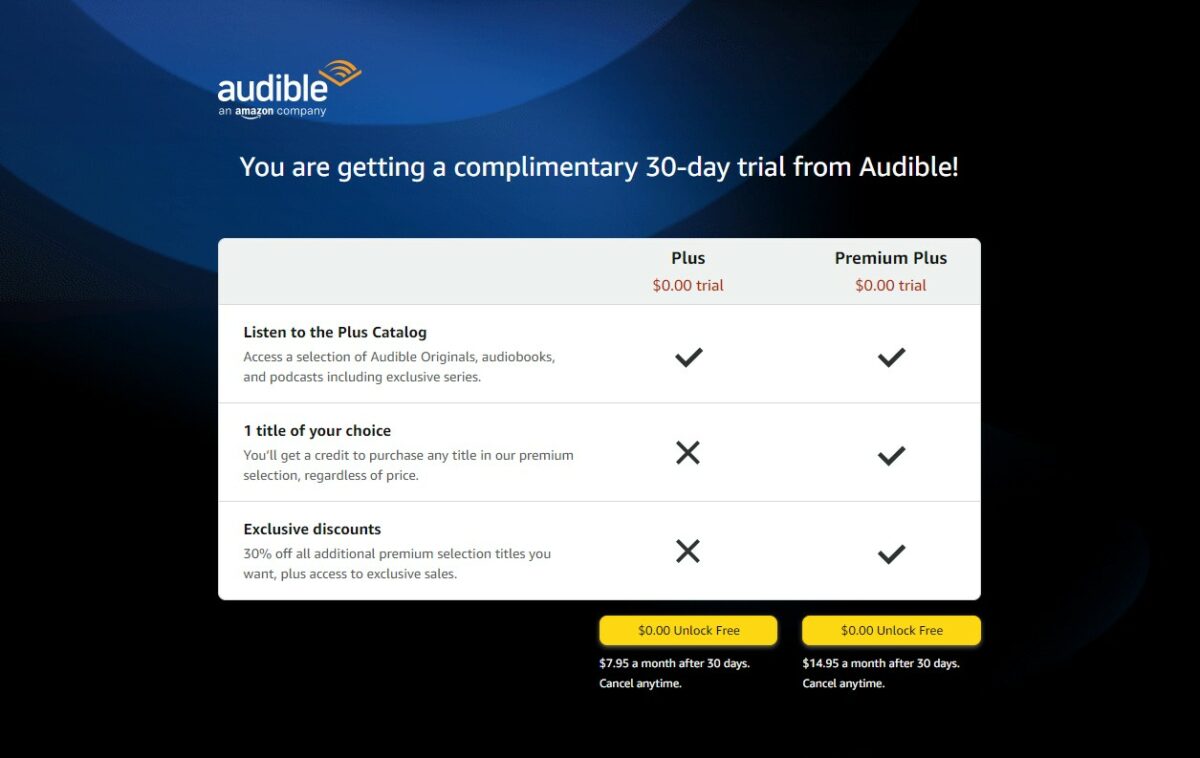
If you’re considering canceling your Audible membership, it’s important to understand what you’re canceling.
Here’s a breakdown of Audible membership and its benefits.
What is Audible?
Audible is an Amazon-owned platform that offers a vast collection of audiobooks, podcasts, and other audio content.
It’s a popular choice for those who want to listen to books on-the-go or prefer to listen rather than read.
Audible Membership Benefits
When you sign up for an Audible membership, you get access to a range of benefits, such as:
- Monthly credits: Depending on the subscription plan you choose, you receive one or more credits each month that you can use to purchase audiobooks.
- Discounts: Members get discounts on additional audiobook purchases beyond their monthly credits.
- Free titles: Audible offers a rotating selection of free titles for members to download.
- Bestsellers: Audible has a vast selection of bestsellers, including new releases and popular titles across genres.
Audible Subscription Plans
Audible offers several subscription plans to fit different needs and budgets.
The most popular plans are:
- Audible Plus: This plan costs $7.95 per month and gives you access to the Audible Plus catalog, which includes thousands of audiobooks, podcasts, and other audio content.
- Audible Premium Plus: This plan costs $14.95 per month and includes one credit each month, which can be used to purchase any audiobook in the Audible library. It also includes access to the Audible Plus catalog.
If you’re not sure which plan is right for you, Audible offers a free trial that includes one free credit and access to the Audible Plus catalog.
Just be aware that if you don’t cancel before the trial ends, you will be charged for the next month’s subscription.
Overall, Audible membership can be a great investment for audiobook lovers, but it’s important to understand the benefits and costs before committing.
How to Cancel Amazon Audible

If you’re no longer interested in your Amazon Audible subscription, you can cancel it in a few easy steps.
Here’s how to do it.
Canceling Audible Subscription on the Audible Website
- Open your web browser and go to the Audible website.
- Log in to your account by clicking the “Sign In” button in the upper right-hand corner of the screen and entering your email address and password.
- Hover your mouse over your account name in the top right-hand corner, and select “Account Details” in the drop-down menu that opens.
- Scroll down to the “Membership details” section and click on the “Cancel membership” link.
- Follow the prompts to confirm your cancellation. You may be asked to provide a reason for canceling.
- After you cancel, you’ll receive an email confirmation. Your membership status on your Account Details page will also reflect this change.
Canceling Audible Subscription through the Audible App
- Open the Audible app on your phone or tablet.
- Tap the menu icon in the upper left-hand corner of the screen.
- Tap “Settings” and then “Account Details.”
- Tap “Cancel membership” and follow the prompts to confirm your cancellation. You may be asked to provide a reason for canceling.
- After you cancel, you’ll receive an email confirmation. Your membership status on your Account Details page will also reflect this change.
Keep in mind that if you have any unused credits, you’ll need to use them or lose them before canceling your membership.
Additionally, if you cancel your membership, you won’t be able to access your Audible library or make new purchases.
If you’re unsure about canceling, you can always contact customer support for more information.
It’s also worth noting that if you cancel within the first few days of your membership, you may be eligible for a refund of your monthly fee.
However, if you’ve already used your credits or made any purchases, those items may not be eligible for return. Be sure to review your account information carefully before canceling.
Managing Your Audible Account
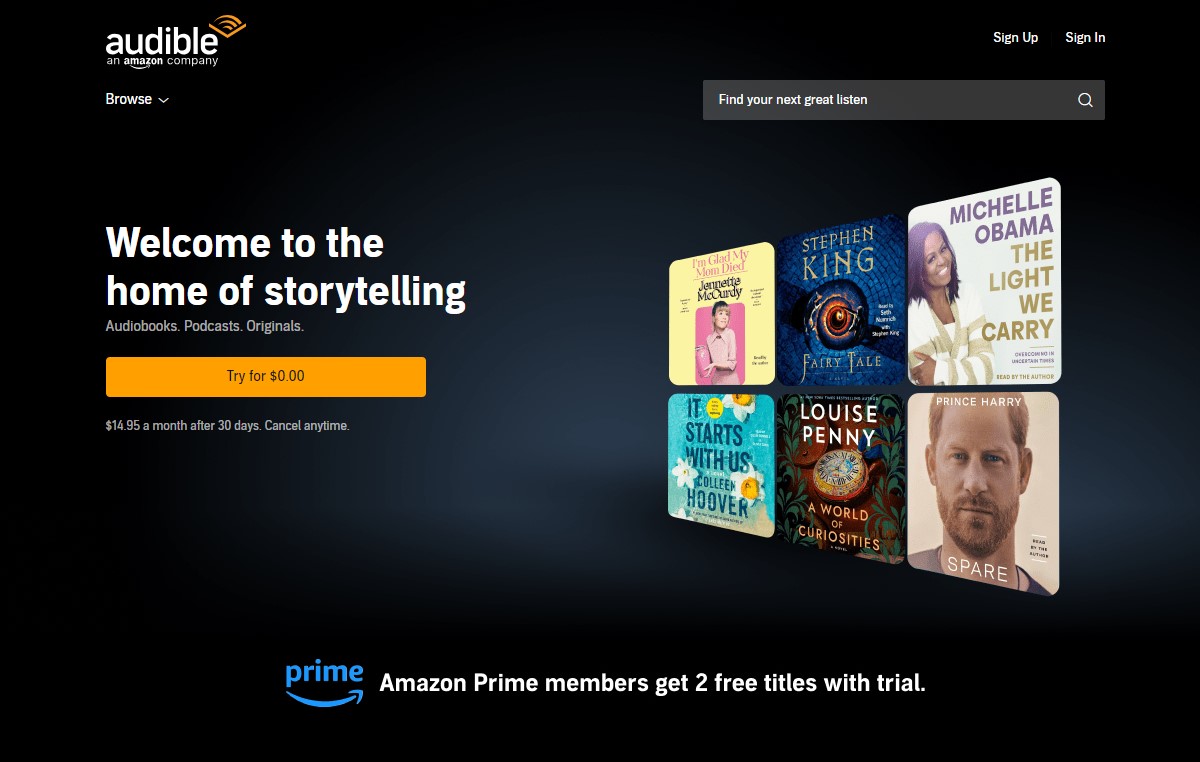
If you’re having trouble with your Audible membership, you can manage it by accessing your account details, updating account information, and managing your Audible library.
Here’s how:
Accessing Your Account Details
To access your account details, log in to your Audible account and hover over your username in the top right corner.
From the dropdown menu, select “Account Details.”
This will take you to your account details page where you can view and manage your account settings.
Updating Account Information
On your account details page, you can update your personal information, payment details, and membership plan.
To update your information, click on the appropriate tab and follow the prompts.
You can also change your password and email preferences from this page.
Managing Your Audible Library
To manage your Audible library, go to the “Library” tab on your account details page.
Here, you can view and download your purchased audiobooks, as well as manage your wish list and pre-orders.
You can also return audiobooks you no longer want or need.
If you’re having trouble finding a specific audiobook, you can use the search bar at the top of the page to search by title, author, or narrator.
You can also sort your library by date purchased, title, or author to make it easier to find what you’re looking for.
In conclusion, managing your Audible account is easy and straightforward.
By accessing your account details, updating your information, and managing your Audible library, you can ensure that your membership is running smoothly and that you have access to all of your favorite audiobooks.
Audible Customer Service

If you need help with your Audible account, you can contact Audible customer service.
Here’s what you need to know about contacting Audible customer care and their service hours.
Contacting Audible Customer Care
There are a few ways to get in touch with Audible customer care:
- Phone: You can call Audible customer service at 1-(888)-283-5051. They are available 24 hours a day, 7 days a week.
- Email: You can send an email to customer service at social-support@audible.com.
- Live Chat: You can also use the live chat feature on the Audible website to speak with a customer service representative.
When contacting Audible customer care, be sure to have your account information ready, including your Audible username and any relevant order numbers.
Audible Customer Service Hours
Audible customer service is available 24 hours a day, 7 days a week, so you can get help whenever you need it.
If you have a question about Audible Plus or Audible Premium Plus, customer service can help you with that as well.
In addition to contacting customer care, you can also find answers to common questions on the Audible Help Center.
If you need to cancel your Audible membership, you can do so through your account settings or by contacting customer service.
Remember, if you need help with your Audible account, don’t hesitate to reach out to customer service.
They are there to help you with any questions or concerns you may have.
Key Takeaways
If you’re looking to cancel your Amazon Audible subscription, here are a few key takeaways to keep in mind:
- Cancelling your Audible subscription is easy and can be done in just a few clicks.
- You can cancel your subscription through your Audible account or through Amazon.
- If you cancel your subscription, you will lose access to any credits or books you have not yet used or downloaded.
- Cancelling your subscription does not automatically delete your Audible account. You will need to delete your account separately if you no longer want to use Audible.
- If you have any issues cancelling your subscription, you can contact Audible customer support for assistance.
Overall, cancelling your Audible subscription is a simple process that can be done quickly and easily.
Just be sure to keep in mind the potential consequences of cancelling, such as losing access to any unused credits or books, and consider whether it’s the right decision for you.
If you have any questions or concerns, don’t hesitate to reach out to Audible customer support for help.