Are you curious about how accurate is Snapchat location?
You’re not alone. Many users wonder how reliable the app’s location-tracking feature is.
Snapchat’s Snap Map allows you to see where your friends are and share your location with them.
But how accurate is it?
Snapchat’s location tracking feature depends on several factors, including your friend’s availability, internet connection, and phone location.
The app uses GPS, Wi-Fi, and cell tower data to determine your location.
However, the accuracy of these technologies can vary depending on your surroundings.
For example, if you’re indoors or surrounded by tall buildings, your location might not be as precise as it would be if you were outside in an open area.
So, how accurate is Snapchat location?
While the app’s location tracking feature is generally reliable, it’s not always 100% accurate.
The accuracy of the feature depends on several factors, including your phone’s GPS signal strength, your internet connection, and the accuracy of the map data in your area.
It’s important to keep in mind that Snapchat’s location tracking feature is primarily designed for fun and socializing, rather than for precise location tracking.
Post Contents
- 1 Understanding Snapchat’s Location Feature
- 2 How Accurate is Snapchat Location?
- 3 The Role of Internet Connection and GPS
- 4 Snapchat’s Privacy Settings
- 5 Exploring the Snap Map Feature
- 6 Dealing with Inaccurate Locations
- 7 Snapchat vs Other Location-Based Apps
- 8 Understanding Snapchat’s Ghost Mode
- 9 Frequently Asked Questions
- 10 Key Takeaways
Understanding Snapchat’s Location Feature
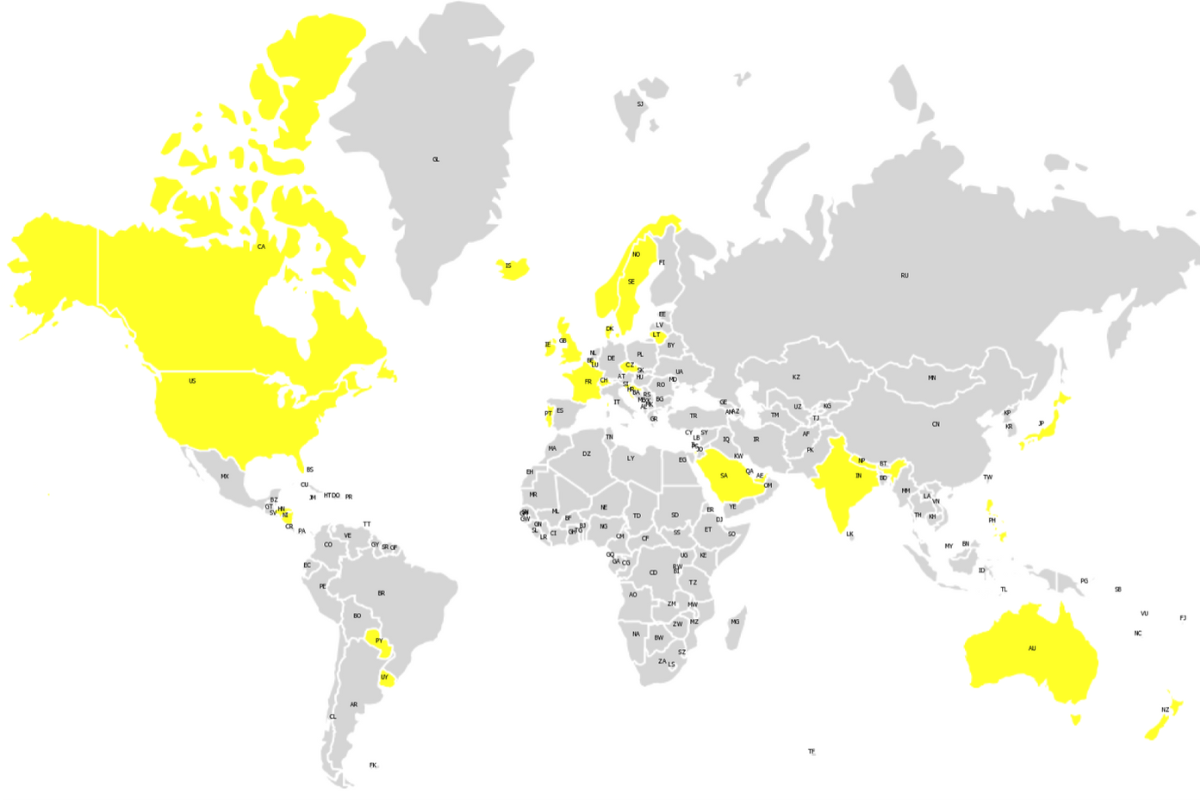
Snapchat’s location feature, also known as Snap Map, allows you to share your real-time location with your friends on the app.
You can also see the locations of your friends who have enabled the feature.
The feature is represented by a map icon on the bottom left corner of the app’s camera screen.
When you enable the location feature on Snapchat, your Bitmoji avatar will appear on the map at your current location.
Your friends will be able to see your avatar move in real-time as you move around.
The accuracy of your location on the map depends on several factors, including GPS signal strength, your phone’s internet connection, and your friend’s availability.
Snap Map also has a few other features that can enhance your experience.
For example, you can choose to only share your location with specific friends or go into “Ghost Mode” to hide your location from everyone.
You can also see “heat maps” that show popular locations where many people are currently snapping.
It’s important to note that Snap Map is not always 100% accurate.
Your location may fluctuate depending on the factors mentioned above.
Additionally, your location may only update every few minutes instead of in real-time.
In terms of technology, Snap Map uses GPS data and other location-based services to determine your location.
The app also uses machine learning algorithms to predict your location based on your previous activity on the app.
How Accurate is Snapchat Location?
When it comes to Snapchat location accuracy, the answer is not straightforward.
The accuracy of Snapchat location depends on several factors, including your internet connection, network, GPS, and location services.
Snapchat location is not always spot-on, and it fluctuates depending on the situation.
It is not 100% accurate, but it is also not always wrong.
The accuracy of Snapchat location depends mainly on your friend’s availability, internet connection, and phone location.
Snapchat uses the Global Positioning System (GPS) to determine your location.
GPS is a network of satellites that orbit the Earth and provide location and time information.
However, the accuracy of GPS varies depending on several factors, including the quality of the GPS receiver, the number of GPS satellites visible, and the surrounding environment.
Snapchat also uses location-based services to determine your location.
Location-based services use a combination of GPS, Wi-Fi, and cellular data to determine your location.
The accuracy of location-based services also varies depending on several factors, including the strength of the Wi-Fi and cellular signals and the number of Wi-Fi access points and cellular towers in the area.
In addition, Snapchat location is not real-time.
It updates your location periodically, so it may not always be the exact location where you are at that moment.
It is also possible for Snapchat to show an inaccurate location, especially if you are in an area with poor network coverage or weak GPS signals.
The Role of Internet Connection and GPS

When it comes to Snapchat’s location accuracy, two of the most critical factors are your phone’s GPS and internet connection.
The app uses both of these to determine your location and display it on the Snap Map.
Here’s what you need to know about each of these factors:
GPS
Snapchat uses your phone’s GPS to pinpoint your location.
The accuracy of the GPS signal can vary depending on factors such as the strength of the signal and the presence of obstacles like tall buildings or natural features.
In general, the stronger the GPS signal, the more accurate your location will be.
Internet Connection
Snapchat also relies on your phone’s internet connection to display your location on the Snap Map.
If you don’t have a stable internet connection, your location may not be updated in real-time.
This means that the location displayed on the map may not be accurate if you move to a new location before the app has a chance to update.
Additionally, if you’re in an area with poor network coverage, Snapchat may not be able to update your location at all.
In this case, the app will display your last known location until it can connect to the internet again.
Wi-Fi
Snapchat also uses Wi-Fi to determine your location.
If you’re connected to a Wi-Fi network, the app will use this to help determine your location.
This can be helpful in areas with poor GPS signal strength, as Wi-Fi signals can be more stable and reliable.
Location Services
Finally, it’s worth noting that Snapchat is just one of many location services available on your phone.
Other apps like Google Maps and Find My Friends also rely on GPS and internet connections to determine your location.
However, Snapchat’s location accuracy is generally considered to be on par with or better than these other services.
Snapchat’s Privacy Settings
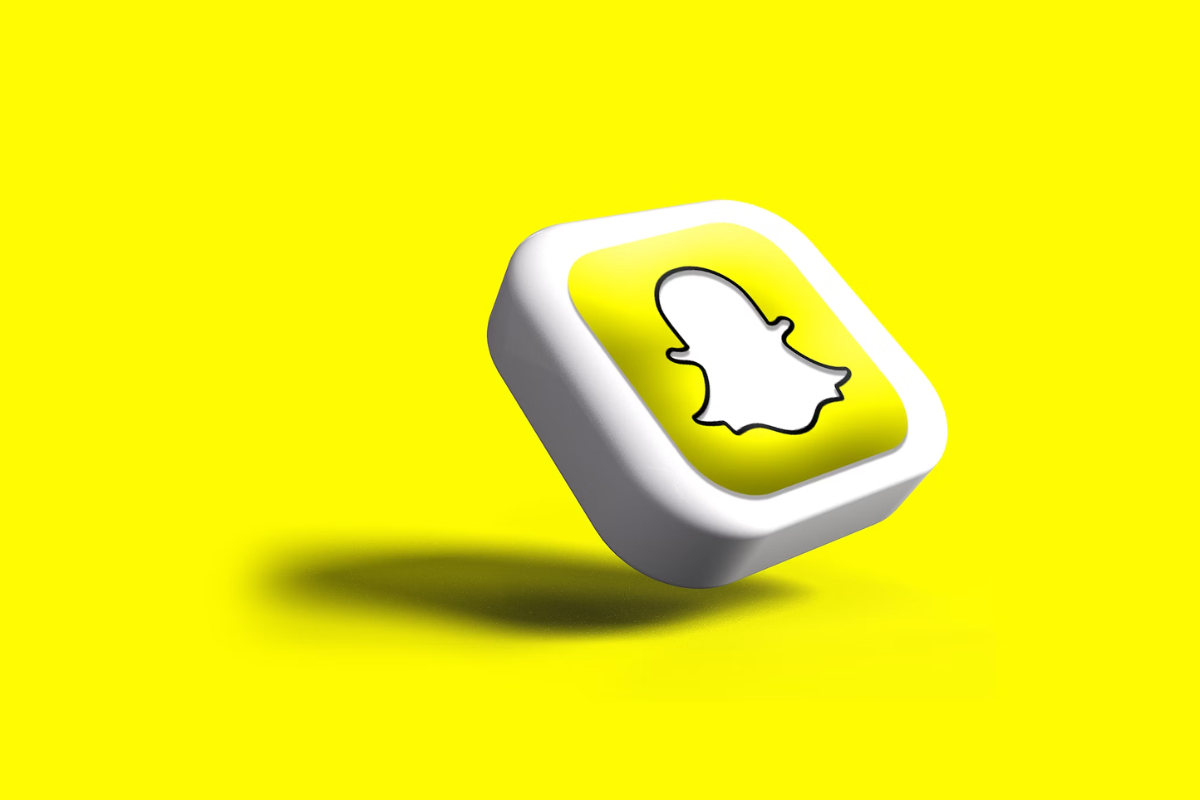
Snapchat offers a range of privacy settings that allow you to control who can see your location, snaps, stories, and other personal information.
These settings are designed to protect your safety and privacy while using the social media platform.
One of the most important privacy settings on Snapchat is Ghost Mode.
This feature allows you to hide your location from other users on the app.
When Ghost Mode is enabled, your location will not appear on the Snap Map, and other users will not be able to see where you are.
You can turn on Ghost Mode by going to your settings and selecting “Who Can See My Location.”
From there, you can turn on Ghost Mode or choose to share your location with only select friends.
Snapchat also allows you to control who can see your snaps and stories.
You can choose to share your snaps and stories with all of your friends, a select group of friends, or no one at all.
This gives you complete control over who can see your content and helps to protect your privacy.
In addition to these settings, Snapchat also offers a range of security features to help protect your account.
You can enable two-factor authentication to add an extra layer of protection to your account.
This feature requires you to enter a code sent to your phone or email in addition to your password when logging in.
If you ever feel uncomfortable or unsafe on Snapchat, you can block other users or report them to the app’s support team.
This helps to keep the community safe and ensures that inappropriate behavior is not tolerated on the platform.
Exploring the Snap Map Feature
Snap Map is a feature on Snapchat that allows you to browse and explore a live map of your friends’ locations.
It’s a fun way to see what your friends are up to and where they are in real-time.
Here’s how to use it:
- Update your Snapchat app to the latest version to access the Snap Map feature.
- Open the app and pinch the screen to access the Snap Map.
- Your avatar will appear on the map, and you can browse around to see where your friends are located.
- Tap on a friend’s Bitmoji to see their location, and you can also chat with them directly from the map.
- You can adjust your privacy settings by going to the settings menu and selecting “Who Can See My Location” to choose who can see your location on the Snap Map.
The Snap Map feature is a great way to find your friends and see what they’re up to.
You can also use it to discover new places and events happening around you.
Just be sure to adjust your privacy settings to your comfort level before using it.
Dealing with Inaccurate Locations
Snapchat location is not always accurate, and it can fluctuate depending on various factors.
If you encounter an inaccurate location, there are a few things you can do to try and fix the issue.
Firstly, you can try restarting your phone and the Snapchat app.
This can help refresh the app and may improve the accuracy of the location.
If the location is still wrong, you can try checking your internet connection.
A weak connection can cause the location to be inaccurate.
Another factor that can affect the accuracy of the location is if you are in a densely populated region.
This can cause interference with the GPS signal, resulting in an inaccurate location.
If you are using an iPhone, make sure that your location services are turned on for Snapchat.
You can check this by going to Settings > Privacy > Location Services > Snapchat.
Snapchat vs Other Location-Based Apps

When it comes to location-based apps, Snapchat is just one of many.
You may be wondering how accurate Snapchat’s location feature is compared to other apps like Google Maps, Life360, and other social media platforms.
First off, it’s important to understand that the accuracy of location-based apps can vary depending on a variety of factors.
These factors can include things like the strength of your phone’s GPS signal, your internet connection, and even the weather.
When it comes to accuracy, Google Maps is known to be one of the most reliable location-based apps out there.
This is because it uses a combination of GPS, Wi-Fi, and cellular data to pinpoint your location.
However, it’s important to note that Google Maps is primarily designed for navigation purposes, so it may not be as useful for sharing your location with friends.
Life360 is another popular location-based app that’s designed specifically for families.
It allows you to create private circles with your loved ones and share your location with each other in real-time.
While Life360 is generally accurate, it can sometimes have issues with accuracy if you’re in an area with poor GPS signal.
When it comes to social media platforms, Snapchat’s location feature is relatively accurate.
However, it’s important to remember that the app only updates your location when you have it open.
This means that if you’re not actively using Snapchat, your location won’t be updated.
Additionally, Snapchat’s location feature is designed to be more about sharing your location with friends than it is about navigation.
Understanding Snapchat’s Ghost Mode
Snapchat’s Ghost Mode is a privacy feature that allows you to hide your location from others on the Snap Map.
When you turn on Ghost Mode, your friends won’t be able to see your location on the map, and you won’t be able to see theirs.
This feature can be useful if you want to keep your location private or if you don’t want to be tracked by others.
To enable Ghost Mode, open Snapchat and swipe down from the camera screen to access the Snap Map.
Then, tap on the gear icon in the top right corner of the screen to access your settings.
From there, you can toggle on Ghost Mode to hide your location from others.
It’s important to note that when you turn on Ghost Mode, you won’t be able to see your friends’ locations on the map either.
If you want to see their locations again, you’ll need to turn off Ghost Mode.
Ghost Mode can also be set to turn on automatically when you enter a specific location.
For example, you can set Ghost Mode to turn on when you’re at work or school to keep your location private during those times.
In terms of privacy and safety, Ghost Mode can be a useful tool to protect your location from others.
However, it’s important to remember that if someone has already added you as a friend on Snapchat, they can still see your Bitmoji on the map even if you have Ghost Mode turned on.
If you want to block someone from seeing your location altogether, you’ll need to remove them as a friend on Snapchat.
Frequently Asked Questions
If you’re wondering how accurate Snapchat location is, you’re not alone.
Here are some frequently asked questions about Snapchat location that might help:
How does Snapchat location work?
Snapchat location works by using your device’s location services to determine your real-time location.
You can choose to share your location with friends using the Snap Map feature.
How accurate is Snapchat location?
Snapchat location is generally accurate to within a few meters.
However, the accuracy can be affected by a number of factors, such as poor GPS signal, weak internet connection, or device settings.
Can you turn off Snapchat location?
Yes, you can turn off Snapchat location by enabling Ghost Mode.
Ghost Mode prevents others from seeing your location on the Snap Map.
You can also choose to share your location with select friends or turn off location services for Snapchat altogether.
Does Snapchat notify when someone looks at your location?
No, Snapchat does not notify you when someone looks at your location on the Snap Map.
However, if you’re concerned about your privacy, you can always turn off location services or enable Ghost Mode.
Can you report an inaccurate location on the Snap Map?
Yes, you can report an inaccurate location on the Snap Map by tapping on the Places icon and selecting the appropriate option.
This helps ensure that the Snap Map remains up-to-date and accurate for all users.
Overall, Snapchat location is generally accurate and can be a fun way to stay connected with friends.
However, it’s important to remember to always prioritize your privacy and to use location services responsibly.
Key Takeaways
If you’re concerned about the accuracy of Snapchat location, there are a few key takeaways to keep in mind.
Firstly, Snapchat’s location services are generally quite accurate, but there may be some variation depending on a number of factors.
For example, if you’re in an area with poor internet connectivity, your location may not be updated in real-time.
Secondly, it’s important to note that Snapchat gives you control over who can see your location on the Snap Map.
You can choose to share your location with all of your friends, a select few, or no one at all.
This can help you maintain your privacy while still using the app’s location-based features.
Thirdly, it’s worth noting that Snapchat does not notify you when someone checks your location on the Snap Map.
So if you’re worried about someone tracking your movements, you may want to be cautious about who you add as a friend on the app.






























