Why cant I add someone on Facebook?
It can be frustrating when you’re trying to connect with someone online, but for some reason, you can’t send them a friend request.
There are several reasons why you might not be able to add someone on Facebook, and in this article, we’ll explore some of the most common ones.
One reason you might not be able to add someone on Facebook is that they’ve reached their friend limit.
Facebook has a limit of 5,000 friends per account, and if someone has already reached this limit, they won’t be able to accept any more friend requests.
Another reason could be that the person has tightened their privacy settings, which could restrict friend requests from people they don’t know or haven’t interacted with on the platform.
If you’re still having trouble adding someone on Facebook, it’s possible that they’ve blocked you.
This could be because of a previous disagreement or misunderstanding, or they might not want to connect with you online for personal reasons.
Whatever the reason, it’s important to respect their decision and move on.
In the following sections, we’ll explore some of these reasons in more detail, and provide tips on what you can do if you’re having trouble adding someone on Facebook.
Post Contents
Understanding Facebook’s Friend System

Adding friends on Facebook is a great way to connect with people and stay in touch with them.
However, the process of adding someone as a friend on this social media platform can sometimes be confusing.
Here’s what you need to know about Facebook’s friend system.
When you add someone on Facebook, you’re essentially asking to become their friend on the platform.
If they accept your request, you’ll be able to see each other’s posts, photos, and other updates.
If they decline your request, you won’t be able to see their content, and they won’t be able to see yours.
Sometimes, you may not be able to add someone on Facebook.
This could be because they’ve reached their friend limit, or they’ve tightened their privacy settings.
Additionally, if you’ve been blocked by someone, you won’t be able to add them as a friend.
If you’re unable to add someone as a friend, you can still connect with them on Facebook through mutual friends.
You can also add them to your “close friends” list, which will allow you to see more of their updates.
It’s important to note that Facebook’s friend system is designed to be a social tool, not a way to connect with strangers.
As such, there are some limitations on how many friends you can have on the platform.
Facebook recommends that you only add people you know personally as friends.
In some cases, you may not see an “add friend” button on someone’s profile.
This could be because they’ve disabled friend requests from people they don’t know, or because they’ve reached their friend limit.
If you’re having trouble adding someone, you can try sending them a message first to introduce yourself and explain why you want to connect.
Overall, Facebook’s friend system is a great way to connect with people and stay in touch with them.
By understanding how it works, you can make the most of this social media platform and build meaningful relationships with others.
Why Can’t I Add Someone on Facebook?

If you’re having trouble adding someone on Facebook, there could be several reasons why.
Here are some common reasons why you might not be able to add someone on Facebook, along with some possible solutions.
Privacy Settings
One reason why you might not be able to add someone on Facebook is because of their privacy settings.
If someone has set their privacy settings to only allow friend requests from friends of friends, for example, and you’re not a friend of a friend, you might not be able to add them.
To check if this is the case, try sending a message to the person and ask them to adjust their privacy settings to allow friend requests from everyone.
Blocked
If you’re unable to add someone on Facebook, it’s possible that they have blocked you.
If this is the case, you won’t be able to see their profile or send them friend requests.
To check if you’ve been blocked by someone, try searching for their profile or sending them a message.
If you can’t find their profile or your message isn’t delivered, you might have been blocked.
Friend Limit
Facebook restricts the maximum number of friends you can have to 5,000.
If you’ve reached this limit, you won’t be able to add any more friends until you remove some from your list.
To check how many friends you have, go to your profile and click on the “Friends” tab.
Already Sent a Request
If you’ve already sent a friend request to someone, you won’t be able to send another one until they either accept or decline your request.
To check if you’ve already sent a request, go to the person’s profile and look for the “Add Friend” button.
If it says “Friend Request Sent,” you’ve already sent a request.
In summary, if you can’t add someone on Facebook,
it could be because of their privacy settings, you’ve been blocked, you’ve reached the friend limit, or you’ve already sent a request.
Try contacting the person to see if they can adjust their settings or if there’s another reason why you can’t add them.
How to Troubleshoot
If you’re having trouble adding someone on Facebook, there are a few things you can do to troubleshoot the issue.
Here are some steps to follow:
Check Your Block List
First, make sure that you haven’t accidentally blocked the person you’re trying to add.
To do this, follow these steps:
- Go to your Facebook settings.
- Click on “Blocking” in the left-hand column.
- Look for the person’s name in the “Block users” section.
- If you see their name, click “Unblock” next to it.
Review Your Friend Requests
It’s possible that the person you’re trying to add has already sent you a friend request that you haven’t responded to.
To check for pending friend requests, follow these steps:
- Open the Facebook app or website.
- Click on the friend request icon in the top right corner.
- Look for the person’s name in the list of pending friend requests.
- If you see their name, click “Confirm” to accept their request.
Reinstall the Facebook App
If you’re still having trouble adding someone on Facebook, it’s possible that there’s an issue with the app.
Try uninstalling and reinstalling the app to see if that fixes the problem.
Here’s how:
- Uninstall the Facebook app from your device.
- Restart your device.
- Reinstall the Facebook app from the App Store or Google Play Store.
- Log in to your account and try adding the person again.
By following these steps, you should be able to troubleshoot most issues with adding someone on Facebook.
If none of these steps work, it’s possible that the person has reached their friend limit or has tightened their privacy settings to prevent new friend requests.
When to Contact Facebook Support

If you’re having trouble adding someone on Facebook, there are a few things you can try before reaching out to Facebook support.
However, if none of these solutions work, it may be time to contact Facebook support for assistance.
Here are some situations where it may be appropriate to contact Facebook support:
- You’ve been denied the ability to add someone as a friend: If you’ve tried to add someone as a friend, but the request was denied, it could be due to a number of reasons. If you believe the denial was made in error, you can contact Facebook support for help.
- You’ve been unable to add someone as a friend: If you’re having trouble adding someone as a friend, it could be due to a technical issue. Before contacting Facebook support, make sure you’ve followed all the necessary steps to add a friend, such as sending a friend request and waiting for them to accept it.
- You suspect someone is impersonating you or someone else: If you come across a profile that appears to be impersonating you or someone else, you can report it to Facebook support for investigation.
- You need to update your account information: If you need to update your account information, such as your name or email address, you can contact Facebook support for assistance.
Remember, Facebook support is there to help you with any issues you may be experiencing on the platform.
If you’ve tried all the solutions you can think of and still can’t add someone on Facebook, don’t hesitate to reach out to them for help.
Messaging on Facebook
Messaging on Facebook is a convenient way to keep in touch with your friends and family.
It allows you to send messages, photos, videos, and more.
There are two ways to message someone on Facebook: through Messenger or through Message Requests.
Messenger
Messenger is a separate app that you can download on your phone or tablet.
It allows you to send messages to your Facebook friends and phone contacts who also have the app.
You can also make voice and video calls, send photos and videos, and play games with your friends.
To use Messenger, you need to have a Facebook account.
Once you’ve downloaded the app, you can sign in with your Facebook credentials.
You can then start messaging your friends by searching for their name or phone number in the app.
Message Requests
Message Requests are messages from people who are not your Facebook friends.
These messages are sent to your Message Requests folder, which is separate from your main Messenger inbox.
You can choose to accept or ignore these messages.
To access your Message Requests folder, click on the Messenger icon in the top right corner of your Facebook homepage.
Then, click on the “Message Requests” option. You can then read and respond to any messages you’ve received.
If you receive a message request from someone you don’t know, be cautious.
Don’t click on any links or download any attachments unless you trust the sender.
You can also report and block the sender if you feel uncomfortable.
In summary, messaging on Facebook can be done through Messenger or Message Requests.
Messenger is a separate app that allows you to message your Facebook friends and phone contacts. Message
Requests are messages from people who are not your Facebook friends and are sent to your Message Requests folder.
Be cautious when receiving messages from people you don’t know and report and block them if necessary.
Understanding Facebook’s Policies
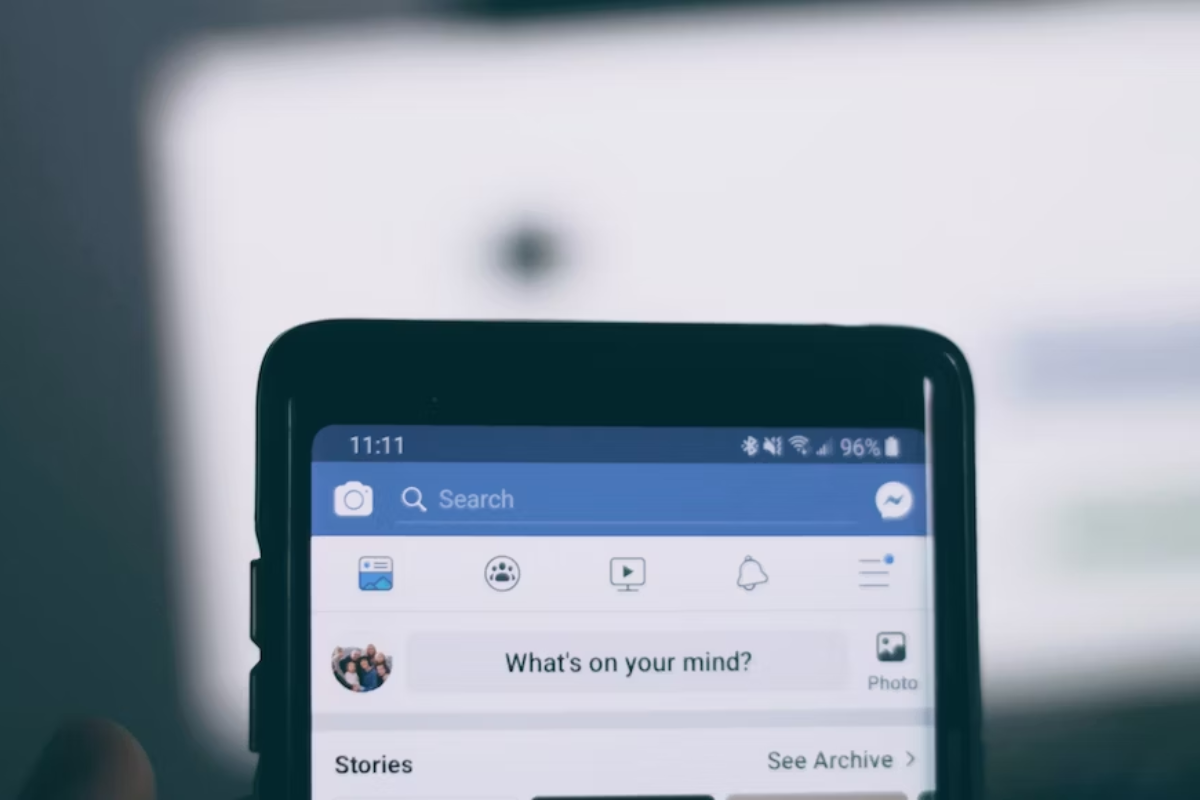
When it comes to adding friends on Facebook, it’s important to understand the platform’s policies.
Facebook has certain rules in place to protect its users from spam, harassment, and other unwanted behavior.
In this section, we’ll cover two key policies that relate to adding friends on Facebook: Spam and Ban Policies, and Friend Request Privacy.
Spam and Ban Policies
Facebook has strict policies in place to prevent spam and other unwanted behavior on the platform.
If you’re trying to add someone on Facebook and you’re having trouble, it’s possible that Facebook has flagged your account for spam or other violations of its policies.
To avoid being flagged for spam, make sure you’re only sending friend requests to people you know.
Don’t send requests to strangers or people you’ve never met in person.
If you’re sending a large number of friend requests at once, Facebook may also flag your account for spam.
If your account has been flagged for spam or other violations of Facebook’s policies, you may be temporarily or permanently banned from the platform.
To avoid being banned, make sure you’re following Facebook’s rules and guidelines at all times.
Friend Request Privacy
When you send a friend request on Facebook, the other person has the option to accept or decline it.
If the person declines your request, you won’t be able to send another one for a certain period of time.
If you’re having trouble adding someone on Facebook, it’s possible that the person has set their friend request privacy settings to restrict who can send them requests.
To check your friend request privacy settings, go to your Facebook profile and click on the “Settings” button.
From there, click on “Privacy” and then “Who can send you friend requests?”
Make sure this setting is set to “Everyone” if you want to receive friend requests from anyone on Facebook.
It’s also possible that the person has already declined your friend request or that they’ve reached their friend limit on Facebook.
In either case, you won’t be able to send them another friend request until they’ve taken action to change their settings or remove some of their current friends.
Overall, it’s important to respect Facebook’s policies and guidelines when adding friends on the platform.
By following these rules, you can avoid being flagged for spam or other violations and ensure that your friend requests are sent and received smoothly.
Key Takeaways
If you’re having trouble adding someone on Facebook, there could be a variety of reasons why.
Here are some key takeaways to keep in mind:
- You may not be able to add someone as a friend if they haven’t accepted your friend request yet or if you’re already friends on Facebook.
- Privacy settings can also restrict friend requests. If someone has tightened their privacy settings, you may not be able to add them as a friend.
- It’s possible that you’ve reached the friend limit on Facebook. Once you’ve hit the maximum number of friends, you won’t be able to add anyone else.
- If you’ve been blocked by someone, you won’t be able to add them as a friend or see their profile.
- Additionally, if someone has deactivated their Facebook account, you won’t be able to add them until they reactivate it.
It’s important to remember that not everyone wants to be friends on social media. If someone isn’t accepting your friend request, it’s best to respect their wishes and move on.






























