Are you curious about what is News Feed on Facebook and how it works?
If so, you’re not alone.
Facebook’s News Feed is a constantly updating list of stories, photos, videos, links, and other content from people, Pages, and groups that you follow on Facebook.
It’s the first thing you see when you log into Facebook, and it’s designed to show you the stories and updates that are most relevant and interesting to you.
Whether you’re using Facebook for personal or business purposes, the News Feed is an essential part of the platform.
When you log in to Facebook, you’ll see posts from your friends, family members, and other people you’re connected with.
You’ll also see updates from Pages and groups that you follow, as well as sponsored posts and ads.
Understanding how the News Feed works can help you make the most of your time on Facebook and ensure that you’re seeing the content that’s most important to you.
In this article, we’ll take a closer look at what the News Feed is, how it works, and how you can manage your News Feed to get the most out of your Facebook experience.
Post Contents
What is News Feed on Facebook?
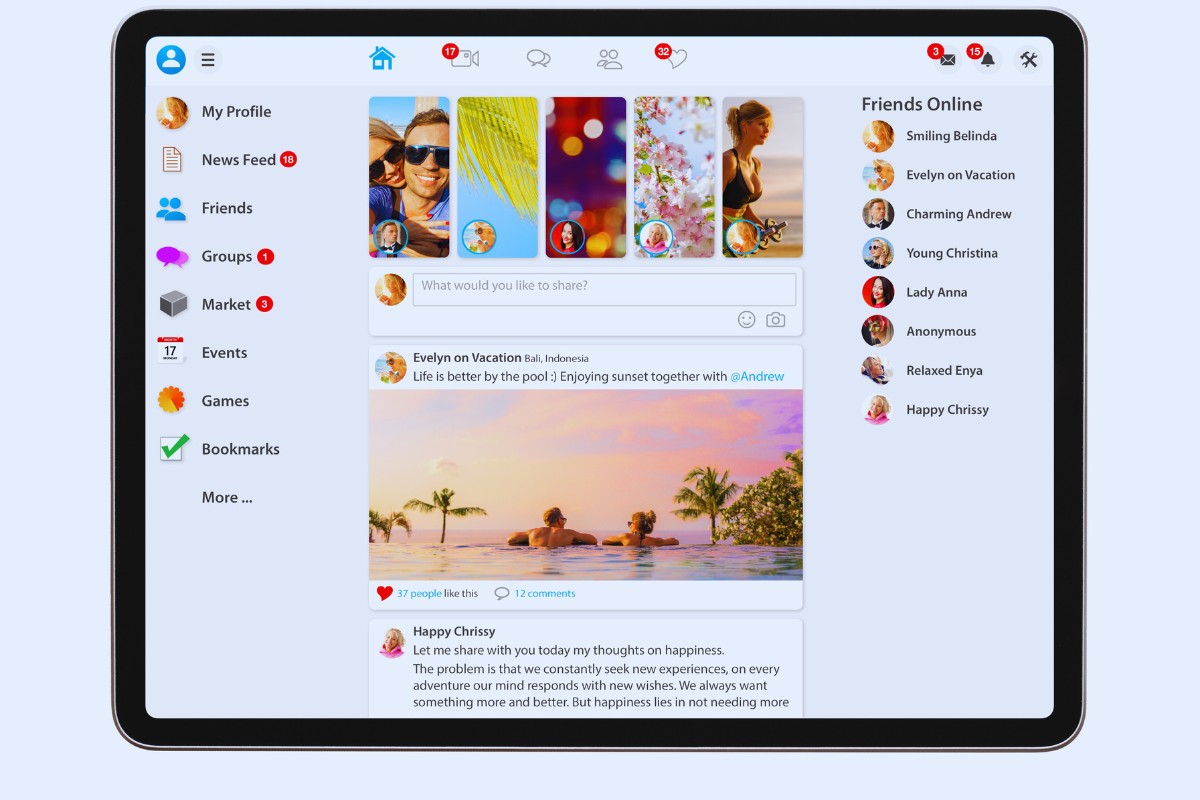
News Feed is a personalized, constantly updating list of stories in the middle of your Facebook home page.
It includes status updates, photos, videos, links, app activity, and likes from people, pages, and groups you follow.
It’s the first thing you see when you log in to Facebook, and it’s designed to show you the stories that matter most to you.
Facebook’s News Feed algorithm uses a complex set of signals to determine which stories to show you and in what order.
These signals include your past activity on Facebook, the type of content you engage with, the popularity of the content, and the recency of the posts.
Purpose of News Feed
The purpose of News Feed is to show you the stories that are most relevant and interesting to you.
Facebook wants to keep you engaged and coming back to the platform, so it tries to show you content that you’re likely to enjoy and interact with.
For content creators, News Feed is an important way to reach and engage with their audience.
By creating high-quality, engaging content that resonates with their followers, they can increase their visibility and grow their audience on Facebook.
To make the most of News Feed, it’s important to engage with the content that you find interesting and to follow the pages and groups that align with your interests.
You can also use Facebook’s tools to customize your News Feed and control the types of content that you see.
Overall, News Feed is a powerful tool for staying connected with the people and content that matter most to you on Facebook.
By understanding how it works and using it effectively, you can make the most of your experience on the platform.
How News Feed Works
As the first thing you see when you log into Facebook, News Feed is a constantly updating list of stories that are tailored to your interests.
It aims to show you the stories you care about most, every time you visit Facebook.
Here’s how it works.
Algorithm Behind News Feed
The algorithm behind News Feed is designed to prioritize content that is most relevant and engaging to you.
This means that the stories you see in your News Feed are based on a number of factors, including:
- Your past interactions with posts from friends, pages, and groups
- The type of content you tend to engage with the most (e.g. photos, videos, links)
- The popularity of the post (i.e. how many people have liked, commented on, or shared it)
- The recency of the post (i.e. how recently it was posted)
Facebook’s algorithm is constantly evolving, and the company regularly makes updates to improve the quality of content in News Feed. For example, in recent years
, Facebook has placed a greater emphasis on posts from friends and family and has reduced the visibility of clickbait and fake news.
Customizing Your News Feed
While Facebook’s algorithm is designed to show you content that is most relevant to you, you can also customize your News Feed to further tailor the content you see.
Here are a few ways to do this:
- Prioritize posts from specific friends or pages: You can choose to see posts from specific friends or pages at the top of your News Feed by selecting the “See First” option.
- Unfollow friends or pages: If you’re seeing content in your News Feed that you’re not interested in, you can unfollow the friend or page to stop seeing their posts.
- Hide posts: If you see a post in your News Feed that you don’t want to see, you can hide it by selecting the three dots in the top right corner of the post and selecting “Hide post”.
- Explore different content types: You can also explore different types of content in your News Feed by selecting the “More” option in the left-hand menu and selecting categories like “Sports” or “Entertainment”.
By customizing your News Feed, you can ensure that you’re seeing the content that is most relevant and interesting to you.
Types of Content in News Feed

When you open Facebook, the first thing you see is your News Feed.
It’s a constantly updating list of stories from people,
Pages, and groups you follow on Facebook.
Here are the three most common types of content you’ll see in your News Feed:
Posts from Friends
Posts from your friends will be the most common type of content you’ll see in your News Feed.
These posts can be anything from status updates, photos, videos, links, app activity, and likes.
Facebook’s algorithm prioritizes posts from your close friends and family, so you’re more likely to see their posts at the top of your News Feed.
Posts from Pages You Follow
If you follow any Pages on Facebook, you’ll see their posts in your News Feed as well.
Pages can be anything from businesses, organizations, public figures, or even your favorite brands.
You’ll see a mix of organic posts and sponsored content from Pages you follow, depending on their posting frequency and advertising budget.
Sponsored Content
Sponsored content is paid advertising that appears in your News Feed.
Facebook’s advertising platform allows businesses and organizations to target specific demographics and interests, so you’ll see ads that are relevant to you.
Sponsored content can be anything from video ads, carousel ads, or sponsored posts from Pages you don’t follow.
In summary, your Facebook News Feed is a personalized stream of content from your friends, Pages you follow, and sponsored content.
By understanding the types of content in your News Feed, you can better control what you see and engage with on Facebook.
Key Takeaways
If you’re new to Facebook or just want to learn more about the News Feed, here are a few key takeaways to keep in mind:
- The Facebook News Feed is the central hub for content, updates, and stories on Facebook.
- It shows a constantly updating stream of posts, articles, images, videos, and other media.
- The News Feed is designed to connect you to the people, pages, and groups you care about most, and to show you the posts that are most relevant and interesting to you.
- Facebook uses a complex algorithm to determine which posts to show you, based on factors like your past activity on Facebook, your interests, and the popularity of the post.
- You can customize your News Feed by following or unfollowing people, pages, and groups, and by adjusting your settings to see more or less of certain types of posts.
- Finally, it’s important to remember that the News Feed is just one part of Facebook. There are many other features and tools you can use to connect with friends, share your own content, and discover new things on the platform.






























