Are you an avid eBay user? If so, you may have heard of the term “watcher” before. So, what is a watcher on ebay?
A watcher on eBay is a user who has clicked on the heart icon to track a particular item. By doing so, they can curate their own personal list of items and keep tabs on the item’s activity.
Having watchers on your eBay listings is a good thing, as it shows that there is an interest in your product.
However, it’s important to understand what a watcher on eBay is and how it can benefit you as a seller.
By understanding how watchers work, you can use this information to your advantage and potentially turn watchers into buyers.
In this article, we will dive deeper into what a watcher on eBay is and provide tips on how to optimize your listings to turn watchers into customers.
Post Contents
What Is A Watcher On eBay?
When you are browsing eBay, you may come across the term “watcher.” A watcher on eBay is a user who has selected to track a particular item by clicking the heart icon from the search results.
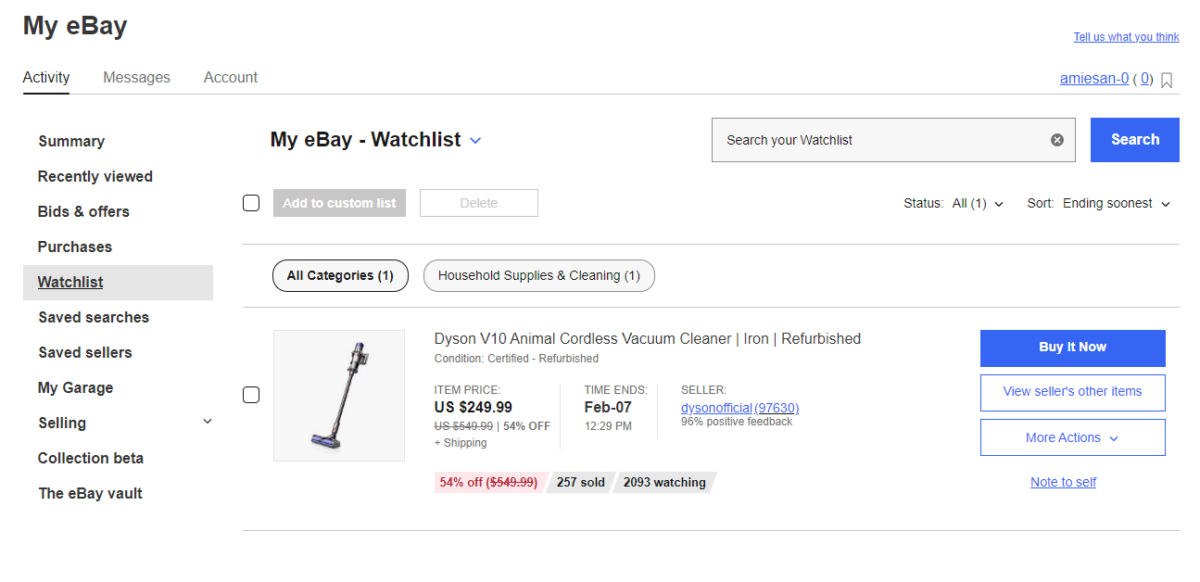
By watching an item on eBay, you can curate your own personal list of items, allowing you to more easily keep tabs on item activity.
When you watch an item on eBay, you will receive notifications about changes to the item, such as price drops or when the auction is about to end.
This can be helpful if you are interested in buying the item but want to wait for a better deal or if you want to keep an eye on the bidding activity.
You can see how many watchers an item has by looking at the listing. The number of watchers is displayed next to the heart icon.
This can give you an idea of how popular the item is and how much competition you may have if you decide to bid on it.
It’s important to note that watching an item on eBay does not obligate you to buy it. It simply allows you to keep track of the item and receive notifications about it.
If you decide you no longer want to watch an item, you can easily remove it from your watch list.
In summary, a watcher on eBay is a user who has selected to track a particular item by clicking the heart icon.
Watching an item allows you to receive notifications about changes to the item and keep track of it without any obligation to buy.
How To Add Items To Your Watch List
Adding items to your Watch List on eBay is a great way to keep track of items that you are interested in buying. Here are the steps to follow:
- Find the item you want to add to your Watch List. You can do this by searching for the item or browsing through categories.
- Once you have found the item, look for the “Add to Watchlist” button. This button is usually located near the “Buy It Now” or “Add to Cart” button.
- Click on the “Add to Watchlist” button. The item will now be added to your Watch List.
- You can view your Watch List at any time by going to “My eBay” and selecting “Watching” from the drop-down menu.
- If you want to remove an item from your Watch List, simply tick the box next to the item and select “Delete.”
- You can also filter your Watch List by using the “Sort” dropdown menu. This will allow you to sort your Watch List by price, time left, and other criteria.
- If you want to move an item from your Watch List to a different list, such as a Wish List, simply check the box next to the item and click on the “Add to List” button. You can then select the list you want to move the item to.
By following these simple steps, you can easily add items to your Watch List on eBay and keep track of items that you are interested in buying.
How To Manage Your Watch List
Managing your watch list on eBay is a simple process that can help you keep track of items you’re interested in.
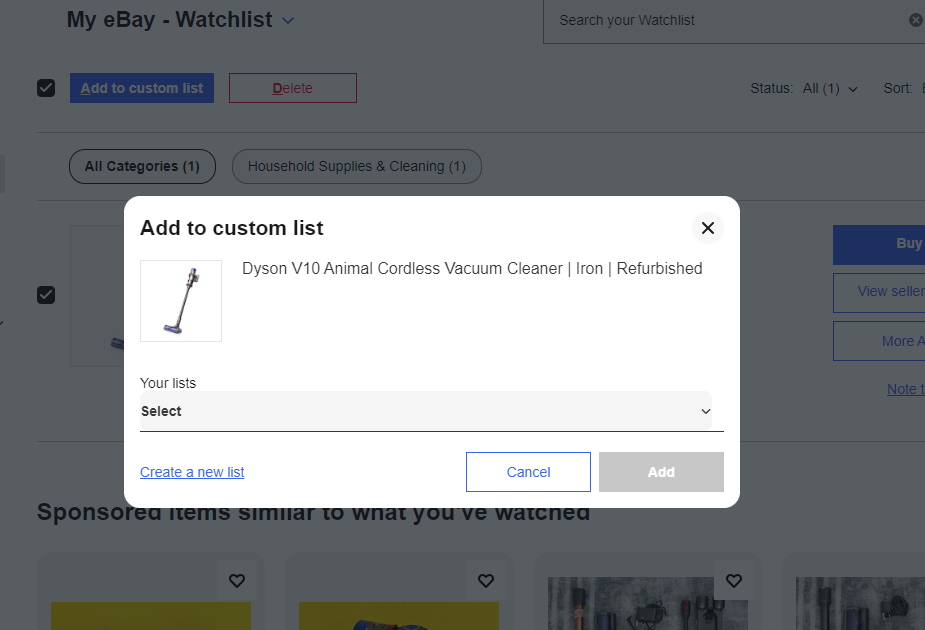
Here are some steps to follow:
- Go to “My eBay” and select “Watching” to view your watch list.
- Tick the box beside each item you want to remove and select “Delete” to remove an item from your watch list.
- You can select and delete multiple items at once.
- Use the “Sort” dropdown to filter your listings by most relevant, time left, price, seller ID, or date added.
- By default, you’re able to organize your watch list by “Recently added” or “Ending soonest.” However, you can also create custom lists by clicking on the down arrow next to your watch list and selecting “Create a new list.”
- To add an item to a different list, go to the watch list area and find the item you want to move. Click on the “Add to list” dropdown and select the list you want to move the item to.
By managing your watch list, you can easily keep tabs on item activity and curate your own personal list of items.
This can help you make informed decisions about your purchases and ensure that you don’t miss out on any great deals.
Benefits Of Using The Watch List
If you’re a frequent eBay user, you might find yourself browsing through listings without necessarily having the intention of buying anything at that moment.
That’s where the Watch List comes in handy. Here are some of the benefits of using the Watch List:
Keep An Eye On Items Of Interest
By clicking the heart icon on a listing, you can add the item to your Watch List. This allows you to keep an eye on the item without having to constantly search for it again.
You’ll receive notifications of any changes to the listing, such as price drops or new photos, making it easier to stay informed about the item.
Receive Special Offers
One of the biggest benefits of watching an item on eBay is the fact that the seller of said item can send out special offers, which are discounts specifically for you and other watchers. This can save you money on an item you were already interested in purchasing.
Compare Prices and Listings
By adding multiple items to your Watch List, you can easily compare prices and listings. This is especially helpful if you’re deciding between similar items or waiting for a better deal.
You can also use the Sort dropdown to sort listings by most relevant, time left, price, seller ID, or date added.
Organize Your Shopping
The Watch List allows you to organize your shopping by keeping track of items you’re interested in purchasing.
You can easily remove items you’re no longer interested in, making it easier to stay organized and focused on items you actually want to buy.
Overall, the Watch List is a useful tool for eBay users who want to keep track of items they’re interested in purchasing.
By using the Watch List, you can stay informed about price drops and new listings, receive special offers, compare prices and listings, and organize your shopping.
Tips For Using The Watch List
If you’re an avid eBay shopper, you’re likely familiar with the Watch List feature.
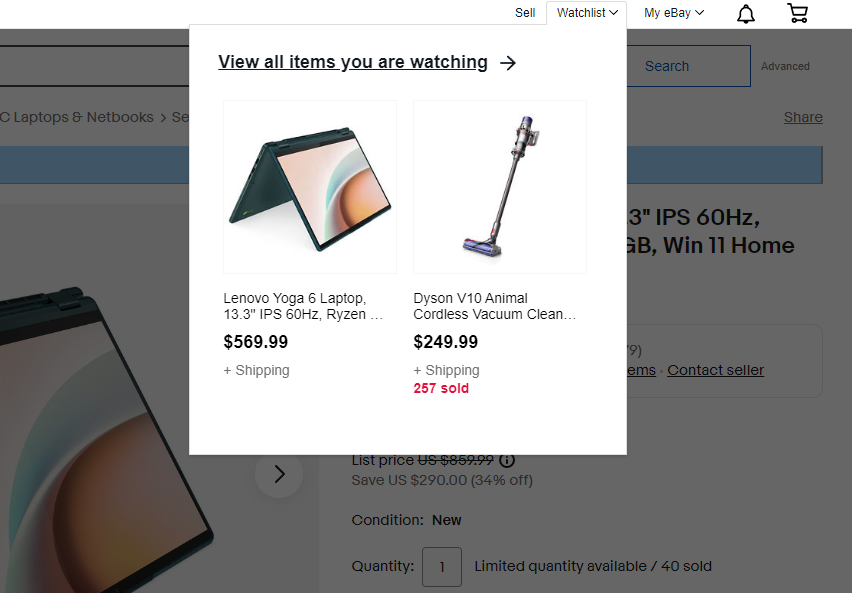
Here are a few tips to help you make the most out of your Watch List:
- Organize your Watch List: By default, your Watch List is organized by the date you added the items. However, you can use the Sort dropdown to sort items by relevance, time left, price, seller ID, or date added. This can help you quickly find the items you’re most interested in.
- Remove items you’re no longer interested in: If you’ve been watching an item for a while and have decided you’re no longer interested in it, simply tick the box beside the item and select Delete. You can select and delete multiple items at once.
- Use the Watch List to compare prices: If you’re interested in purchasing an item but want to make sure you’re getting the best deal, add the item to your Watch List and keep an eye on the price. You can also use the Watch List to compare prices for similar items.
- Take advantage of eBay’s “offer to watchers” function: If you’re a seller and have a fixed price listing, you can use eBay’s “offer to watchers” function to send a direct message to users who have added your item to their Watch List. This is a great way to reach out to potential buyers and make a sale.
- Don’t rely solely on your Watch List: While the Watch List is a great tool for managing your interests, it’s important to remember that it’s not a shopping cart. Items on your Watch List can still be purchased by other users, so if you’re serious about purchasing an item, it’s best to add it to your cart and check out as soon as possible.
By following these tips, you can make the most out of your Watch List and stay on top of the items you’re most interested in.
Key Takeaways
If you’re new to eBay or just want to learn more about the platform, understanding what a watcher is and how it can benefit you is crucial. Here are some key takeaways to keep in mind:
- Watchers are eBay users who track specific items: By clicking the heart icon next to an item, a user can add it to their watch list. This allows them to keep tabs on the item’s activity without committing to buying it right away.
- As a seller, you can use watchers to your advantage: Knowing how many people are watching your item can give you an idea of its popularity. You can also use eBay’s “offer to watchers” feature to send direct messages to potential buyers with lower-price offers.
- Optimizing your listings can attract more watchers and buyers: Clear, detailed photos and descriptions can make your items more appealing to potential buyers. Offering special deals or promotions can also encourage watchers to make a purchase.
- Watchers don’t always convert to buyers: While having a lot of watchers can be a good sign, it doesn’t guarantee that your item will sell. Keep in mind that some watchers may simply be browsing or waiting for a better deal.
By keeping these key takeaways in mind, you can make the most of eBay’s watcher system and potentially increase your sales.






























