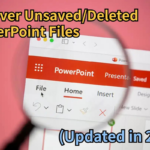Running a small business is no easy feat and managing and sharing files can be quite the headache.
In fact, inefficient file sharing processes can cause major headaches, from lost documents to wasted time and decreased productivity. But don’t worry, there’s a solution.
In the fast-paced world of business, sharing files is key to success. With remote teams and small offices, a dependable file sharing system such as Filemail is essential for boosting productivity and teamwork.
This article will dive into the benefits of effective file sharing and how it can improve efficiency, security and data accessibility for your small business. So buckle up and get ready to take your business to the next level.
Post Contents
Optimized Small Business Operations
In the fast-paced world of small businesses, efficiency is key. And when it comes to file sharing, time is money.
Small businesses should say goodbye to the days of clunky email attachments and unreliable physical storage devices because it’s time to embrace the power of streamlined file sharing solutions.
Imagine a world where sharing files with your team members, clients and partners is as easy as a few clicks. With cloud-based file sharing platforms like Dropbox or Google Drive, that world becomes a reality.
These platforms not only offer convenience, but also security. You can create folders, organize files and even control who has access to what.
No more waiting for attachments to download or worrying about file size limitations.
With cloud-based file sharing, you can effortlessly share files with your team members, ensuring that everyone has access to the latest versions of documents. Collaboration has never been easier.
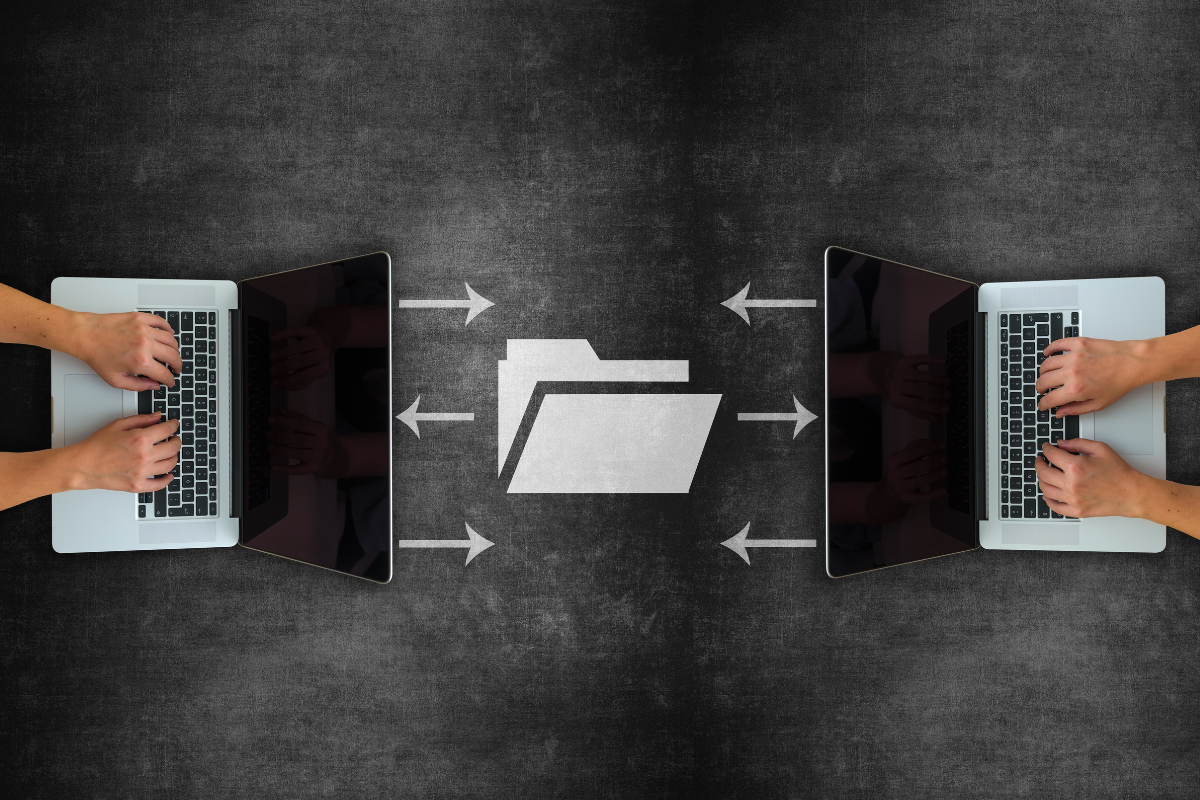
Secure and Efficient File Sharing Tools
Small businesses are always on the lookout for secure file sharing options. Shielding sensitive data like financial records and customer information from prying eyes is crucial.
Luckily, there’s a range of top-notch tools that prioritize data protection. Check out these ones:
- Dropbox: a popular file sharing tool that offers secure and efficient file storage and sharing which provides end-to-end encryption and allows you to control access to your files.
- Google Drive: another widely used file sharing tool that offers secure cloud storage and collaboration features allowing you to share files with specific individuals or groups and provides options for access control.
- Microsoft OneDrive: a file sharing and storage service provided by Microsoft which offers secure file sharing and collaboration features, with options to control access and permissions for shared files.
- Filemail: a reliable and secure file sharing service that allows you to send large files up to 50GB in size which uses end-to-end encryption to protect your files during transit and offers password protection and file expiration options for added security.
- ShareFile: ShareFile is a secure file sharing and storage solution designed for businesses which provides features like encryption, access controls and activity tracking to ensure secure and efficient file sharing.
End-to-end encryption is a crucial feature to look for in file sharing tools as it ensures that only authorized individuals can access them during transit.
Plus, some platforms offer extra security like two-factor authentication and password protection for shared files.
Enhanced Collaboration
Collaboration is the secret ingredient that can take small businesses from surviving to thriving.
And it’s no secret that effective file sharing solutions are the magic wand that can make it happen as it provides a centralized platform where all your team members can access and work on files together.
It’s like a virtual playground for productivity. Gone are the days of sending files back and forth via email, risking version control issues or losing important documents in the abyss of cyberspace.
With file sharing tools, you can create shared folders or project spaces that bring your team together.
But wait, there’s more. Real-time collaboration features take this whole experience to a whole new level.
Imagine working on a document, spreadsheet or presentation with your team members, all at the same time.
It’s like a symphony of creativity, where ideas flow freely and communication is seamless.
And let me tell you, this kind of collaboration doesn’t just boost productivity, it accelerates the decision-making process too. No more waiting around for approvals or feedback- it’s all happening in real-time.
So, if you want your small business to thrive, don’t underestimate the power of collaboration and don’t forget to equip yourself with the right file sharing tools.
Trust me, it’s a game-changer. Your team will thank you, your business will thank you and you’ll be on your way to success in no time.

What To Look For File Sharing Solutions
When looking for file sharing solutions, there are several key factors to consider.
- Security: Ensure that the file sharing solution provides robust security measures to protect your files from unauthorized access. Look for features such as encryption, password protection and user access controls.
- Ease of use: Choose a file sharing solution that is user-friendly and intuitive as it should have a simple interface that allows users to easily upload, download and share files without any technical difficulties.
- Storage capacity: Consider the amount of storage space offered by the file sharing solution. Make sure it can accommodate your current needs and has the flexibility to scale as your storage requirements grow.
- Collaboration features: If you need to collaborate with others on files, look for a solution that offers collaboration features such as real-time editing, version control and commenting capabilities which will enhance productivity and streamline teamwork.
- Integration: Check if the file sharing solution integrates with other tools and software that you use in your workflow. Seamless integration can save time and effort by allowing you to access and share files directly from your preferred applications.
- Mobile accessibility: Choose a file sharing solution that is compatible with mobile devices. This will enable you to access and share files on the go, enhancing flexibility and productivity.
- Cost: Evaluate the pricing plans of different file sharing solutions and choose one that fits within your budget and consider the value provided by the solution in terms of features, security and support.
By considering these factors, you can find a file sharing solution that meets your needs and helps you efficiently manage and share your files.