Do you want to know how to send crypto from Metamask to Binance?
If yes, then follow the simple steps given in this article.
MetaMask is a popular cryptocurrency wallet that helps you withdraw money by selling your cryptocurrency. The software was created to satisfy the need of the hour – providing users with an accessible Ethereum blockchain site.
You can access MetaMask from browsers like Safari, Chrome, and Brave.
How to Send Crypto from Metamask to Binance in 2024
It takes a few steps to copy the crypto address from Binance and enter it on MetaMask.
You can specify the amount that you wish to transfer.
Typically, the transfer process takes between 30 to 60 minutes to complete. Here’s what you need to do to transfer crypto from MetaMask to Binance.
Step 1: Open the Fiat and Spot Wallet on Binance
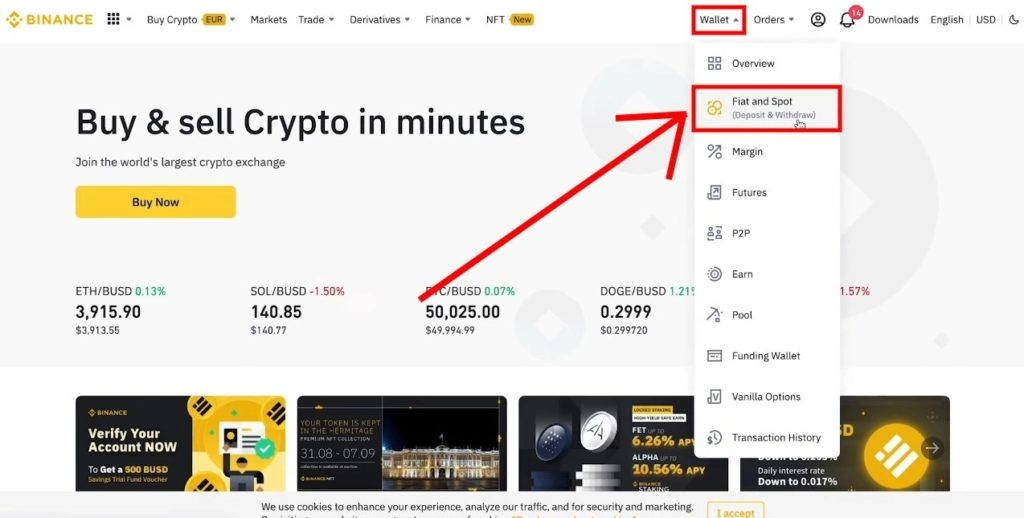
The first thing you need to do is log in to your account on Binance. You can either access the website (binance.com) or use the mobile app.
On Binance, click on the “Wallet” button on the top menu. You will view an extended menu that contains a list of options, such as “Overview”, “Margin” and others.
From the list, select “Fiat and Spot” to access your own crypto wallet on Binance.
Step 2: Click on the Deposit Button
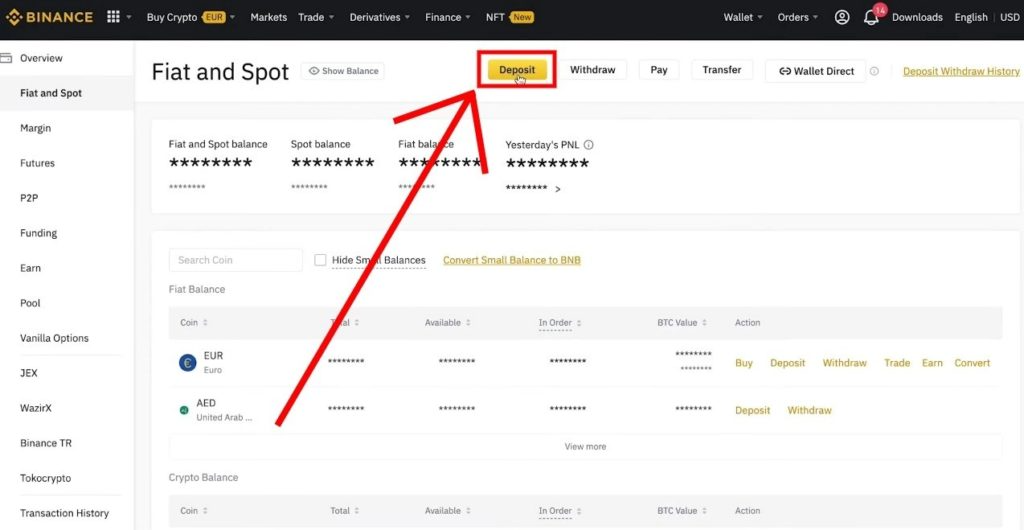
Now that you are in your fiat and spot wallet, you will immediately see a list of all the cryptocurrencies in your wallet and their balances.
To transfer crypto from MetaMask to Binance, you should click on the “Deposit” button at the top of the page.
Step 3: Copy the Crypto Address
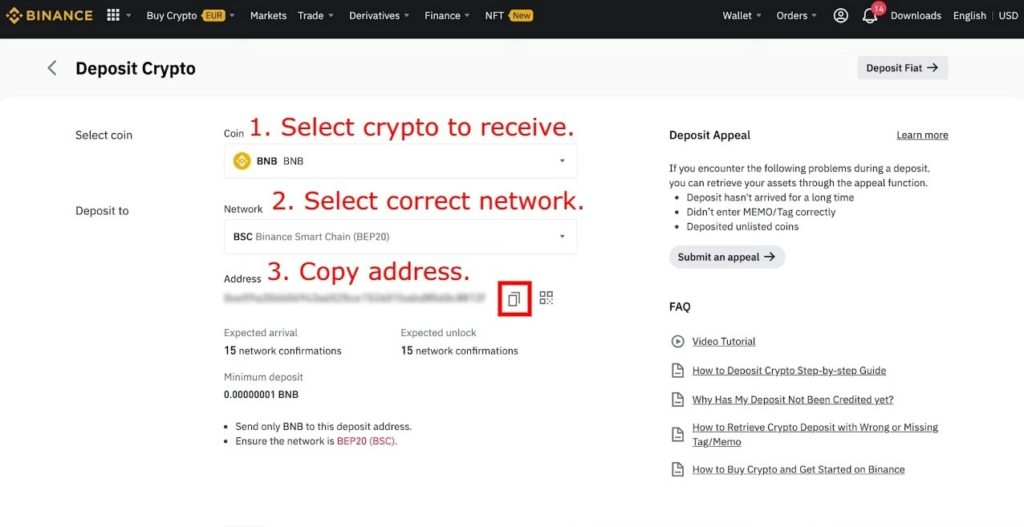
Once you get to the “Deposit Crypto” page, you will find a list of options to choose from. Here, you need to specify the cryptocurrency that you wish to receive and the network address.
Navigate to the “Coin” dropdown menu and specify the cryptocurrency that you wish to receive. Next, you need to select the correct network to receive it from (BNB or Ethereum) and copy the crypto address from there.
Remember that you can use the same network as on MetaMask to receive BNB, such as a network of “BEP20”. If you are trying to deposit Ethereum, then you need to select a specified network such as “ERC20.”
Step 4: Go to MetaMask
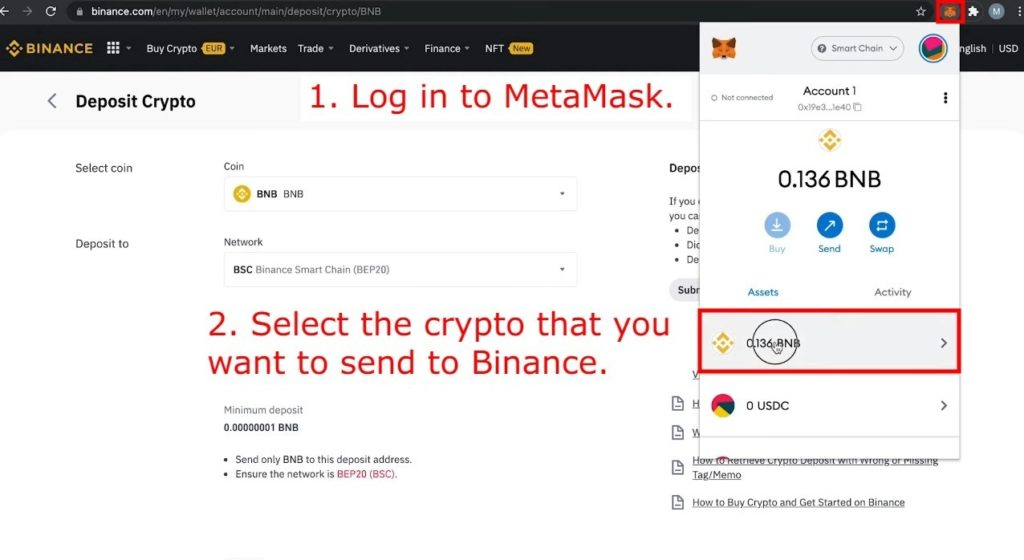
Now that you have the desired crypto address, you can move on to MetaMask. If you already have a Chrome extension of MetaMask, click on it to log in.
Go to “Assets” and select the crypto that you wish to transfer to Binance. For example, if you want to send Ethereum, then you can click on “ERC” from this list.
Step 5: Paste the Crypto Address
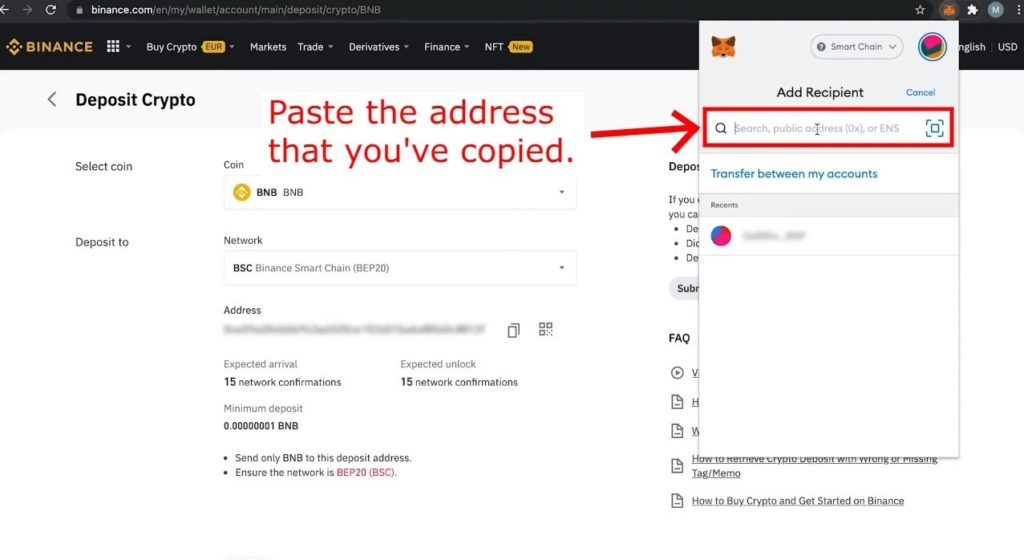
Remember the crypto network address that you copied from Binance? It is finally time to use it on MetaMask.
On the “Add Recipient” page, paste the network address into the search bar on the top of the page.
Step 6: Specify the Amount
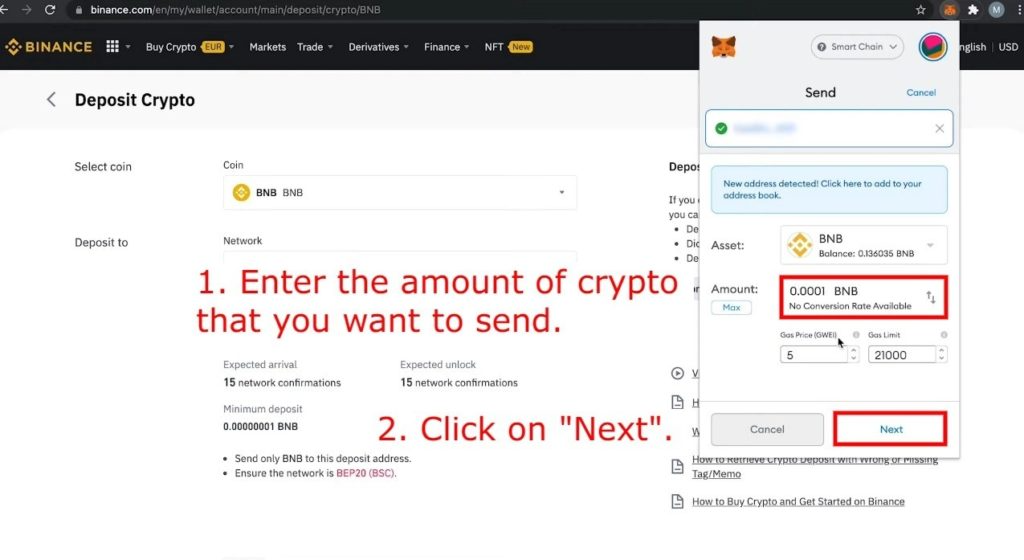
In this step, you will be redirected to the “Send” page where you can specify the amount that you wish to send to Binance.
Within the “Amount” field, enter the balance that you want to transfer. For example, you can enter 0.0002 in the field to send 0.0002 BNB to your Binance wallet from MetaMask.
Another thing that you will notice is the “Gas Price.” Since miners will be the ones transferring your crypto to Binance, you need to pay them an incentive to process the transaction.
The higher the gas price, the quicker your transaction can go through. You can also specify the “Gas Limit” which is the highest amount that you are willing to pay for the transfer.
MetaMask automatically sets the gas price and gas limit for every transaction. If everything looks good, click on the “Next” button to proceed.
Step 7: Confirm the Transaction
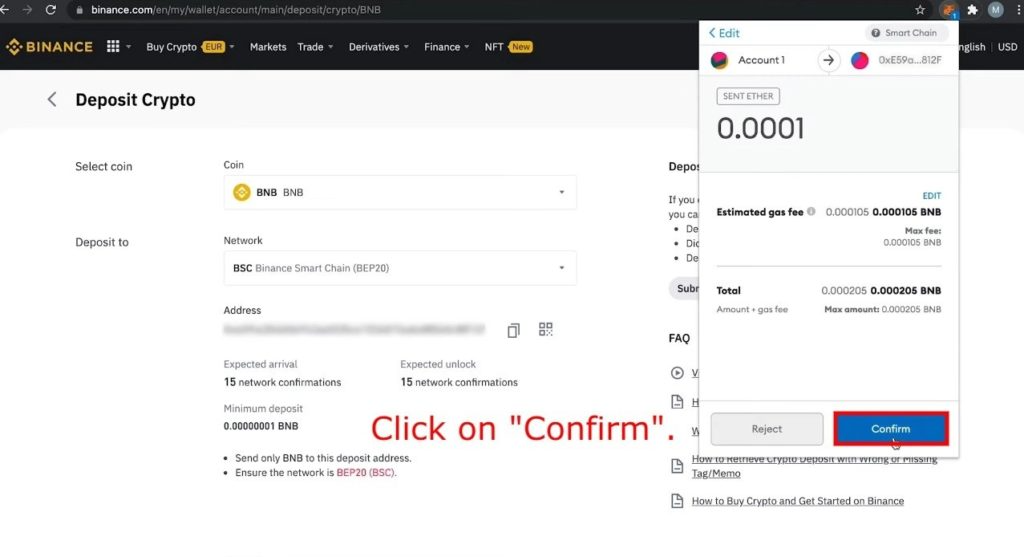
As soon as you click on “Next”, you will be shown the details of your transaction. This includes the amount specified, the gas fee, and a subtotal that you will be charged.
Since the gas fee is charged in terms of BNB, you must have sufficient balance in your wallet to proceed with the transaction.
At this stage, you can either go back to the previous page and change a few settings, or you can “Confirm” the transaction.
Step 8: Check Queue and Status
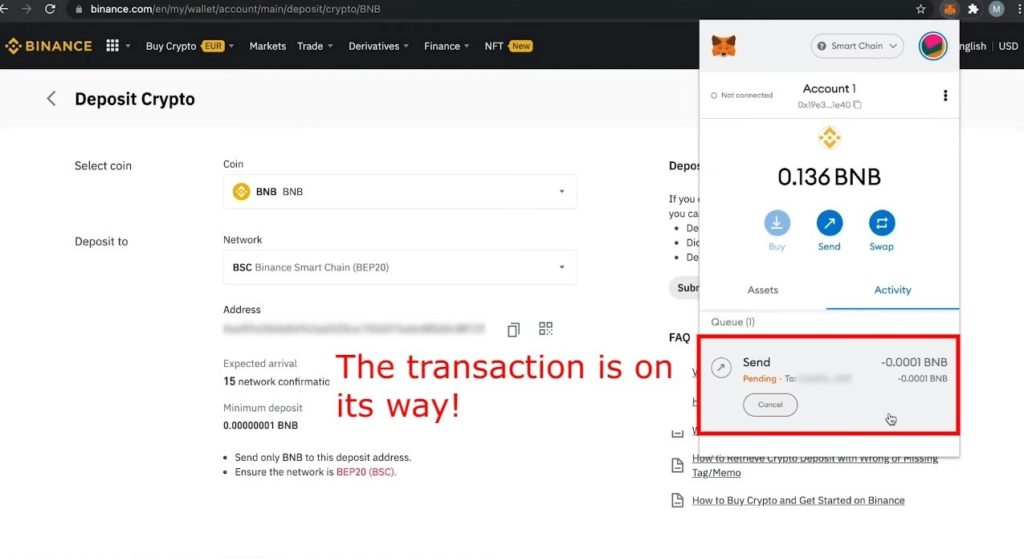
Now that you have confirmed your transaction, the transfer will be under process. You can view the queue and status under the “Activity” menu on MetaMask.
To check whether your transaction has been processed via Binance, go to “Wallet.” Under Fiat and Spot, you will notice an option titled as “Transaction History.”
You can click on “Status” to view whether your transaction has been confirmed and is under process.
Depending on network traffic, the transaction will likely be completed within 60 minutes. However, when there is too much traffic on either network, it may take longer.
Remember to be as patient as possible since your transaction will be processed once it has been confirmed.
Conclusion
Transferring crypto from MetaMask to Binance is no rocket science and anyone can complete the transaction within a few minutes.
Now that you know how to send crypto from MetaMask to Binance, you can start the process right away.






























